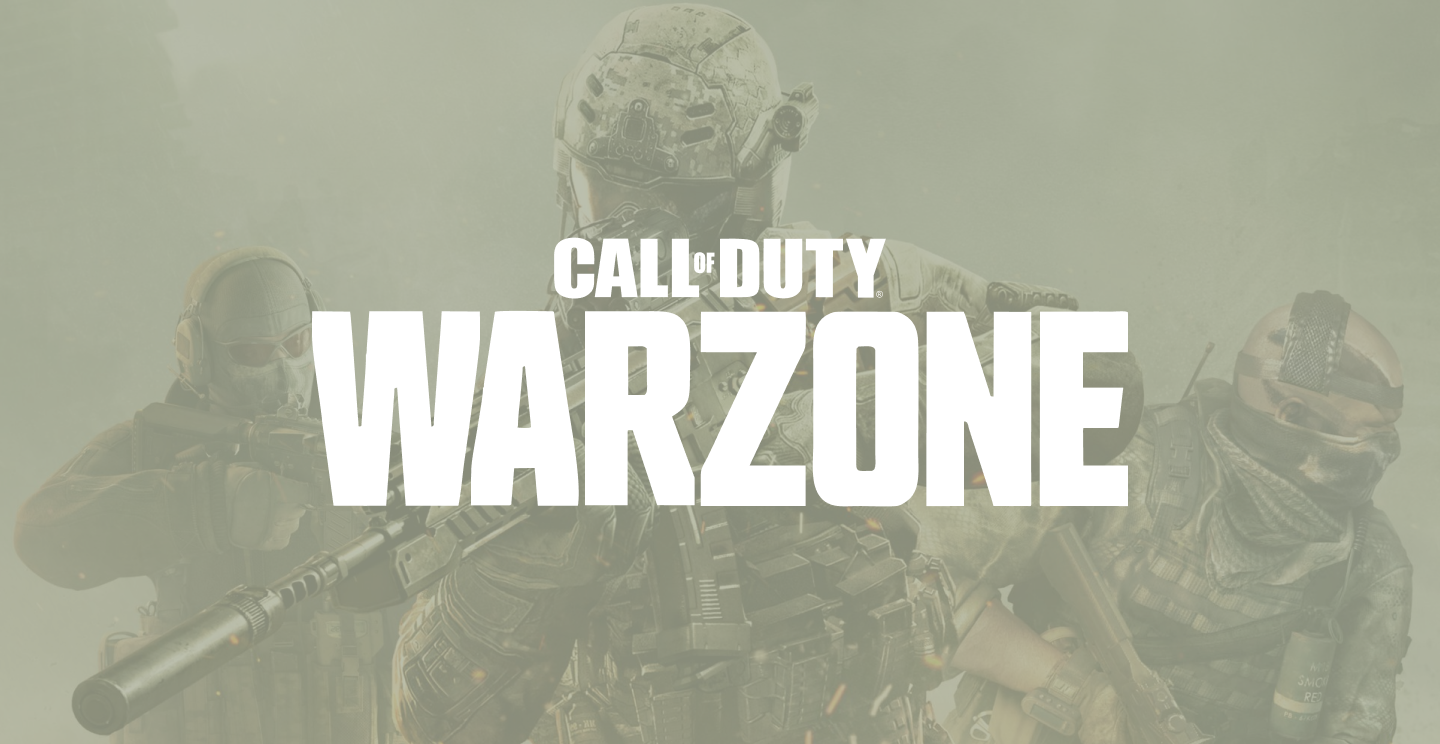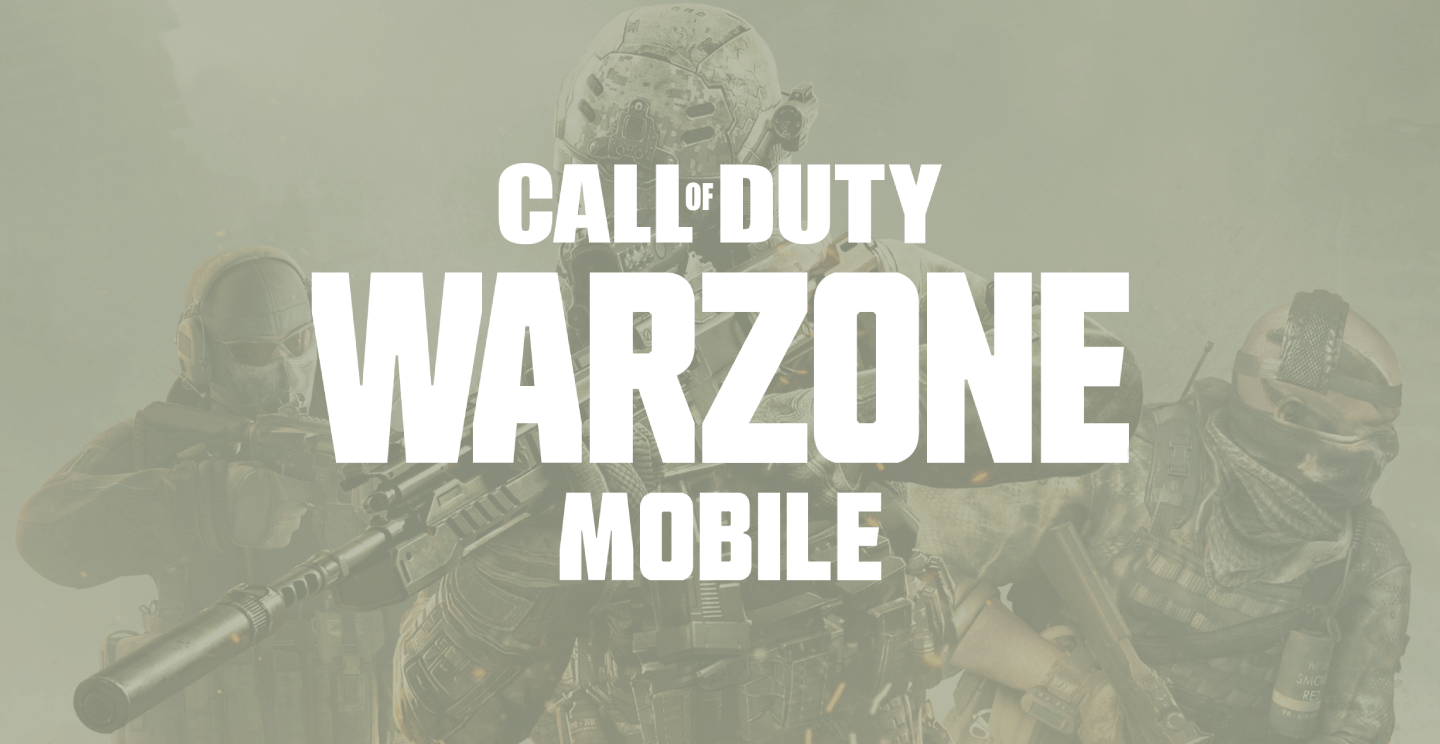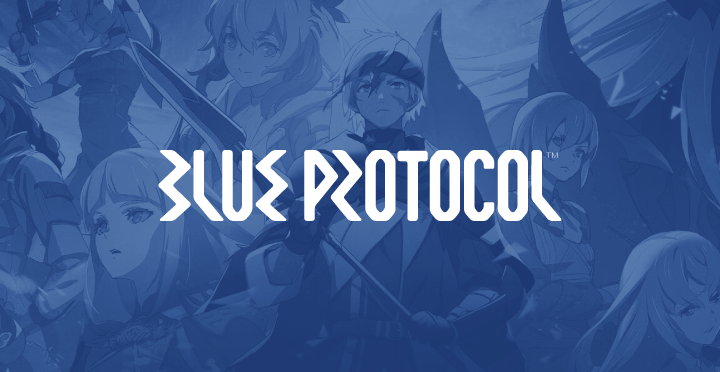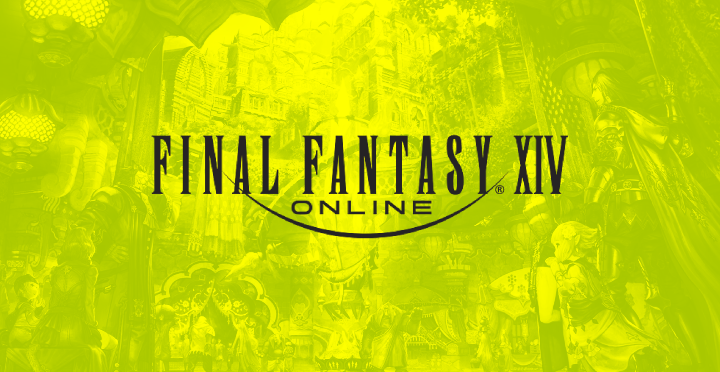- Home
- Best VPN for Gaming in 2025
Play from anywhere with the best VPN for gaming
Use ExpressVPN to access any game you want while protecting your data and privacy.
Risk-free 30-day money-back guarantee

How to use a VPN for gaming
Step 2

Connect to a VPN server in one of 105 countries.
Step 3

Enjoy a smoother, safer connection and reduce lag.

Why you need a VPN for gaming
No matter what game or DLC you want, no matter where you are, you can access it with a VPN. Gaming abroad? Use a VPN to change your region and play on the servers back home to keep up with your friends. You can even try out seasonal events in other countries.
A VPN also keeps you safe by masking your IP address and encrypting your internet traffic. This means you can bypass activity-based ISP throttling, bypass gaming blocks on restricted networks, and protect your privacy, even while you’re playing on public Wi-Fi.
A good gaming VPN can even stabilize your connection and lower your ping to help you avoid lag issues.
Why ExpressVPN is the best VPN for gaming

Protect yourself
Hide your IP address, use powerful encryption to keep your connection private, and avoid DDoS attacks as you play online.

Change your location
Can't access your favorite game or DLC? Route your traffic through a server in one of 105 countries and reclaim your freedom.

Lower your ping
Avoid overcrowded networks and other external networking issues to reduce your ping and latency while you play.

Play from anywhere
Easily bypass gaming blocks on restricted networks at work or school and play what you want, when you want.
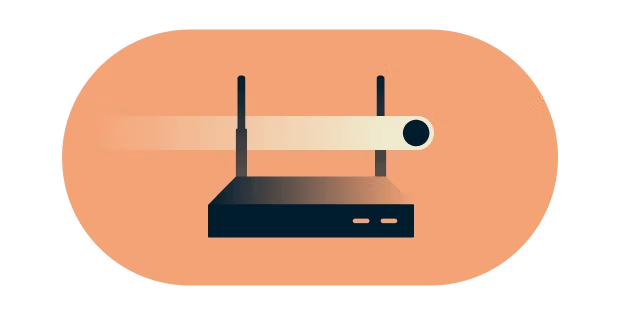
Bypass ISP throttling
Don’t let your ISP slow you down and ruin your gaming session. Prevent activity-based ISP throttling and play lag-free.

Game on any device
ExpressVPN has you covered whether you play on PC, your smartphone, or any console. Getting started takes minutes.

What is a gaming VPN?
A gaming VPN stands out in one key aspect: it's all about the performance. Online gaming is an activity where you'll really notice higher ping and lag spikes, so a gaming VPN has to be built with reducing both of those things in mind.
A good gaming VPN should have a truly massive server network, so players can always connect to a VPN server that's close to the game server they want. It should also have awesome servers. They need to be ultra-fast and able to handle the demands of fast-paced games. ExpressVPN offers both of these things!
If you’re a serious gamer, you’ll also need the right VPN protocol for the job. OpenVPN, for example, is quite secure, but kind of slow. ExpressVPN offers its own custom-built Lightway protocol, which is built to balance performance and speed in a way that actually helps to lower your ping.
ExpressVPN is compatible with all your favorite games
If you can play it online, ExpressVPN can keep you safe while you play it. It can even smooth out lag spikes. Land your headshots and skill shots, see your enemies before they see you, and carry your team to victory! Or stand alone as the sole victor of a battle royale.

ExpressVPN works with your gaming consoles
Windows, macOS, Linux, and mobile players can jump straight in with native apps, but console players are welcome too! With a VPN-enabled router and a little configuration, Xbox, PlayStation, and Switch gamers can all enjoy the benefits of a VPN. Whatever platform you're on, you can get started in mere minutes.

Access the games you want on any platform
Whether you play on Steam, GOG, Battle.net, Epic, or even the Ubisoft app, ExpressVPN works with all your favorite game platforms. It can help you get better connections when playing with far-away Steam friends, change your region, and access games from other countries.
ExpressVPN was built with serious gaming in mind, and can even handle the immense bandwidth required by cloud gaming. GeForce Now, XCloud, PS Cloud… it all works.
Looking for more gaming content?
Change Valorant regions: Headshot your friends and foes from across the globe with this guide.
Get Warzone Bot lobbies: Learn how to get lobbies where you can practice your aim, or grind weapon challenges with ease.
Spoof Pokémon Go location: Learn how to catch new shinies without leaving your house.
Change LoL regions: Take out the enemy base in another country by following a few simple steps.
Change Wild Rift servers: Find out how to enjoy one of the best mobile MOBAs in any region.
Change Free Fire servers: The easy way to play Free Fire anywhere in the world.
Fix FIFA lag: Learn how to solve all the most common lag issues with FIFA / EA FC Sports.
Change PS4 NAT type: Learn how to secure your connection on the PS4.
Change PS5 NAT type: Stay safe when gaming online with the PS5.
FAQ: Gaming VPN
Absolutely, yes! Benefits include more secure connections, the ability to change your region in almost any online game, smoother connections—especially over longer distances—and even lower ping in some cases. If you’re playing any game online, you should be doing it with a VPN.
Not really. There are quite a few free VPNs, but even the best of them aren’t actually designed for gaming. Their servers tend to be overcrowded and slow, and they don’t have many server locations. Some may even collect personal data to sell. If you want to see what a fast gaming VPN can do, try ExpressVPN risk-free with our 30-day money back guarantee.
No. In fact, a good VPN can even improve gaming performance by making your connection more stable, and even lowering your ping in some cases. A gaming VPN can bypass a lot of issues like overcrowded networks and bad signal routing by automatically looking for the fastest connection between you and the VPN server you chose, and that improves performance.
No. Well, not unless using a VPN could get you banned in a specific game. Most games don’t ban them, however, as devs know that VPNs can help players to enjoy their time in the game more by improving their connection, and keeping them safe. Better to turn your VPN on, and just leave it on for best results, changing servers as necessary.
VPNs are perfectly legal in most countries, and it’s legitimate to use them for gaming. Note that some games specifically ban the usage of VPNs in their Terms of Service, however, and getting caught can result in suspensions and bans, or even the full-on loss of your account for that game. Be sure to check the TOS before playing.
Yes and no. It depends on a lot of factors, but methods for detecting VPN usage from network traffic alone can be iffy. Online games that install anti-cheat on your PC, however, almost certainly know when you’re using a VPN. In general, it’s easiest to just use VPNs for games that allow it, or at least don’t forbid it in their Terms of Service.
Try the risk-free VPN for gaming
Take advantage of our risk-free 30-day money-back guarantee:
If you’re not satisfied using ExpressVPN, contact Support within 30 days and get a full refund.