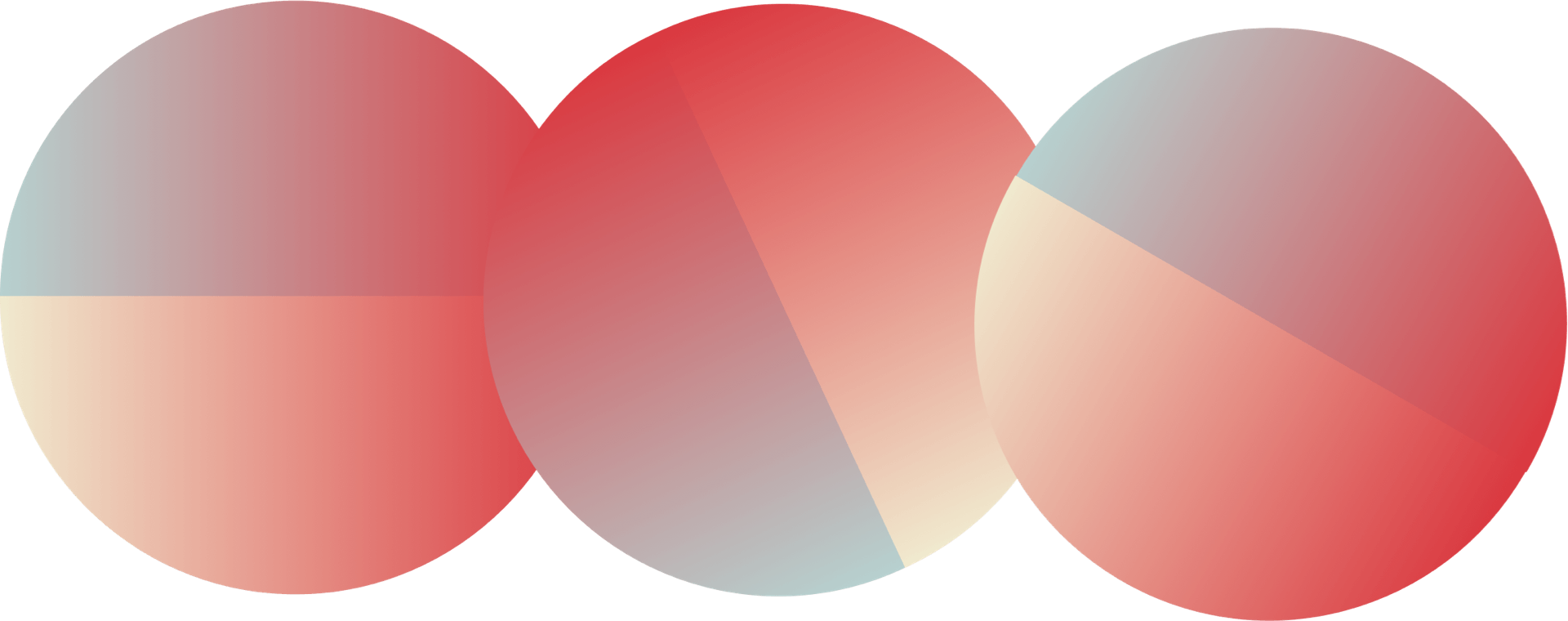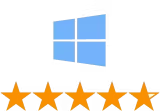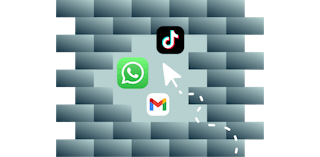VPN: Download para todos os dispositivos
Uma única assinatura protegeseu computador, celular, tablet e muito mais
- Aplicativos fáceis de usar: configure em apenas alguns minutos
- Soluções para consoles de jogos e smart TVs
- Servidores rápidos em 105 países
- 30 dia de garantia de reembolso

Baixe o aplicativo VPN mais recente para todos os dispositivos
-
214K Avaliações
-
 9838 Avaliações
9838 Avaliações -
286K Avaliações
Também disponível em:
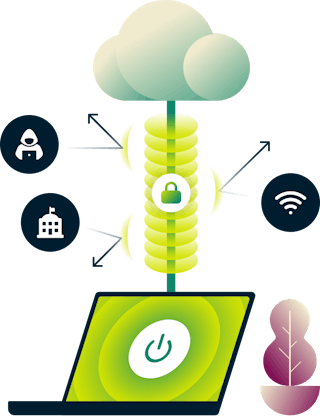
O que é VPN e como funciona?
Uma VPN, rede privada virtual, é um túnel seguro entre você e a Internet. Quando você se conecta a uma VPN, seu tráfego é enviado por um túnel criptografado que o protege de seu provedor de serviços de Internet, governos e possíveis hackers.
Quando você usa uma VPN para se conectar à Internet, o aplicativo VPN em seu dispositivo (também conhecido como cliente VPN) estabelece uma conexão segura com um servidor VPN. Estar próximo de nossos servidores VPN melhora o desempenho, por isso nossa rede de servidores incluindo servidores no Brasil é tão relevante.
Se privacidade e segurança são importantes para você, mantenha uma VPN em execução em segundo plano sempre que estiver online.

O que uma VPN oferece?
Uma VPN é um software que oferece aos usuários maior privacidade online por meio de criptografia forte. Quando você ativa a ExpressVPN em seu dispositivo, todo o tráfego da Internet é criptografado, o que significa que ninguém pode lê-lo, exceto o destinatário pretendido.
Você está protegendo sua atividade do seu provedor de Internet, monitores do governo e até mesmo hackers.
O outro benefício principal do uso de uma VPN é que ela permite que você mude de endereço IP. Seu IP real fica oculto e, em vez disso, você recebe um endereço IP pertencente à empresa de VPN. Isso torna mais difícil para os sites conectarem sua atividade a você e pode fazer com que você pareça estar em um lugar diferente da sua localização real. Graças à capacidade de alterar sua localização virtual, uma VPN também permite acessar conteúdo que, de outra forma, seria restrito a você. Isso pode incluir sites e serviços censurados por seu país ou bloqueados pela rede Wi-Fi de sua escola ou trabalho.
Obtenha a melhor experiência com ExpressVPN
Como as funcionalidades da ExpressVPN melhoram sua privacidade, segurança e acesso ao conteúdo.

Velocidades rápidas para streaming contínuo
Embora as VPNs tenham o potencial de reduzir a velocidade da Internet, a ExpressVPN é otimizada para que você quase não perceba a diferença. Isso significa menos buffering e espera enquanto você desfruta de uma forte segurança online.

Um kill switch para reduzir riscos
O Network Lock, o kill switch da ExpressVPN, mantém seus dados seguros mesmo que sua conexão VPN caia, bloqueando todo o tráfego da Internet em seu dispositivo até que a proteção seja restaurada. Mesmo quando a energia elétrica oscila, quando você muda de rede Wi-Fi ou seu computador entra em modo de espera, sua rede permanece segura.

Bloqueie rastreadores com o Threat Manager
Criado para complementar sua experiência VPN, a funcionalidade Threat Manager impede que todos os aplicativos e sites em seu dispositivo se comuniquem com um conjunto de terceiros conhecidos por rastrear atividades ou se envolver em comportamentos maliciosos. Basta ativá-lo no aplicativo ExpressVPN.

Funciona em todos os dispositivos
Nossos aplicativos são simples de instalar e configurar em seus dispositivos Windows, Mac, Android, iOS ou Linux. Uma assinatura permite que você se conecte à ExpressVPN em até 14* dispositivos ao mesmo tempo. Nossos aplicativos disponíveis em português também podem ser baixados para dispositivos como Apple TV, Android TV e Fire TV, e você pode até mesmo usar a ExpressVPN em seu roteador (verifique a compatibilidade) para obter cobertura VPN para toda a sua casa.
*Veja os detalhes do dispositivo aqui.

Servidores globais com segurança de última geração
Com servidores VPN em 105 países, certamente haverá um local que atenda às suas necessidades. E você saberá que sua atividade online é mantida em sigilo com nosso inovador sistema TrustedServer, cuidadosamente projetado para não registrar a atividade do usuário, com a proteção adicional de forçar a limpeza de todos os dados a cada reinicialização.
Como fazer o download de uma VPN em 3 etapas
-
![Como se inscrever na ExpressVPN]()
Etapa 1
Assine a ExpressVPN
Visite a página de planos de assinatura e selecione a opção certa para você. Todos os nossos planos são totalmente cobertos pela nossa garantia de 30 dias de reembolso.
-
![]()
Etapa 2
Baixe um app de VPN
Você será imediatamente convidado a baixar o aplicativo para o dispositivo que você está usando. Obter aplicativos para todos os seus outros dispositivos é igualmente fácil.
-
![Passo 3 do download de uma VPN.]()
Etapa 3
Conecte-se a uma localização de servidor VPN
Basta pressionar o botão Ligar e você estará instantaneamente conectado à melhor localização para sua conexão. Você também pode escolher outra localização da nossa rede global.
O que as pessoas estão dizendo sobre a ExpressVPN
Como visto em:
Extensões VPN para navegadores
ExpressVPN para sistemas de smart TVs
ExpressVPN para consoles de jogos
Perguntas Frequentes
Como fazer o download de uma VPN?
Conseguir um aplicativo VPN é fácil! Instale a ExpressVPN em seu Windows, iOS, Android, Mac ou roteador e desfrute de uma experiência online segura, protegida e criptografada.
- Obtenha a ExpressVPN.
- Baixe o aplicativo para iOS, Android, PC, Mac, Linux, ou roteadores.
- Siga as instruções para configurar a ExpressVPN em seu dispositivo.
- Conecte-se com um clique para desfrutar da Internet de forma privada e segura.
Posso baixar uma VPN grátis?
O download da ExpressVPN nesta página é gratuito, mas para usufruir do aplicativo você precisa ter uma assinatura. Se você quiser experimentar a ExpressVPN sem compromisso, basta se cadastrar. Se você não estiver satisfeito por qualquer motivo nos primeiros 30 dias, você pode aproveitar nossa garantia de reembolso e obter um reembolso total.
A ExpressVPN leva sua privacidade a sério, fornecendo velocidade, funcionalidades avançadas e suporte ao cliente que você simplesmente não consegue encontrar em uma VPN gratuita. Para garantir uma conexão rápida, privada e segura para todos, investimos em locais de servidores de alto desempenho em todo o mundo, agentes de suporte treinados disponíveis via chat ao vivo 24 horas por dia, 7 dias por semana, e engenheiros qualificados que criam, mantêm e otimizam constantemente nossos aplicativos e nossa rede.
Leia mais sobre os benefícios das VPNs pagas vs. VPNs gratuitas.
As VPNs são legais?
As VPNs são legais na grande maioria das jurisdições do mundo e são amplamente utilizadas por indivíduos e empresas para proteger seus dados, inclusive em países com governos altamente restritivos. Mesmo onde as VPNs podem ser vistas como não recomendadas, muitos governos endossam seu uso por funcionários, acadêmicos ou empresas para se manterem competitivos em um mundo interconectado. Simplesmente não é prático para os países proibir todas as VPNs.
É claro que a atividade online ilegal é sempre ilegal, quer você esteja usando uma VPN ou não.
Qual é a melhor VPN para download?
Embora haja várias VPNs respeitáveis que você pode escolher, a ExpressVPN é frequentemente classificada como uma das melhores por especialistas.
Entre os motivos: Nossas proteções de privacidade são fortes, com reivindicações de segurança frequentemente auditadas por terceiros; oferecemos servidores VPN em 105 países, oferecendo flexibilidade aos usuários; nossa VPN é otimizada para funcionar bem com vários serviços de streaming; e oferecemos amplo suporte ao cliente.
É seguro fazer o download de uma VPN?
Sim, desde que você selecione um aplicativo VPN legítimo e com boa reputação. Existem aplicativos VPN maliciosos disfarçados de genuínos e premium. Alguns aplicativos, especialmente VPNs gratuitas, podem registrar seu tráfego online em vez de mantê-lo privado. Com uma VPN confiável como a ExpressVPN, seu tráfego online é mantido seguro com criptografia forte, oferecendo localizações de servidores em 105 países. Você também terá acesso ao nosso suporte ao cliente 24 horas por dia, 7 dias por semana, via chat ao vivo e email.
Uma VPN aumenta a velocidade de download?
Caso o seu provedor de Internet esteja limitando sua conexão com a Internet, o uso de uma VPN pode realmente melhorar a velocidade de download. A ExpressVPN é regularmente classificada como um dos serviços VPN mais rápidos do mundo e, embora o uso de uma VPN possa diminuir a velocidade da sua conexão com a Internet, os usuários da ExpressVPN geralmente não notam diferenças na velocidade.
Preciso de uma VPN no meu telefone, ou apenas no meu computador?
Como cada vez mais atividades digitais, incluindo bancos, navegação e envio de mensagens, ocorrem em dispositivos móveis, se torna cada vez mais essencial utilizar uma VPN para proteger seus dados, especialmente quando se utiliza o Wi-Fi público. E as pessoas que gostam assistir a vídeo e ouvir música em seus dispositivos móveis apreciarão ter todas as mesmas opções de entretenimento em movimento que desfrutam com uma VPN em casa.
Devo usar uma VPN o tempo todo?
Recomendamos que você se conecte à VPN sempre que estiver online para manter seus dados e atividades de navegação privados e seguros de seu provedor de serviços de Internet, operador Wi-Fi e outros. Uma VPN codifica seu tráfego em um túnel criptografado para que nem mesmo seu provedor de Internet possa lê-lo, e também permite que você mude seu endereço IP, o que impede que seu endereço real seja usado para identificar, rastrear ou localizar você.
Meu provedor de serviços de Internet (ISP) pode ver os downloads que eu faço com uma VPN?
Não. Uma VPN não apenas pode mascarar o que você baixa, como também pode ocultar seu histórico de navegação, quanto tempo você passou em um site e em qual site você está assistindo.Embora seu ISP possa ver que há informações solicitadas por seus dispositivos, ele não poderá dizer quais são essas informações.
Experimente hoje a melhor VPN, sem compromisso
Sem estresse. Experimente a ExpressVPNpara seus dispositivos com uma garantia de reembolso de 30 dias hojee proteja sua Internet!