Melhor VPN para vários dispositivos: Use em até 14
Instale a ExpressVPN em todos os seus dispositivos e use 14 simultaneamente com uma única assinatura. Conecte-se ainda mais instalando a ExpressVPN no seu roteador.

Instale em todos os seus dispositivos
ExpressVPN é um dos poucos provedores de VPN que permite que você conecte até 14 dispositivos simultaneamente com uma única assinatura. Se sua casa tiver um notebook Apple, um PC com Windows, um iPad, um iPhone, PlayStation e um telefone Samsung, você poderá conectá-los todos à VPN, simultaneamente, com a mesma assinatura ExpressVPN.
Lembre-se de que é possível instalar a ExpressVPN em todos os seus dispositivos, não importa quantos você tenha. O único limite é quantos podem estar ativamente conectados ao mesmo tempo.
Por que usar uma VPN em múltiplos dispositivos?

Compatível com todos os dispositivos
A ExpressVPN funciona em praticamente todos os dispositivos: computadores, tablets, celulares, smart TVs, consoles de jogos e muito mais. Você pode até instalar a ExpressVPN em um roteador compatível para proteger dispositivos ilimitados conectados ao seu Wi-Fi.
Essa cobertura abrangente protege a privacidade da sua família, enquanto permite que você se conecte a diferentes locais de servidores VPN em diferentes dispositivos, tudo com uma única assinatura.

Assista a vídeos, trabalhe ou jogue com segurança
Você tem vários dispositivos e os usa para diferentes tarefas. Esteja você assistindo a um programa em sua smart TV, procurando informações em seu telefone ou escrevendo um email de trabalho em um laptop, mantenha-se seguro instalando o aplicativo ExpressVPN em todos os seus dispositivos. Em seguida, ligue a VPN sempre que usar um dispositivo ou, melhor ainda, simplesmente deixe-a ligada.

Faça seu dinheiro valer mais
Você pode usar a ExpressVPN em um único dispositivo. Ou você pode aproveitar ao máximo sua VPN de alta qualidade usando-a em vários dispositivos sem custo extra. Vença a censura, criptografe sua conexão e coloque-se virtualmente em diferentes países em até 14 dispositivos simultaneamente com uma única assinatura.
Como usar a sua VPN com diversos dispositivos
Muitas pessoas nunca chegam perto de precisar de 14 conexões ao mesmo tempo, mas se você precisar, a política de dispositivos simultâneos segue as regras abaixo:
Conexões VPN: Até 14 de cada vez
A ExpressVPN oferece aplicativos fáceis de usar para muitas das plataformas mais populares do mercado, incluindo:
- Computadores Windows, Mac, Linux e Chromebook
- Dispositivos móveis Android, iOS, Kindle Fire e Nook HD
- Sistemas Apple TV, Amazon Fire TV e Fire TV Stick e Android TV
- Modelos de roteador Wi-Fi suportados
Você pode conectar até 14 dos dispositivos listados acima à VPN simultaneamente, em qualquer combinação, quando você assina nossos planos.
Conexões MediaStreamer
Com nosso serviço exclusivo MediaStreamer, projetado para melhorar sua experiência de streaming*, a ExpressVPN também oferece suporte a diversos dispositivos que não podem instalar uma VPN diretamente, incluindo:
- Samsung Smart TV e outros sistemas de smart TV
- Consoles de jogos, incluindo PlayStation, Xbox e Nintendo Switch
Como os dispositivos usando o MediaStreamer não estão se conectando à VPN, eles não contam no limite de 14 dispositivos.
* O MediaStreamer permite que você acesse conteúdo que, de outra forma, não estaria disponível, mas não oferece todos os benefícios de segurança e privacidade de uma VPN. Para aproveitar a proteção VPN completa nesses dispositivos, no Roku ou no Chromecast, conecte-os à Internet com o ExpressVPN para roteadores.
Como usar uma VPN em mais dispositivos
Se precisar conectar mais de 14 dispositivos a uma VPN simultaneamente, você tem várias opções:

1. Conecte dispositivos ilimitados a uma VPN no seu roteador
Com a ExpressVPN no seu roteador, você pode proteger todos os dispositivos em sua casa, o tempo todo. O roteador conta como apenas um dispositivo, não importa quantos telefones, computadores ou consoles de streaming você conecte a ele.
Compre um roteador com a ExpressVPN pré-carregado, instale você mesmo em um roteador compatível ou configure-o manualmente para usar a ExpressVPN.
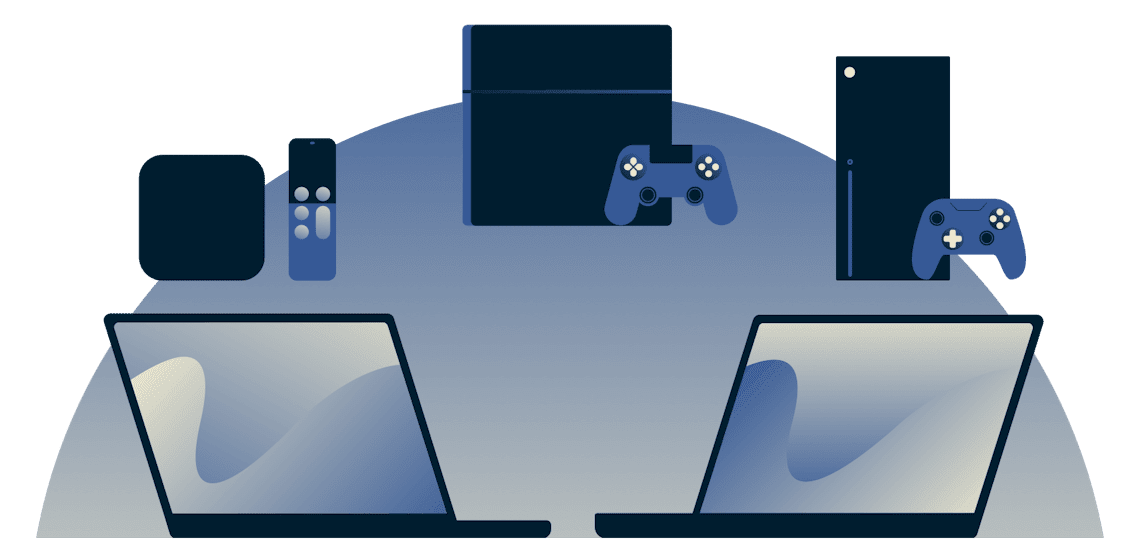
2. Compartilhe sua VPN no PC
Com um pouco de configuração, você também pode compartilhar sua conexão VPN por Wi-Fi no seu PC com Windows. Consulte o tutorial de configuração da ExpressVPN para saber mais.
3. Compre uma assinatura adicional
Se você já é usuário da ExpressVPN, pode comprar uma assinatura adicional na página da sua conta. Cada assinatura adicional que você adicionar à sua conta permite que outros 14 dispositivos usem sua conta simultaneamente.
Perguntas frequentes
Qual é a melhor VPN para vários dispositivos?
Com uma única assinatura da ExpressVPN, você pode se conectar à VPN em até 14 dispositivos diferentes ao mesmo tempo. Se você quiser se conectar em mais de 14 dispositivos, use o aplicativo ExpressVPN para roteadores, que protege um número ilimitado de dispositivos conectados ao roteador. Nosso serviço seguro é constantemente otimizado para oferecer uma VPN rápida e confiável. Veja por si; se não estiver satisfeito, cancele no prazo de 30 dias e receba um reembolso total.
Preciso instalar uma VPN em todos os dispositivos?
Sim, você precisa instalar um aplicativo VPN em todos os dispositivos que deseja conectar à VPN (a menos que esteja usando VPN em seu roteador Wi-Fi). É fácil! Basta acessar este link no seu dispositivo para baixar o aplicativo.
Como configuro uma VPN em vários dispositivos?
Você pode configurar uma VPN em vários dispositivos instalando o aplicativo ExpressVPN em cada um deles. Acesse este link no seu dispositivo para baixar o aplicativo; você pode ser solicitado a inserir os dados da sua conta ExpressVPN.
Posso conectar diferentes dispositivos a diferentes países?
Sim, isso é possível com grupos de dispositivos em ExpressVPN para roteadores com Wi-Fi.
Com Grupos de Dispositivos, você pode criar até cinco grupos para seus dispositivos, com cada grupo conectado a uma localização de servidor VPN. Por exemplo, você pode assistir a um programa de TV do Reino Unido enquanto outro membro da família assiste a um jogo de basquete dos Estados Unidos, outro ouve música do Canadá e outro se conecta à Austrália jogar videogames.
Saiba mais sobre Grupos de Dispositivos para roteadores domésticos.
Experimente a melhor VPN para vários dispositivos, sem compromisso
O que você está esperando? Se você não estiver satisfeito em como é fácil é usar a ExpressVPN para proteger todos os seus dispositivos, basta entrar em contato com o suporte e obter um reembolso total em 30 dias. É simples assim.
