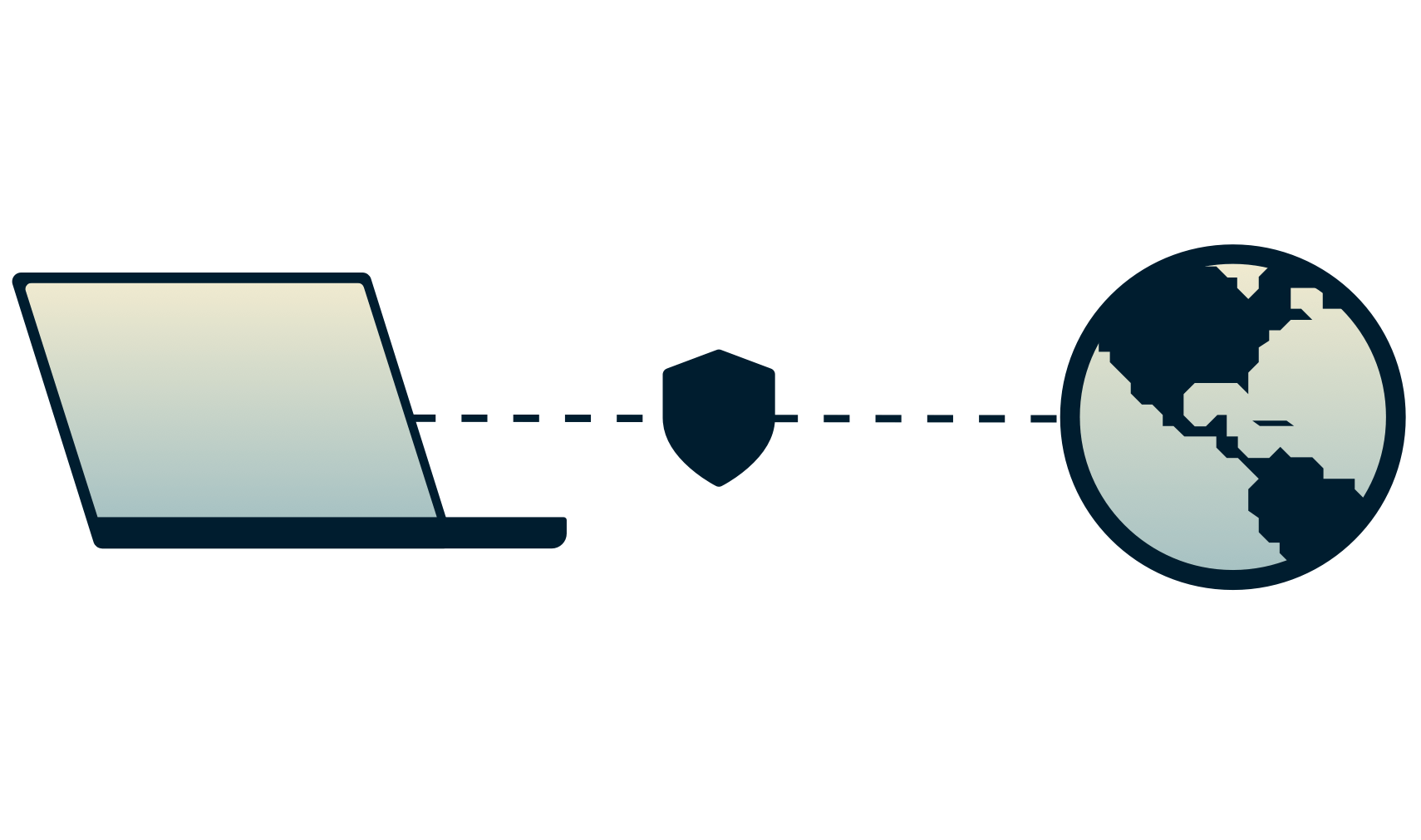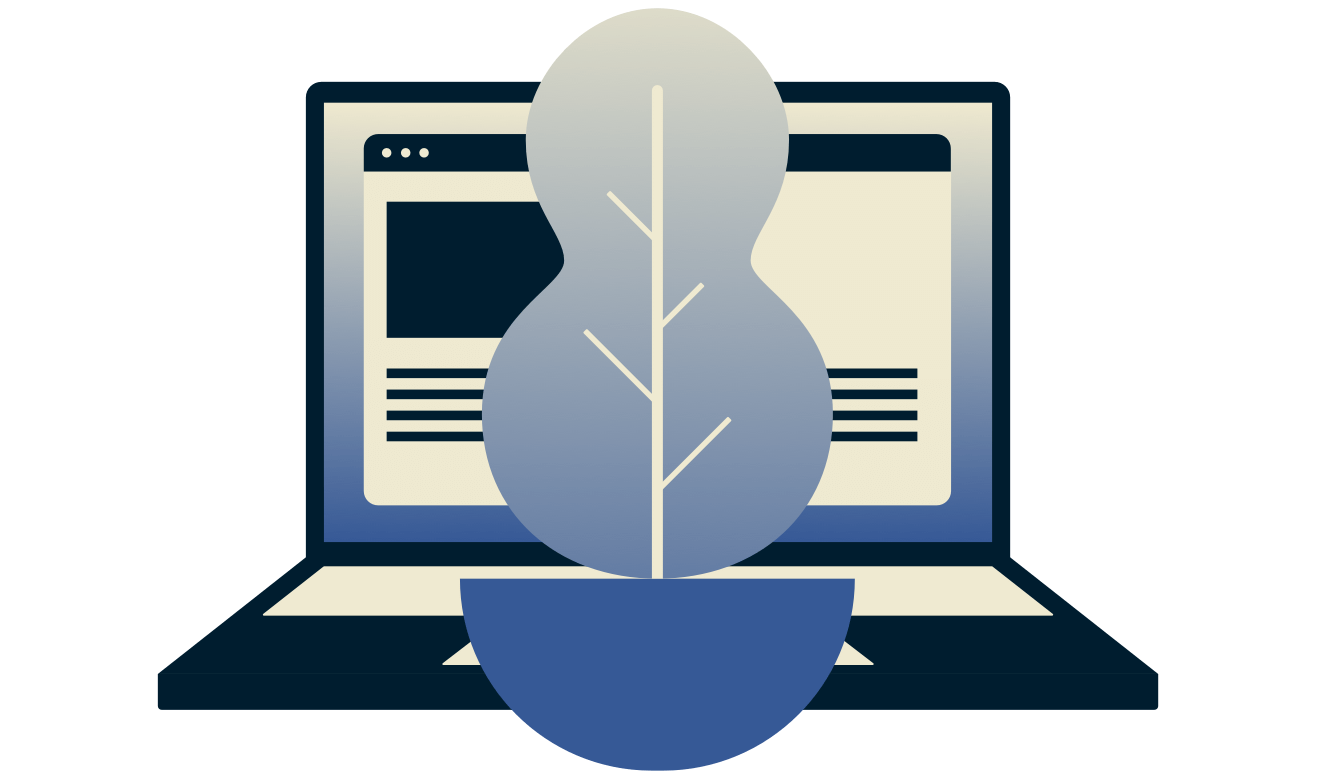What is a VPN tunnel?
A VPN tunnel (often simply referred to as a VPN, or virtual private network) is an encrypted connection between your computer or mobile device and the wider internet. Since your connection is encrypted, nobody along the VPN tunnel is able to intercept, monitor, or alter your communications.
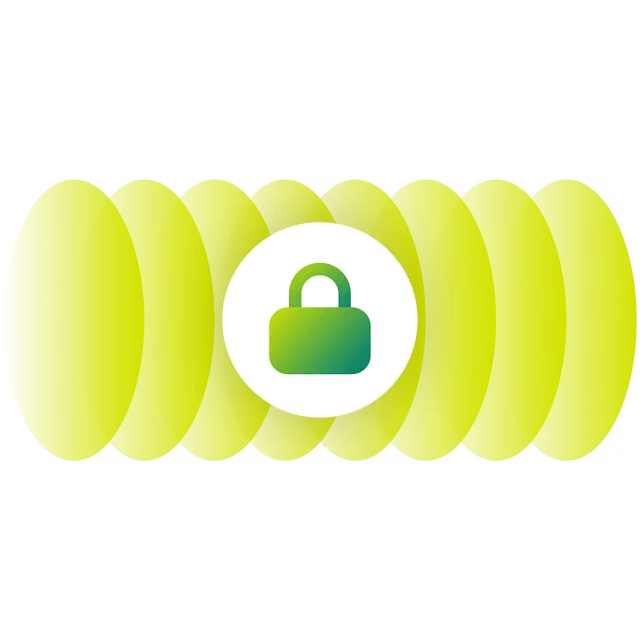
How does VPN tunneling work?
When you use a VPN, your online activity and data is transmitted through the internet via a process called tunneling.
Data traveling in a VPN tunnel is split into pieces called “packets”, which are then placed inside other data packets. This process is known as “encapsulation”. All this data is then encrypted, preventing intruders from seeing what’s inside.
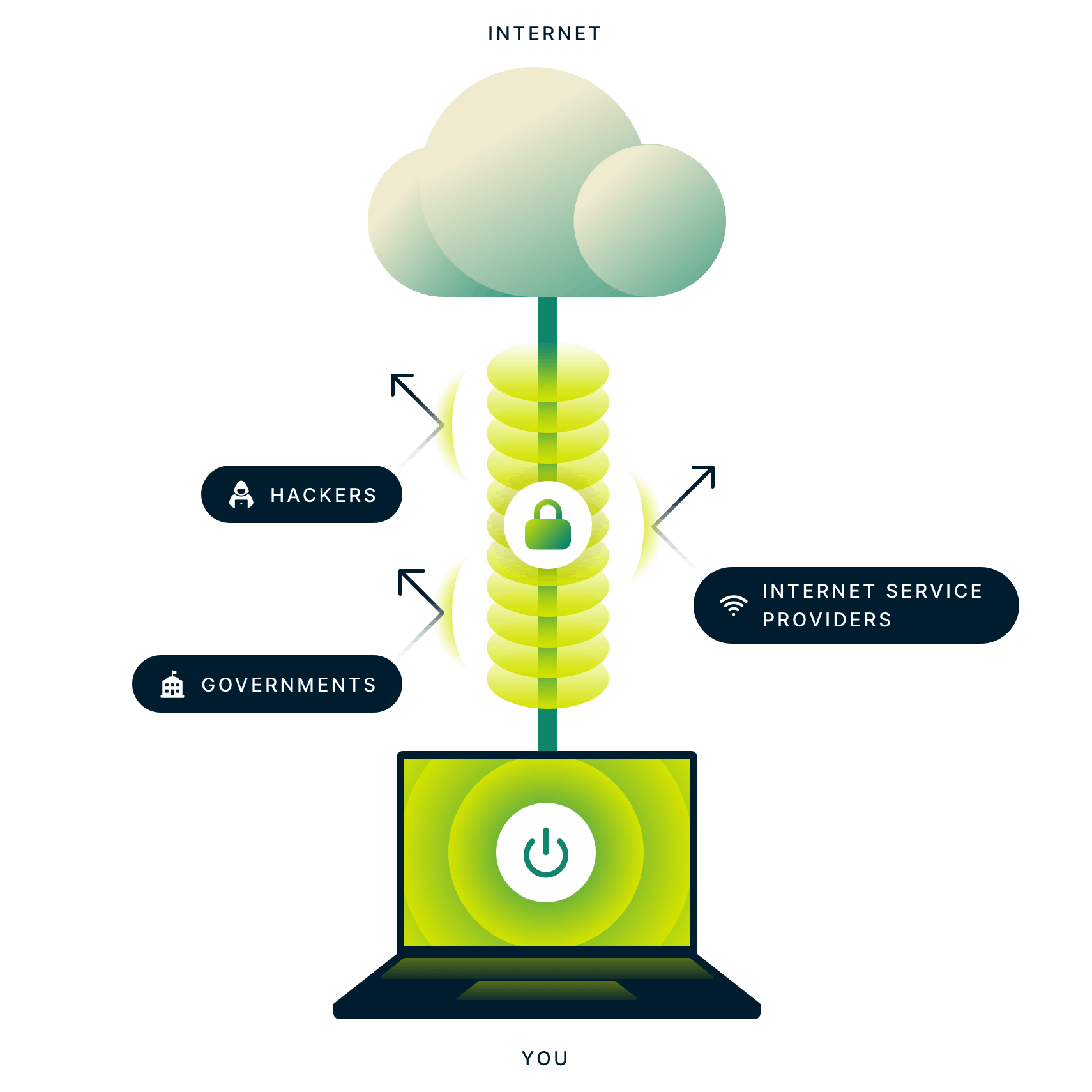
A VPN tunnel also shields your IP address from third parties, including your internet service provider (ISP), instead showing them a different IP address—one that is owned by the VPN provider and shared by numerous users. This means no one will be able to tell that your activity is yours.
VPN tunneling protects your browsing, chatting, and all other traffic from the prying eyes of your internet service provider, your government, or people trying to monitor your activity over free public Wi-Fi.

A VPN tunnel hides your location
A VPN tunnel not only protects you from data being intercepted, but it also hides your IP address, which can otherwise be used to identify you when you are browsing the web. Instead of your real location, the sites you visit will only see the location of the VPN server you are connected to.
This is how VPN tunnels can help you both circumvent censorship imposed on your local network and censorship being imposed by the local network of the site you are visiting.
VPN tunneling protocols
ExpressVPN supports various types of VPN protocols for all your needs. The app will choose its optimal configuration automatically, but advanced users have the opportunity to configure their VPN tunnel manually.
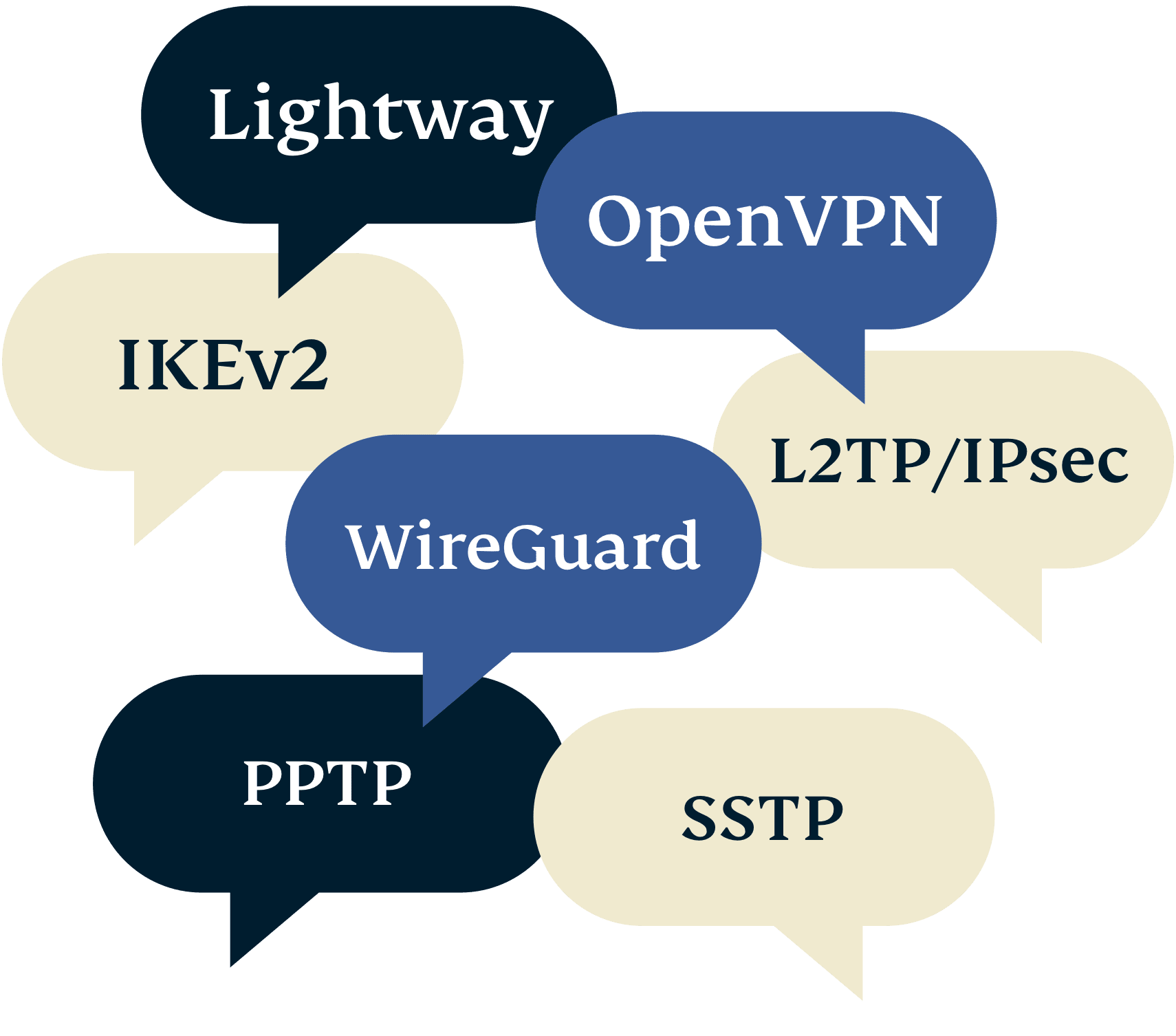
Types of VPN tunneling protocols
Lightway Built from the ground up by ExpressVPN, Lightway provides a faster, more secure, and more reliable VPN experience. Lightway establishes a VPN connection in a fraction of a second and will even maintain a VPN connection when switching networks. Lightway is open source and uses the wolfSSL cryptography library.
OpenVPN OpenVPN is a highly customizable, open-source VPN protocol that’s available for a wide variety of platforms. While it’s tricky to set up on its own, OpenVPN is great for speed, security, and encryption. ExpressVPN users can toggle between UDP (optimal for speed) or TCP (optimal for connection reliability.)
IKEv2 One of the newer VPN protocols available to consumers, IKEv2 is considered to be a lighter and more stable option than OpenVPN. IKEv2 is particularly great for use on mobile devices across all platforms. IKEv2 is only available over UDP, which is blocked by some firewalls.
L2TP/IPsec Layer 2 Tunneling Protocol (L2TP) is a tunneling protocol that, by itself, does not provide strong encryption or authentication. Internet Protocol security (IPsec) is a versatile and secure protocol that provides authentication and encryption for data packets. L2TP and IPsec are often used in conjunction with each other.
PPTP The Point to Point Tunneling Protocol (PPTP) was one of the earliest protocols developed. Due to its lack of encryption and authentication features, PPTP is the fastest VPN protocol. However, this means that your internet traffic can be seen by third parties. We do not recommend using PPTP, and it is no longer supported on ExpressVPN apps.
Learn more about the different types of VPN tunneling protocols.
VPN tunnel configuration
Set up a VPN tunnel on:
To use ExpressVPN, sign up below and download your VPN tunnel app for Windows, Mac, Android, iOS, Linux, routers, and many other devices. Choose a server in one of dozens of countries to connect to and surf the web securely and in private.
The apps provide an easy and appealing interface that allows you to initiate and terminate your VPN tunnel, as well as run tests to determine the proper server location.
See instructions on how to set up and configure a VPN tunnel on any device.
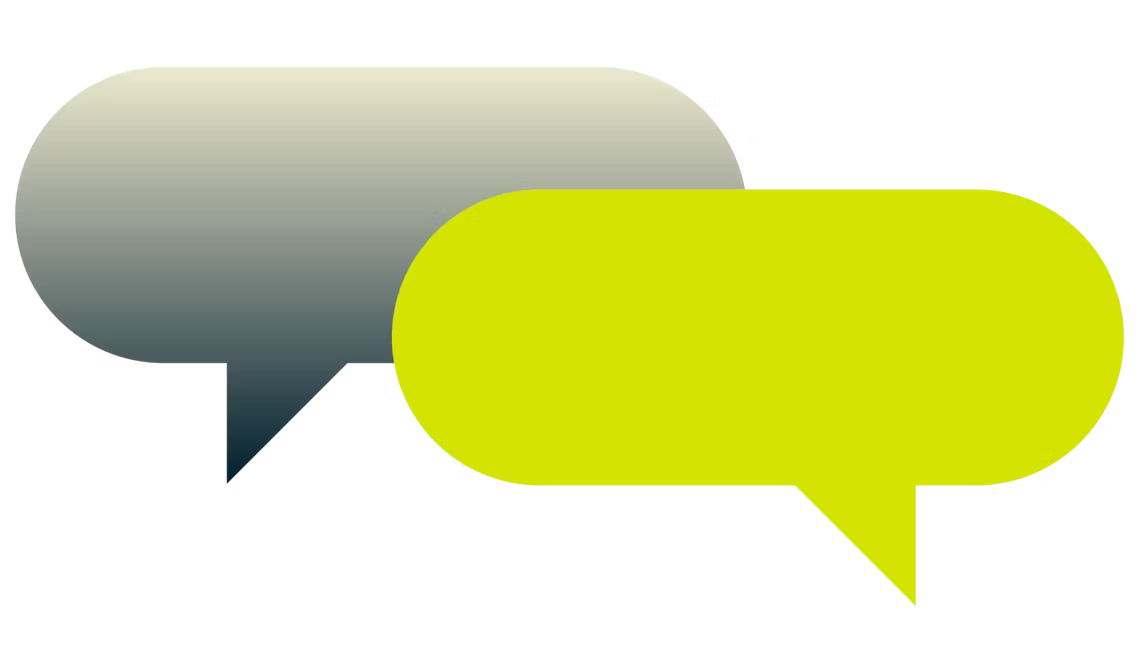
VPN tunnel failure? ExpressVPN Support is there for you around the clock to help with any questions or problems you might possibly experience.
FAQ: About VPN Tunneling
Which tunneling protocol should I use?
ExpressVPN supports a variety of standard tunneling protocols, as well as our own protocol Lightway, built from the ground up for a fast, reliable, and secure VPN experience.
What is VPN split tunneling?
The process of split tunneling allows you to route some of your device or app traffic through an encrypted VPN tunnel while other devices or apps access the internet directly. Split tunneling can be used to protect the traffic you choose, without losing access to local network devices.
Is VPN tunneling illegal?
The process of VPN tunneling is legal and consistently used by individuals and companies around the world to protect their private information and online activity, including in countries with highly restrictive governments. That said, performing illegal online activities remains illegal, whether you are routing your traffic through a VPN tunnel or not.
What is the difference between VPN and tunnel?
A VPN is a type of tunneling protocol. While there are other methods that can be used to tunnel or shield traffic, VPNs are popular for their ease of use.
How can I test a VPN tunnel?
There are various ways to test if your VPN is working to encrypt your traffic and shield your IP address. Learn how to test for leaks of your IP address, DNS, and WebRTC.
Learn more about using a VPN
-
![A laptop's secure connection to the internet.]()
-
![A plant at his laptop using ExpressVPN.]()
-
![Laptop with several browser windows.]()
Unblock websites
Access your favorite web services and defeat censorship
Security and privacy
Set up a VPN tunnel risk-free
Take advantage of the ExpressVPN 30-day money-back guarantee:
If you’re not satisfied using ExpressVPN for any reason, get a full refund within 30 days of your order.