Get a risk-free Kodi VPN add-on
ExpressVPN is the best VPN for Kodi, helping you encrypt your traffic, change your location, and mask your IP for private, secure streaming. Try it risk-free with a 30-day money-back guarantee.
30-day money-back guarantee
How to set up a VPN on Kodi
-
![How to sign up for ExpressVPN]()
Step 1
Sign up for ExpressVPN and its blazing-fast service.
-
![Use a VPN anywhere on the globe, including North and South America.]()
Step 2
Connect to any of our server locations around the world, all optimized for speed.
-
![Use ExpressVPN to watch Kodi on all of your devices.]()
Step 3
Start using Kodi with a VPN on your favorite device.
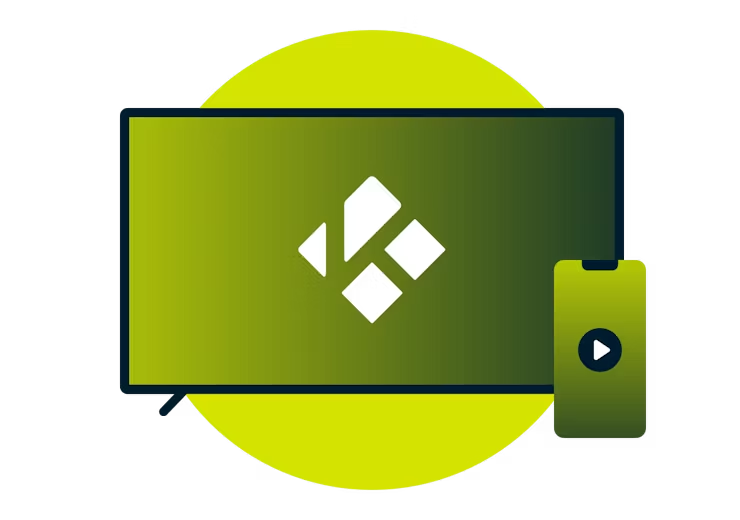
What is Kodi?
Kodi (previously known as XBMC) is home media center software that lets you watch movies, listen to music, play games, and organize photos. Unlike other similar platforms like Apple TV or Chromecast, Kodi is 100% free and open-source.
That makes Kodi extremely customizable. You can change almost any element of the interface, including predefined themes and custom backgrounds, to create your own personalized viewing experience.
Kodi’s active community of users and developers makes it the home media platform of choice for power users. You can take your Kodi experience to the next level by using a VPN to watch Kodi with speed, security, and privacy.
How to watch Kodi?
The Kodi app cannot do much on its own. Its add-ons are what allow you to enjoy an unlimited collection of media. How you set up Kodi depends on your device, but in general these are the steps to watch shows and movies on Kodi:
Why should I use a VPN for Kodi?

To maximize your add-ons
Many add-ons are unavailable in certain locations, or have their functionality censored by different networks. ExpressVPN lets you change your virtual location so your add-ons will run smoothly from anywhere.
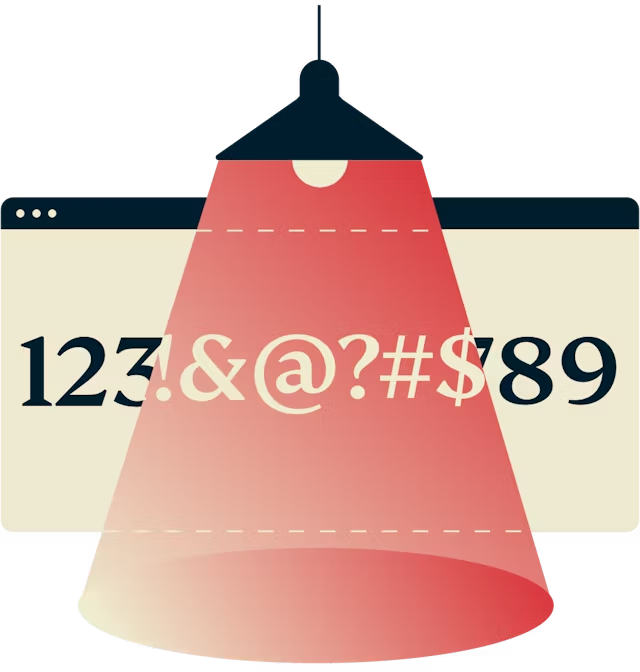
To prevent ISP logging
Some ISPs may keep logs of your internet activity, including the content you view through Kodi. ExpressVPN encrypts your web traffic so ISPs and other third parties can’t read it.
ExpressVPN also keeps no activity logs and no connection logs for maximum privacy.

For superior leak protection
ExpressVPN’s Network Lock (a.k.a. kill switch) stops all traffic if your device disconnects from the VPN for any reason. This prevents any leaks outside the secure VPN tunnel.
ExpressVPN also runs its own private, encrypted DNS on every server to prevent DNS leaks.
Setting up a Kodi VPN
Kodi VPN setup guides
Some users set up VPN on their device through a “Kodi VPN manager” add-on, but this usually requires a lot of extra configuration. Instead, ExpressVPN users can simply install the ExpressVPN app on their device and minimize it to run in the background.
Do I need a VPN for Kodi?
Without a VPN, ISPs can see and record your internet traffic. This not only includes activity in your web browser, like browsing and search history, but all traffic from any application that uses the internet, including Kodi and any other home media center.
So, if you don’t want your internet service provider monitoring or logging the content you download and watch with Kodi, use a VPN to take back your privacy.
Kodi VPN security benefits
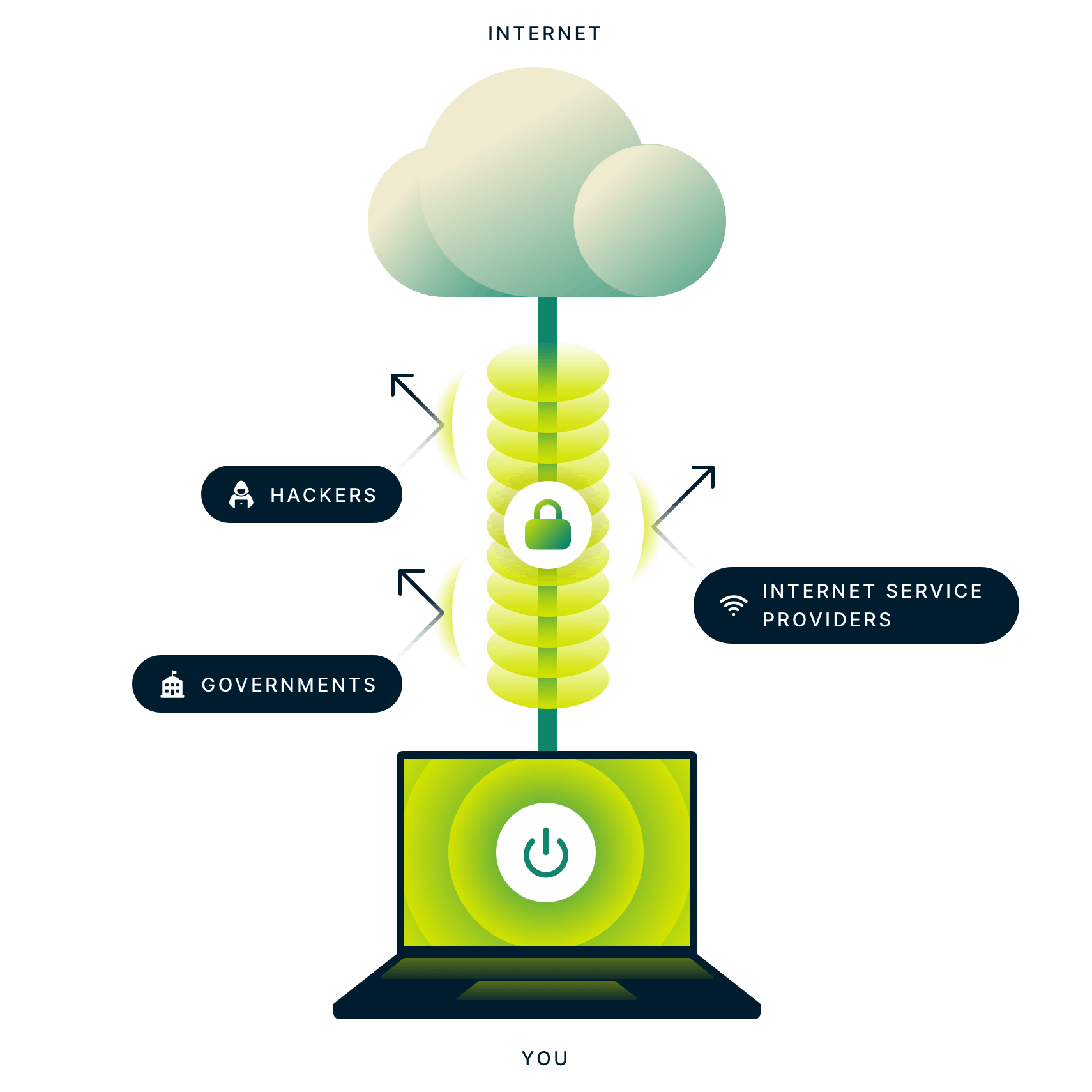
ExpressVPN sets up an encrypted tunnel between your Kodi device and the internet. This means your ISP can no longer read your traffic and cannot log, monitor, or sell your download or streaming activity. ExpressVPN itself keeps no activity logs and no connection logs so you can use Kodi as privately as possible.
ExpressVPN also routes all your traffic (including Kodi) through a proxy server. This means your true IP address is hidden and replaced with a new one that cannot be traced back to you. To any sites or apps you visit, as well as any peers on your network, your internet activity appears to be coming from a shared VPN proxy server.
FAQ: Kodi VPN
Can I use ExpressVPN to watch more content with Kodi?
Yes! If you’re in a country where some sites and services are censored, ExpressVPN will help you access content as if you were in a different country.*
Does ExpressVPN come bundled together with Kodi software?
No. You’ll still need to download and install Kodi separately. Visit the official Kodi website to download the latest build for your device.
Does ExpressVPN have an app inside Kodi?
No. ExpressVPN runs best as its own native app. This provides the optimum balance of speed and stability, plus better leak protection for maximum privacy.
What devices can I watch Kodi on?
Kodi is available on a wide range of devices, including:
-
Smartphones and tablets, including iOS and Android
-
Computers, including Mac, Windows, and Linux
-
Smart TVs and TV box systems, including Apple TV, Android TV, and Fire TV Stick
-
Game consoles, including PlayStation and Xbox
ExpressVPN has easy-to-use apps for many of these devices and covers up to 14* devices simultaneously with a single subscription. But even if your device cannot install ExpressVPN directly, you can still enjoy full VPN benefits by connecting it to a router running ExpressVPN.
Want Kodi on the big screen? Learn about all the ways to get ExpressVPN on your TV.
Is Kodi safe?
All apps can have vulnerabilities. Kodi is reputable, but when installing add-ons, it is safer to choose ones from its official repository rather than third-party add-ons.
What are the best Kodi add-ons for sports streaming?
Kodi offers various sports streaming options. To check out the selection of sport-related add-ons in Kodi’s official repository, head to Kodi’s official website, select Add-ons , and do a keyword search for “sports.” This will show you add-ons for channels including Fox Sports, NBC Sports, and Sportsnet.
What else can I do with ExpressVPN?
ExpressVPN works with a wide range of streaming services like Netflix, Amazon Prime Video, and HBO Max/Go. Besides being a quick and easy way to protect your personal information when connecting to unsecured public Wi-Fi, ExpressVPN also helps defeat online censorship while traveling, and can even enhance your online gaming experience.
Does a VPN slow Kodi down?
Using a VPN could potentially slow down your internet connection, but ExpressVPN is frequently ranked as one of the fastest VPN services, so you probably won't notice a difference.
That said, a VPN may actually help to improve your streaming quality—especially if your internet service provider has been throttling bandwidth on content streaming. If you notice your connection slowing down, try selecting a VPN server location that is geographically closer to you.
*See device details here.
Add VPN to Kodi hassle-free
Try ExpressVPN risk-free for the first 30 days.
If you’re not satisfied using ExpressVPN with Kodi for any reason, contact Support within 30 days of your order and get a full refund.


