Stream from 5 countries, all through one router
He watches the match in the UK, she gets her shows from the U.S., and the kids can play Xbox from Japan. Everyone wins!

Why set up ExpressVPN on your router?

1. Stream on any device
Some streaming devices like Apple TV don’t let you download VPN apps. With ExpressVPN on your router, you can get all the benefits of a VPN on any device connected to your Wi-Fi, including streaming devices, smart TVs, game consoles, and even smart-home appliances.
Not only is your connection protected by strong security, but you’ll also have access to servers in 105 countries. Plus, your ISP won't be able to tell that you’re streaming, which means it won’t conduct content-based throttling. Getting ExpressVPN on your router is the smartest thing you can do for your smart devices—there are no downsides.

2. Different locations for different devices
Group the devices on your router and connect them to up to five different VPN server locations around the world. Watch a movie from the U.S. while your partner streams a football game from Europe. Switching locations is as simple as tap, drag, and drop.

3. Keep your old router
Got a router that isn’t compatible with ExpressVPN? Keep it. Simply install ExpressVPN on a new, compatible router and use it as an add-on to your existing setup.

4. Control all your devices with ease
No more fiddling with apps on each of your devices. Getting ExpressVPN on your router lets you control all your connected devices under one easy-to-use dashboard.
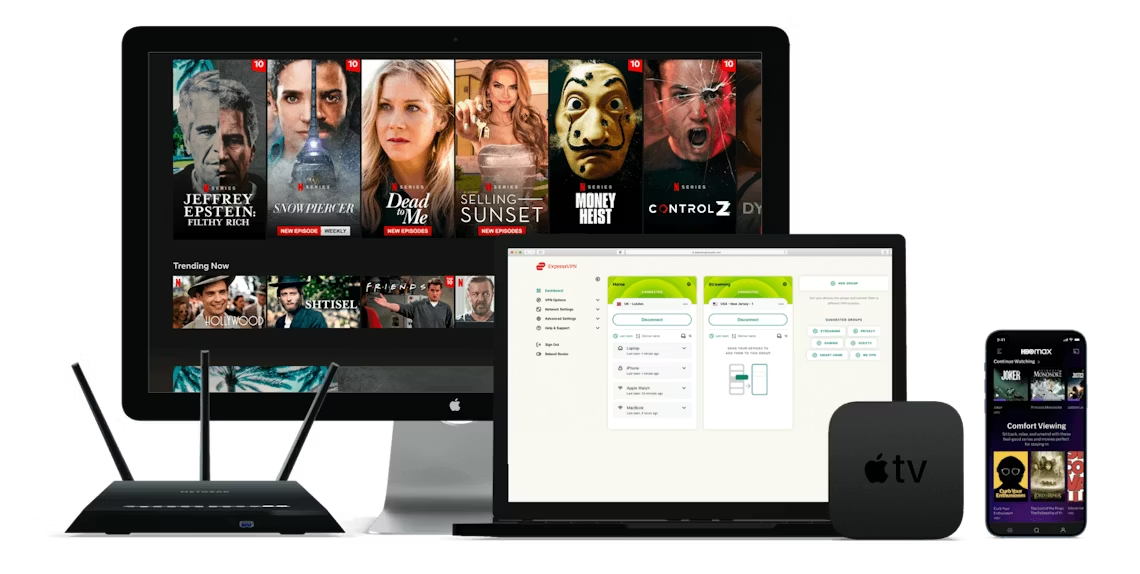
Enjoy Netflix, Hulu, the BBC, and other sites with a VPN
Use ExpressVPN on your router to stream and download all the content you want—on any device and with unlimited bandwidth. Access servers in 105 countries to watch your favorite shows and movies securely. Bypass content-based throttling and government censorship.
ExpressVPN is compatible with:


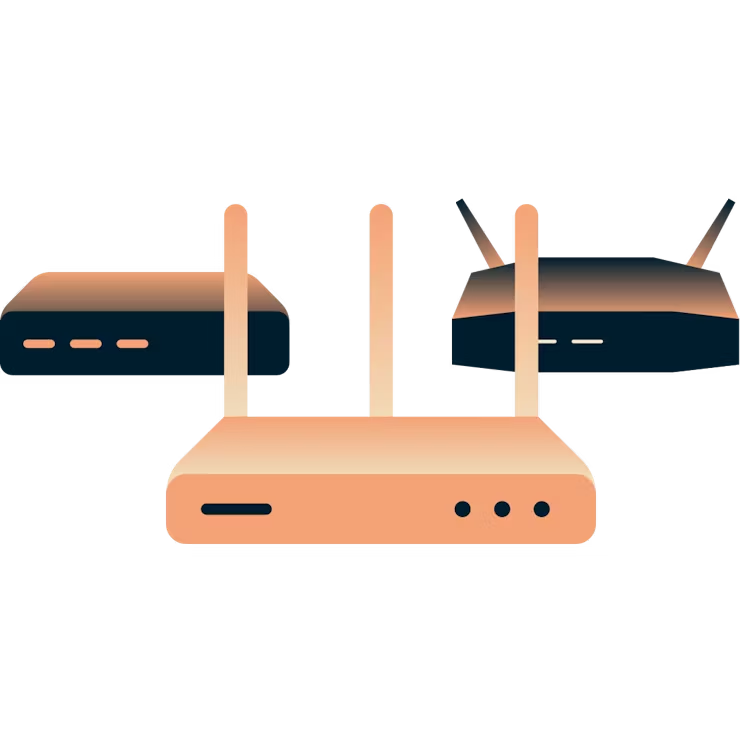
Ready to get ExpressVPN on your router?
View compatible routers below and use the guides to get set up—we’ll walk you through the process step by step.
Linksys routers
People love ExpressVPN for routers
Frequently asked questions
Do I really need a VPN router?
Having a VPN directly on your router means you don’t need to install a VPN on each device you own. Just connect each device to the router, and they’re protected automatically.
There are a few ways to enjoy the benefits of a VPN router:
-
Get ExpressVPN Aircove (easiest and fastest)
-
Install ExpressVPN on a compatible router
-
Set up via manual configuration using OpenVPN (most complex).
What routers work with VPN?
You can set up ExpressVPN on these compatible routers:
-
Asus RT-AC56(U/R/S)
-
Asus RT-AC68U (up to v3)
-
Asus RT-AC87U
-
Linksys EA6200
-
Linksys WRT1200AC
-
Linksys WRT1900ACS
-
Linksys WRT1900ACS V2
-
Linksys WRT1900AC 13J1
-
Linksys WRT1900AC 13J2
-
Linksys WRT3200ACM
-
Linksys WRT32X
-
Netgear R6300v2
-
Netgear Nighthawk R6400v2
-
Netgear Nighthawk R6700v3
-
Netgear Nighthawk R7000
-
Netgear Nighthawk R7000P
The following routers can be manually configured to connect to ExpressVPN:
-
Asus (other models)
-
D-Link
-
DD-WRT
-
Netduma
-
Sabai
-
Tomato
-
TP-Link
-
Xiaomi
How do I set up a VPN on my router?
The fastest and most reliable way to set up a VPN on your router is by installing ExpressVPN. If your router is not compatible, you can buy a router that is preinstalled with ExpressVPN or set up ExpressVPN via a manual configuration using OpenVPN.
What is a VPN router?
A VPN router is a router that has been modified to connect to a VPN directly. This capability allows the router to extend VPN protection to every device that connects to it.
Do I need a special router for VPN?
Not every router can be turned into a VPN router, but many can. If your specific router model isn’t supported, you can still use ExpressVPN by installing apps on each of your devices.
Do any routers have built-in VPN?
Yes, ExpressVPN Aircove! Exclusively developed by ExpressVPN, it’s the industry’s first and only Wi-Fi router with built-in VPN by default. Learn more about Aircove.
Should I install a VPN on my router?
Highly recommended. If you’d like every device on your home network to benefit from the protection of a VPN, then a router VPN is the way to go.




