What is a VPN on iPhone and why you need one in 2025


Keeping your online activity private on your iPhone is becoming increasingly important. While Apple is known for incorporating privacy features into its products, iOS can’t protect your connection against cyber attacks or data theft—unless you enable Lockdown Mode, which makes your phone barely usable.
A VPN is a cybersecurity app you can install on your iPhone that helps keep your internet activity private and secure from others who might want to see what you’re doing online. Read on to learn more about how a VPN protects your data and why it’s useful to have one on your phone.
What is a VPN on an iPhone?
Whether you’re using the built-in VPN on your iPhone or an app, your VPN creates a secure, encrypted connection to another network over the internet. It encrypts your data and hides your real IP address, making your online actions indecipherable to others. Using a VPN is like sending your internet traffic through a tunnel nobody else can see into or access. This means what you do online is kept private.
Here’s a brief overview of how it works:
- Creates a secure connection: The VPN establishes an encrypted tunnel between your iPhone and the internet. This keeps the data you send and receive secure and private.
- Hides your IP address: By connecting to a VPN server, your real IP address is replaced with one from the VPN, masking your location and making your online activity harder to track.
Do I need a VPN on my iPhone?
Yes, using a VPN on your iPhone is a good idea. Your iPhone may be secure, but that security ends when you use Apple Pay or upload photos to iCloud—especially if you connect to public Wi-Fi networks in cafés, hotels, or airports. Public networks aren’t very secure, making it easy for others to intercept your data.
A VPN encrypts your information, which keeps your online activities private, even from those on the same network, network admins, and your ISP. If they try to see what you’re doing or access the data your traffic is transmitting, they won’t get any useful information.
At the same time, a VPN replaces your iPhone’s IP address to hide your location and improve your privacy. An IP address is a unique set of numbers linked to the ISP server closest to you—and it’s all public information. Anyone with the know-how and access to your connection can look up your IP address and location. The VPN reroutes your connection to one of its servers and replaces your IP address with its server’s address before sending your data on.
You typically get to choose a server from the service provider’s network. ExpressVPN has servers in 105 countries, which means you can get an IP address on your iPhone from any of those locations whenever you want. This also lets you access websites and services that may be blocked in specific locations.
A VPN is also useful when traveling, as it allows you to appear as if you were still in your home country. This helps some particularly secure apps and sites, such as online banking, which can lock you out if they notice connection attempts from an unusual location.
If you value privacy, consider downloading a VPN for all your devices. If you’d like to learn more, read on!
Get premium VPN protection on your iPhone
ExpressVPN’s easy-to-use iOS app comes with premium features, including a kill switch that cuts your traffic to prevent leaks if the VPN connection is interrupted. A subscription supports up to 8 simultaneous device connections and comes with a built-in ad blocker, tracker blocker, and an optional password manager.
What does a VPN do on an iPhone?
A VPN on an iPhone serves multiple purposes, enhancing your online experience in various ways. Here’s what it does:
- Enhances security: A VPN shields your browsing activity from prying eyes, including your ISP, Wi-Fi admins, government agencies, and potential hackers, by encrypting your internet traffic.
- Provides access to censored content and services: It lets you access content that may be restricted in your country or region. Whether it’s a website or app, a VPN can give you access by connecting to a server located where the content is available.
- Overcoming restrictions. If you’re in a country that enforces censorship, connecting to a VPN server in a different country will let you access online platforms available in that country. A VPN can also help you overcome local network restrictions if your office or school network blocks platforms like YouTube or TikTok.
- Increases anonymity: By hiding your IP address and encrypting your traffic, a VPN prevents websites and online services from accurately tracking you across the internet.
How to use a VPN on iPhone
Getting started is straightforward, whether you prefer the simplicity of an automatic setup or require the customization available through manual setup. Bear in mind that if you configure your VPN manually, you won’t have access to all the advanced features you’d get from the ExpressVPN app on your iPhone.
Automatic setup
- Download a VPN app: Open the App Store to download ExpressVPN and install the app on your iPhone.
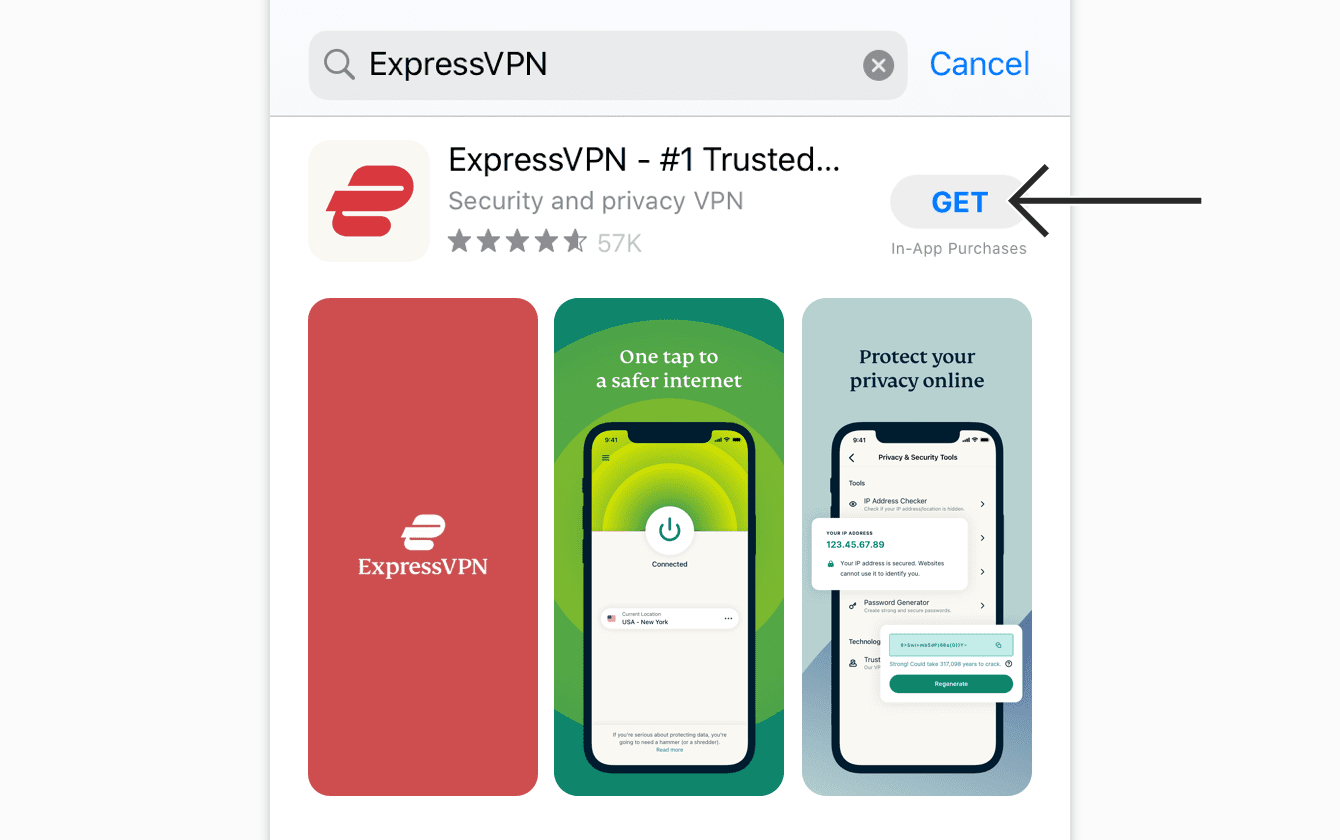
- Sign in: Launch the ExpressVPN app and sign in with your account details. If you don’t have an account, you can sign up by selecting that option in the app.
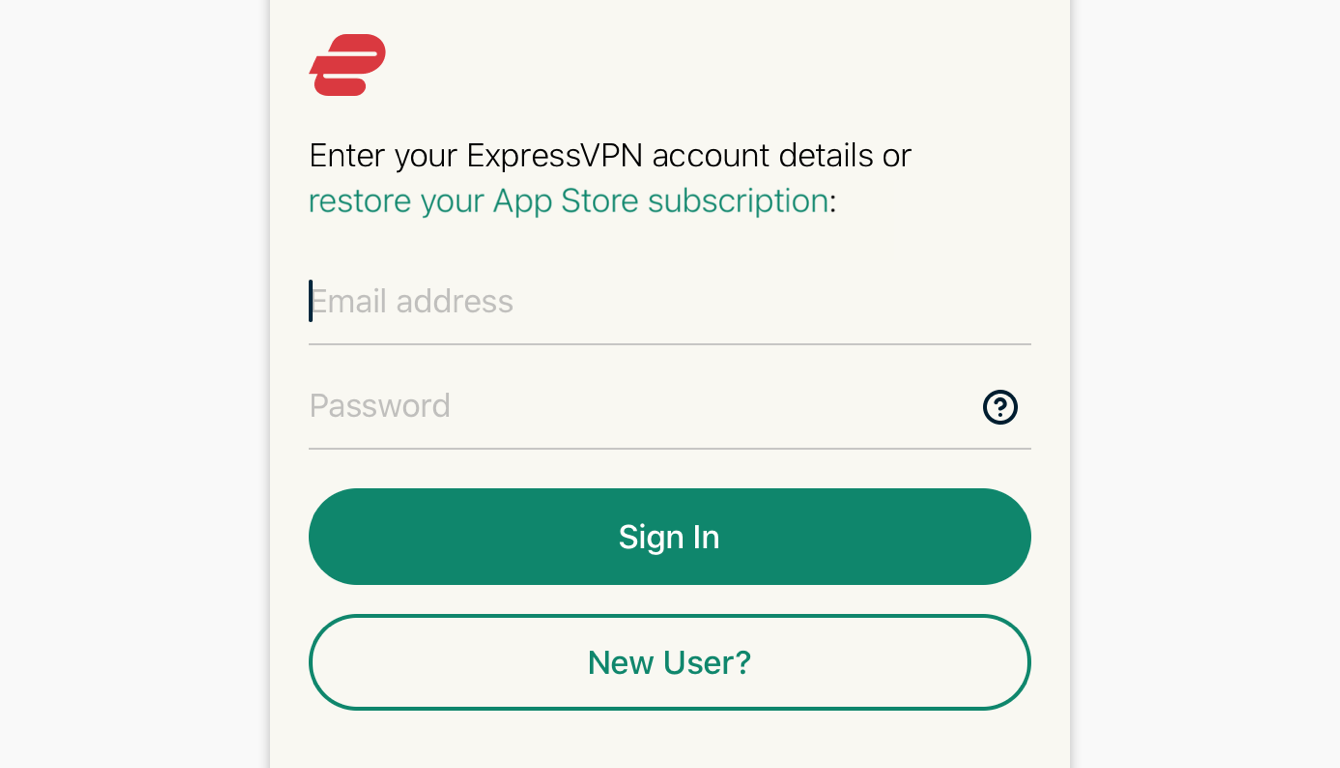
- Connect to a server: Once signed in, you can either tap the button to connect to the best available server close by or tap the location button under it. The app will show you a list of servers. Select a server location you wish to connect to and then tap the connect button.
- The app will establish a VPN connection, encrypting your internet traffic. You can start browsing and using other apps, knowing your connection is private and secure.
Manual setup
Using an app is the easier way to set up a VPN. If you prefer setting up your VPN connection manually, follow these steps:
- Obtain your VPN’s configuration details: Before you start, make sure you have the necessary VPN configuration details from your VPN provider, including the server, remote ID, and your login credentials. You can subscribe to ExpressVPN to get the configuration details for your connection.
- Open the Settings app on your iPhone.
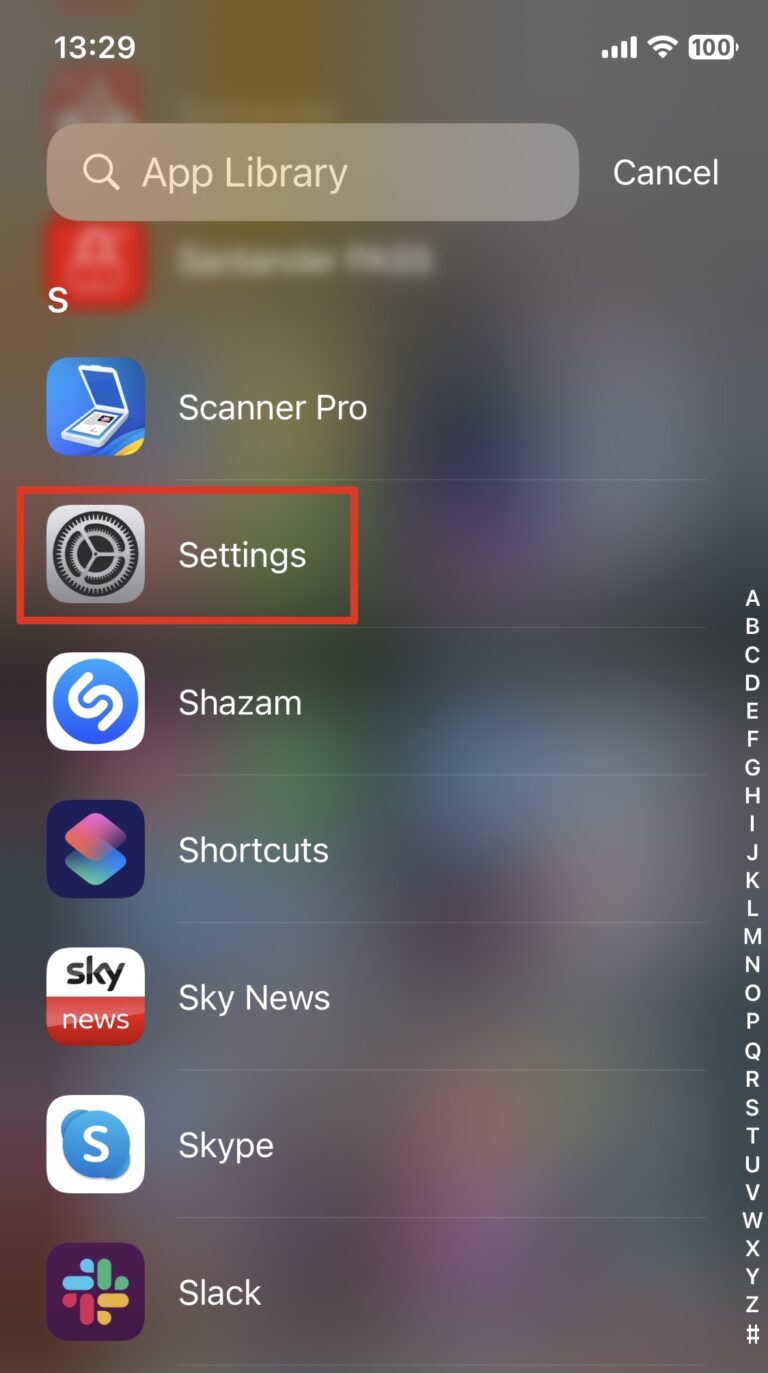
3. Add VPN configuration: Navigate to General > VPN. Tap Add VPN Configuration to enter the VPN settings.
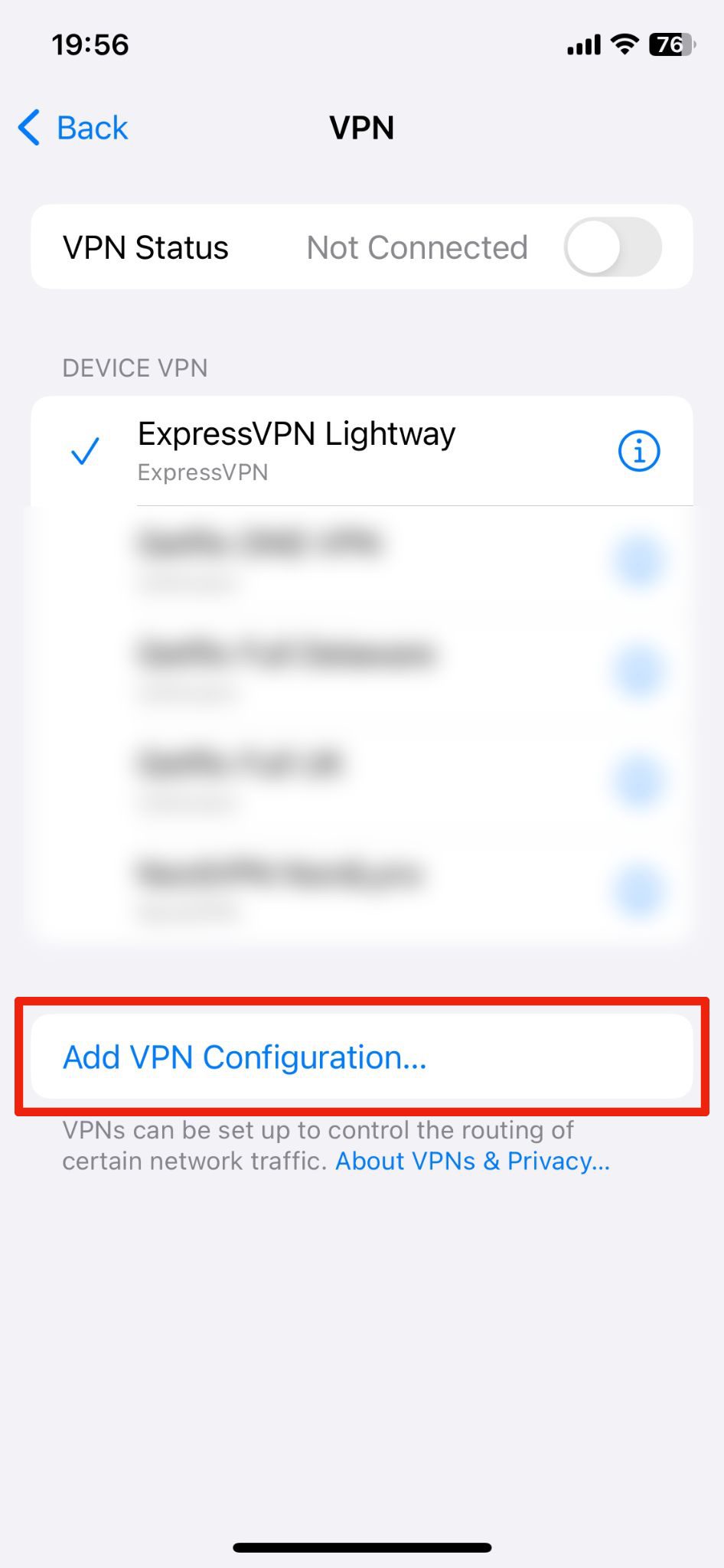
4. Enter the VPN’s details: In the VPN configuration screen, select the type of VPN protocol your service provides. Fill in the required fields with the details provided by your VPN service, including a description, server, and login information.
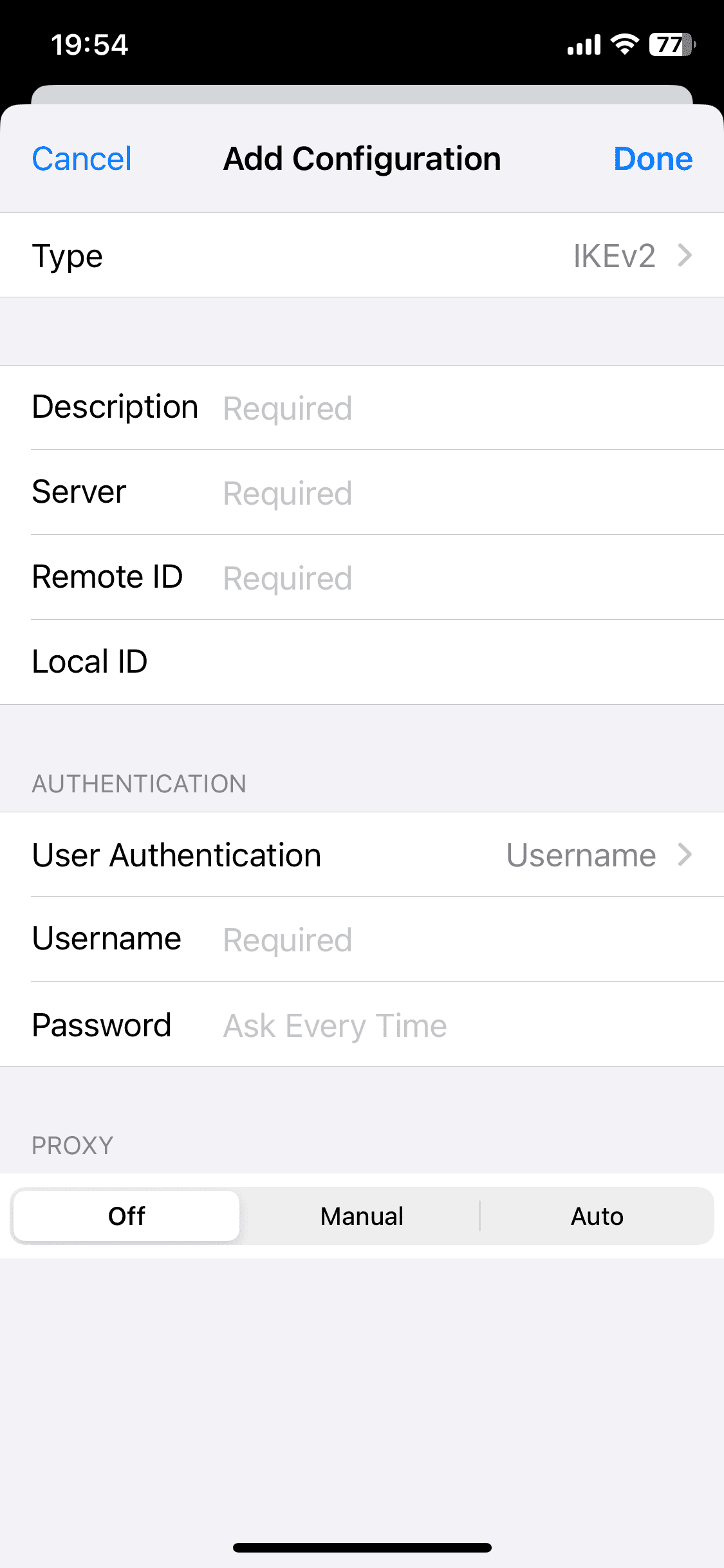
5. Save and connect: After entering all the details, tap “Done” to save the configuration. Now, you can turn on the VPN by toggling the status switch next to the VPN configuration you just added.
How to choose the best VPN for iPhone
Selecting the right VPN for your iPhone involves understanding what makes a VPN service stand out regarding security, functionality, and user experience. Here are key factors to consider:
Encryption
The strength of a VPN’s encryption determines how securely your data is protected. Look for a VPN that offers strong encryption and secure tunneling protocols. ExpressVPN uses the strongest encryption algorithm on the market. This level of encryption takes centuries to crack with today’s technology. Even so, we’ve future-proofed our systems by developing post-quantum protection to keep up with advances in cryptography.
Protocols
VPN protocols affect the speed and security of your connection. Ones suitable for iPhone users include IKEv2/IPSec and OpenVPN. These protocols offer a decent balance between speed and security, ensuring a smooth and safe browsing experience. We recommend Lightway, our proprietary protocol that runs faster and uses less battery, which is particularly important on mobile devices like iPhones.
Servers and locations
The number and distribution of servers can significantly impact your VPN experience. A VPN with servers across many countries helps you bypass censorship and enjoy faster connection speeds from anywhere. This is especially useful for streaming, gaming, and accessing content from around the globe.
Having servers close to you helps if you need the best speeds, but it’s useful to count on servers worldwide to access content only available elsewhere. ExpressVPN has high-speed servers in 105 countries, so there’s always one where you need it.
Strict privacy policy
A key aspect of using a VPN is maintaining your privacy. Ensure the VPN you choose has a strict no-logs policy, meaning it doesn’t track or store any information about your online activities. This guarantees your browsing history, downloaded files, and other data remain private.
ExpressVPN’s no-logs policy is rock-solid and we go even further by having regular independent audits by big auditing firms, including PwC, Cure53, and KPMG. We’ve also built our server network with privacy in mind–only using servers with RAM storage. Unlike hard drive storage, RAM is volatile and can’t permanently store any information. This means we can’t collect your data, and in the unlikely event our servers are ever compromised, attackers would find nothing useful there.
Additional features
Beyond the basics, some VPNs offer extra features to enhance your online experience. ExpressVPN ‘s easy-to-use app for iPhone comes with built-in blockers for ads, trackers, and parental controls. It also has a password manager. All of these are included in our subscriptions at no extra cost.
Additionally, ExpressVPN has extra security features like a kill switch, which stops all internet traffic to prevent leaks if the VPN connection is interrupted, and DNS leak protection that ensures your connection won’t accidentally compromise your privacy. Consider what additional features might be useful for your online habits before subscribing.
When should I turn on my VPN?
For the most part, keeping your VPN turned on is the best practice to ensure your online activities are secure and your privacy is protected. A VPN encrypts your internet connection and hides your IP address, safeguarding your data from hackers, especially on unsecured public Wi-Fi networks. However, there are instances where you might consider turning it off, primarily for convenience or specific local access needs. It’s crucial to remember that these instances are exceptions, and the benefits of continuous VPN use far outweigh these occasional conveniences.
Despite these examples, it’s important to emphasize that the need to disable your VPN is extremely limited. The security and privacy advantages of keeping your VPN active at all times outweigh the drawbacks, so you’re better off leaving it on by default and only turning it off for specific reasons.
Can you use a free iPhone VPN?
While free VPN options are available for iPhones, it’s important to proceed cautiously. Free VPNs often have speed, data allowance, and server availability limitations.
More concerning, some free VPN services may compromise your privacy by tracking and selling your data to third parties. If privacy and security are your primary reasons for using a VPN, investing in a reputable, paid VPN service that guarantees no logging of your activities and provides robust encryption is generally the safer choice.
What is the VPN configuration option on iPhone settings?
The VPN configuration option in iPhone settings allows you to manually set up and manage VPN connections directly from your device. It is not necessary to configure your VPN when you use an iPhone app (such as the one by ExpressVPN).
This configuration option gives you the flexibility to manually enter a VPN service’s details, including the server address, VPN type (protocol), and your login credentials. It’s handy for corporate VPNs or when using a VPN service that doesn’t offer a dedicated iOS app. Manually configuring a VPN is more complex and doesn’t give you access to all the features that a dedicated iOS VPN app will.
FAQ: About iPhone VPN
How do I get a VPN on my iPhone?
Do iPhones come with a built-in VPN?
You can still manually configure a VPN connection in the iPhone's settings using information from your VPN service or a VPN provider's app from the App Store for comprehensive protection and functionality.
Should I keep my VPN on or off?
Is a VPN better than a Tor browser?
Using both together can provide an added layer of security for maximum privacy, but for general use, a VPN often offers the best balance of speed and privacy.
Take the first step to protect yourself online. Try ExpressVPN risk-free.
Get ExpressVPN



