How to Watch ITVX (ITV Hub) with a VPN
ExpressVPN is the top choice for streaming ITVX. Enjoy live and on-demand TV shows, movies, and news securely, privately, and without ISP throttling slowing you down.
Give it a try risk-free with our 30-day money-back guarantee!
How to watch ITVX with a VPN in 3 simple steps
-
![How to sign up for ExpressVPN]()
Step 1
Sign up for ExpressVPN, the best VPN for ITVX.
-
![Globe showing Europe, Africa, and the Middle East.]()
Step 2: Connect
Connect to one of our secure VPN server locations in the UK.
-
Step 3
Log in to ITVX to start streaming live and on-demand TV securely on any network.*

Where is ITVX available?
ITVX is a streaming TV service available in the UK with a free, ad-supported tier and a premium ad-free tier. It’s owned and operated by ITV and offers a ton of great content live and on-demand (and even more content if you’re a premium subscriber). Note that some programming differs by region.
How to sign up for ITVX
Whether you want to enjoy ITVX for free or upgrade to the premium plan, creating an account with ITVX is straightforward:
- Go to the ITVX website and click the profile icon at the top of the page
- Enter your email address—ITVX will automatically know if you’re already registered or need to create a new account.
- Create a strong password.
- Enter your name, date of birth, and a UK postcode (e.g., LL32 8PR, NN3 2BZ).
- Choose which service you want: Free or Premium (with a 7-day free trial).
Why you need ExpressVPN for ITVX

Looking for the perfect VPN to stream ITVX? ExpressVPN has everything you need for a seamless experience, including:
- Blazing-fast speeds: Stream your favorite ITVX shows without interruptions. Our cutting-edge Lightway protocol is designed for speed and reliability.
- Stream with restrictions: Access ITVX on any network, whether you're on public Wi-Fi or trying to get around network restrictions at work or school.
- Strong encryption: Keep your online activity hidden from third parties, including your ISP, so you don’t have to worry about intentional slowdowns just because you’re streaming.
- 24/7 support: Got questions about streaming ITVX with ExpressVPN? Our 24/7 support team is ready to help you get started so you can binge your favorites in no time.
Download a VPN for ITVX on all your devices
ExpressVPN offers easy-to-set-up apps for every popular platform, allowing you to download a VPN on all your devices and connect up to 14* at the same time.
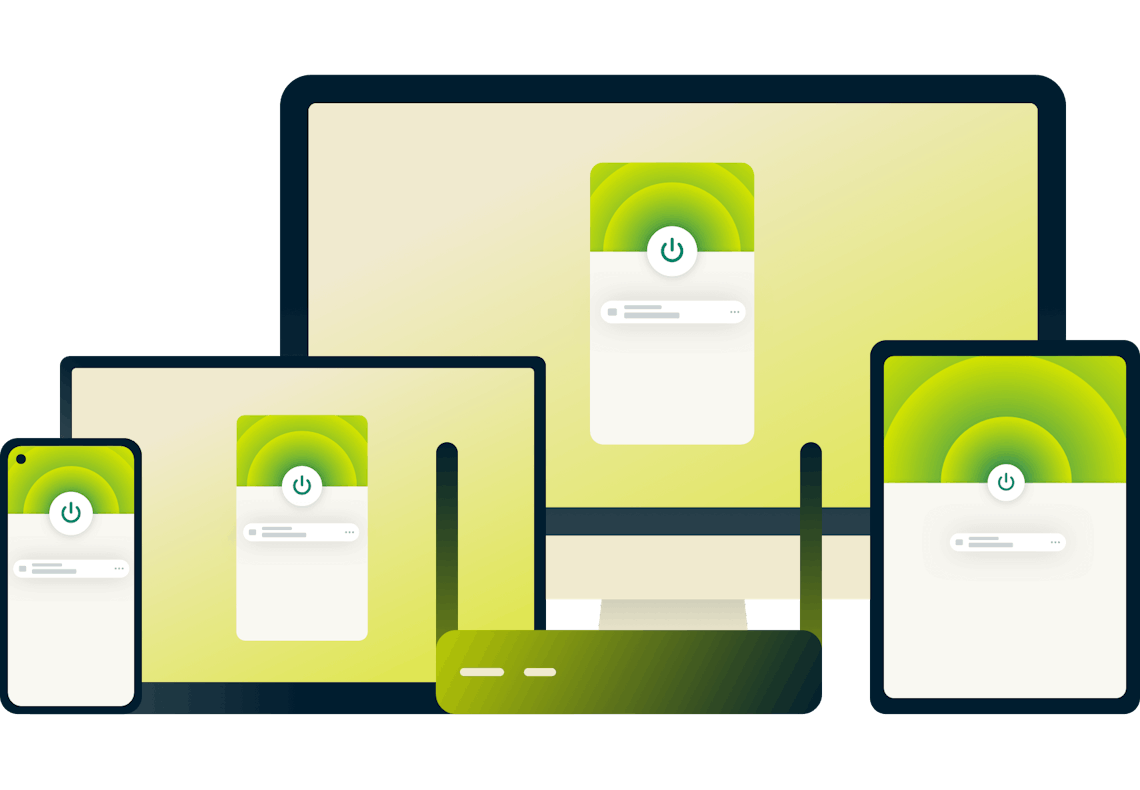
*See device details here.
Stream ITV, ITV2, and more
Whether you’re looking to keep up with all of the drama from the latest season of Love Island, discover a new crime thriller like Joan, or binge watch an American sitcom like Family Guy, ITVX has got you covered.
ITVX also lets you stream all ITV channels, including ITV, ITV2, ITVBe, ITV3, ITV4, and CITV or catch up on episodes you missed on-air. Watch live or on-demand shows, movies, and broadcast news, all for free (with ads).
-
ITV
Formerly known as ITV1, ITV airs original programming to a wide general audience.
-
ITV2
American programming, soap operas, and other entertainment programming.
-
ITVBe
Reality and unscripted shows aimed at a younger demographic.
-
ITV3
Typically shows reruns of UK dramas and soap operas.
-
ITV4
Sports, U.S. dramas and comedies, and ITV action series of the 1960s and 1970s.
-
CITV
ITV’s dedicated home for children’s programming.
Can I use a free VPN for ITVX?
If you want a consistent, high-quality streaming experience on ITVX, a free VPN likely won’t make the cut. Free VPNs often have smaller server networks and limited bandwidth, which may lead to buffering movies or disconnects right in the middle of a live show.
ExpressVPN is the best choice for smoothly streaming ITVX. ExpressVPN offers fast connection speeds and unlimited bandwidth, so you won’t have to worry about losing connection in the middle of a show or dealing with laggy videos. With compatibility across all popular devices and plenty of UK server locations, you can stream ITVX how you want, whether it’s on the big screen or from your laptop in bed. Plus, with a 30-day money-back guarantee, you can try it risk-free!
| ExpressVPN | Most free VPNs | |
|---|---|---|
| Monthly data limit | Unlimited | 10GB |
| Number of countries with servers | 105 | <10 |
| Customer support | 24/7 live chat | |
| Compatible devices | All popular devices | Desktop and mobile |
| Tracks your online activity | Never | Maybe |
| Simultaneous connections | 14* | 1 |
| Custom VPN protocol | Lightway | None |
ITVX VPN FAQ
Will ITVX work with a VPN?
Not all VPNs will work with ITVX, but ExpressVPN does, as long as you’re connected to one of our UK server locations.
How can I watch ITVX outside the UK?
If you’re traveling outside the UK and want to stay up to date with all your favorite ITV shows, you can use a VPN to connect to a UK server location. This will mask your IP, so it appears as if you’re still in the UK and you can watch as normal.
Why can't I watch ITVX in Spain?
ITVX is only available in the UK. If you’re in Spain, you won’t be able to watch ITVX. For Brits traveling in Spain, you can use ExpressVPN to connect to a server in your home country and stream shows like normal.
Why isn’t my VPN working with ITV Hub (ITVX)?
If you’re having trouble connecting to ITVX with your VPN, there are a few simple things you can try: clearing your internet cache, switching browsers, or making sure your apps are all up to date. If none of these solutions work, it might be time for a new VPN. ExpressVPN works smoothly with ITVX, so you can get back to streaming in no time.
Try ExpressVPN risk-free for 30 days
If you’re not totally satisfied using ExpressVPN to watch ITV, you can get a full refund within 30 days. It’s that simple.


