ExpressVPN blog
Your destination for privacy news, how-to guides, and the latest on our VPN tech

Latest Posts
-
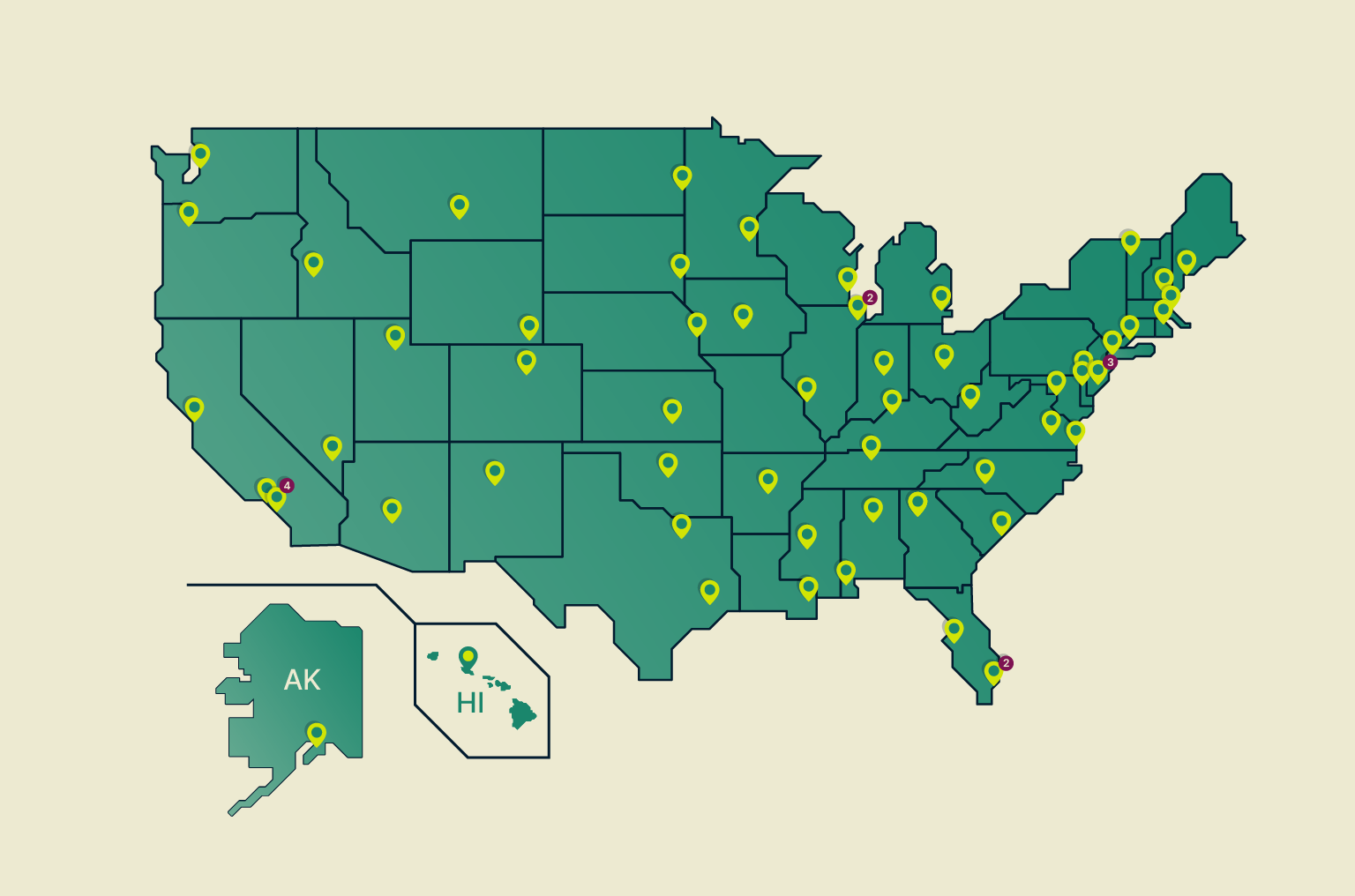
ExpressVPN now has servers in all 50 U.S. states—here’s what that means for your privacy
State laws are reshaping the internet. Rules about data collection, content access, and identity checks now vary depending on where you live. As a result, the online experience in the U.S. is becoming...
-

What does jailbreaking an iPhone do? Is it worth the risk?
You may have heard about people jailbreaking their iPhones to install unauthorized apps or customize the operating system in ways Apple doesn’t allow. While it can give you more control over your de...
-

How to secure your bank account from hackers: A complete protection guide
You can now manage your bank account from almost anywhere. Whether you’re on the couch watching TV or waiting in line at the store, online and mobile banking make it simple to deposit checks or pay ...
Featured
See AllFeatured Video
-

Top 10 video games that will change how you view privacy
If you love online gaming and are interested in privacy, check out these video games that involve hacking, cybersecurity, and surveillance. Not only are they fun, but they’re designed to give...







