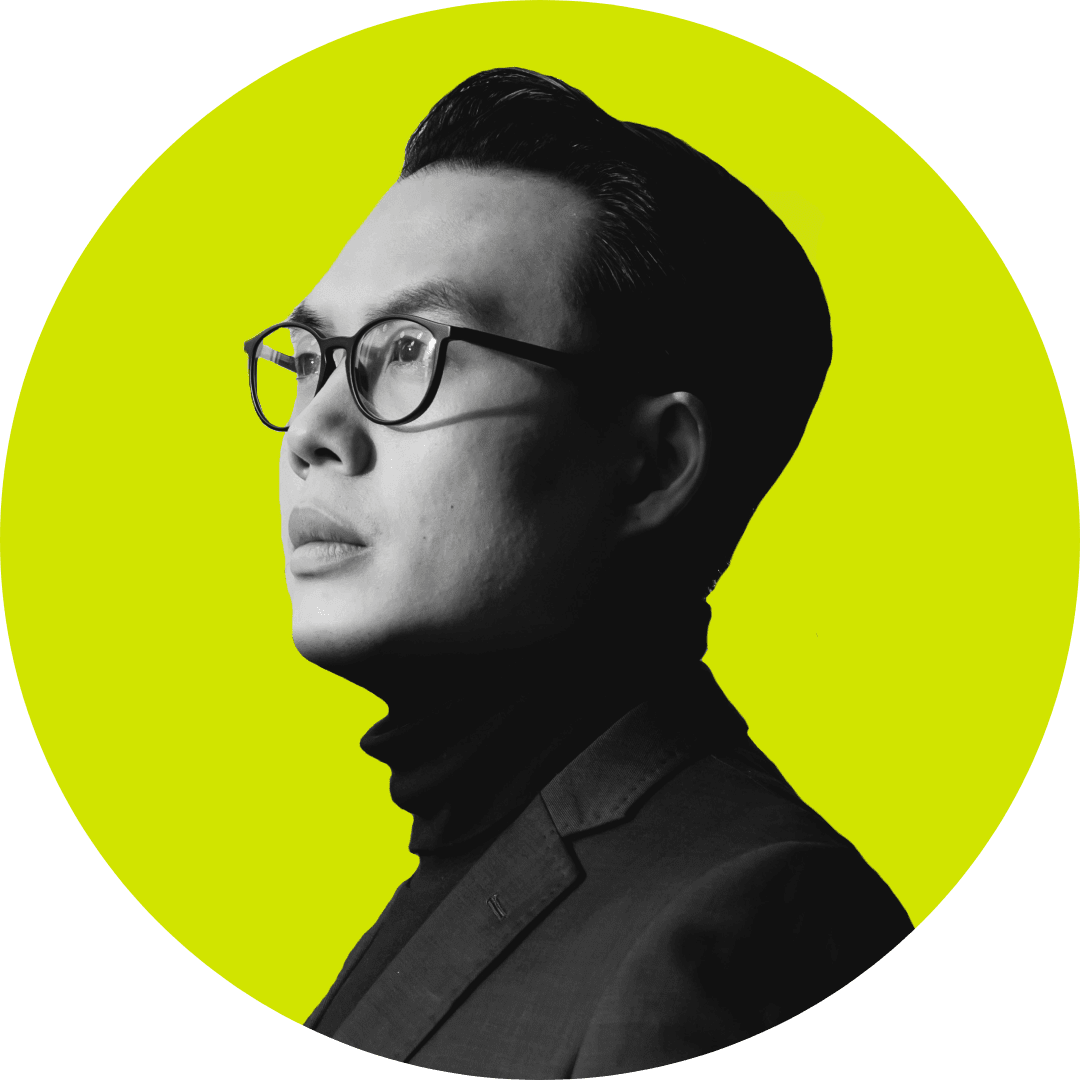With all the personal and sensitive information that we have floating around online, it can be a daunting task to delete ourselves from the internet. But what if it’s the opposite we want? What happens when we need to preserve important information in the face of censorship?
But before we begin, let’s delineate between the concepts of moderation and censorship, although there is some overlap between the two. Moderation entails keeping discourse on track. In other words, the goal of moderation is to limit unhelpful or unrelated content in a constructive conversation. Censorship, on the other hand, entails editing or removing content from a conversation to suppress certain points of view. This can involve governments or religious bodies removing anything that doesn’t conform to the notions they want to spread.
While you can use a VPN to break through censorship, here are some ways to ensure your information can’t be wiped from the internet.
1. Decentralized platforms
Be it social media or website hosting, decentralized platforms provide an accessible and viable alternative to centralized and traditional models of data storage.
Centralized platforms like Facebook, Instagram, and Twitter are built on centralized servers. Each platform is owned and operated by a company that dictates its own rules and regulations that allow for the censorship or removal of any content that’s deemed inappropriate. Due to the sheer size of their user bases, these platforms often rely on automated or AI-based censorship of content, which isn’t always an exact science.
Decentralized platforms like Mastodon and PeerTube are open source and built independently across multiple servers. The idea is that, unlike their centralized counterparts, decentralized platforms make it harder to censor or purge content because it’s not just a single entity in power.
Perhaps the biggest drawcard of a decentralized social media platform is that these servers can be run and operated by anybody. These are called “instances” and users can establish their own codes of conduct for how each instance is run—but also specifically what content is allowed on the platform.
Further, while users within a particular instance can communicate with one another, they can also communicate with users in other outside instances provided that they run on the same communication protocol. This is akin to email providers like Gmail being able to send and receive messages with ProtonMail and Outlook.
Read more: Big Tech censoring you? Try a distributed social network
2. Anonymous software (Tor)
Tor is an open network and one of the biggest darknets, and it is accessible via the Tor browser, which is considered one of the best tools for privacy and anonymity online. Darknets are overlay networks that are only accessible with specific software. The sites accessible over Tor are called Onion services.
As user identity and location are obfuscated on Tor, it is harder to undertake and enforce censorship of content. This is especially important for people who live under strict government regimes where free speech is heavily monitored and restricted. Services like OnionShare provide a platform for users to anonymously and securely send and receive files, as well as creating dark web sites. Ideally, you’ll want to avoid creating your site on your everyday device and instead opt for setting up a dedicated computer that’s always on and connected to the internet.
Read more: Best onion sites on the dark web
3. Anonymous P2P
Distributed peer-to-peer platforms like Freenet offer a method for anonymous or pseudonymous communication and publishing. As these platforms are decentralized, they are censorship-resistant and perfect for preserving important information that would otherwise be restricted in other circumstances.
Freenet can be accessed via the browser available on the Freenet site or a secure browser like Firefox, LibreWolf, Pale Moon, or IceCat. It is highly recommended that if you wish to access Freenet, do so with a dedicated browser. Once you access Freenet, you can find information on how to set up a Freenet blog, or “flog,” in the Freenet Social Networking Guide or by using a plug-in like Sharesite.
Read more: What is Freenet?
4. Artwork
Throughout history, works of art have been used as a means to circumvent censorship and preserve ideas. Artists have historically hidden messages in mediums like paintings, songs, and films as a way to bypass restrictive governments or religious bodies.
Contemporary, and less severe, instances where this has happened include the creation of fake expletives—like “frak” in Battlestar Galactica—for use in place of actual obscene language. Another method is to use metaphors to mask sensitive situations, like the use of sandwiches in the sitcom How I Met Your Mother to represent the consumption of cannabis.
Read more: 5 times art was used to avoid censorship
5. Video games
More than just a game or learning tool, Minecraft has been used to fight censorship. Perhaps the most well-known instance of censorship circumvention with Minecraft is The Uncensored Library, which is a joint work between Reporters Without Borders, BlockWorks, DDB Berlin, and MediaMonks. The project was a massive undertaking to create a virtual library filled with sensitive and banned content that could be accessed by players based in countries with restrictive governments. Minecraft has also been used to recreate important, but censored, events in history to educate future generations.
Read more: Strangest examples of modern media censorship
6. Archives
The Internet Archive, and other platforms like Archive.today and Sci-Hub, are free online digital libraries that provide a great way to backup content in the event that a site is shutdown. Regarding the Internet Archive in particular, users are able to backup everything from websites to books, images, videos, audio, programs, games, and software.
Capturing a site’s contents is a simple process of heading over to the Wayback Machine, entering the URL of the page(s) that you wish to backup, and saving the links that are generated. You can follow a similar process with other similar sites.
Read more: Internet censorship: What is it, and how does it happen?
Take the first step to protect yourself online. Try ExpressVPN risk-free.
Get ExpressVPN