Private browser: Your best options for online privacy


When you browse the web, your privacy is at stake. Trackers, cookies, and fingerprinting techniques allow companies to collect your personal data for profit. Hackers also exploit browser vulnerabilities to steal sensitive information. Choosing the best browser for privacy is important to safeguard your online identity.
In this article, we rank the best and worst browsers for privacy in 2025. Through extensive research and testing, we assess each browser’s approach to blocking trackers, preventing fingerprinting, and ensuring secure browsing. Whether you prioritize anonymity or seek a balance of privacy and usability, our recommendations will help you make an informed choice.
While private browsers offer some privacy, they can’t match the protection of a VPN like ExpressVPN. Private browsers often hide activity on your device but may still expose your IP address and location. ExpressVPN encrypts all your internet traffic and masks your online identity, giving you complete privacy and security across every app and browser.
What is a private browser?
A private browser, often called incognito mode or private mode, is a feature in most web browsers that helps you protect your privacy on a shared device. When you use private browsing, your browser avoids storing information about your online activity. This includes:
- Your browsing history: The list of websites you’ve visited.
- Cookies: Small files that websites use to remember your preferences or track your activity.
- Site data: Things like temporary files that websites use to load faster and permissions you've granted.
- Information you enter in forms: Like your name, address, or login details.
However, private browsing does not make you completely anonymous online. Your internet service provider, employer, or websites you visit can still track your activity. It primarily offers local privacy by preventing your browsing data from being stored on your device.
How private browsers protect your data
Private browsing modes share two common traits:
- Clean slate on open: Each time you open a private window, it’s like launching a fresh browser with no saved history or stored data from previous sessions.
- Automatic wipe on close: Closing the private window deletes cookies, search history, and any credentials entered in that session, so nothing remains in the browser’s history.
The exceptions are downloads and bookmarks. Any files you download, or bookmarks you save will remain on your device. While a private browser will keep your online activity private from others who use your device, it won’t wipe any external traces of your internet activity, block web tracking, or make you anonymous online. It also won’t protect you from snoops, cybercriminals, or other online security threats. Plus, your activity can still be tracked by third parties or your ISP.
Blocking trackers and cookies
The two most significant ways you are currently being tracked on the web are with cookies and digital fingerprinting. Cookies are tiny files websites store on your browser to remember things like your preferences or items in your cart. While they help websites function smoothly, third-party tracking cookies can invade your privacy by gathering data across multiple sites for targeted ads or selling your information.
Many private browsers block tracking cookies and malicious scripts by default. This prevents advertisers or analytics companies from following you around the web and compiling a personal profile. Many also incorporate “do not track” signals or include built-in ad-blockers, ensuring fewer pop-ups and hidden scripts run in the background.
Even with tracking cookies blocked, websites can still identify you via your IP address and other system data. That’s where a VPN makes a difference: ExpressVPN masks your IP and encrypts your connection, so trackers and data collectors can’t easily connect your browsing to your real-world identity.
Reducing fingerprinting techniques
Browser fingerprinting uses details about your device like your operating system, plugins, fonts, screen resolution, and more, to create a unique profile that can track you around the web. This helps advertisers show you personalized ads and lets sites like banks detect unusual activity. Even governments can use it to identify users hiding behind VPNs or Tor. Unlike cookies, fingerprints are hard to change or block completely.
Private browsing modes make it harder to fingerprint your device, but it doesn’t make you completely anonymous. When you close the window, private browsing modes typically discard cookies, browsing history, and temporary files. This means websites you visit in private mode have less data to work with when creating your fingerprint.
Limiting third-party data collection
Advertisers, analytics companies, and other third parties often rely on data from cookies, fingerprints, and other tracking tools to build a profile on you. Whether or not they can effectively track you depends on your browser settings, privacy tools, and legal protections in your region.
Built-in privacy features like Google’s Privacy Sandbox, private browsers, browser extensions, and VPNs work together to shrink your digital footprint. By encrypting your connection and keeping your real IP address hidden, a VPN makes it significantly harder for third parties to build detailed user profiles.
Encrypting your data
Most private browsers use HTTPS encryption by default wherever possible, ensuring that data sent between you and the websites you visit is protected from eavesdroppers. Some browsers (like Tor) reroute traffic through multiple layers of encryption to obscure your online origin. However, the strongest layer of security comes from pairing any browser with a VPN, which encrypts all network traffic, not just your browser data. This keeps ISPs, public Wi-Fi operators, and potential attackers from seeing what you do online.
Benefits of using a private browser
Private browsers, whether they’re dedicated privacy-focused browsers or the incognito modes in mainstream browsers, give you a number of advantages over regular browsing sessions:
- Reduced local data trails: Once you close the window, a private session doesn’t store your browsing history or login credentials. This prevents anyone with access to your device from easily seeing which sites you visited.
- Protection against basic tracking: Private browsers can limit certain types of tracking cookies, preventing advertisers or analytics platforms from building a comprehensive profile based on your browsing habits.
- Convenient for quick sessions: If you need to log in to an account on a shared computer— or if you want to research something without it showing up in your main browser history—private browsing is a simple “clean slate.”
- Better privacy in public or shared spaces: By not retaining passwords or form data, private browsers reduce the risk of someone else stumbling upon your personal information if you step away from your device.
Limitations of private browsers
Despite the advantages, private browsers aren’t a one-stop privacy solution. There are some key limitations you should keep in mind:
IP address exposure
A private browser doesn’t hide your IP address. Websites, internet service providers, employers, and even government agencies can still see where your traffic is coming from unless you use a VPN. A VPN masks your IP address so the websites you visit only see the VPN server’s IP address instead of your IP address. This makes it appear as if you’re browsing from the location of the VPN server.
Unencrypted connections
Incognito mode does nothing to encrypt your traffic; any data you send to websites (and vice versa) remains visible to eavesdroppers on, for example, on public Wi-Fi networks unless you use HTTPS or a VPN for end-to-end encryption.
Vulnerable to advanced tracking
Although private browsing reduces basic tracking, it won’t protect you from more sophisticated methods like browser fingerprinting, which gathers detailed information about your device to identify you.
Limited protection against malware
A private or incognito session can’t prevent malicious websites or harmful downloads from infecting your device. Good antivirus software and caution when downloading files remain essential.
No anonymity at work or school
Your employer or school can monitor your online activities through the network itself, regardless of whether you’re using private mode. If you need to keep your browsing truly private, a reputable VPN and secure connection are crucial.
How to choose the best private browser
Not all private browsers are created equal. While some focus on blocking ads and trackers, others go further with anti-fingerprinting tools and built-in encryption. The best private browser for you depends on how much privacy you need and how you plan to use it. Here’s what to look out for:
- Blocking: Opt for browsers that block ads and trackers by default, or that easily allow add-ons like uBlock Origin to prevent data collection.
- Anti-fingerprinting: Choose a browser that actively minimizes the unique identifiers websites use to fingerprint your device, making you harder to track.
- VPN compatibility: Ensure the browser works seamlessly with robust VPN services like ExpressVPN to encrypt your internet traffic and mask your IP address.
- Open-source: Prioritize browsers with open-source code, like Firefox and Brave, for greater transparency and community-driven security improvements.
- Frequent updates: Look for browsers with a proactive development team that frequently releases updates and security patches to protect against emerging threats.
Comparing private browsing modes vs. private browsers
Private browsing modes, like Chrome’s Incognito or Firefox’s Private Window, provide quick privacy by erasing your history and cookies once you close the session. However, they don’t block trackers, hide your IP address, or encrypt your traffic.
Fully private browsers are built with privacy in mind. They often come with features like tracker blockers, anti-fingerprinting tools, and stronger security settings. These features provide more protection against tracking and data collection.
Check the table below to compare the differences between private browsing modes and fully private browsers, and see which method best fits your needs.
| Feature | Private browsing mode | Private browser |
| Implementation | Feature within a standard browser | Standalone browser application |
| Data storage | Temporarily stores data within the session; deleted upon closing | May or may not store data depending on settings and browser |
| Tracking protection | Limited, mainly prevents local tracking (history, cookies) | Stronger protection against various tracking methods (e.g., fingerprinting, third-party cookies) |
| Security features | Usually relies on browser’s existing security features | Often includes built-in VPNs, ad blockers, anti-malware, and script blockers |
| Anonymity | Doesn’t guarantee anonymity; ISP, websites, and network admins can still see activity | Some browsers (like Tor) offer higher anonymity by routing traffic through multiple servers |
| Speed/performance | Generally, the same as standard browsing mode | Can be more resource-intensive due to added privacy features |
| Website compatibility | Generally good compatibility with most websites | May encounter issues with some websites due to aggressive anti-tracking measures |
| Customization | Limited customization options | Often provides more customization options for privacy settings |
| Examples | Chrome Incognito, Firefox Private Window, Safari Private Browsing, Edge InPrivate | Brave, DuckDuckGo Privacy Browser, Tor Browser |
| Use cases |
|
|
An incognito session may be enough if you only want to hide your browsing data from others on the same device. But if your priority is comprehensive, day-to-day protection—including against ISPs, data brokers, and advanced trackers—then a fully private browser with a VPN is the way to go. Use ExpressVPN to shield your activity from advertisers, data brokers, and anyone else trying to monitor your online footprint.
Best private browsers (ranked)
Choosing the right browser is key to protecting your online privacy. Some browsers prioritize tracker-blocking and ad-blocking, while others go even further with anti-fingerprinting tools and built-in encryption. Below, we’ve ranked the best private browsers based on features, ease of use, and overall security
Best private browser for Windows users: Microsoft Edge
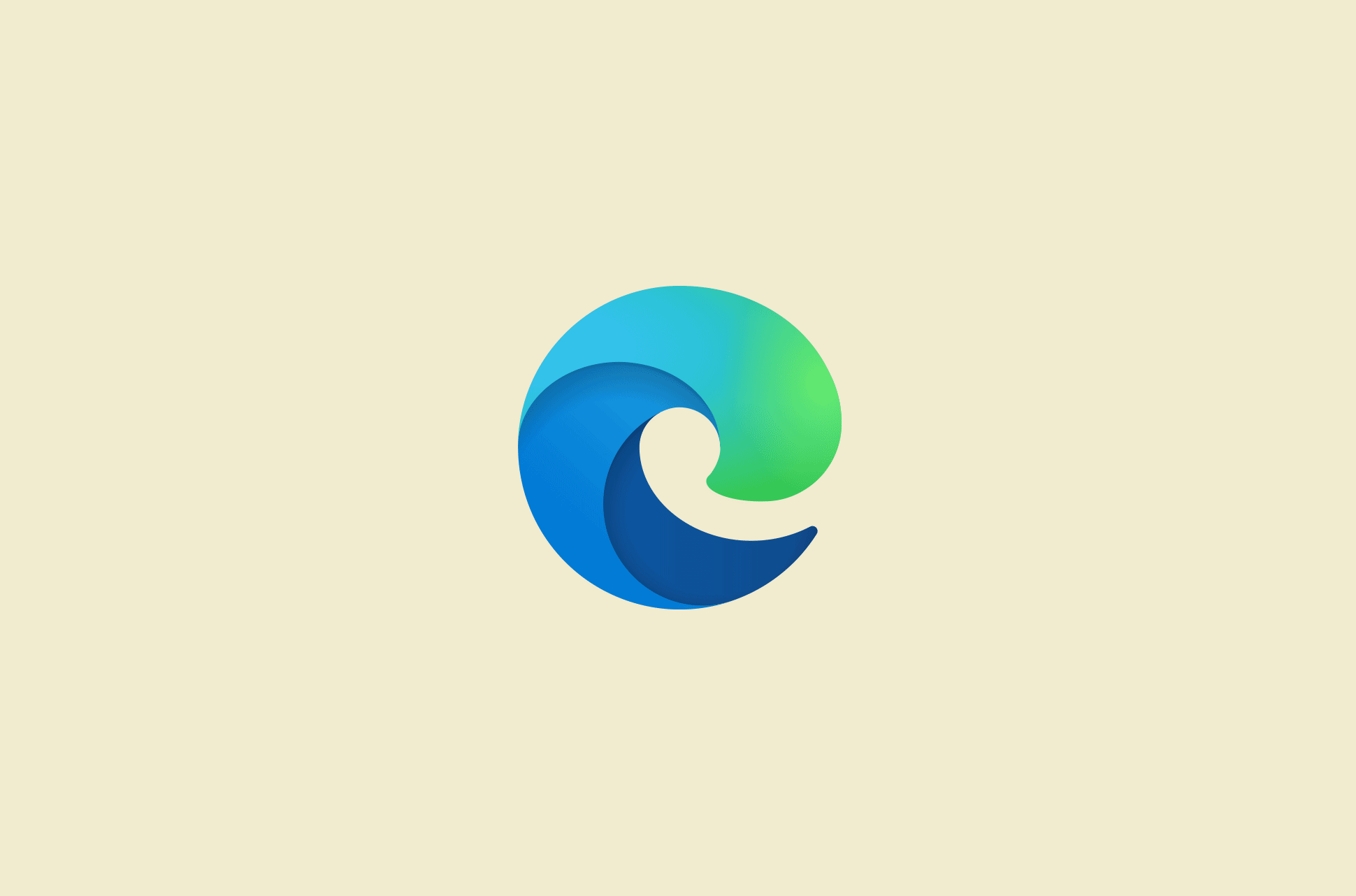
- Privacy focus: Basic
- Unique feature: Improved performance and compatibility with Chromium base
- Drawback: Collects user data
- For users who: Primarily use Windows and prefer a familiar, Microsoft-supported browser
Microsoft Edge has come a long way from Internet Explorer and is now built on Chromium, making your browsing faster, more secure, and compatible with the latest web standards. With features like Microsoft Defender SmartScreen, Edge protects you against phishing and malware, and it automatically blocks unwanted apps for safer surfing. Seamlessly integrated with Windows, you can also enjoy easy logins using Windows Hello and enhanced ransomware protection. Keep in mind that Edge collects some diagnostic data, so review your privacy settings to make sure your information stays secure.
Best private browser for comprehensive features: Mozilla SeaMonkey
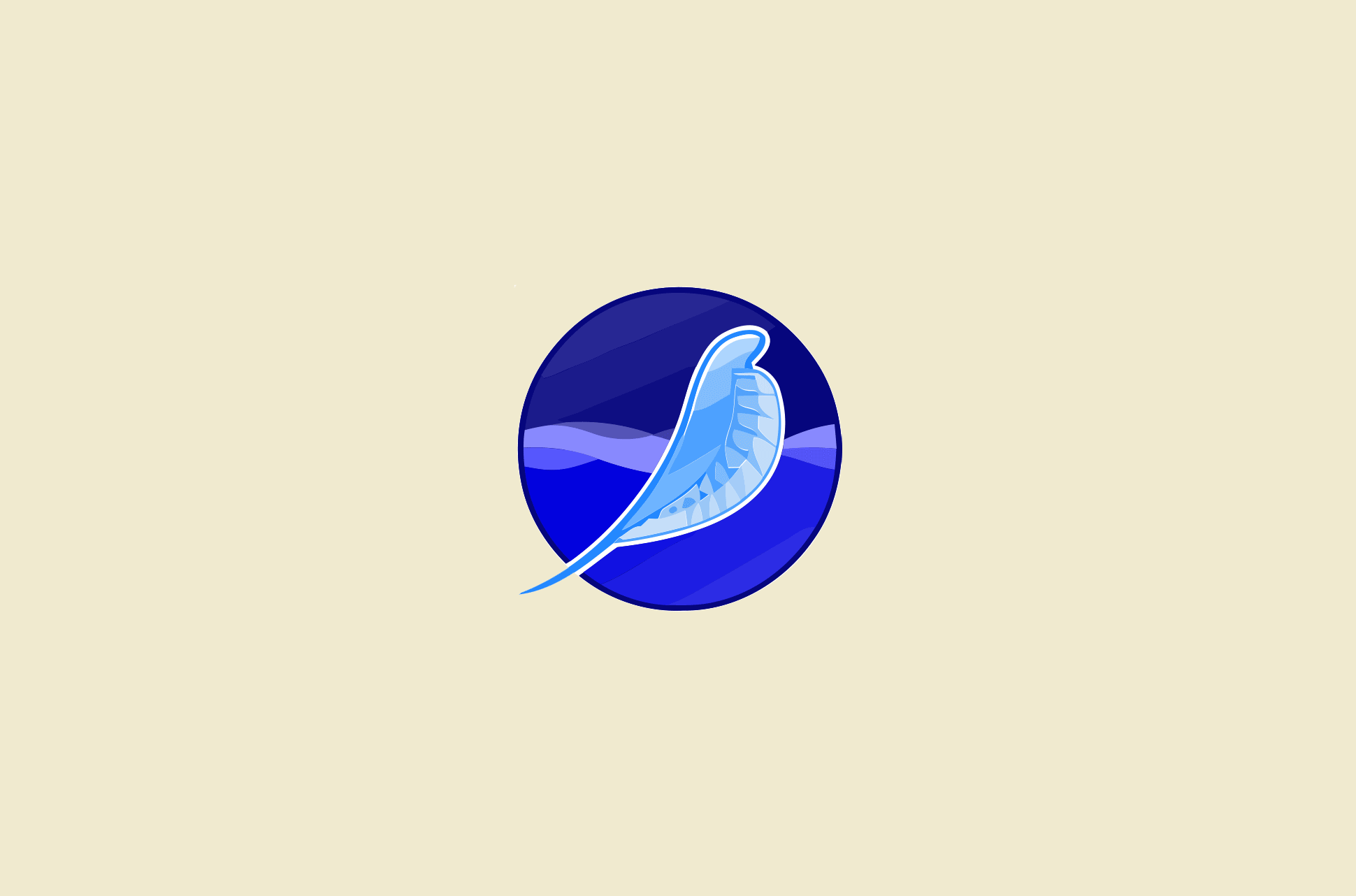
- Privacy focus: Moderate
- Unique feature: All-in-one suite with browser, email, and IRC client
- Drawback: Possible issues detecting and blocking ransomware
- Occasionally resource-heavy
- For users who: Prefer an integrated suite of applications for communication and web browsing
SeaMonkey was established in 2005 after Mozilla started developing Firefox and Thunderbird email client. It’s a one-stop shop for browsing the internet that’s designed to be speedy and feature-rich. This includes built-in pop-up blockers and auto cookie clearing after each session. It is also generally seen as quite safe. It’s quite clunky to use. Also, security updates must be performed manually which may be quite a bit of a hassle. SeaMonkey may also have some issues detecting and blocking ransomware.
Best private browser for Apple users: Safari

- Privacy focus: Moderate
- Unique feature: Integration with Apple ecosystem and power efficiency
- Drawback: Tracking prevention could be improved
- For users who: Are deeply embedded in the Apple ecosystem and prioritize a seamless experience
Safari has evolved to offer you a perfect blend of speed, security, and privacy. With Apple’s strong commitment to your privacy, Safari’s Intelligent Tracking Prevention (ITP) automatically blocks cross-site tracking, ensuring your browsing stays private. It also shields you from suspicious websites and provides built-in protection against phishing attacks.
Safari seamlessly integrates into the Apple ecosystem so you can use iCloud Keychain to securely store your passwords across all your devices. Additionally, features like Face ID and Touch ID add extra layers of authentication for your peace of mind. That said, Safari’s tracking prevention is not as robust as some other options.
Best private browser for Android users: Google Chrome
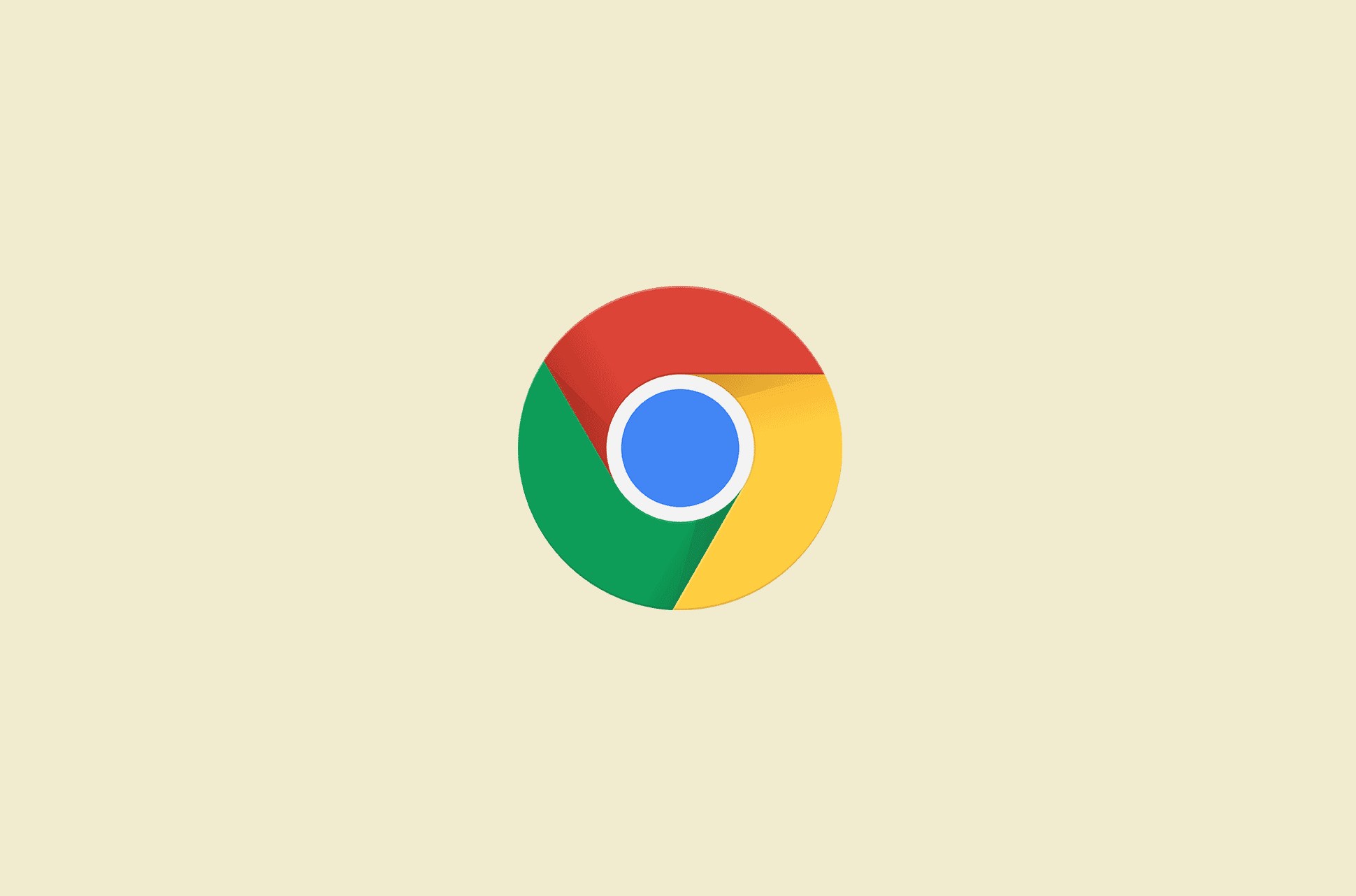
- Privacy focus: Basic
- Unique feature: Wide range of extensions and cross-device syncing
- Drawback: Relies heavily on data collection
- For users who: Prioritize convenience and a familiar interface over strong privacy
Google Chrome is your go-to browser, loved for its speed, easy-to-use interface, and seamless connection with Google services (web search, YouTube, Gmail, Google Docs, etc.). When it comes to security, Chrome has you covered with features like sandboxing, which keeps each tab and extension separate to prevent the spread of any issues.
Automatic updates ensure that vulnerabilities are patched quickly, and Safe Browsing warns you about malware, phishing, and dangerous websites in real-time. Just be aware that Google collects a significant amount of user data, including browsing history, search queries, and location information. Still, its vast extension library and cross-device syncing make it a convenient option for many.
Best private browser for Firefox enthusiasts: Waterfox

- Privacy focus: Moderate
- Unique feature: Fork of Firefox with a focus on legacy extensions
- Drawback: Less frequent updates
- Owned by an advertising company
- For users who: Are Firefox enthusiasts who want to keep using older extensions
A fork of Firefox, Waterfox is highly customizable and focuses on supporting legacy extensions that are no longer compatible with the main Firefox browser. This makes it a good option for users who rely on specific older extensions. That said, Waterfox updates less frequently than Firefox, which might affect security. Additionally, it uses Google’s SafeBrowsing service for webpage data, but you have the option to disable this feature if you prefer.
Best private browser for free software advocates: GNU IceCat
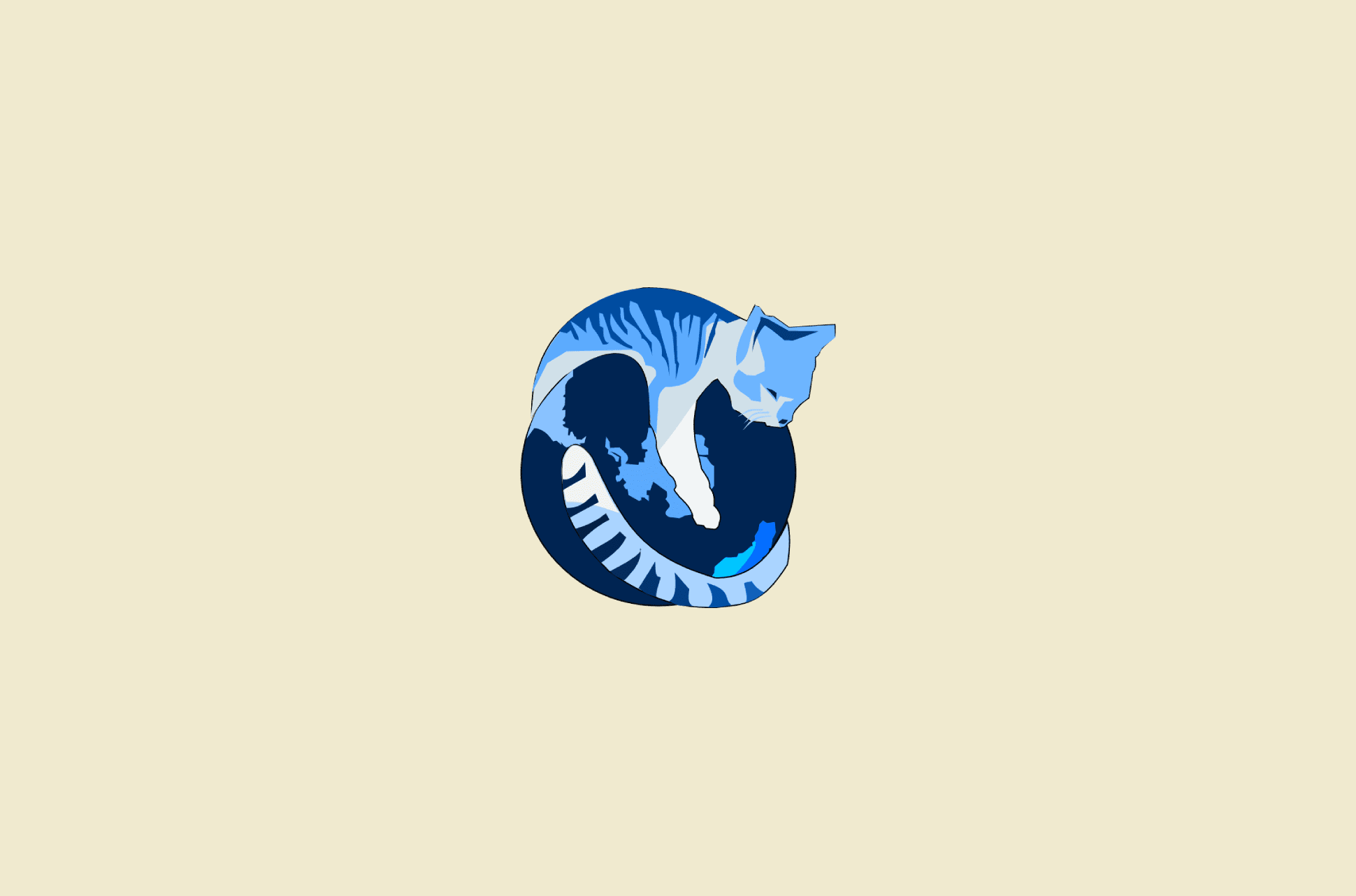
- Privacy focus: Strong
- Unique feature: Free software with a commitment to user freedom
- Drawback: IceCat relies on volunteers and may have slower security updates compared to Firefox
- For users who: Are strong advocates of free software and prioritize ethical development
This browser is a champion for free software advocates. GNU IceCat is fully free and open-source software, which means its code can be audited by anyone to ensure there are no hidden tracking or data collection features. It’s based on Firefox, inheriting its existing privacy features, including private browsing mode, tracking protection, and more. However, it’s important to be aware of potential compatibility issues and the need to stay informed about updates.
Best private browser for enhanced security: Iridium
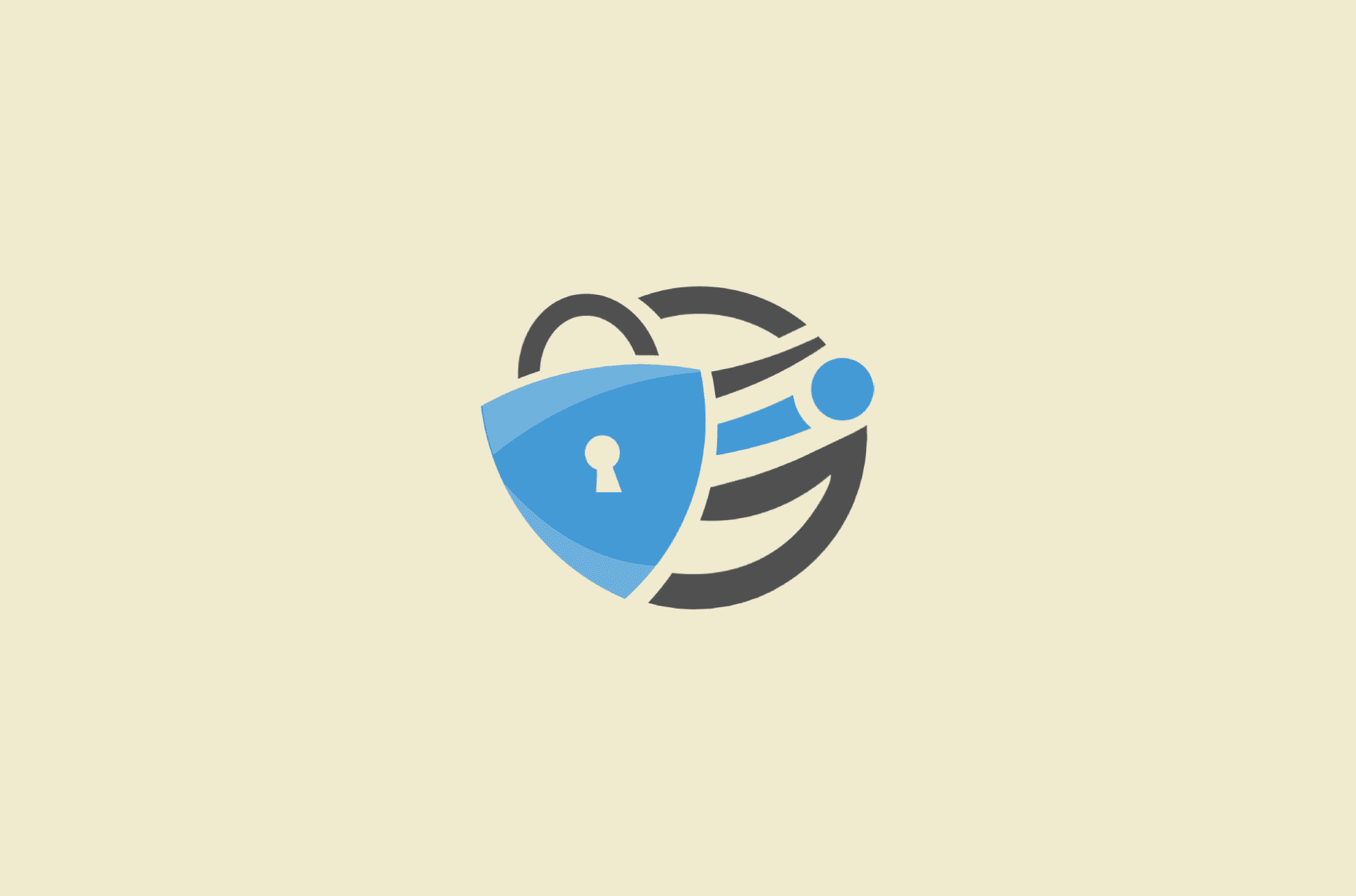
- Privacy focus: Strong
- Unique feature: Enhanced security with a focus on data protection
- Drawback: You have to update the browser manually
- For users who: Prioritize security and want a Chromium-based browser with stricter privacy settings
If security is your top priority, Iridium is a solid choice. You get a Chrome-like browsing experience without your metrics being shared with third parties. Iridium comes with Quant, a unique, privacy-focused search engine set as the default, so your searches remain private. Plus, the browser doesn’t use your personal information or browsing history to influence search results, keeping your online activities secure and confidential.
One downside of Iridium is that you can’t sign into your Google account. This privacy feature helps keep your online activity from being shared with Google. Additionally, you need to install updates manually, similar to Ungoogled Chromium, which makes it a bit more difficult to maintain your browser.
Best private browser with built-in features: Opera
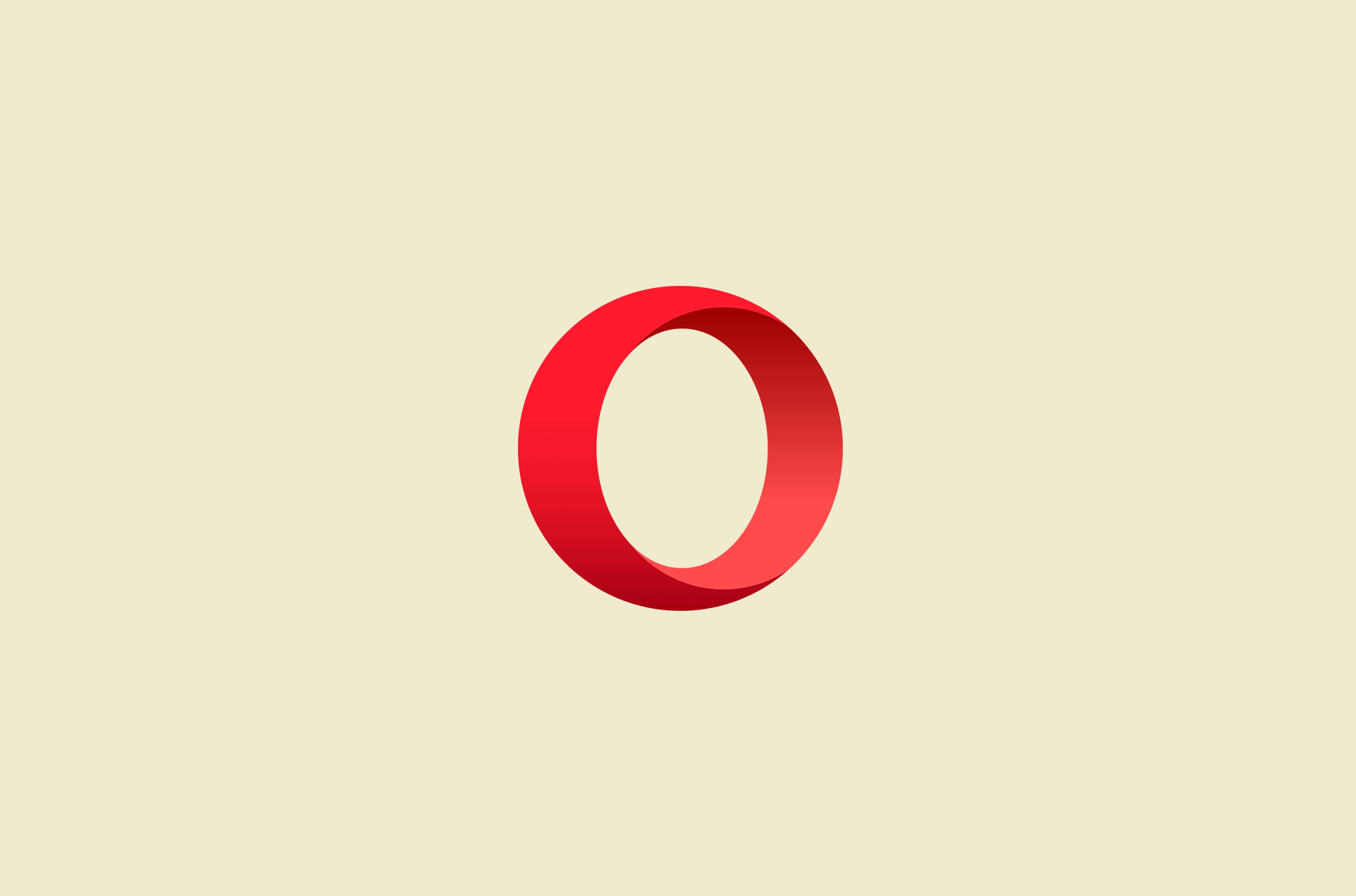
- Privacy focus: Moderate
- Unique feature: Built-in VPN, ad blocker, and messenger
- Drawback: Ownership raises privacy concerns
- For users who: Want a feature-rich browser with integrated privacy tools
Opera packs a punch with built-in features like a VPN, ad blocker, and messenger. However, some users may have privacy concerns due to its ownership and the VPN's logging practices. It's worth evaluating these factors based on your personal privacy needs.
Best private browser for customization: Vivaldi
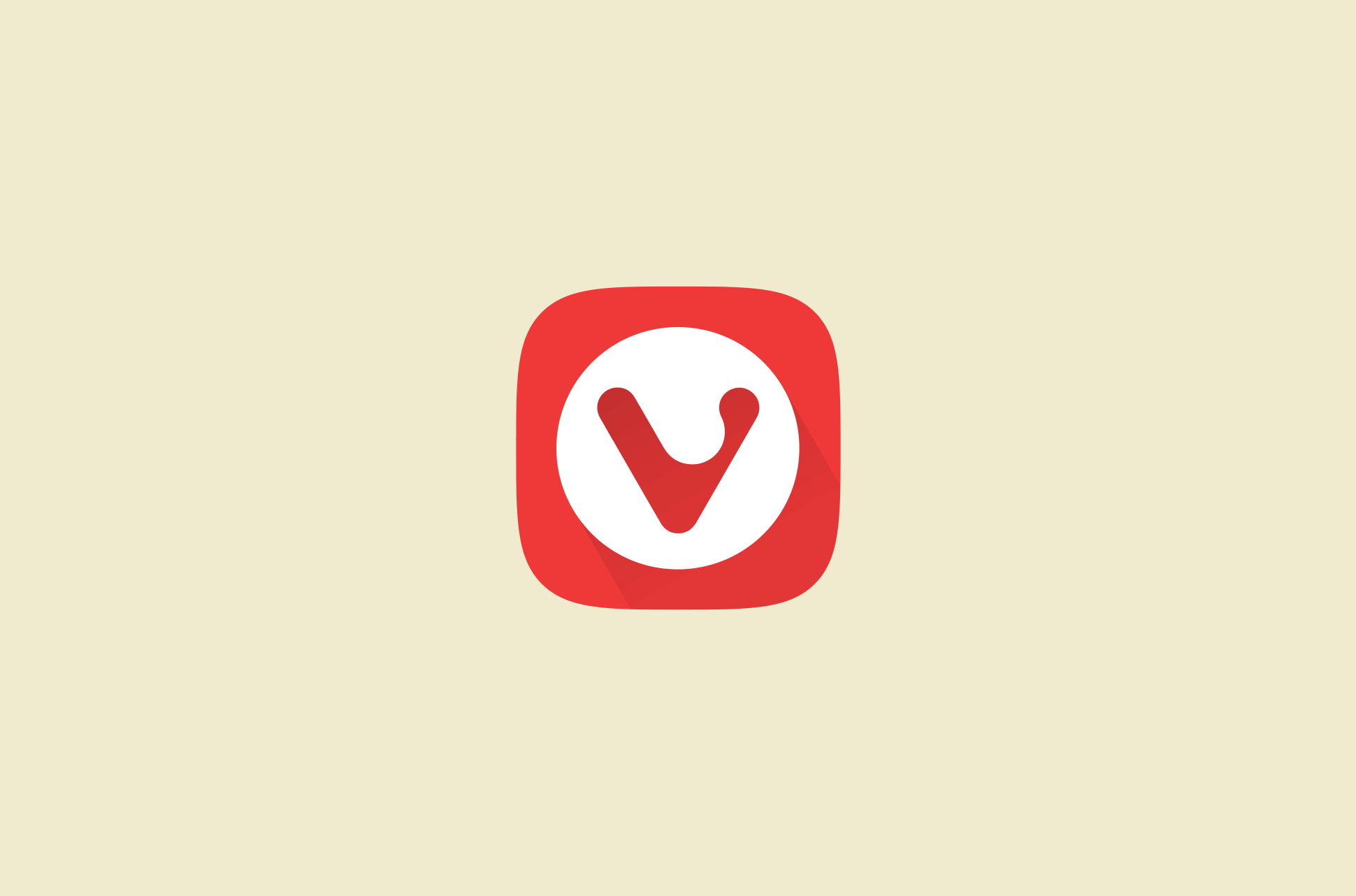
- Privacy focus: Moderate
- Unique feature: Highly customizable interface with advanced tab management
- Drawback: Website compatibility and performance limitations
- For users who: Value a unique browsing experience tailored to their workflow
Known for its unique, highly customizable interface, Vivaldi lets you tailor your browsing experience to your exact preferences. You can choose your default search engine and set unique privacy settings for regular and private browsing modes. Vivaldi disables the Idle API by default, preventing unwanted tracking and keylogger threats. Its built-in ad blocker makes browsing faster, and you can effortlessly translate pages using the side panel translator, which supports 108 languages. Plus, you can easily recover your data by downloading a backup encryption key from the Sync Settings.
Best private browser for effortless privacy: LibreWolf
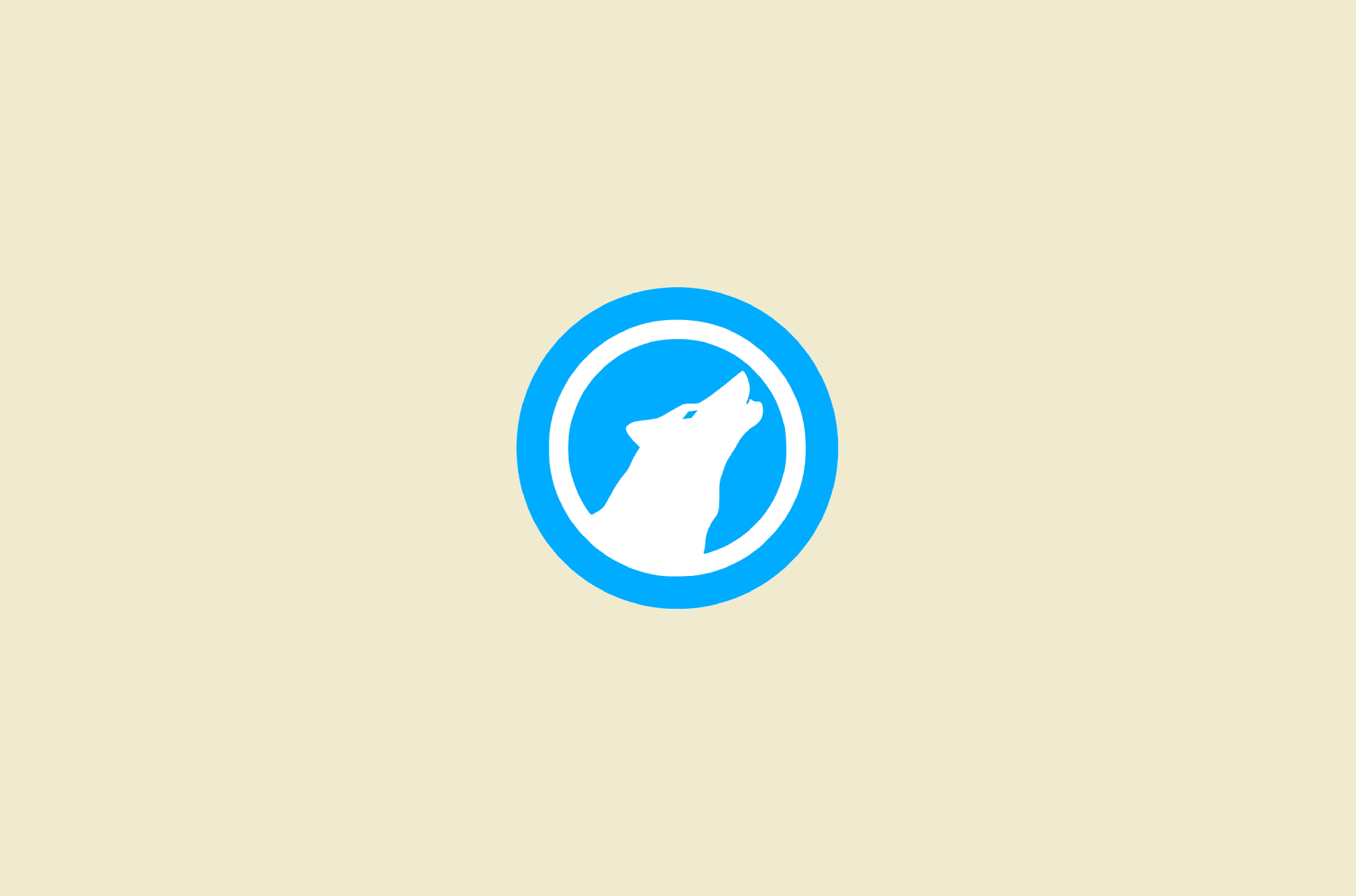
- Privacy focus: Strong
- Unique feature: Focus on security and privacy with pre-configured settings
- Drawback: Nothing comes to mind
- For users who: Want a Firefox-based browser with enhanced privacy out of the box
Built on Firefox, LibreWolf comes pre-configured with enhanced privacy settings and a focus on security. It’s a great option for users who want a more private browsing experience without manually adjusting settings. The browser doesn’t use telemetry, avoiding any user tracking or data collection. It defaults to DuckDuckGo and offers other privacy-oriented search engines like Searx and Qwant to keep your queries private. Additionally, it comes with uBlock Origin to block unwanted ads and trackers. Being open source, anyone can inspect its code and contribute to its development.
Best private browser for a ‘deGoogled’ experience: Chromium
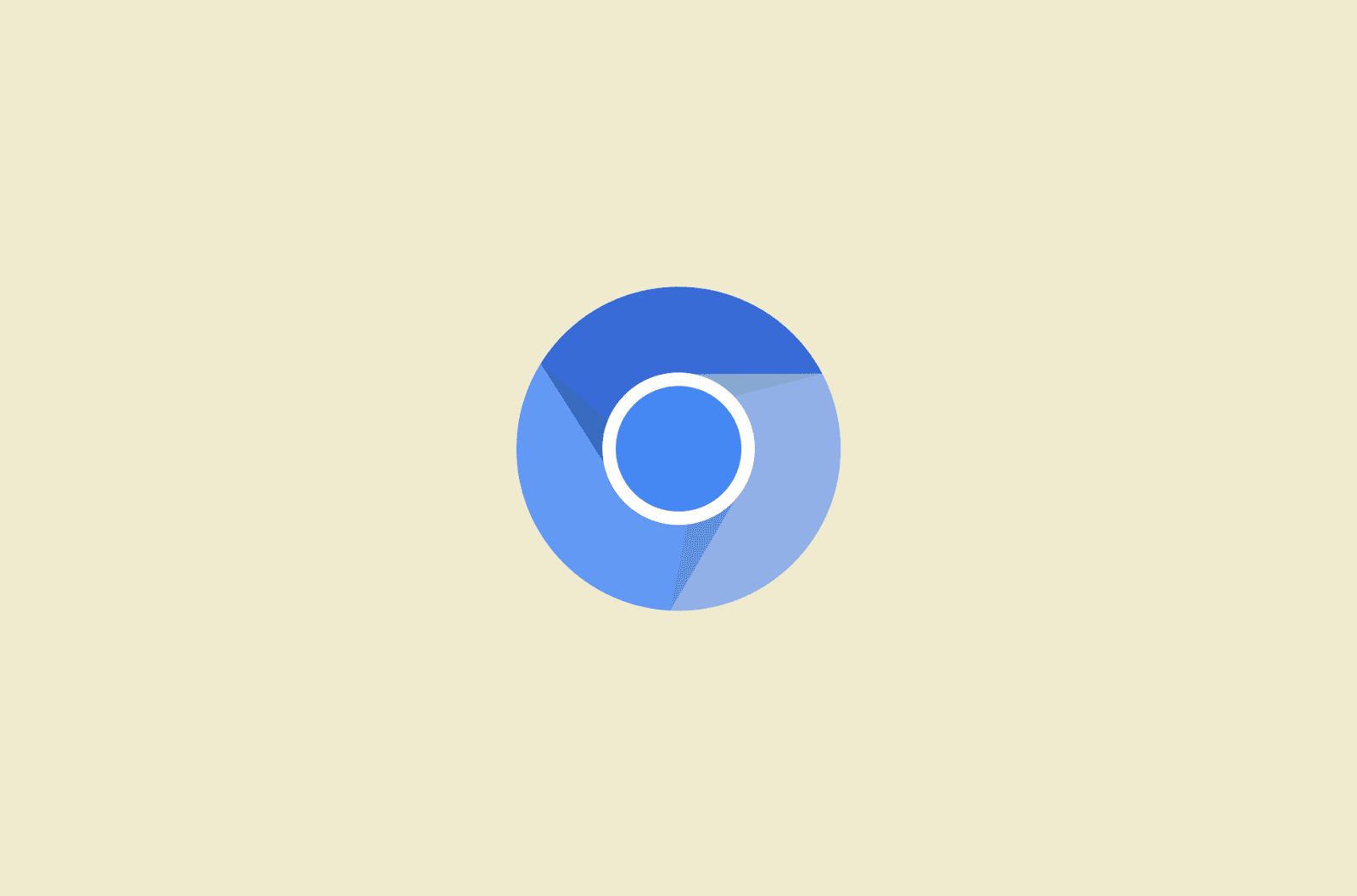
- Privacy focus: Moderate
- Unique feature: Open-source foundation of many browsers, customizable
- Drawback: No independent audits to prove its privacy claims
- For users who: Prefer a ‘deGoogled’ experience and are comfortable with some technical setup
Chromium is the open-source foundation for many popular browsers, and it gives you control over your data. It is lightweight, minimal, and free from trackers. While Chromium has connections to Google, the tech giant does not control how others use Chromium’s open-source code, so it’s not necessarily subject to the company’s data-gathering methods. However, it requires some technical know-how to configure for optimal privacy.
Best private browser for privacy and speed: Brave
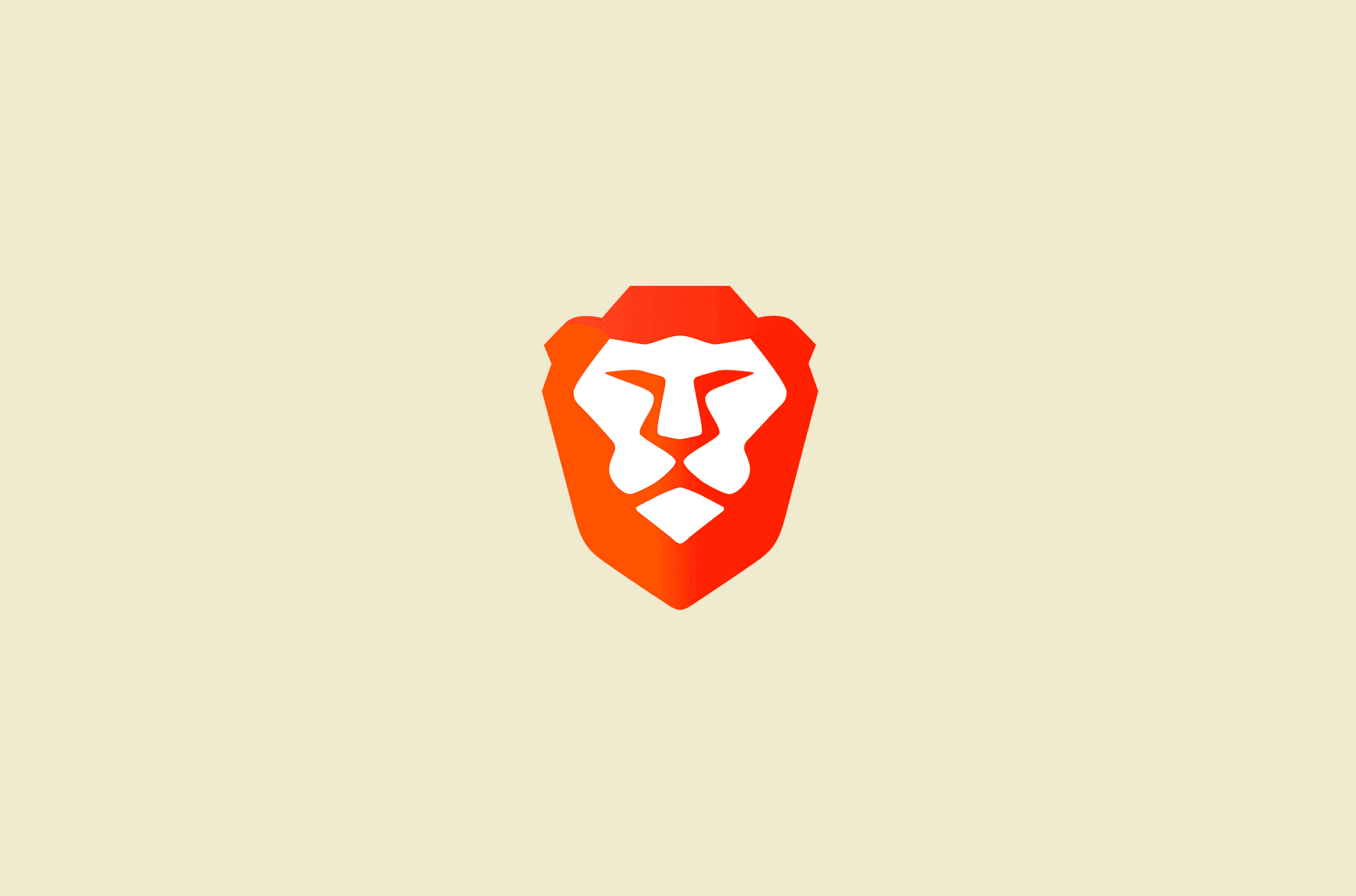
- Privacy focus: Strong
- Unique feature: Built-in ad blocker and crypto rewards
- Drawback: Tor tab doesn’t meet Tor’s privacy standards
- For users who: Want a fast, privacy-focused browser with a built-in reward system
Built on Chromium, Brave automatically blocks ads, trackers, and third-party cookies, offering more protection than most browsers. Its Shields feature adds extra layers against fingerprinting, malware, and phishing without needing any additional extensions. Brave’s unique integration with Tor for private browsing encrypts your traffic and routes it through multiple relays, making it perfect for those seeking advanced privacy, like journalists or activists. Plus, Brave offers an optional ad model where you can view ads and earn BAT tokens without compromising your privacy.
Best private browser for beginner privacy: Mozilla Firefox
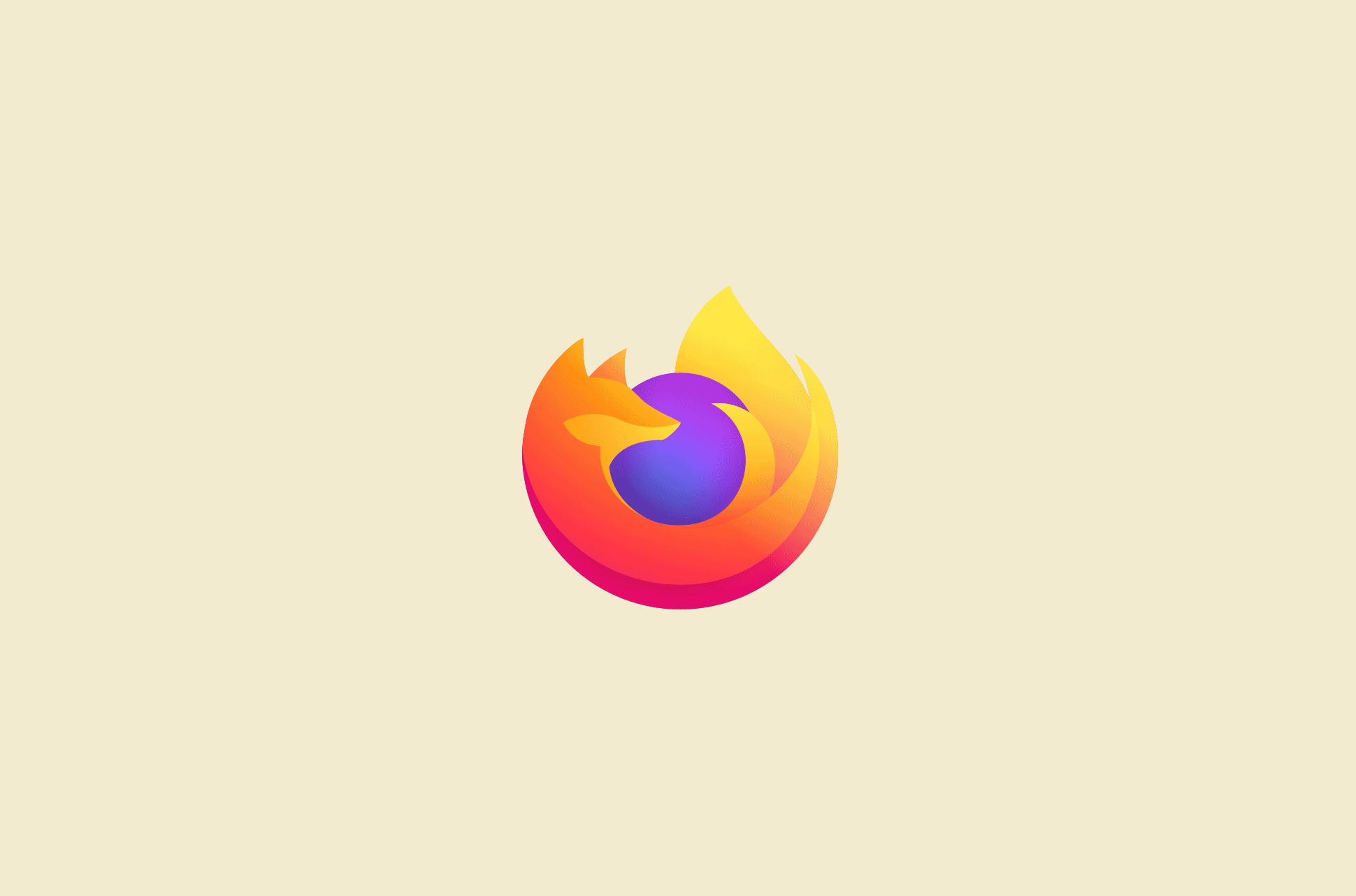
- Privacy focus: Moderate
- Unique feature: Highly customizable with a vast library of extensions
- Drawback: Needs tweaking to really harden its privacy and security features
- For users who: Want a balance of privacy and functionality with the option to fine-tune their experience
A long-standing champion of privacy, Firefox offers a good balance of features and customization options. Firefox has adopted techniques from Tor to block browser fingerprinting, an increasingly common type of tracking, and sends DNS queries to a secure resolver service. Its extensive library of extensions allows you to tailor your privacy settings to your specific needs. Firefox’s Enhanced Tracking Protection (ETP) shields you from invasive ads while its open-source code ensures transparency and regular security reviews. You can also manage your passwords securely with Lockwise and monitor data breaches with Firefox Monitor.
Best private browser for maximum anonymity: Tor Browser
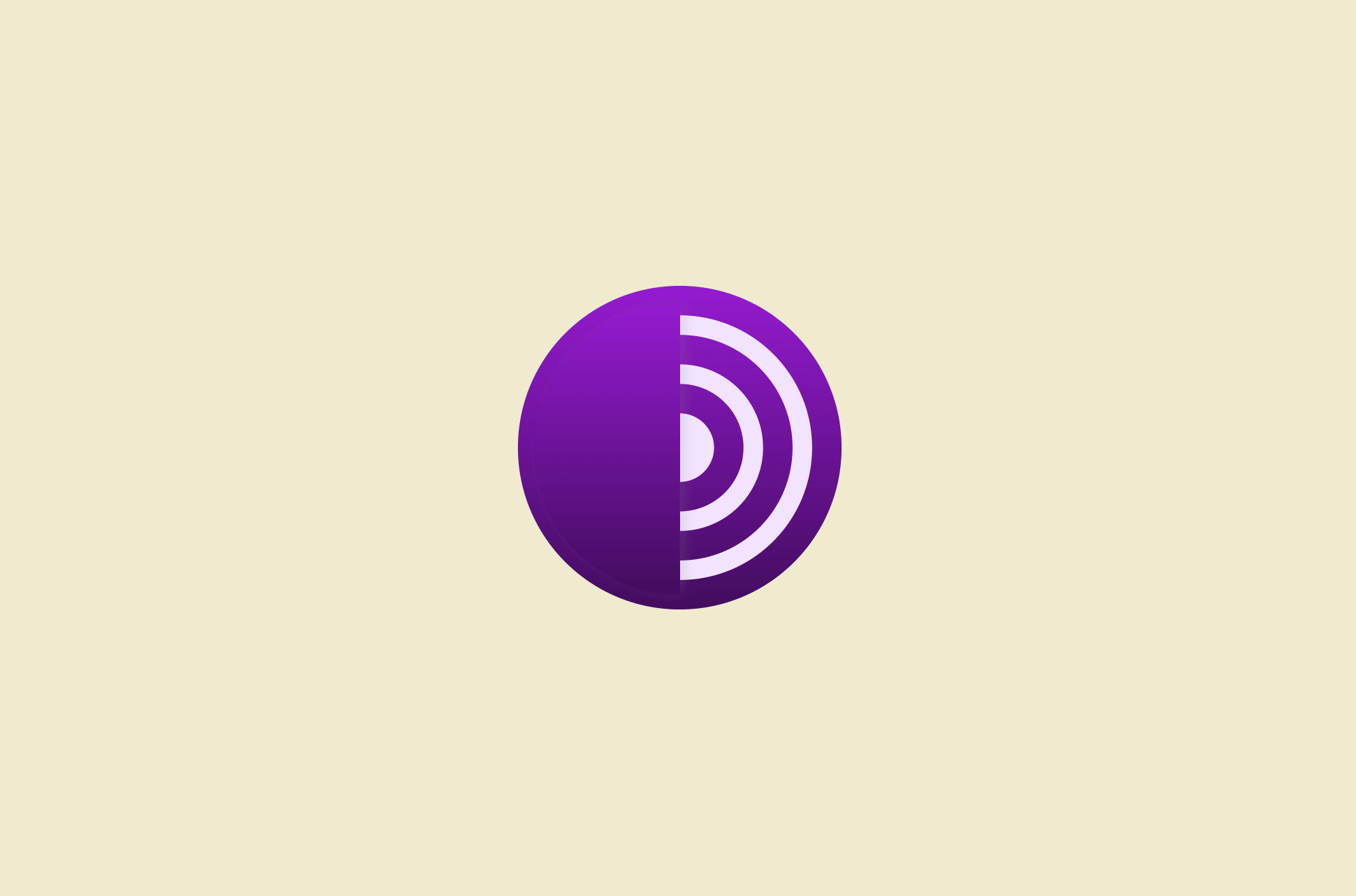
- Privacy focus: Maximum
- Unique feature: Access to the Tor network for anonymity
- Drawback: Law enforcement wary of Tor users
- For users who: Need the highest level of anonymity and are willing to sacrifice some speed for it
Tor is the gold standard for online anonymity. The Tor Browser’s privacy is aided very much by its security—no one watching your connection can track your internet activity, nor can they identify you unless you explicitly identify yourself. Additionally, Tor does not track your browsing history and clears your cookies after every session. Tor also protects users from sites that try to fingerprint browsing history with its integration of NoScript. Based on tests of unique browser fingerprinting, only Tor can reduce the uniqueness of your fingerprint. However, this comes at the cost of reduced browsing speed and functionality since its NoScript feature may break some sites.
Many of the browsers we’ve listed here will let you browse securely and privately, but the best way to protect all of your traffic—including all the other apps on your device that use the internet—is to use a VPN. Instead of manually tweaking customized browser settings, all you need to do is hit “connect,” and ExpressVPN safeguards your privacy and security as you enjoy the internet—from any device.
Browser privacy showdown: A head-to-head comparison in table format
| Browser | Open source | Built-in privacy
features |
Telemetry/Data collection | Updates |
| Tor Browser | Yes | Multiple encryption layers, NoScript, No tracking, Access to deep/dark web | None | Frequent |
| Mozilla Firefox | Yes | Phishing & malware protection, Tracking protection, Encrypted Client Hello | Optional telemetry | Regular |
| Brave | Yes | Ad-blocker, HTTPS upgrade, Tracker blocking, Anti-fingerprinting, Tor tab | Minor telemetry | Frequent |
| Google Chrome | No | Pop-up blocker, Do not track request (ineffective) | Extensive data tracking | Frequent |
| Apple Safari | No | Sandboxing, Intelligent Tracking Prevention, Private mode | Collects data in private mode | Irregular |
| Microsoft Edge | No | Chromium-based, Sandbox, Do Not Track requests | Collects significant data | Irregular |
How your browser reveals your privacy to trackers
Every time you browse the web, you leave behind a trail of digital footprints that can be used to track and profile your online behavior. Websites use various methods to collect data about your activities, interests, and identity, often without your explicit consent or knowledge.
Cookies and their role in tracking
First-party cookies are set by the website you visit and can remember your preferences, login information, and browsing behavior on that particular site. However, third-party tracking cookies from advertising networks can follow you across multiple websites, collecting data on your browsing habits.
Quick fix: Regularly clear your browser’s cookies and consider using browser extensions that block third-party cookies.
IP address tracking vulnerabilities
Your IP address is automatically identified whenever you interact with a website, allowing tracking tools to record your movements across the web. IP tracking can extract information like your location, company, and contact details from public databases, even without the use of cookies.
Quick fix: Use a VPN to mask your IP address and encrypt your internet traffic.
Browser fingerprinting explained
Websites can identify and track you based on your browser’s unique configuration settings, such as screen size, installed fonts, plugins, and more. This technique creates a distinctive profile that can follow you across different websites, making it difficult to hide or change your identity online.
Quick fix: Use a privacy-focused browser that minimizes fingerprinting or adjust your browser settings to reduce the amount of unique information shared.
Location and user-agent tracking
Websites can request access to your precise geolocation through your browser or work out your general location from your IP address. This location data is valuable for serving localized content and advertisements tailored to your area.
Your browser sends details about your device and software in the user-agent string with every request, which can be used to profile and identify you. Nearly every aspect of your interaction with a website can be tracked and analyzed, including your clicks, navigation patterns, location, IP address, and browser details. This data is pieced together to form a comprehensive picture of your online behavior and interests, primarily for targeted advertising purposes.
Quick fix: Disable location services in your browser settings and consider using a user-agent spoofer to modify the information shared with websites.
The best browser add-ons and tools for privacy and security
If you don’t want to give up Chrome but still want to improve your privacy and security, here are a few browser extensions that will serve you
uBlock Origin
Though commonly used for blocking ads, uBlock Origin also blocks trackers and other content—with plenty of room to customize your own filter list—all while conserving CPU and memory efficiency.
Privacy Badger
The Electronic Frontier Foundation’s Privacy Badger blocks third-party trackers. Note that Privacy Badger only blocks trackers, not ads; one of their goals is to incentivize more advertisers to prioritize your privacy.
Using password managers for secure login credentials
Password managers like 1Password, Bitwarden, or LastPass not only generate unique, complex passwords but also store them securely. This minimizes the risk of password reuse and protects you from phishing attacks. Many password managers also detect fake or suspicious sites, further reducing your chance of accidentally handing over credentials to malicious actors.
ExpressVPN’s browser extensions
Okay, we’re obviously biased here. But not for nothing: ExpressVPN’s browser extensions for Chrome, Firefox, and Edge go beyond VPN protection with location spoofing and WebRTC blocking.
Common myths about private browsers
Incognito mode makes you anonymous
Most browsers offer a “private browsing” (a.k.a. “incognito”) mode that doesn’t save your browsing history. This hides your activity from people who use your device, but it does NOT hide your activity from:
- Websites you visit
- Your network operator (e.g. your school or work)
- Your ISP
Even when you use private browsing mode, websites you visit will still see your IP address, and third parties like your Wi-Fi network operator and your ISP will still see what websites you visit.
If you want to hide your IP address from websites and hide your browsing activity from your ISP, you’ll need one final tool in your belt … a reputable VPN.
Private browsers protect against everything
It’s easy to assume that using a private browser will protect you from any and all online threats. Private browsers are not a magic bullet for complete security or privacy. While they may block trackers or hide your browsing history locally, they typically don’t prevent online entities from discovering your real IP address. Advertisers, social media platforms, and malicious websites still have tools – like browser fingerprinting or sophisticated scripts – that can piece together who you are and what you do online.
Additionally, private browsers generally don’t encrypt your internet traffic. Without encryption, your ISP can still monitor your activities, and any free Wi-Fi network operator can also view your browsing patterns. If you’re concerned about protecting your personal data such as login credentials or bank details in public places, a private browser alone will not suffice.
Using private browsers means I don’t need a VPN
Another myth is that private browsing alone makes a VPN unnecessary. The reality is that private browsers and VPNs serve different purposes – and work best in combination rather than as substitutes. A private browser, by default, doesn’t store your browsing history, cookies, or passwords once you close it. This can stop casual snooping from anyone who picks up your device, but it can’t mask your IP address from websites or your ISP.
ExpressVPN protects your IP address and secures your entire connection. Its encrypted tunnel makes it much harder for third parties—be it your ISP, government entities, or cybercriminals—to read or intercept your data. If you truly want to limit who sees your online activities, you can combine your private browser with a trustworthy VPN.
How private browsers compare to standard browsers
Privacy concerns with standard browsers
Mainstream browsers like Chrome, Safari, and Microsoft Edge collect user data by default to personalize ads, enhance browsing features, and refine product offerings. They often store your browsing history and can share usage statistics with their developers or partners, potentially exposing details of your online activity. While these browsers offer some privacy options, they’re typically less aggressive about blocking third-party cookies, hidden trackers, or invasive scripts. As a result, advertisers and data brokers may continue compiling profiles based on your online behavior.
Choosing privacy without sacrificing usability
Private browsers minimize data sharing by default, offering more robust protection against fingerprinting and widespread tracking. However, you can still enjoy modern browsing conveniences like extensions, synced bookmarks, and auto-fill forms in many of these options. By fine-tuning privacy settings or installing trusted add-ons – plus pairing your browser with a VPN – you’ll maintain everyday
usability and performance while significantly reducing your digital footprint. In short, you don’t have to give up familiarity or speed to prioritize your online privacy.
How to stay safe while browsing
Staying safe while browsing requires more than just using a private browser. From optimizing your browser settings to avoiding phishing risks and maintaining secure connections, these tips will help you protect your data and enhance your online privacy.
Browser settings to optimize privacy
Disabling third-party cookies
Third-party cookies let advertisers and data brokers track your browsing behavior across multiple sites. By turning them off in your browser’s privacy or settings menu, you’ll reduce cross-site tracking and limit data collection. (Note that Google plans to phase out third-party cookies in Chrome, but these changes are ongoing and may shift over time.)
Enabling HTTPS-only mode
Some private browsers and extensions (like HTTPS Everywhere, now integrated into Firefox and Brave) force websites to use encrypted HTTPS connections. This prevents attackers from intercepting sensitive data on unsecured (HTTP) pages. Check your browser’s “Privacy & Security” or “Advanced” settings for an HTTPS-Only Mode option to ensure safe, encrypted connections whenever possible.
Customizing tracker-blocking features
Several privacy-focused browsers like Brave and Firefox with Enhanced Tracking Protection let you adjust tracker-blocking levels. Options range from “Standard” to “Strict,” balancing functionality with stronger privacy. Experiment with these settings to find what works best – just be prepared that some websites might break if you opt for more aggressive blocking.
Avoid phishing and malware risks
Avoid clicking on suspicious links
Cybercriminals often disguise harmful URLs in emails, messages, or ads – sometimes using shortened or look-alike links. Even if a link appears genuine, think twice before clicking. If in doubt, hover over the link to check the actual destination, and only proceed if it’s a trusted source.
Do not download files from untrusted sources
Malware frequently hides in seemingly harmless files. Stick to reputable websites, official app stores, or well-known publishers for downloads. If an unsolicited email or message prompts you to download something, treat it as a red flag. Scan all files with antivirus or antimalware software before opening.
Safe internet practices
Use secure Wi-Fi networks or a VPN
Public Wi-Fi networks – such as those in cafes or airports – can expose your personal information to potential snoopers. Whenever possible, use password-protected networks or connect through a trusted VPN like ExpressVPN. This ensures your data is encrypted and inaccessible to prying eyes.
Avoid sharing personal information on public networks
Even with a VPN, it’s wise to minimize what you share when using public Wi-Fi. Avoid logging into sensitive accounts (for example, online banking) or giving out personal details in chats or forms. If you must, verify the network’s legitimacy first – some hackers create fake hotspots to steal user information.
Maintain your browser and devices
Regularly update browsers to avoid vulnerabilities
Browser updates often include crucial security fixes that address newly discovered flaws. Staying on the latest version of your browser – be it Chrome, Firefox, Brave, or any other—is one of the simplest ways to stay ahead of cyber threats. Enable automatic updates if available.
Install security patches for your operating system
Operating systems (Windows, macOS, Linux, iOS, Android) also release security patches to fix vulnerabilities. These updates are designed to protect against the newest exploits and malware strains. Consider enabling automatic OS updates or regularly checking for them manually to keep your devices secure.
Final thoughts
Private browsers are a great first step to stopping casual data collection and limiting who can see what you do online. They help reduce the digital breadcrumbs you leave behind, particularly on shared or public devices. But even with strong anti-tracking and anti-fingerprinting measures, a private browser on its own can’t completely shield you from sophisticated surveillance or prying eyes—especially those of your ISP or public Wi-Fi network operators.
Pairing a private browser with a VPN like ExpressVPN is the most effective way to encrypt all your internet traffic and hide your real IP address. With an extra layer of security protecting every app on your device—not just your browser—you’ll be better equipped to dodge advertisers, bypass censorship, and ensure your sensitive data stays hidden from cybercriminals. When combined with a reputable VPN, even the most privacy-conscious browsers gain the ironclad protection you need to explore the internet with greater confidence.
FAQ: About secure web browsing
Does private browsing mode completely hide my IP address?
What features should I prioritize in a privacy-focused browser?
Can I rely on a private browser without using a VPN?
What’s the difference between private browsing and incognito mode?
Which private browser is best for smartphones?
How can I tell if I’m being tracked online?
If you’re not using one of these browsers, you can also use a tool like Blacklight to see what trackers are being used by any given website. The EFF’s Cover Your Tracks tool is another interesting way to see how you may be tracked using browser fingerprinting.
Are there any private web browsers that do not record search history?
Is private browsing 100% private?
Which browser hides your IP?
How do I go to private browsing?
How to block third-party cookies with private browsers?
Take the first step to protect yourself online. Try ExpressVPN risk-free.
Get ExpressVPN




Comments
And I guess because the firefox is the best browser, pwn2own decided it was not even worth bothering trying to exploit it right? /sarcasm
Hi there, good catch! We agree (in the article) that Chrome is better than Firefox in terms of security. But from a composite standpoint, we found Firefox to have the best combination of update frequency, security, and privacy. While none of these browsers are perfect, that gives the browser providers something to work towards!
Not so. It is closed source so fails on security very badly.
Chrome is definately not better nor is it even in the same class as Firefox as far as security goes. First it is put out by one of, if not THE biggest security violators on the Internet, "GOOGLE." The fact it is not OPEN SOURCE disqualifies it automatically.
Open source does not automatically mean something is great.
All i can say is this: you clearly must be getting paid by Google or IE, anyone with even the slightest knowledge of browser security would never list IE which comes from a company that literally spies on your through its |OS. secondly; Google sell your information when you use their DNS 8,8,8,8 is this your idea of Privacy? if so i suggest you take up a new line of business or do a proper study of the subject
Hi there, This article is a ranking of the 4 most popular browsers on the market and the ones that are used by most people. You're definitely right that the companies involved don't have perfect records when it comes to user privacy. As we've posted elsewhere on the blog, using the Tor browser (with a VPN) is a much better option for privacy :)
That response to the peculiar criticism was delivered appropriately.
Nice to see a list like this finally put out. I've always wondered where all the browsers stand in order of least to greatest. I am pleased to see this because I only use Tor and Firefox, the best two. If you harden the browsers they'll be even better. Make sure they only route all https traffic through TLS 1.2, turn off geo location, resist fingerprinting, turn off WebRTC, and disable telemetry. And of course also use a VPN. Actually it's mostly just Firefox that needs this work, Tor is already basically hardened. Tor will allow weaker versions of TLS if you don't specify otherwise though, that's about it.
I was a big fan of Brave on iOS, until I discovered it was leaking WebRTC through the VPN. This was documented on GitHub months ago. Brave developers were made aware of the issue but have taken MONTHS to fix it and it STILL isn't fixed even now (they deliberately slated the patch for a much later main version update). This should have been treated as a high priority vulnerability and patched ASAP. This unacceptable failure led me back to Firefox.
to "Disappointed by Brave" ; have a try on Brave v1.4.1 & above ,i think they've solved many bugs & problems ,please write your new idea& new concept. all of us will appriciate your new survey & learn more !
Tor Browser page load speed is very slow, no?
It has improved in speed a lot over the last few years. After Snowden outed them more people are now running relays. So more speed. Besides that it's worth the cost in speed for very obvious reasons. I'm using TOR right now1 Speed is pretty good!
What about Vivaldi? Why isn't it on this list?
Let me fast check it out
Thank you, I really enjoyed this article. I am a diehard user of Firefox and have been for many years After reading this, I am glad I chose one of the good ones.
Been using Mozilla "FireFox" since it was Netscape and you had to buy it on CD. It is a totally different beast now. And that's a good thing!
wonderful put up, very informative. I wonder why the opposite specialists of this sector do not understand this. You must proceed your writing. I'm confident, you've a great readers' base already!
I use Vivaldi and right now using Waterfox,witch all in all took Firefox and arranged it for privacy and speed.I had stopped using the official firefox a few years back because it was super slow and switched to Gchrome..but with the spying eyes at g just gave me the jeebies. I am physically disabled,and was really liking Vivaldi,but the system is so temperamental ,well in building websites on several occasions I lost all of my info ,so I got the Waterfox.Also use Palemoon witch is also firefox based.
What about DuckDuckGo?
You said to use, DUCK DUCK GO. WHAT HAPPENED TO THAT?
As many comments below.... What about my default browser DUCKDUCKGO?
Calab, Still looking forward to your thoughts on Duck Duck Go Thanks
What happened to Quant?
so is Brave Browser nice combination with expressvpn?
Did we forget something? Such as Pale Moon browser, which is developed for the purpose of security as the most important ingredient?
Agreed, I noticed about Pale Moon two years ago and still its my main browser.
Seems like sort of an imbalanced review given most Chromium based browsers get high security marks except for Opera? Maybe because Opera has its own built in VPN?? Edge has its own built in Smart Screen which in some tests is better than Google's. I think all these browsers security wise are very good, they do a lot more than browsers used to in stopping security breeches. Privacy seems way over blown as important to most users given how popular Chrome is. Maybe users are just hypocrites who sound off on privacy impotence, but rarely do much about it themselves.
Their VPN has always collected all user date and bandwith. IF you use Opera per today, you gotta be very stupid..
What about Torch browser or Epic Privacy Browser? I have also heard that Iron Browser takes privacy quite seriously. What I often have noticed is that different sources will list different info including some saying browser X is no longer being worked on while other sources saying it is still be developed.
The Silk Road takedown wasn’t due to the tor security being compromised, it was the operators of the darknet site that were tracked in the real world, and besides. Tor is funded ~95% by the fbi
Using a VPN for a TOR browser???
There is a new Idyll browser, it is similar to tor, but improved
I don't like that most browsers are now using a form of Chromium. Especially now that Microsoft and Google are using that same engine too. Makes me think that it could become a very attractive target in the future and make for some real problems when most browsers use that engine. If you are really concerned about privacy it's probably best to avoid a browser like Edge or Chrome given their close connections to ecosystems that both have shown to collect personal data for different reasons. But never the less are indeed collecting data for reason we don't always have a clear picture on. Using a browser not associated with a big ecosystem is probably better in containing your personal information.
The information about the Brave Browser is WRONG! - "it layers its own ads on top of the ads found on websites, allowing them to essentially profit from the sites without giving the creators anything." "Brave has never done this, and never would. " ~ Brave software developer
Caught - Looks like the article itself is about a year old, but they recently updated it, giving it the impression it was from this month...
I like Firefox but the bookmarks in iOS are rubbish. Until that gets sorted it makes it unusable for me. Currently trying Brave.
How is brave? I am currently using Opera (mainly bc of adblock) but Im thinking about switching to brave, or maybe vivaldi browser. But would you recommend Brave?
ye im using opera but there people saying Firefox isnt safe and brave has some problem i have no idea wat to use
I feel Firefox is better, but i'm surprised Google's business model of tracking doesn't always trump security and privacy.. To me *anything* which is anti-business model to Google is a lie.. because that's the whole business of Google, to track and make money from adverting and selling data.. No one would do the same for social networking because we know Facebook and Twitter have that same monopoly (an got caught), despite privacy settings to try and "flatten the curve" So, why do we do it with Google? With the whole issues supporting privacy people yelling louder (which only cropped up after Windows 10 was released and no one knew anything about how a cloud system part of an OS suddenly was 'bad'), I find Ege is on the list... Meanwhile Apple has had the cloud part of their OS longer, ad you don't hear a peep from Apple users.. Must be the business that your in that drives people to this flawed logic.
Really nice article, but you shouldn't recommend to use vpn and tor together. This usage sabotages the security procedure of tor.
Have you looked at Epic Privacy Browser? It seems to have gained some popularity and mentions.
Opera GX appears to be easy to configure to erase browsing history.Im not technically savvy with anything else,sadly.
Captcha didn't seem to work with Firefox, no idea why. Other than that it was good.
I used Firefox from the very first beta of the then named Mozilla Sunbird. And then Mozilla joined the ranks of the shrieking hysterical woke mob, as of a few days ago, calling for the silencing of anyone who disagrees with the US election results. And now I don't use Firefox anymore. Vivaldi is a fine replacement.
ANY browser maker that sides with the suppression of 1A free speech is suspect and not worthy of any trust or confidence IMO. Your accusation with regard to Firefox is concerning... can you substantiate it with evidence?
Not a one of these browsers is PRIVATE. I agree, this is a total propaganda article. Security is that someone can get your info at a coffee shop. Privacy is that Google can't spy on you, collect everything you do, and create artificial intelligence on you. All these websites collect a person's data. Google and Chrome being the worst. None can be trusted. Shame on you Express VPN. You know better. That makes me no longer trust you for VPN service, because you are lying about Privacy.
I would like to see a detailed article on how to best optimize firefox for ultimate privacy and security. Or, if such an article exists, could someone point me in the right direction?
Here is an older one: https://www.expressvpn.com/blog/5-firefox-settings-for-a-more-private-browsing-experience/
This article is completely disingenous. The author must have received nice comission for trying to do disguissed marketing, which unfortunately would pass unnoticed to cautive audience. Anyonw with a minimum understanding of browsers will laugh at Edge and Chrome as top ones. Come on! And putting Mozilla almost at the bottom without even mentioning DuckDuckGo. Nice try. Crappy article.
Andres, i think you missed the pointr You do realise that the worst browser is at the top of the list and the best at the bottom.
Andres, if you read carefully they rank FireFox/Mozilla at the top. Chrome and Edge and Safari are very likely 1, 2, and 3/4 in terms of # users. DuckDuckGo is not a browser. It is a search engine.
Excuse me? It is a browser....
DDG browser is mobile only. There is no desktop version.
Firefox boded well here, but did anybody realize they're doing this: https://firefox-source-docs.mozilla.org/toolkit/components/telemetry/data/default-browser-ping.html It collects information about your Windows choices and your IP Address, and sends that to Mozilla servers every 24 hours, even if you opt out in the settings UI. Please complain to them! If they're monetizing from it, we want our cut!
That's a good call out, are you suggesting the documentation is wrong though? Right in the link you present:
The docs are not wrong, they're misleading. "Opting out of Telemetry" as they call it prevents the data they have labeled as "telemetry" from being sent, however the ping still occurs, connecting to their servers, asking for a payload that controls the user's Firefox, meanwhile observing your IP Address and anything else they can glean from the data packet and it's timing and route. As they say in the docs, it's opt-out, but we users were never presented with that option, and there's no setting for it in the about:preferencs/Firefox Data Collection and Use either. I find this to be an invasion of privacy. I want them to make this visible, and to put a button in the settings that I can walk my grandmother (figuratively) through to disable it. Until then, I want to make it more widely known so at-least the savvy users can realize it's there and disable it, and so that all of us can complain to Firefox. I've done so twice with no traction.
We may not get along on the game but I respect your knowledge thank you for you input
One thing that would be helpful in articles such as this are links to the legitimate websites to download these browsers. At times, internet searches can return ads or downloads from other questionable sites. Thanks for the insights.
If one is a bit focused, finding the legit, non-phising site, should not be that difficult. On the other hand it is amazing how many doesnt understand common sense at all
I like to work on google chrome but I like to work on microsoft edge more.
This review is great for the 0.1% of the public that gives a ____ about whether a product is open source. It is totally irrelevant to the 99.9%.
Does irrelevence indicate lack of importance? I think not.
You should go back and read the article before casting aspersions , you read it wrong you dummy
The fact that you have Google on here at all means this is a paid and bought for opinion. Anyone with half a brain knows these POS's are monitoring EVERYTHING for profit behind the scenes. Give me a break.
Wondering if there should be some notes here about data sharing between Mozilla and Google?
Chrome is better than brave. Very trustworthy recommendations...
Chrome is better than Brave? This is a ranking list comparing privacy features. In what world is Chrome better than Brave for privacy? Chrome should actually bottom of the list in terms of privacy.
Google Chrome is the worst as far as privacy and tracking and therefore in my mind security. Both the Brave and Firefox browsers use open source. Brave has been tested to be better at privacy than Firefox and I have tested for myself using both Firefox and Brave using the EFFs Cover Your Tracks. Do for your self and come back and share. Try every browser. Tor is probably the most anonymous, but it isn't up to Brave's speed and Brave is a better regular use browser. The best combination in my estimation is ProtonMail, Brave, Brave search, and a VPN (I like ProtonVPN because the reputation is on the line if it ever falls short including that of the main product, ProtonMail). My second choice is FireFox... and it was in the EFFs Cover Your Tracks tests. Anyone touting Google Chrome or MS Edge is either unaware or worse. Dont listen to me try them all with Cover Your Tracks and report back what you get for results.
LOL. Google trustworthy?
Yes that is funny trusting google is plain and simple not Smart
The main browser I use is Epic Privacy browser. I like it and have had no trouble with it to date. I would like to know from experts the browser's effectiveness in blocking trackers, hackers, etc.
Please do he same for mobile browsers on (android, iOS) and mail programs. Love your work!
Check out our post on encrypted email providers: https://www.expressvpn.com/blog/the-4-best-encrypted-email-providers-for-extra-security/
I just don't trust any browser made by Microsoft. It took a long time to get their anti virus up-to-speed. What browser is better than another is just personal opinion. I have been using Opera for many years now and have been very happy with it, yet it's rated near the bottom of the list.
Waaow! Are really privacy features a matter of opinion? Facts are facts. Opera has been sold to a bad reputation Chinese company. And their VPN always collected all user data and bandwith. - Facts But if your OPINION is that this is safer than Brave or TOR.. You go right ahead and shoot yourself in the foot.
For me Brave is the best, becouse it's most customisable and fast. I don't like Mozilla's appereance (UI). Tor Browser doesn't saves history and sessions so it's tiring to login every time to Facebook, Google etc. and also changes IP on every visit, so may be account verification. Also Tor's IP used by hackers and spammers, so better to me is using only VPN (but on router, for better security).
Chromium is not a "degoogled Chrome" because it does still use Google services and even binaries (not open-source). There is a separate project called "ungoogled Chromium" that actually does strip out all the Google proprietary stuff from Chromium.
Wrong. Firefox has lots of compatibility issues. I've been using Firefox, Chrome and Opera. Opera has the least issues for compatibility.
LOL
I have used various means to TEST the browser for tracking, adblocking, and fingerprinting and other aspects and the Best is Brave with Firefox and LibreWolf following after. Tor is good but it can be painfully slow and it is NOT as good as the first three. The worst are Google and Edge. Use the EFF's Cover Your Tracks to check for yourself.
"No telemetry, built-in ad blocking, firewall, and use of privacy search engines like DuckDuckGo, Searx, and Qwant." These are no special privacy futures! It can be done by any browser ..
What about this relatively new browser called "Dissenter"?
The real test of a browser's privacy at this point is how it does on EFF's Cover Your Tracks. For my own browsers I test his with every new version. Brave is the ONLY browser that gives you good fingerprinting protection. ALL the others FAIL FINGERPRINTING protection. Using the EFF's Cover Your Tracks test, which I recommend to every one, here are the results for the 20211209 versions of BRAVE, Firefox, Tor, Google Chrome, and MS Edge: BRAVE (1.32.115) ----------------- Our tests indicate that you have STRONG PROTECTION against Web tracking, though your software isn’t checking for Do Not Track policies. IS YOUR BROWSER: Blocking tracking ads? YES Blocking invisible trackers? YES Protecting you from fingerprinting? ◕ your browser has A RANDOMIZED FINGERPRINT Firefox (95.0) -------------- Our tests indicate that you have STRONG PROTECTION against Web tracking. Is your browser: Blocking tracking ads? YES Blocking invisible trackers? YES Protecting you from fingerprinting? Your browser has A UNIQUE FINGERPRINT Tor (11.0.1) ------------ Our tests indicate that you have SOME PROTECTION against Web tracking, but it has SOME GAPS. Is your browser: Blocking tracking ads? PARTIAL PROTECTION Blocking invisible trackers? YES Protecting you from fingerprinting? PARTIAL PROTECTION Google Chrome (96.0.4664.93) -------------------------------- Our tests indicate that you are NOT PROTECTED against tracking on the Web. Is your browser: Blocking tracking ads? NO Blocking invisible trackers? NO Protecting you from fingerprinting? Your browser has A UNIQUE FINGERPRINT MS Edge (95.0.1020.30) ------------------------- Our tests indicate that you are NOT PROTECTED against tracking on the Web. IS YOUR BROWSER: Blocking tracking ads? NO Blocking invisible trackers? NO Protecting you from fingerprinting? Your browser has A UNIQUE FINGERPRINT It is plain that the ranking should be BRAVE (in a class above by itself, TIER 1), then Firefox (TIER II), then Tor (TIER 3), and the last two are utter failures and provide no real privacy.
Safari has a VPN built in for iCload users, block trackers, boxes tabs, has 2fa built in, and your gunna put it back there with Chrome just because it’s not open source? Ok sure.
Firefox became heavy. Also has problem to play videos in some sites. On those sites when you jump in other moment in timeline of video to see other scene it just stop loading the video and freeze.
It’s been my experience that most web users don’t actually care that much about privacy or they wouldn’t use Chrome which is by far the most used browser. Now maybe some occasionally use a more secure browser or have tried one and found it didn’t provide the best experience which ironically may have been because of all that privacy. There is some advantages to allowing for some information to be collected to better define information to the end user. I think claiming that all data shared is just bad defeats the usefulness of the web to narrow down results. Probably why these Uber private browser are more niche then anything else.
I think many more people are looking for browser privacy. Look and the growth rate of Brave. It is now at >50M MAU and 18M DAU. It doubled in the last year and consistently shows up as #1 in ratings.
this article is a joke just based on the fact that Safari was ranked higher than Google Chrome - Chrome is a surveillance grid - Safari tracks none of your data... please fix this as soon as possible
I use Mozilla Firefox and Tor Browser. Sometimes Brave.
The most of these browsers you described here, are HUGE DISASTER for privacy and security! ExpressVPN, Guy's.... I'm really surprised, how a VPN provider declares such browsers as privacy friendly... - Yandex Browser - a Russian KGB, Kremlin spider, shares all your data with Putins Secret Services. (I think so). - Microsoft Edge (privacy disaster organisation! Microsoft uses AI to read the brains and mind of users, collects huge amount of user data, reads, records, stores etc) (I think so) - Apple Safari (Apple - a privacy rover, you can't protect your privacy with Apple products); (I think so) - Google Chrome (Google has 0% respect of user privacy, it uses Artificial Intelligence to read your brain signals, is stealing your data, watching, recording etc..) (I think so) Have fun!
We've ranked browsers from worst to best, with the ones you pointed out as worst.
Volodia Kaput, I once added Tor extension to Chrome browser on my Linux Ubuntu. When opening Gmail, it could not open anymore because Google wanted to access some privacy to better use their service, but Tor did block. Therefore I removed the extension and the Gmail could finally work. Due to that experience, I think Tor is finelly better privacy secure and can sometime handle the work. -- *AYS
Any browser where you are logged in isn't secure. All of your activity can be tracked. Any browser that doesn't protect against fingerprinting is useless too.
THERE IS NO SUCH THING AS PRIVACY ONLINE. If they want to know, they will know. Period. Deal with it. What’s actually far more important is CENSORSHIP. Don’t tell me I’m the only one who has noticed the complete and total censorship of information everywhere that really took off in 2020, probably thanks to the idiots at Pfizer seeking to control the vax narrative and stop the the public’s wondering if the mRNA vax is dangerous. I believe once they started in controlling info related to COVID, they just couldn’t help themselves and now EVERYTHING ONLINE IS FILTERED AT BEST, censored completely at worst and more prevalent. How more people aren’t screaming and hollering about it is crazy and terrifying to me.
You are correct Tulips76! I have read the Constitution and I must have missed the part about mis and disinformation. Its what Tyrannical Goverments use to control the population and to control the narrative. Wouldn't want those slaves thinking for themselves and spreading it to others! It's like the 1st and 2nd ammend are using those big words that are just so very hard for people with an agenda different than what our Country stands for they just can't grasp. Words like will not be INFRINGED or will not be ABRIDGED. I agree that there should be a constant demand that they stop stomping on our rights and things like letting almost 16 million people in our Country is treasonous at best but when do you ever see just 1 of them held accountable! That shit needs to change and we have far to many people who have not evolved into a complete human with a spine and have to constantly tote tissues around crying about things they dont like in a selfish attempt to get them things taken away from those of us who do want them even if they don't to ignorant to realize that they don't have to get one, or listen to things they dont like and they have that option and can walk away. Im in my 60's and I can tell you this ...we as a Country have hugely fallen from where we use to be and its being done deliberately!
How about Thorium browser? Have you ever heard of it? Its authors claim that its faster better and great privacy secure guaranteed better than Brave, Firefox etc. ... Has someone check of this new browser security and privacy? -- *AYS
says: Two DuckDuckGo Questions: 1. Although DuckDuckGo states they do not censor and are non-political, its CEO indicated it was downgrading some search results, specifying Russian disinformation. What else is DuckDuckGo classifying as “disinformation?” And how broad is its “disinformation” definition? 2. DuckDuckGo was caught providing Microsoft private information, requiring them to do a mia culpa and “claiming” they have rectified their malfeasance. For years, DuckDuckGo has “claimed” to be about privacy, yet they were caught violating their core tenant and lying to the public about their privacy dominated purpose. Do you still believe that DuckDuckGo deserves an honorable mention? Do you currently believe it is still a trustworthy browser?
Update your info about opera !! It has now a log free vpn. https://blogs.opera.com/security/2024/09/opera-free-browser-vpn-no-log-audit-deloitte/