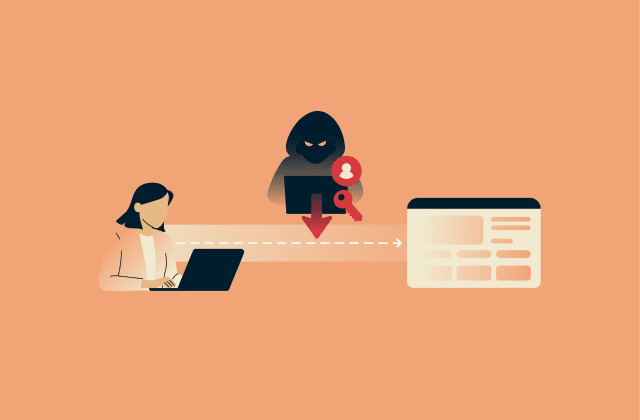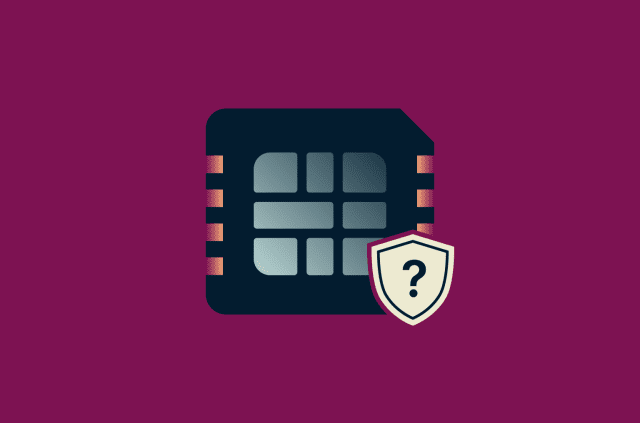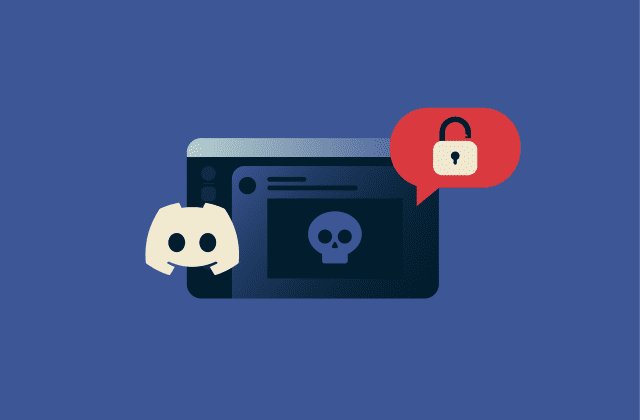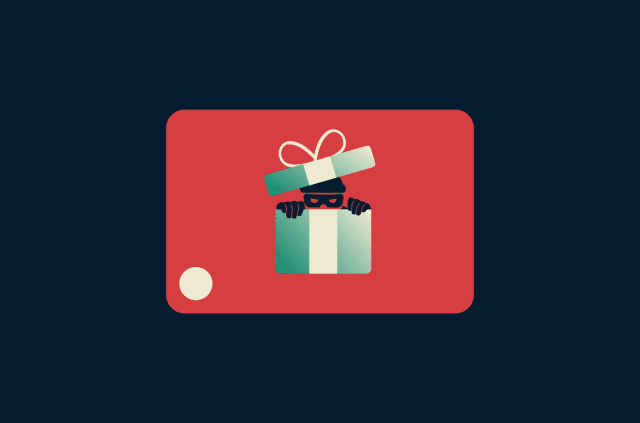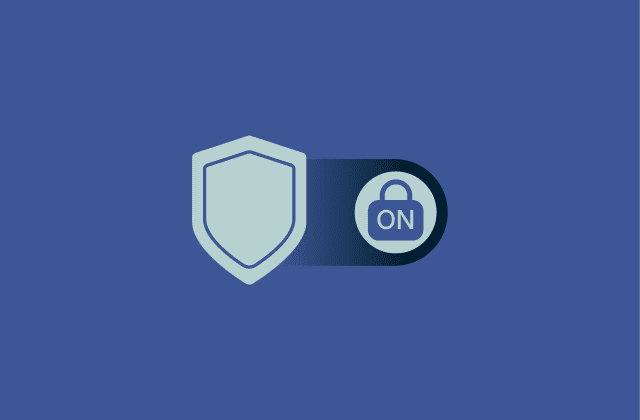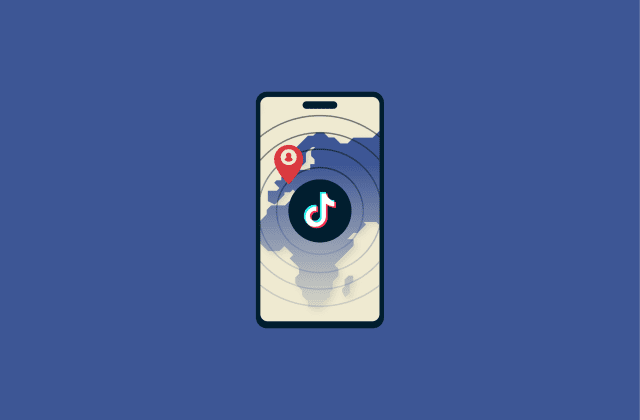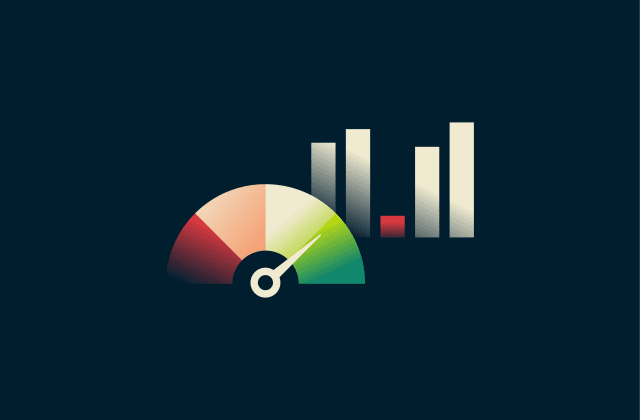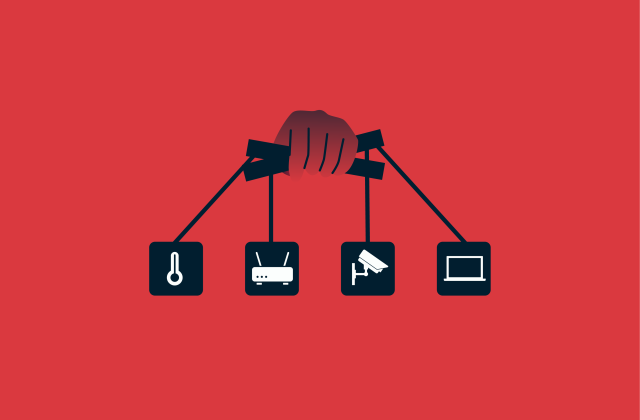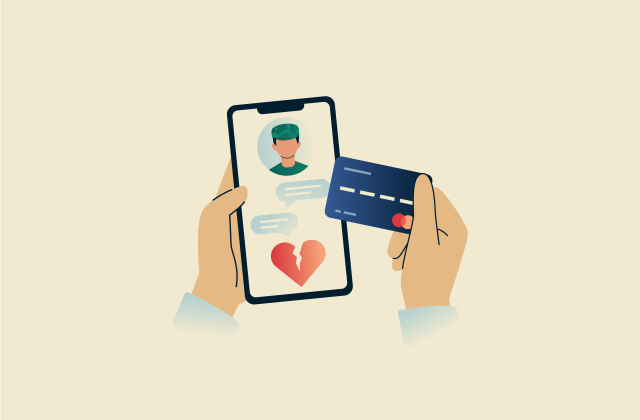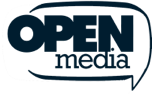Is your Ring doorbell hacked? Here’s how to tell and protect it

If your Ring doorbell is turning on when it shouldn’t or otherwise behaving strangely, you might worry that it’s been hacked. A compromised Ring device can result in a serious invasion of your privacy.
This guide explains the key signs to watch for and how to secure your device.
Can Ring doorbells be hacked? Real-world examples
Ring doorbells, like many Internet of Things (IoT) devices, have experienced security issues in the past.
In mid-2019, researchers at cybersecurity company Bitdefender reported a vulnerability that exposed some users’ Wi‑Fi credentials. During onboarding, the Ring mobile app transmitted the home network credentials over plain HTTP (unencrypted), which could allow a nearby eavesdropper to intercept them. Bitdefender reported the issue to Ring, which responded by releasing an automatic firmware update to remediate the vulnerability.
In 2020, Ring strengthened account protections by making two-factor authentication (2FA) mandatory for all users, adding an extra layer of security to the login process to help prevent unauthorized access.
In 2022, security firm Checkmarx reported a flaw in the Ring Android app that allowed other applications on the same device to access sensitive Ring data. Specifically, a misconfigured deeplink or activity interface exposed information such as video recordings and user location. Checkmarx responsibly disclosed the issue, and Amazon (Ring’s parent company) patched the Android app to close the vulnerability.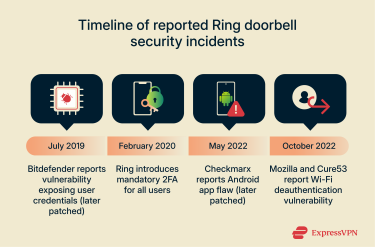
A joint study by Mozilla and Cure53 in 2022 later highlighted a vulnerability in Ring wireless video doorbells related to Wi‑Fi deauthentication attacks, which could disconnect the doorbell from Wi‑Fi and render it offline without notifying the user. Mozilla recommended mitigations, including the adoption of Wi-Fi Protected Access 3 (WPA3) and user alerts when the device goes offline. Mozilla states that it disclosed the issue to Amazon more than 90 days before making it public.
Beyond device vulnerabilities, some media outlets reported incidents in which non-customers received unexpected Ring ”welcome” emails with offensive usernames for accounts they didn’t create. Ring confirmed that no breach or unauthorized access to customer accounts occurred, and it responded by deactivating the affected accounts and updating its confirmation emails to use a generic greeting.
Signs your Ring doorbell has been hacked
The following behaviors may indicate that your Ring doorbell or camera has been accessed without your authorization.
- Unexpected audio or voices from the camera: Hearing voices or sounds coming from their doorbell speaker when no one is supposed to be using it could indicate someone is accessing the live feed or the two-way audio feature.
- Unexplained live view or motion events: Notifications that the camera is recording or streaming live video without motion being detected may be a sign of unauthorized access. Check the live view history in your Ring app to see if any sessions appear that you didn’t initiate.
- Account or device setting changes: Any changes to motion sensitivity, notification preferences, schedules, or linked devices that you did not make can be an indicator of compromise.
- Suspicious account login notifications: Alerts about login attempts from unknown locations, failed logins, or newly authorized devices could be a sign that someone is attempting to access the account.
What to do if your Ring device is compromised
If you suspect that someone has taken control of your Ring device, it’s important to act quickly to revoke unauthorized access and restore security. The following actions will help you regain control.
Immediate actions to regain control
If you face a Ring doorbell hack, the first step is to disconnect the device from power or Wi‑Fi to cut off unauthorized access. Next, open Ring’s Control Center via the Ring app or your browser to check your list of authorized devices, and remove any you don’t recognize.
After this, immediately change your Ring password to a strong, unique phrase. Update your router’s password and firmware, and run antivirus scans on your phone, tablet, or computer for malware or keyloggers that may have contributed to the compromise.
How to report a hacked Ring account or device
Contact Ring’s customer support through the official website’s support page. Provide details about any suspicious device behavior, unauthorized devices, logins, or settings changes you observed; Ring can suspend those sessions and guide you through steps to secure your account and camera. Follow the instructions they provide to ensure your device and account are fully protected.
Be skeptical of potential phishing scams when contacting customer support. Don’t share sensitive details over the phone unless you initiated the conversation through verified support channels. If the “Ring support team” reached out to you first, treat it as a scam.
How to prevent your Ring doorbell from being hacked
Ring now requires 2FA for all accounts, which greatly enhances account security, even if your password is compromised. That said, there are additional security measures you can take to minimize your risk of hacks.
Strengthen your Ring account security
- Use strong, unique passwords: Create a long and complex password for your Ring account. If you need help coming up with something secure, try using a password generator. Avoid reusing passwords on other services because this increases the risk of credential leaks and password-stuffing attacks.
- Avoid sharing credentials: Rather than sharing your Ring password, set up Shared User profiles for anyone you need to give temporary access to. This feature makes it easy to later remove anyone who no longer needs access, and it keeps your own credentials private.
- Enable passkeys where available: Passkeys use your device's biometrics (such as a fingerprint or face scan) or the screen lock (PIN) instead of a password. This reduces the risks associated with reused or stolen credentials.
- Review authorized devices regularly: In the Ring Control Center, routinely look through the list of phones, tablets, and computers that have logged in. Remove any you no longer recognize or use to limit the number of devices with access to your account.
- Check linked apps and Alexa devices: Disconnect any apps, services, or Amazon devices you no longer use. Keeping the list lean reduces potential access points for attackers.
- Monitor for data breaches: Regularly check whether the email and password linked to your Ring account appear in known security incidents. Consider using a dark web monitoring service to receive alerts if your credentials surface online. If they do, change your password immediately and review your account’s security settings.
Enable Ring’s built-in privacy and security protections
End-to-end encryption (E2EE)
Ring’s optional video E2EE protects your footage by sending it through a secure tunnel that prevents interception or tampering. When enabling E2EE, you also create a unique passphrase needed to log in.
Once E2EE is enabled, video is encrypted on the device, and only your enrolled smartphone or tablet can decrypt it. This feature increases privacy but disables Shared User access to video, video access on Ring’s website, and many other features.
Not all models support E2EE, so consult compatibility lists before enrolling, and keep your passphrase safe because there is no way to recover encrypted footage if you forget it.
Local video storage (Ring Edge)
With a Ring Home Premium subscription, compatible Ring devices can process and store footage locally on a microSD card inside the Ring Alarm Pro Base Station. Data is saved locally rather than in the cloud and can be encrypted on the card, lowering cloud-based exposure and keeping recordings available during internet interruptions.
Secure your home Wi-Fi network
Your Ring devices depend on your home Wi-Fi, so any weakness in that network can expose them to risks. A poorly configured or unprotected router can undermine the security of any devices on your network, including your Ring products.
You can improve your home network's security by:
- Changing default router credentials and creating a strong, unique Wi-Fi password.
- Enabling WPA3 encryption when supported.
- Updating your router firmware to patch known vulnerabilities.
- Monitoring for unusual activity on your network.
- Using a dedicated network or guest network for smart home devices to limit exposure.
Segmenting your network using guest networks is especially helpful because it prevents attackers who reach one device from easily targeting others on the same connection.
Can a VPN help you protect your home camera?
A virtual private network (VPN) offers many security and privacy benefits, but it doesn’t shield your smart camera from the most common threats, like stolen passwords, insecure accounts, or vulnerabilities in the device itself. At home, your camera still talks to your router over the local network, which a consumer VPN doesn’t encrypt. As with any IoT device, this local communication can pose general security risks if the network or other connected devices are compromised.
However, where a VPN does help is when you check your camera feed while away from home. If you’re on an open Wi-Fi network at a hotel, café, or airport, anyone nearby could intercept unencrypted traffic.
Using a VPN on your phone or laptop encrypts the connection from your device to the VPN server, making it far harder for someone on that public network to snoop on your login details or camera activity. It doesn’t secure the camera itself, but it does secure your connection to it when you’re on untrusted Wi-Fi.
FAQ: Common questions about Ring doorbell hacks
Was Ring hacked on May 28, 2025?
No. Although users reported seeing unknown devices with a login date of May 28, 2025, in their login history, Ring confirmed this was a backend update bug and not a Ring breach.
Can I make my Ring doorbell unhackable?
No connected device is completely unhackable. However, you can reduce the risk by using a strong password, never sharing your Ring account credentials, and keeping your Ring doorbell app and firmware up to date.
What should I do if I receive a phishing message about my Ring?
Don’t click any links or open attachments. Delete the message and report the phishing attempt to Ring’s support team.
How to know if someone is watching you on a Ring indoor camera?
If the infrared light or status indicator turns on unexpectedly while your camera is supposed to be idle, someone may be viewing your feed. Check the event history in the Ring app and look for unrecognized login devices.
Take the first step to protect yourself online. Try ExpressVPN risk-free.
Get ExpressVPN