Do I need a VPN in 2025? Why, when, and on what devices

The internet is essential to our daily lives, but it comes with various risks. Privacy threats like data breaches, surveillance by third parties, and cyberattacks are common. These issues raise a critical question for many internet users: do I really need a VPN?
The answer is yes—a VPN is a critical tool for helping to protect your privacy on the web. This article will walk you through what a VPN is, how it works, why people use VPNs, and how you can pick the best VPN to protect yourself.
What is a VPN, and what does it do?
A VPN (virtual private network) is an online service that creates a secure, encrypted connection between your device and the internet. It works by routing your internet connection through a secure server and encrypting your data.
Instead of connecting directly to websites or services, your online activity passes through this encrypted tunnel, keeping your data private and protecting it from cybercriminals, your internet service provider (ISP), and other third parties. Anyone attempting to intercept your connection will find your data unreadable.
What’s more, by masking your IP address with that of the VPN server, the VPN also shields your location and identity, enhancing your privacy even further.
Do I really need a VPN?
Yes, you do. In an increasingly connected world, protecting your digital privacy is more critical than ever, and using a VPN is an effective way to do this.
Common online privacy risks
Any online activity today is susceptible to various risks, including the following:
- Data breaches: These occur when personal information you've shared with online services is exposed or stolen due to a security lapse.
- Man-in-the-middle (MITM) attacks: In these attacks, cybercriminals intercept communication between two parties without them knowing and secretly monitor or alter the messages being relayed.
- ISP data collection: Your ISP can see and potentially sell your browsing history and online behavior to third parties.
- Targeted advertising and data profiling: Companies can build detailed profiles of your online activities to deliver highly personalized, often intrusive, ads.
- Unsecured public Wi-Fi networks: These are risky because anyone can connect to them and spy on other people who are also using the network.
- DNS hijacking: This is when an attacker redirects your internet traffic to malicious websites, even if you type the correct URL, by corrupting the Domain Name System (DNS) resolution.
- Location tracking: Mobile devices and apps can track your precise geographical location.
- Third-party trackers: Trackers are embedded in websites to collect data on your browsing habits across different sites for advertising and analytics.
A VPN is an effective shield against all these threats. By encrypting your internet traffic and masking your real IP address, it reduces any third party’s ability to monitor your online activities, collect your data, or track your location.
Who should consider using a VPN?
A VPN is crucial for anyone who uses the internet and values privacy, but it's especially important for the following people:
- Remote workers: A VPN helps secure company data and communications, especially when working outside of a secure office network.
- Frequent travelers: Travelers can use a VPN to improve their safety on public Wi-Fi in airports, hotels, and cafes.
- Journalists: VPNs can help protect sources and maintain anonymity in regions with restrictive internet policies.
- Gamers and streamers: A VPN can help avoid ISP throttling and reduce lag.
- Anyone handling sensitive information: VPNs safeguard traffic when banking, shopping, or communicating privately online.
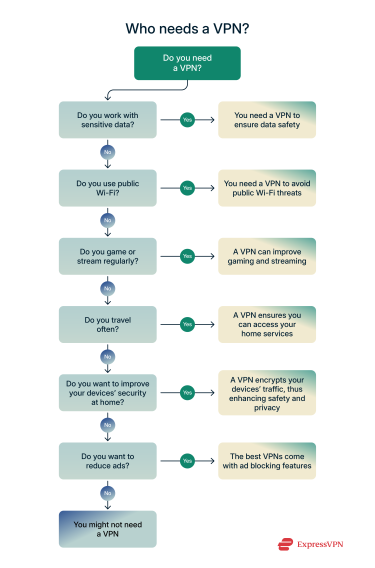
What happens if you don’t use a VPN?
Choosing not to use a VPN leaves your online activities exposed and vulnerable. Without one, you’re exposed to the following risks:
- Data vulnerability: Unencrypted internet traffic can be intercepted by cybercriminals on public Wi-Fi, allowing them to steal personal information like passwords, credit card details, and private messages.
- Tracking and profiling: Your ISP, websites, and advertisers can easily track your browsing habits, build detailed profiles of your interests, and use this data for targeted advertising or even sell it to third parties.
- ISP throttling: ISPs might intentionally slow down your connection speeds for certain activities like streaming, gaming, or downloading, especially during peak hours.
- Reduced anonymity: Your real IP address is visible, linking your online actions directly back to your physical location and identity and making it easy for third parties to monitor your behavior.
Reasons people use a VPN in 2025

VPNs have many benefits, both privacy-related and otherwise. The following are some of the key reasons people use VPNs:
- Avoiding targeted ads: VPNs help prevent advertisers from tracking your online activity and personal information to serve targeted ads.
- Enhancing online gaming: A VPN can help improve your gaming experience by reducing ping, preventing ISP throttling, and allowing access to servers that are restricted to specific regions.
- Protecting sensitive personal data: VPNs encrypt all online traffic to ensure threat actors or anyone else spying on a connection can’t capture your personal data.
- Avoiding ISP throttling: By masking your traffic, VPNs keep ISPs from seeing what you’re doing, making it harder for them to throttle your connection based on your activities.
- Conducting remote work: VPNs can improve your safety and help you securely carry out remote work duties, especially when connected to public networks.
-
- Staying connected while traveling: If you’re traveling, a VPN lets you access your home services, like chat applications that may be restricted in other countries.
- Saving money on flights, hotels, and subscriptions: Using a VPN can help compare prices across different regions by changing locations, potentially unlocking better deals on various online purchases and services.
Do I need a VPN at home?
While home networks are generally considered safe, your ISP can still log your online activity, potentially selling this data for targeted advertising. A VPN encrypts your connection, preventing ISP monitoring and enhancing privacy for your home network.
The encryption provided by VPNs is also helpful if a cybercriminal somehow accesses your home network by guessing or brute-forcing your Wi-Fi password. If this happened, the threat actor could snoop on all your devices’ traffic and steal sensitive information. Installing a VPN on your router can prevent this scenario.
Of course, there are many other benefits to using a VPN at home, too, like improving your gaming experience by allowing access to a wider array of game servers and preventing ISP throttling.
Do I need a VPN on all my devices?
The necessity of a VPN varies for each device based on how it’s used and whether it handles any sensitive data. However, covering all internet-connected devices is the most comprehensive approach to digital privacy. Devices operating without a VPN connection may present points of vulnerability to tracking and potential cyber threats.
With this in mind, getting a VPN for your router can be the optimal solution. Installing a VPN directly on your router or using the ExpressVPN Aircove router ensures every device on your network is consistently protected and gets the benefits of a VPN.
Do I need a VPN on my phone?
Phones frequently connect to various Wi-Fi networks and handle sensitive data, like banking details, login information, and more. While mobile data connections offer some inherent security, carrier tracking is a possibility, and public Wi-Fi usage significantly increases exposure to potential attacks. With a mobile VPN, you can protect all online activity on your phone, regardless of your network.
Is a VPN necessary for laptops or tablets?
Yes, absolutely. Laptops and tablets are susceptible to online threats like any other digital device, especially when using public Wi-Fi. These devices frequently access unsecured networks for remote work or casual browsing, and they often store sensitive information.
A VPN encrypts all of your data and hides your IP address, which can safeguard sensitive information on your laptop or tablet from interception.
What about streaming devices like Fire Stick or smart TVs?
Fire Sticks and smart TVs are mostly used to stream content rather than handling sensitive data. However, they can still potentially harvest your data, track your habits, and expose you to cyber risks.
What’s more, ISP throttling is still a concern on these devices. If you frequently stream shows online, your ISP might throttle your connection when connected to platforms like Netflix.
ExpressVPN reliably works on streaming devices like your Fire Stick or smart TV. Once configured, it ensures you get the best streaming experience without any lag or buffering. You’ll also mask your activity, ensuring streaming websites that try to track your information to build a profile will be unable to do so.
How to choose the right VPN
Choosing the right VPN means considering several key factors to ensure the tool meets all your privacy, safety, and performance needs. Not all VPNs are created equal, so understanding these criteria can help you make an informed decision.
Logging policy, transparency, and jurisdiction
Ideally, a VPN should adhere to a strict "no-logs" policy, meaning it doesn’t record your browsing history, traffic destinations, DNS queries, or any other identifiable usage data. Transparency around this policy, often backed by independent audits, provides a stronger assurance that your online activities will remain private.
ExpressVPN has a strict no-logs policy, ensuring it never logs your browsing history, traffic destination or metadata, DNS queries, or the IP addresses you’re assigned when connected to VPN. It’s also passed independent audits by firms like Clear53 and KPMG, which confirmed its adherence to this no-logs policy, as well as the effectiveness of its TrustedServer technology.
Finally, it’s important to pick a VPN that’s based in a country without mandatory data retention laws. This ensures your online activity is always protected, and the VPN provider can’t be compelled to hand over logs of what you do. ExpressVPN is based in the British Virgin Islands, a privacy-friendly jurisdiction without any data retention laws.
Device compatibility
It’s important to choose a VPN that offers dedicated apps for all devices and operating systems you use regularly. This includes not only major platforms like Windows, macOS, Android, and iOS, but also Linux, smart TVs, and gaming consoles. Broad compatibility ensures consistent protection across your digital ecosystem.
Fortunately, ExpressVPN has apps for all main platforms, including Windows, macOS, iOS, and Android. Additionally, it has intuitive browser extensions and is among the few VPNs with a GUI-based Linux app.
You can also set up ExpressVPN on a router to use it on any devices that don’t natively support VPN apps, like gaming consoles and smart home gadgets. That way, every internet-connected device in your home is fully covered.
Server locations and speed
The number and geographic distribution of a VPN's servers will significantly impact your connection quality and overall experience. A wide network of servers provides more options for changing your virtual location. Additionally, a large network ensures you always have nearby server locations to connect to, resulting in lower latency and faster connection speeds.
An extensive server network also helps to distribute user traffic more evenly across the network. By reducing server load, it helps avoid congestion, ensuring a more stable and consistently fast connection for users.
ExpressVPN has a comprehensive server network, with multiple locations in 105 countries around the globe. This ensures you can find an uncongested nearby server to connect to, no matter where you’re using the VPN from.
Ease of use
A VPN should be easy for anyone to set up and use, regardless of their level of tech knowhow. Look for a VPN with a simple setup process, useful online guides, straightforward configuration, and a user-friendly interface that anyone can navigate, even if they’re not tech-savvy.
ExpressVPN is one of the easiest VPNs to use. You can install the app on any platform within minutes, and it’s pre-configured by default to deliver excellent privacy protection and reliable performance. Plus, the intuitive app interface on each platform makes it simple to browse through server options and adjust the settings to your liking.
Extra features
Beyond considering core factors, like encryption, device compatibility, and server network, it’s important to choose a VPN that has useful additional features to enhance security and usability. Some noteworthy features to keep in mind include the following:
- Kill switch: Blocks all internet traffic automatically if the VPN connection unexpectedly drops, protecting your real IP address and unencrypted data from being exposed. ExpressVPN’s Network Lock is an excellent system-level kill switch.
- Split tunneling: Lets you choose which applications or websites use the VPN connection and which access the internet directly. ExpressVPN offers split-tunneling on Windows, Mac, Android, Linux, and routers.
- Leak protection: Ensures that you don’t leak sensitive information like your DNS queries, IP address, and WebRTC information while surfing the web. ExpressVPN has full leak protection and offers free and open-source leak testing tools.
- Ad, tracker, and malware protection: Helps avoid malicious websites, trackers, and targeted advertisements while surfing the web. ExpressVPN’s Advanced Protection tools offer effective web protection, ad blocking, and even parental controls.
FAQs: Common VPN questions
Is a VPN worth it in 2025?
Yes, a VPN is worth it in 2025. VPNs offer enhanced digital privacy by encrypting your internet traffic and masking your IP address, protecting against various online risks. Beyond the privacy benefits, VPNs can contribute to a smoother online experience by helping avoid issues like ISP throttling.
Why should I use a VPN at home?
Using a VPN at home provides an extra layer of privacy against your ISP logging and potentially selling your browsing data. It also helps defend against ISP throttling, ensuring you can surf the web, play games, and stream without slowdowns or buffering.
Should I use a VPN on my iPhone or Android?
Yes, it’s worthwhile to use a VPN on iPhone and Android devices. Mobile devices frequently connect to various Wi-Fi networks, including unsecured public hotspots, and handle sensitive data through apps. A VPN encrypts your phone's connection, safeguarding your activities and data from snoops, regardless of whether you're on Wi-Fi or mobile data.
Do I need a VPN when traveling abroad?
Yes, a VPN is highly beneficial when traveling. It secures your connection on potentially unsafe public Wi-Fi networks in airports, hotels, and cafes. Additionally, it ensures you can use crucial applications like chat apps from your home country.
Is it bad to use public Wi-Fi without a VPN?
Using public Wi-Fi without a VPN is considered risky if the network is open and unsecured. Networks of this kind are vulnerable to attacks like packet sniffing, data breaches, and more.
Do I need a VPN if I use incognito mode?
Yes, because incognito or private browsing modes only prevent your local browser history, cookies, and site data from being saved on your device. They do not hide your IP address, encrypt your traffic, or prevent your ISP or websites from tracking your online activity. A VPN provides privacy and security that incognito mode does not.
Is a VPN good for streaming and gaming?
Yes, a VPN is beneficial for both gaming and streaming. By helping prevent ISP throttling, VPNs ensure you get the fastest possible connection speeds for lag-free streaming. Plus, using a VPN with an extensive server network like ExpressVPN ensures you can always connect to a nearby server to get lower ping in games you frequently play.
There are also security benefits to using a VPN for gaming and streaming, like protection from DDoS attacks.
Take the first step to protect yourself online. Try ExpressVPN risk-free.
Get ExpressVPN






Comments
I didn't have much idea about VPN and it's uses but now I have understood the whole thing. This is actually quite an useful tool for unblocking websites
Thanks for sharing a new idea!!!!!!!!
nice
Can't managed to fool BBC Iplayer into believing I'm in the UK. So not much use is it!
Hi Mike, please contact our Support Team and they will help you sort this.
Absolutely right. And one more needs to be added, VPNs help those who live in countries without internet freedom browse the web freely and with security.
Very helpful and informative. Thank youfor sharing your knowledge and idea. It would help Newbies.
How is this blog post any different than the “What Is VPN?” page on the main ExpressVPN site? Need to be like Lexie or Jamie: Original.
Can't use ExpressVPN with my subscription on 'F1 TV PRO'. I have to stop ExpressVPN to use that app. Since a while the same with the free app 'NOS' news in the Netherlands, even when I'm in that country. Films don't work and loading the news takes a long time. I really don't know if I stay with you, if more and more companies recognize a user to be connected true VPN.