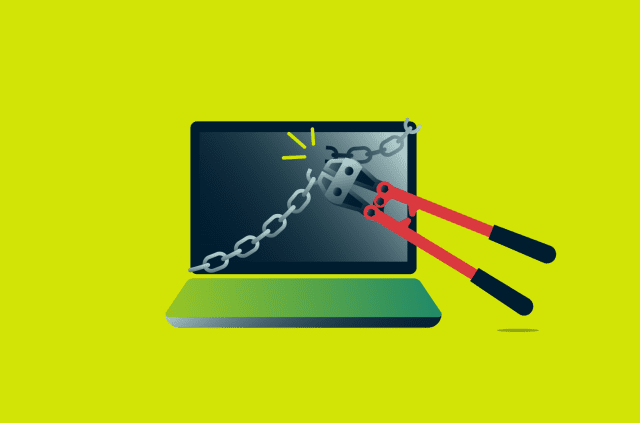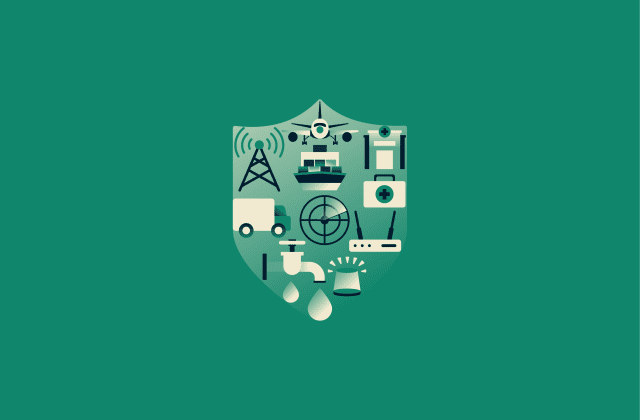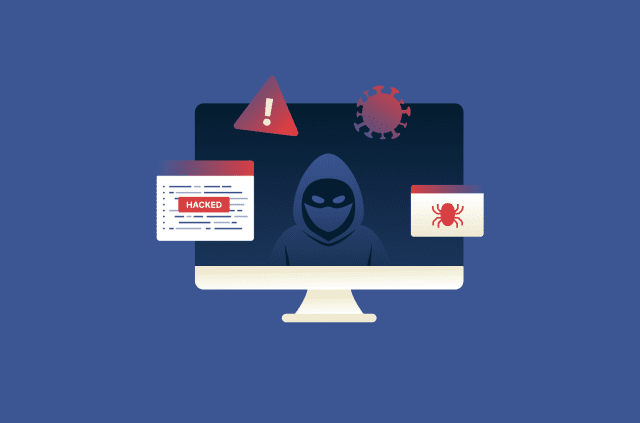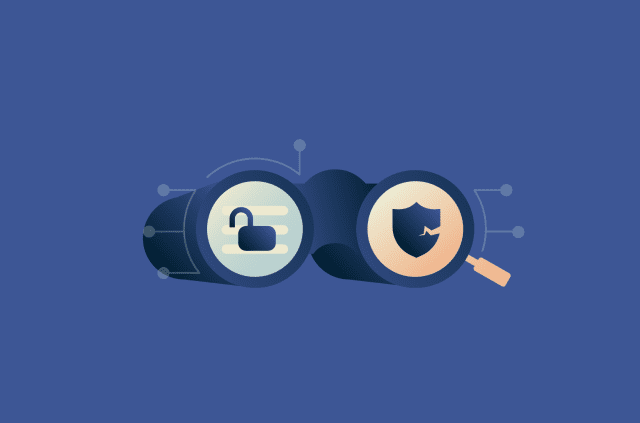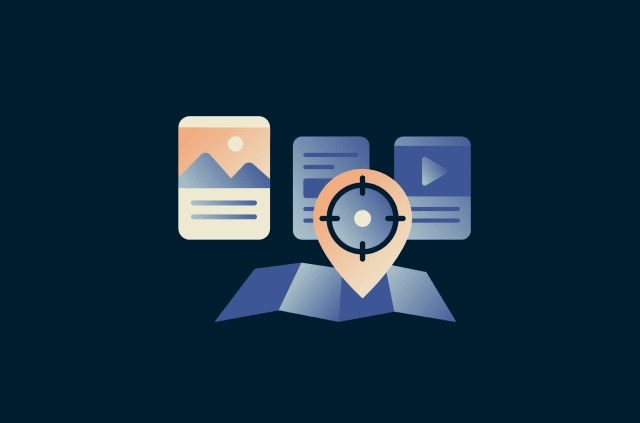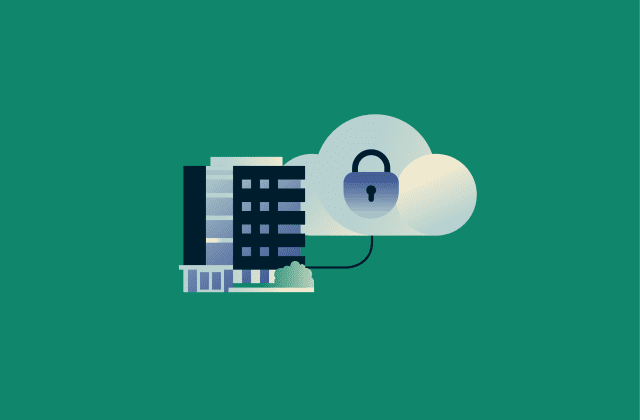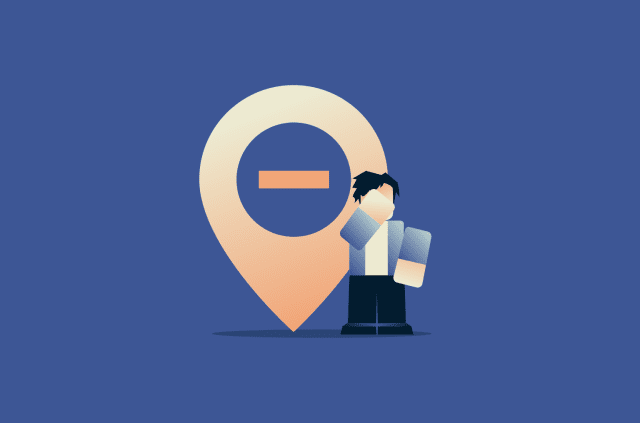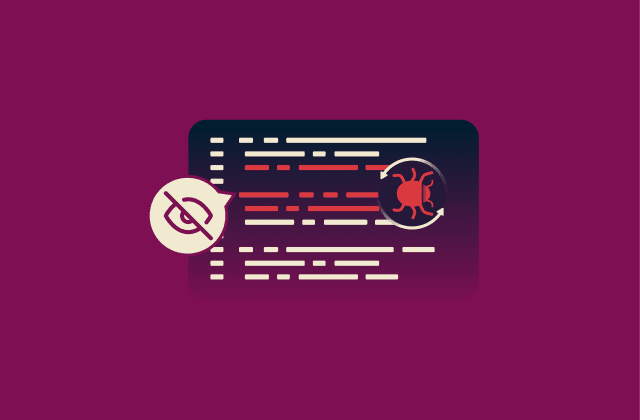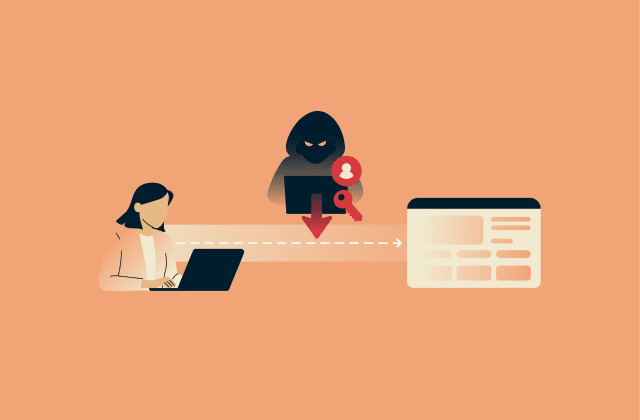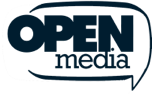Does TikTok spy on you? What the app really tracks and why it matters

TikTok always seems to know exactly what videos to recommend to keep you watching and scrolling, and some of the ads it delivers are so personalized that they can be hard to tell apart from regular content.
That might make you feel like TikTok is spying on you, but that’s not quite what’s happening. The platform does collect large amounts of personal information and behavior data, which it uses to power its algorithm, but it’s transparent about this and explains its data practices in its privacy policy.
If you don’t want to read through the entire policy, this guide gives you a comprehensive and easy-to-follow overview of how TikTok collects and uses your data. It also shares how to disable certain permissions if you want to increase your privacy on the app.
Is TikTok secretly accessing your device?
TikTok does collect certain device information and usage data, as stated in its privacy policy. However, the service typically notifies you the first time it requires specific mobile app permissions, and you can control its data usage using your phone’s settings.
Can TikTok use your camera or microphone without permission?
While TikTok can use your phone’s camera and microphone, it only does so if you grant it access. The app asks for permission to use your device’s video and audio during setup or when you try to create a post using your camera. You can revoke access at any time, but if you want to continue to post, you’ll need to re-enable access to your camera, microphone, or photo library.
Which device permissions does TikTok require and why?
Depending on how you use TikTok, the app may ask for different device-level permissions, such as:
- Notifications: Lets TikTok send in-app notifications about different events, for example, likes, comments, or direct messages.
- Photos and videos: Needed to upload local images and videos when creating posts.
- Music and audio: Used to add original sounds and music to videos.
- Camera: Required when filming content to add to your posts.
- Microphone: Allows recording audio or adding voiceovers to your posts.
- Contacts: Used to find people from your contacts on TikTok.
- Location: Enables TikTok to display location-specific content, such as videos and ads.
- Nearby devices: Lets the app find, connect to, and determine the approximate position of nearby devices.
Is TikTok reading your clipboard or motion sensors?
TikTok may read information found in your device’s clipboard, including photos, videos, and text, but only if you grant it permission to do so and you take an action that requires it, such as pasting something into the app or initiating a share. The app may also access your device’s motion sensors if you use features that rely on augmented reality (AR), which often require consistent access to sensor-generated data.
Does TikTok operate in the background when the app is closed?
Like most mobile apps, TikTok may continue running in the background even after you close the app, which can affect battery and data usage. The service might do this to perform a background app refresh, which allows it to fetch new content, synchronize data, and send notifications to provide a seamless user experience.
The types of data TikTok collects (and why it matters)
Many users have surveillance and tracking concerns because TikTok logs large amounts of data. Despite this, TikTok’s privacy policy provides good transparency, clearly defining the personal and device-related information it collects.
Reading through the platform’s privacy policy helps you better understand how TikTok handles social media data privacy, allowing you to decide if you’d like to continue using the service. If you don’t have time to go through all of it, this section offers a short but comprehensive overview of what information is recorded.
What personal info do you give to TikTok?
As a TikTok user, you give the app access to several types of information:
- Account information: When you create an account, you provide information, including your date of birth, username, password, and email address or phone number.
- User-generated content: TikTok records everything you create, upload, import, or publish on the platform. This includes images, videos, clipboard content, live streams, and comments, along with metadata such as when and where the content was created.
- Messages: TikTok collects the contents of all messages you send through the app, including chats with sellers and virtual assistants. It also logs metadata such as the time a message was sent, whether it was received or read, and who participated in the conversation.
- Contacts: If you choose to sync your phone’s contacts to find other users, TikTok will collect names, phone numbers, and email addresses from your device’s phone book.
- Social connections: When you connect TikTok with your social media accounts, the platform collects public profile information and the names and profiles of your social network contacts.
- Purchase information: If you buy something through TikTok, including TikTok Shop, the app collects transaction data such as your billing details, delivery info, and payment processor details.
- Proof of identity or age: TikTok may ask you to verify your identity or age to appeal bans, verify your account, or access certain features.
- Sponsored or conducted events: TikTok collects information you share when you join surveys, contests, marketing campaigns, or other events. This can include your age, gender, likeness, and preferences.
- Correspondence information: TikTok stores messages you send through support channels, such as questions, feedback, and reports about possible violations of TikTok’s terms or guidelines.
- Form and feature-related data: The platform collects information you provide when you fill out forms or use specific features.
What technical details does TikTok collect from your phone?
TikTok collects large quantities of device-related data from your phone, such as:
- Phone model
- Operating system
- IP address
- Network type
- Time zone settings
- Mobile carrier
- Screen resolution
- Keystroke patterns and rhythms
The platform automatically collects this information when you use its service. It also assigns you unique device and user IDs, which it uses to identify your activity across different devices.
Does TikTok gather biometric or behavior-based data?
Depending on local personal data protection laws, TikTok may collect biometric data, such as face and voice information, from user-generated content. It also gathers a lot of in-depth information about how you use the platform. Common behavior-related analytics can include your search history, how you engage with content and ads, how you interact with other users, what videos you like or save, and which accounts you follow.
How does TikTok build a profile of your interests and habits?
TikTok centralizes all data collected from you and then uses it to power its content algorithm. This mechanism combines personal, technical, and usage information to ensure the content and ads you see when you use the app are relevant to your preferences and location.
How TikTok uses your information
TikTok mainly uses your data to improve its algorithm and ensure it delivers content you’re interested in and likely to engage with. Your information can also be used for targeting marketing campaigns, which is why you often see highly relevant TikTok ads.
How does TikTok personalize your feed using your data?
TikTok uses recommender systems, which many people simply call the TikTok algorithm, to personalize the “For You” feed. The platform feeds user data into these systems to ensure they recommend relevant videos. The content variety is influenced by multiple factors, with the three main ones being:
- User interactions: Includes videos that you watch to the end or skip, content that you like, share, or comment on, and accounts of followers that you follow back.
- Content information: Covers metrics such as the country where the content was published, the number of views, and what sounds and hashtags were used.
- User information: Relies on device settings, language preferences, time zone information, geographical location, and device type.
Why are TikTok ads so accurate, and what powers them?
Some TikTok ads are simple to spot, while others blend so well into your “For You” feed that you only realize they’re ads once you’re midway through them. This is made possible through the TikTok Ads Manager, which is a platform that allows businesses to leverage targeted advertising and user profiling, delivering ads based on:
- Demographics: Includes information like your age, gender, location, language, and purchase behavior.
- Interests: Targets audiences based on their long-term interests and interactions with content on the platform.
- Purchase intent: Helps identify users who actively look up or interact with content for specific product or service categories.
- Behaviors: Delivers ads based on your recent in-app behavior, including how you watch, like, or share videos by category.
- Hashtags: Allows ads to target you based on which hashtags you viewed on TikTok over the past seven days.
- Device data: Allows delivering ads to TikTok users based on device model and pricing, internet connection type, and operating system.
When you combine such a high degree of audience segmentation with TikTok’s highly efficient algorithm, it’s easy to see why many ads feel very targeted toward your specific interests.
Can TikTok influence how long you stay on the app?
TikTok can’t control how much time you spend on the app, but certain design elements can lead you to use it for longer than you planned. For example, the endless scroll feature delivers a constant stream of content and creates a continuous loop without natural stopping cues.
TikTok’s algorithm also makes sure you usually see content that matches your interests. This keeps you from getting bored after a few videos and encourages you to keep watching. A 2023 study showed that many users lose track of time on TikTok and often stay on the app longer than they intended.
TikTok also gives you quick, effortless access to fresh content. A 2025 study on social media engagement and addiction found that many people find TikTok easier to use than other short-form video platforms. Combined with the app’s intuitive design and continuous content loop, this can make sessions last even longer.
Where your TikTok data goes
Most of the information TikTok collects from you stays on its servers. However, the company operates globally and works with many external services, so some data may be shared with third parties or transferred across different jurisdictions.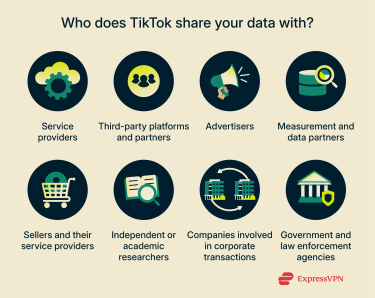
Here’s what you need to know.
Who inside TikTok has access to your private data?
TikTok doesn’t specify which departments have access to your personal information, but it does say that it tries to limit the amount of people who can access it.
TikTok’s privacy policy also mentions that the company employs reasonable measures to protect user data from being stolen, altered, or corrupted.
What outside companies receive your TikTok data?
According to TikTok’s privacy policy, the company may share your data with the following:
- Service providers: These are companies that help TikTok provide, support, and develop its platform or understand how users interact with it. Examples include marketing services, payment processors, and cloud hosting providers.
- Third-party platforms and partners: This refers to services that integrate with TikTok or have a commercial relationship with the company, such as Facebook or Google. Users may rely on these platforms to create accounts or log in.
- Advertisers: TikTok shares analytics with companies that run ads or promote content on the platform, helping them measure campaign performance and understand their audiences.
- Measurement and data partners: TikTok shares personal, technical, and usage information with companies that create aggregated reports, which help TikTok measure how well its ad campaigns perform.
- Sellers and their service providers: TikTok can share transaction details and technical data with sellers and the third-party services that work on their behalf.
- Researchers: Independent or academic researchers who work for nonprofit institutions may obtain access to certain data if it supports their research and meets TikTok’s requirements.
- Corporate third parties: TikTok may disclose private data to companies involved in corporate transactions, such as mergers, changes of control, reorganizations, or acquisitions.
Is your TikTok data transferred to other countries?
TikTok mentions that it stores user data on servers located in the U.S., Singapore, and Malaysia. However, the company may transmit some of your information through servers located in other countries.
Can governments request or access your TikTok data?
Yes, TikTok’s privacy policy states that the company may share user data with law enforcement agencies and public authorities according to applicable laws.
What you can do to regain control
While you can’t stop TikTok from collecting your personal information and tracking how you use its platform, there are a few approaches that provide a bit of a privacy boost. This can include revoking permissions, disabling personalized ads, and using a virtual private network (VPN).
TikTok permissions you can disable
If you’re not comfortable with some of the device permissions TikTok has, you can easily revoke them. But remember that doing so might make some app features unusable. For example, if you remove TikTok’s camera access, you won’t be able to record videos or take photos when creating posts.
Here’s how to revoke permissions on Android and iOS.
Android
- Open the Settings menu, scroll down, and tap Apps.
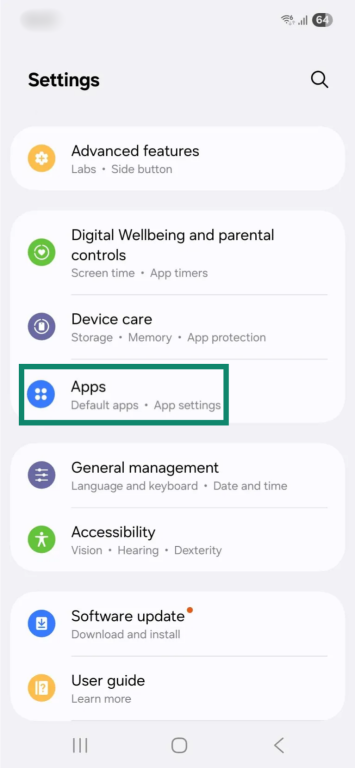
- Scroll through the list and select TikTok.

- Next, tap Permissions.
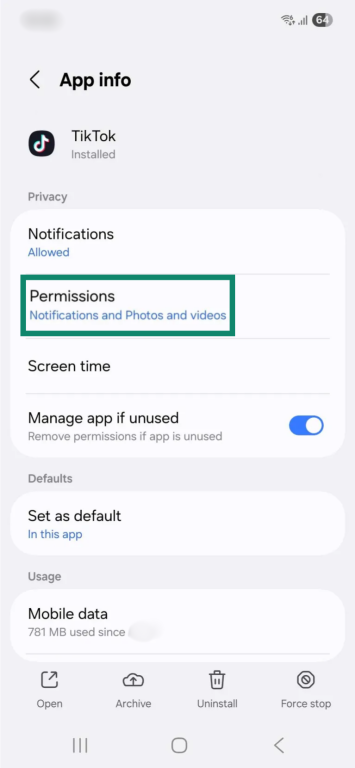
- Select the permission you want to revoke: for example, Contacts, Location, Microphone, or Camera.
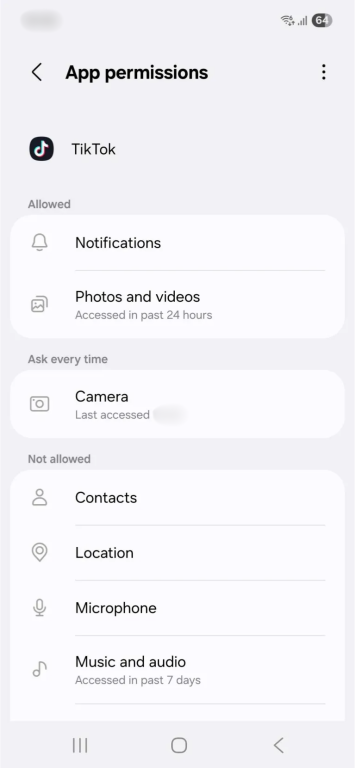
- Choose the Don’t allow option.
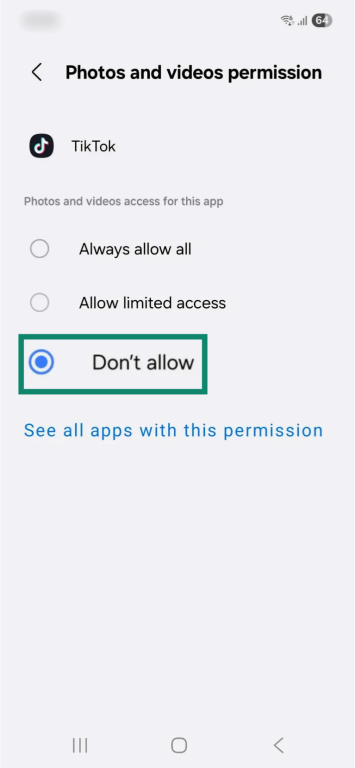
iOS
- Launch the Settings app.
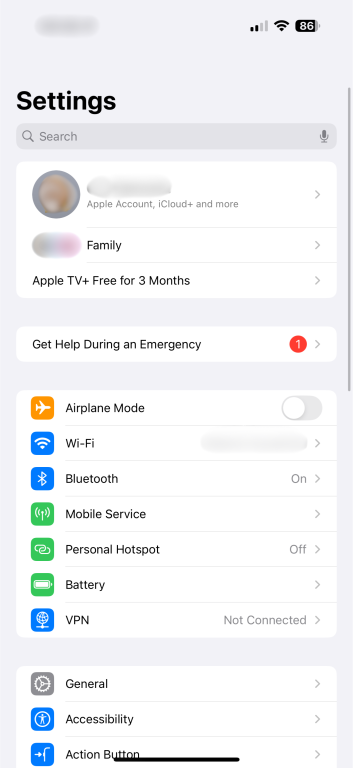
- Scroll down and tap the Apps option.
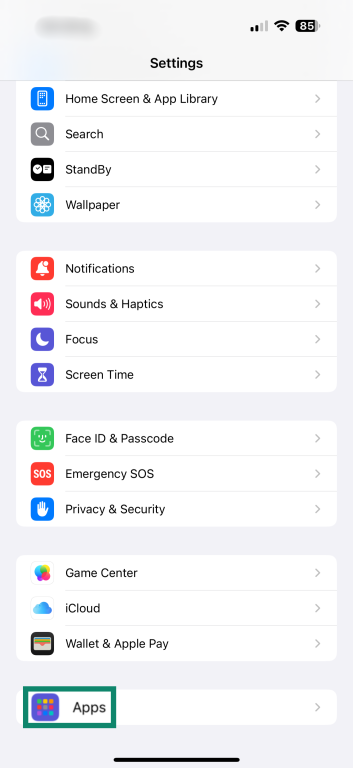
- Look for TikTok, then select it.
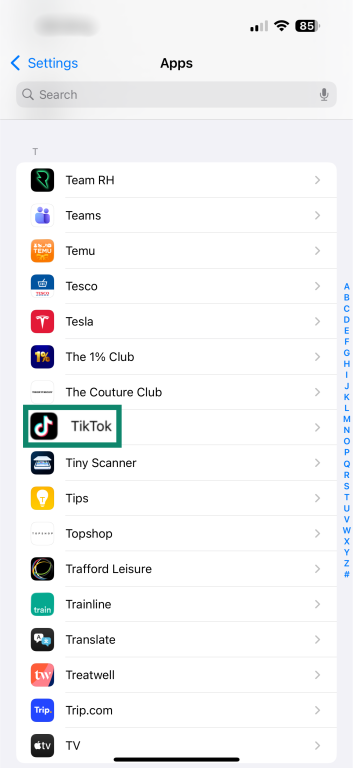
- Toggle off the desired permissions to revoke access, or select the relevant option where there are multiples, e.g., “While Using” for Location.
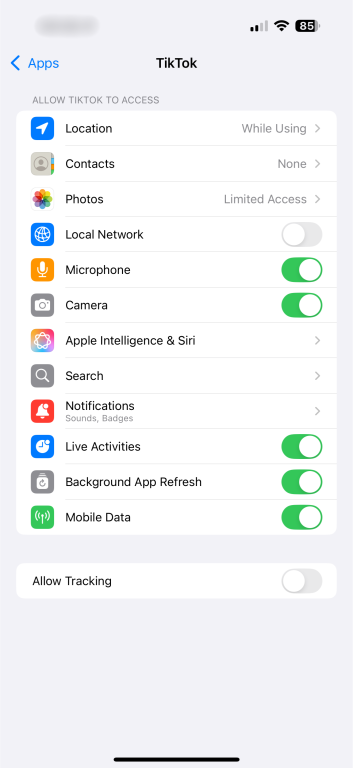
How to minimize behavioral tracking on TikTok
TikTok doesn’t have in-app settings that directly impact behavioral data collection, nor are there specific actions you can take to interfere with the platform’s algorithm. The only measure you can take is disabling personalized ads and clearing off-TikTok data. This doesn’t stop ads or prevent data logging, but it may result in advertisers getting less of your personal information.
Here’s how to disable the in-app ad settings (the process is the same on Android and iOS):
- On your TikTok profile page, tap the three-line menu icon in the top right corner.
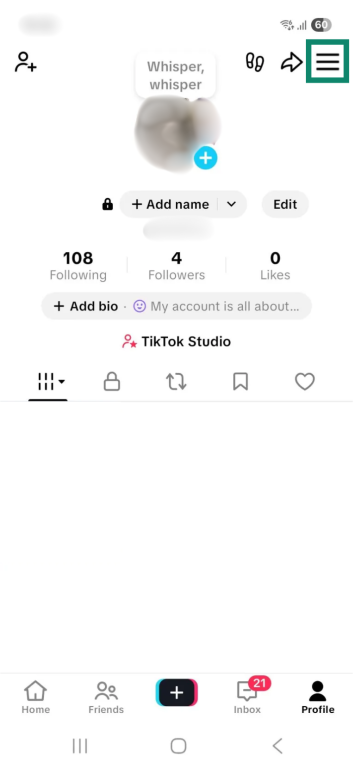
- Next, select the Settings and privacy menu option.
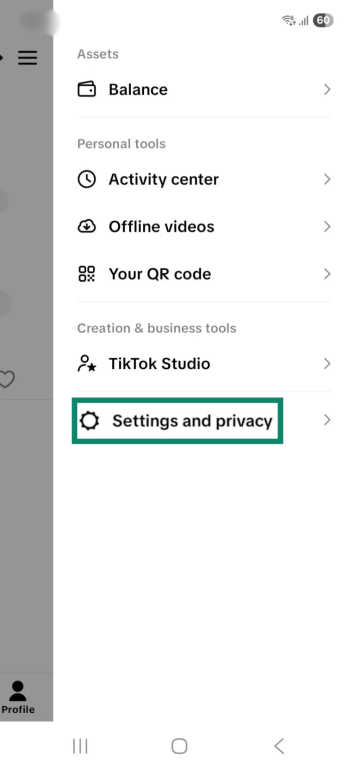
- Scroll down a bit and tap Ads.

- Switch the Personalized ads option to the off position.

- Then, tap Clear off-TikTok data and select Confirm in the new window. This removes information that advertising partners share with TikTok about you.

Some people also think that clearing your TikTok cache reduces behavioral tracking, but this isn’t really accurate. Doing this just frees up storage space on your device by deleting app usage data and video previews, which may also help improve performance.
Tools to help reduce TikTok's tracking
There are no apps that specifically reduce TikTok’s monitoring, but you may reduce location data gathering to a certain extent by using a VPN. This is an online service that changes your IP address, which may affect the location details TikTok can gather.
There are other measures you can take to limit tracking in general, like sharing less personal information on TikTok. Avoid adding identifying details to your profile, such as your full name, and try not to mention sensitive information in your posts. Blocking accounts that stalk you or making your account private is also a smart approach that increases privacy on the platform.
More private alternatives to TikTok
There aren’t any truly privacy-focused alternatives to a platform like TikTok. Some people suggest using Instagram Reels or YouTube Shorts instead, but those services also collect a lot of personal information and may share it with third parties.
If TikTok’s data collection concerns you, you can try spending less time on the app, revoking certain device permissions, and sharing fewer personal details on the platform. However, if it’s a dealbreaker, the only real solution is to delete your TikTok account. If you do this, your account and all associated data will be permanently removed after 30 days.
FAQ: Common questions about TikTok tracking
Is it possible for TikTok to track you without your consent?
No. When TikTok needs access to your device’s data, it asks for permission first. You have to grant that access yourself, and you can revoke it at any time. The service tracks your in-app activity, like the videos you watch, like or comment on, but it’s transparent about this in its privacy policy.
Does TikTok keep your data even after deletion?
If you decide to delete your TikTok account, the platform will keep your data for 30 days. You can reactivate your account during that time to reverse the deletion process. However, once the 30 days pass, TikTok will permanently remove your data.
What if I just watch videos? Is my data still at risk?
TikTok is a legitimate and secure short-form video platform. However, like all social media apps, TikTok will still collect certain information even if you only watch videos. It records the personal details you provide and your interactions with the app, including which videos you save, comment on, watch to completion, or skip.
Can you request that TikTok delete your personal data?
Depending on applicable laws, you may be able to send a request to TikTok to remove your data. However, if you plan to stop using TikTok and delete your account, you don’t need to make a separate request. The company will delete your personal information after 30 days.
Take the first step to protect yourself online. Try ExpressVPN risk-free.
Get ExpressVPN