Browser vs. search engine: What’s the difference?
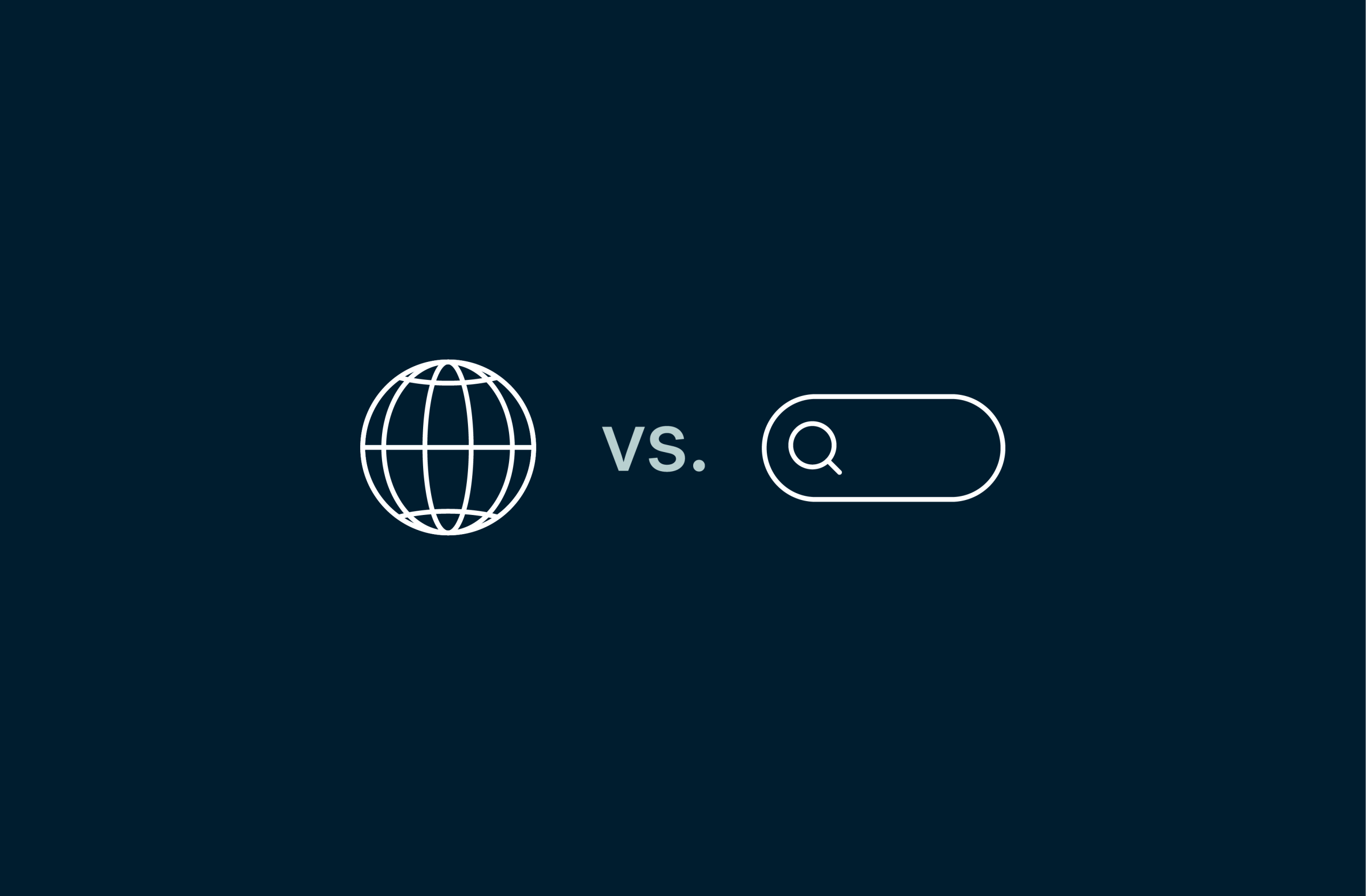
Most of us use the internet every day without really thinking about how it works. It’s easy to mix up a browser with a search engine since we often use them together, but they actually do very different things. Knowing the difference not only clears up the confusion but also helps you make better use of both.
In this article, we’ll break down what a browser is, what a search engine does, and how the two work hand in hand whenever you go online.
What is a web browser?
A web browser is a program you use to access the internet, such as Chrome, Safari, or Firefox. It lets you visit websites directly by entering their address in the address bar (for example, expressvpn.com) or by opening a search engine to look something up.
How does a web browser work?
When you type a web address into your browser, it quickly shows you the page or an error message if the page doesn’t exist. What looks instant to you actually involves several steps happening in the background.
The address you enter, called a URL, is written in text so it’s easy for people to read, type, and remember. But browsers don’t use text to find websites; they rely on numbers called IP addresses. For example, when you type google.com, the browser translates it into a numerical address, such as 8.8.8.8, to locate the correct server.
To make the connection, your browser asks a DNS (Domain Name System) server to translate the URL into the matching IP address. With that number in hand, the browser contacts the correct web server and requests the page. The server responds by sending back the page’s data, which the browser then turns into the website you see on your screen. Along the way, the browser also checks whether the connection is secure before displaying the site.
Some browsers are designed for specific purposes; for example, the Tor browser lets you access the dark web. Others can handle tasks beyond browsing the internet, like opening local files on your computer, for example, viewing a PDF in Google Chrome.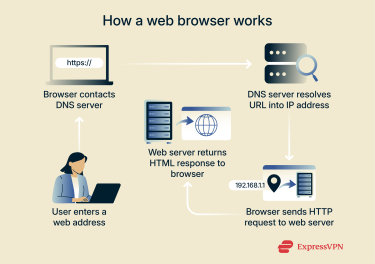
Most popular web browsers today
There are many different types of browsers, but a few stand out as the most widely used worldwide:
Google Chrome
Google Chrome is designed with speed and simplicity in mind. Its clean interface and strong performance have made it the go-to choice for many users across devices. Backed by the company that runs the world’s most popular search engine, Chrome integrates smoothly with other Google services, making it especially convenient. Today, it holds the largest browser market share (almost 72%).
Safari
Safari was initially designed by Apple for Macs, but it now exists for other Apple operating systems (including iOS, visionOS, and iPadOS).
Safari was among the earliest mainstream browsers to launch a private browsing mode (called Private Browsing), well before features like Chrome’s Incognito became popular.
Learn more: Check out our detailed comparison of Google Chrome vs. Safari.
Microsoft Edge
Microsoft Edge launched in 2015 as the successor to Internet Explorer, debuting on Windows 10 for desktop and mobile devices. It was later released on Android, iOS, macOS, and Linux.
It’s the second most popular PC web browser in the U.S., behind Google Chrome.
Learn more: Check out our detailed comparison of Google Chrome vs. Microsoft Edge.
Mozilla Firefox
Mozilla Firefox is a privacy-focused browser; its open-source code even forms part of the Tor Browser. It’s available on desktop platforms like Windows, macOS, and Linux as well as on Android and iOS.
Learn more: Check out our detailed comparison of Google Chrome vs. Mozilla Firefox.
What is a search engine?
A search engine is a tool that helps you find information online by matching your queries with relevant results.
Search engines index web content (such as videos, texts, and images) and classify them in a way that allows you to find content with the right tags, search keywords, and queries. Search engines can be general (indexing a large part of the web) or specific to a purpose (such as indexing only videos or other specific types of content).
How does a search engine work?
Search engines operate through three main processes:
- Crawling: Search engines “crawl” the internet to discover existing and new content, making it easier to show you relevant results later. You can think of this stage as having a personal shopper who visits every manufacturer to see what products are available.
- Indexing: The information found during crawling is stored in a massive database called the index. This index is structured so the search engine can quickly locate and retrieve information based on keywords and tags. Continuing our example, the index is like the detailed catalog your personal shopper keeps of all products they’ve found: new, updated, and existing.
- Ranking: Once the search engine has this catalog of content, it evaluates various factors to decide which results are most relevant to your search. When you look something up, it sorts and displays them in order of relevance. It’s like asking your personal shopper for a car with specific features (color, mileage, and price) and getting back a ranked list of the best matches.
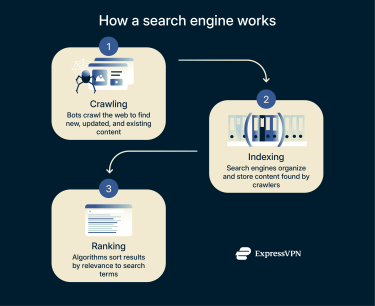 In general, whenever you enter a query into search engines, it checks your search keywords against the data in its index. Then, based on internal ranking factors, it provides the content you want.
In general, whenever you enter a query into search engines, it checks your search keywords against the data in its index. Then, based on internal ranking factors, it provides the content you want.
Different search engines specialize in different types of content. For example, Google Scholar indexes academic papers, WolframAlpha focuses on computational and factual queries, and Shodan scans and indexes internet-connected devices instead of websites. There are also niche search engines like Ecosia, which plants trees with its ad revenue while providing general web results.
Most popular search engines today
Search engines help billions of people find content online every day. Below are the top providers worldwide:
Google remains the world’s largest search engine, holding 90% of the global market share. Like most major search engines, it indexes and ranks video, image, and text-based content. It also includes special categories for news, forums, and short videos, making it the go-to choice for most web users.
Bing
Bing is the second most-used search engine globally, and it comes preinstalled as the default search engine in Microsoft Edge. Both the browser and the search engine are developed by Microsoft, making them tightly integrated.
Yahoo! Search
Yahoo! Search continues to operate as a well-known search brand, though it now uses Microsoft’s Bing to power its search results. While Yahoo! focuses more on news, finance, and email services today, its search portal remains a familiar entry point for many longtime internet users.
DuckDuckGo
DuckDuckGo is best known for its privacy-first approach. Unlike most search engines, it doesn’t track users or build personal profiles. To deliver results, it pulls information from multiple sources, including Bing and its own crawler.
DuckDuckGo also offers a web browser with built-in privacy protections, though it hasn’t reached the same level of popularity as its search engine.
Learn more: Discover the best search engines for privacy.
Browser vs. search engine: Detailed differences
It’s easy to mix up browsers and search engines, especially since major companies like Google and Microsoft make both. But despite the overlap, the two tools serve very different purposes. The table below (and the comparisons that follow) highlights the key differences.
| Search engine | Browser | |
| Primary purpose | Helps users find information online by returning relevant results | Accesses and displays websites, including search engine pages |
| Installation | Not required (works through a browser) | Required (installed as an app on devices) |
| Components | Crawlers, search index, ranking algorithm | User interface, rendering and JavaScript engines, networking, data storage |
| Privacy | Often collects user data for advertising and personalization | Can store browsing history and data locally; may share usage data depending on settings |
| Database | Relies on a large index of web content | Doesn’t maintain a global database (only local cache and history) |
| Examples | Google, Bing, Yahoo! Search | Google Chrome, Safari, Microsoft Edge, Mozilla Firefox |
Purpose and functionality
A web browser lets you view and interact with websites and their content, like videos, images, and even browser-based games. It’s also your gateway to using search engines.
A search engine, on the other hand, helps you find web pages and other online resources by using specific keywords. It saves time by indexing and organizing massive amounts of information across the internet, making it easier to discover content you might not find on your own.
For instance, if you already know a website’s address, you can type it directly into your browser’s address bar to go there. But if you’re searching for information and don’t know which sites provide it, you can enter relevant terms into a search engine like Google. It will then show you a list of the most relevant results.
User experience and interaction
You don’t need to install a search engine, since it exists entirely online. However, you do need to install a web browser to access one. Most devices (like smartphones, computers, and even smart TVs) already include popular browsers pre-installed and make additional options available through app stores.
Modern browsers have user-friendly interfaces that make navigation simple. Through the interface, you can adjust settings, clear your browsing history, enable private browsing mode, and easily access websites or search engines.
Most browsers also come with a default search engine built in. For instance, Chrome defaults to the Google search engine in many countries, while Microsoft Edge defaults to Bing.
Privacy and data usage
Both web browsers and search engines collect certain data when you use them, but the type and purpose of that data depend on each company’s privacy policy.
In general, browsers may log your browsing and download history and store cookies and cached data. These help improve site performance and allow you to revisit pages more easily. Most browsers also offer a private browsing mode (like Incognito in Chrome or Private Browsing in Safari), which limits local data storage but doesn’t make you invisible online.
Search engines, on the other hand, typically collect data to refine search results and deliver personalized content or ads. This often includes IP addresses, location data, and search queries. If you’re signed into an account (like Google or Microsoft), this data can be linked to your profile.
If privacy is a concern, consider using a privacy-focused web browser and follow best practices, such as using incognito modes.
When to use a browser vs. a search engine
Knowing when to use a browser and when to use a search engine can make your time online smoother and more efficient.
When to use a browser
Use your web browser when:
- You know the website you want to visit: Simply type the website address in your browser address bar.
- You want to access a search engine: You can get to various search engines from a browser.
When to use a search engine
Use a search engine when:
- You don’t know the exact website name: Enter keywords or phrases related to what you’re looking for, and the search engine will suggest relevant websites.
- You want to discover new information: Whether you’re learning how to portion your cat’s food or finding the best privacy-focused browsers, a search engine helps you explore a wide range of content.
How browsers and search engines complement each other
Browsers and search engines work hand in hand. You can’t use a search engine without a browser, but without search engines, you’d mostly be limited to websites you already know or hear about elsewhere.
Search engines expand what’s possible online by helping you discover new sites and information, while your browser is the tool that lets you access and interact with them.
Are browsers and search engines safe?
Browsers and search engines from reputable companies are generally safe to use: they’re designed to protect you from malicious websites, phishing attempts, and other online threats.
However, safe doesn’t always mean private. Most mainstream browsers and search engines collect some level of personal data, often to improve services or deliver targeted ads. So while they’re unlikely to harm your device, they may still track your activity.
Security risks in web browsers
While web browsers are essential for accessing the internet, they can also expose users to various security risks. Here are some of the most common ones:
- Stored credential vulnerability: Most browsers let you save passwords, passkeys, and other login credentials for convenience. However, if your browser or computer is compromised, attackers could gain access to all your stored passwords.
- Outdated software: Failing to update your browser regularly can leave it open to known security vulnerabilities. Cybercriminals can exploit these flaws to inject malicious code or steal sensitive information like login credentials or credit card details.
- Malicious extensions and plugins: Extensions and plugins can improve functionality, but not all are trustworthy. Some contain hidden malware that tracks your activity or collects your data. Always install them from verified sources and review permissions carefully.
- Phishing attacks: Phishing websites imitate legitimate ones to trick you into revealing personal or financial information. While most browsers block known phishing sites, new ones appear constantly.
- Cached data and temporary files: Cached files and browsing history make sites load faster, but they can also store sensitive information. On shared or public computers, this data may be accessible to others.
- Drive-by downloads: Some malicious websites can automatically trigger malware downloads without your consent. Modern browsers can block many of these, but not all threats are caught.
- Man-in-the-browser (MITB) attacks: In these advanced attacks, hackers inject code into your browser to secretly monitor activity. The malware may stay dormant until you perform sensitive actions, like online banking, and then capture your credentials in real time.
Security risks in search engines
While search engines are generally safe, it’s helpful to be aware of a few risks that can arise specifically from search results:
- Search engine phishing: Some websites returned in search results may attempt to trick users into sharing personal information or downloading unsafe files.
- Malicious downloads: Searches for free software, apps, or media can occasionally lead to sites offering malware-infected files.
- Fake business listings: Attackers can create fake business profiles and promote them through deceptive tactics to make them appear legitimate in search results. Contacting or transacting with these fake businesses can result in financial loss or exposure of personal data.
Tips for safe browsing and searching
Following the tips below can help you strengthen your privacy and security.
- Use a trusted VPN: A reputable VPN (virtual private network) like ExpressVPN encrypts the data traveling between your device and the VPN server, helping prevent cybercriminals from intercepting your online activity. ExpressVPN’s Google Chrome extension also lets you easily use the VPN without leaving your browser.
- Use a dedicated password manager: While browsers can store your passwords, they’re often accessible to anyone with physical access to your computer. A dedicated password manager adds stronger protection with a separate master password. ExpressVPN Keys securely syncs your passwords across devices and supports passkeys for even stronger authentication.
- Enable two-factor authentication (2FA): Whenever possible, turn on 2FA for your online accounts. It adds an extra layer of protection by requiring a second verification step, like a code sent to your phone or generated by an authenticator app. This helps secure your accounts, even if someone knows your password.
- Keep your browser up to date: Regularly updating your browser ensures you have the latest security patches and protection from known vulnerabilities.
- Vet extensions before downloading: Avoid installing extensions from third-party sources. Stick to your browser’s official extension store, and always verify that the developer is legitimate by checking their name, ratings, and website before downloading.
- Be cautious when clicking links: Whether a link comes from an email or a search result, think before you click. ExpressVPN’s advanced protection blocks malicious sites to help you avoid phishing attempts.
- Review your browser’s privacy settings: Many browsers let you customize privacy and security options. For example, Mozilla Firefox allows you to enable Enhanced Tracking Protection to block web trackers.
- Clear your cache and cookies regularly: Deleting cached files and cookies helps protect against cookie hijacking and cache poisoning. Although you might need to log in to your accounts again or wait a bit longer for some sites to load, the extra layer of protection is worth it.
FAQ: Common questions about web browsers vs. search engines
What is the difference between a web browser and a search engine?
A web browser is software that allows you to visit websites, use search engines, and explore the internet in general. On the other hand, a search engine is a program that crawls and indexes web pages, then ranks them algorithmically to present to you whenever you search for related keywords.
Is Google a browser or a search engine?
Google is a search engine, not a browser. It allows you to find information across the internet by entering search queries. However, Google also develops a web browser called Google Chrome, which lets you access Google Search, as well as other search engines and websites, through its interface.
Are Safari and Firefox browsers or search engines?
Safari and Firefox are browsers developed by Apple and Mozilla, respectively. These companies don’t operate their own search engines, so their browsers can be paired with any third-party search engine. Currently, both Safari and Firefox use Google Search as their default option through partnership agreements, though users can manually switch to alternatives like Bing, DuckDuckGo, or Yahoo.
Is Bing a search engine or a browser?
Bing is a search engine developed by Microsoft. However, Microsoft also created a web browser called Microsoft Edge, which uses Bing as its default search engine.
Is Yahoo! a browser or a search engine?
Yahoo! (also known as Yahoo! Search) is a search engine that uses Microsoft’s Bing algorithm to deliver search results. Unlike companies such as Google and Microsoft, Yahoo! doesn’t have a web browser.
Is Internet Explorer a browser or a search engine?
Internet Explorer is a web browser developed by Microsoft, which has now been replaced by the Microsoft Edge browser. Internet Explorer used the Bing search engine, also developed by Microsoft, as its default.
Is YouTube a search engine?
YouTube is not a search engine, but it has a search engine. In other words, YouTube is a massive video hosting and streaming platform with an equally powerful search engine that allows you to quickly find relevant videos for different search queries.
Do I need both Chrome and Google?
You may not need both Chrome and Google specifically, but you’ll need a web browser and search engine to use the internet effectively. So, you’ll only need both Chrome and Google if they’re your preferred web browser and search engine combination.
If I use Chrome, do I have to search using Google?
No. While Google Search is the default search engine in Google Chrome, you can easily switch to another one. Go to Chrome’s Settings > Search engine > Change, and select your preferred option (such as Bing, DuckDuckGo, or others).
Take the first step to protect yourself online. Try ExpressVPN risk-free.
Get ExpressVPN





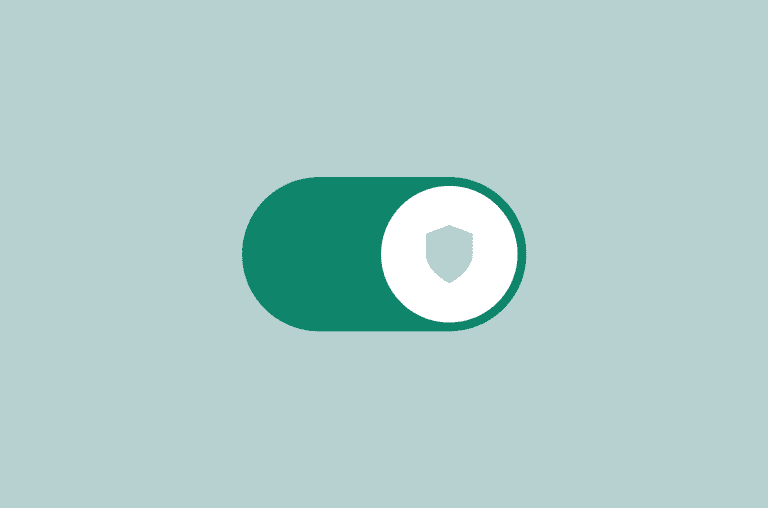

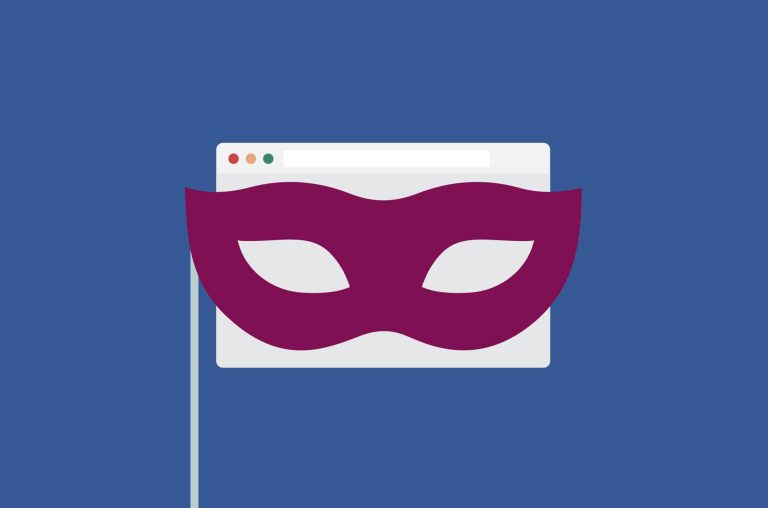



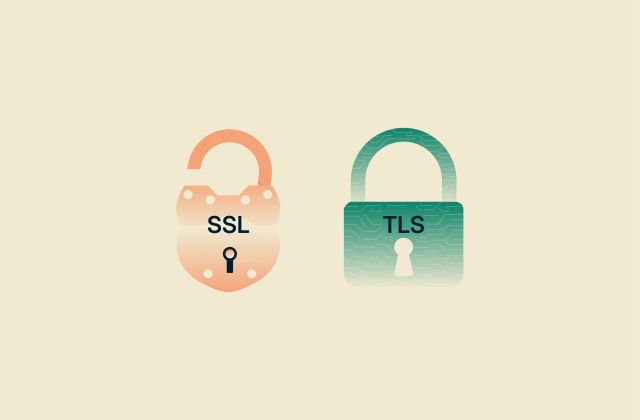



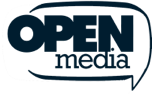



Comments
The answer that you providefor me, am so grateful thanh you