What is spyware? Types, examples, and how to prevent it

Think your device is secure? It might not be as safe as you think. Spyware can quietly install itself on your system and start watching everything you do—tracking your activity, logging your passwords, and even accessing sensitive data like your banking details.
That’s why I created this guide: to explain what spyware is, how it works, and what you can do to protect yourself. Because no one should be tracked or monitored without their consent, especially in their own digital space.
What is spyware?
Spyware is a type of malicious software that secretly monitors and collects information from your device without your permission. It can hide in apps, browsers, malicious email attachments, or even deep within your operating system, quietly gathering data like your keystrokes, location, call logs, and login credentials.
Unlike some traditional malware that causes obvious damage, spyware runs silently in the background. It’s designed for unauthorized access, constantly collecting your private information and sending it to a third party without alerting you.
What is spyware on a phone?
On mobile devices, spyware can give attackers full access to your phone, from your texts and call history to your camera, microphone, and GPS location. It often sneaks in through fake apps or phishing links. Once it’s installed, it starts secretly sending your personal data to a third party.
How does spyware work
Spyware embeds itself deep into your device, silently collecting information in the background. It can:
- Log everything you type
- Capture screenshots
- Access your camera or microphone
- Track your physical location
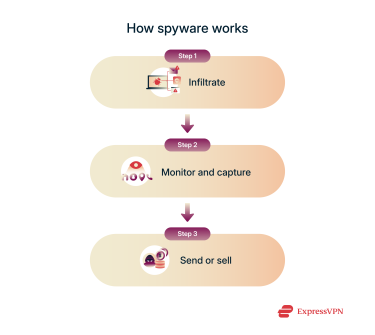 Technically, it works by injecting malicious code into system processes and exploiting security flaws to gain access. Once it’s in, it begins sending your data to a remote server, often using encryption to avoid detection by security tools. Some spyware is even designed to survive reboots or hide from antivirus programs using rootkit techniques.
Technically, it works by injecting malicious code into system processes and exploiting security flaws to gain access. Once it’s in, it begins sending your data to a remote server, often using encryption to avoid detection by security tools. Some spyware is even designed to survive reboots or hide from antivirus programs using rootkit techniques.
Spyware is more than just a personal privacy issue. If it makes its way into a company’s systems, it can steal sensitive data, expose customer information, or help attackers launch ransomware attacks. It can even be used to steal intellectual property or spy on business operations.
How spyware infects devices
Spyware can infect your device in several ways. Knowing the most common attack vectors is the best way to protect yourself.
Bundled software and freeware
Spyware is often hidden in free downloads, software bundles, or pirated apps. These installers may include “optional” tools that secretly track your activity or inject malicious ads. Always read installation prompts carefully.
Malicious attachments and downloads
Fake documents, PDFs, and software installers are common vehicles for spyware. These files may appear to be invoices, contracts, or updates. Opening them with outdated or misconfigured software can sometimes allow spyware to install silently, though such attacks are uncommon and typically rely on specific vulnerabilities.
Phishing emails
These emails use social engineering to trick you into trusting the sender. Attackers often pose as banks, coworkers, or customer service reps to make their message seem trustworthy. Clicking their links can trigger a spyware infection without you realizing it. Be cautious and follow healthy browsing habits to avoid phishing attacks.
Drive-by downloads
Just visiting a compromised or malicious site can theoretically be enough to install spyware, but this typically requires exploiting rare, high-value browser or plugin vulnerabilities. These so-called “drive-by downloads” don’t require you to click or download anything, but such attacks are extremely uncommon.
Malicious mobile apps
Some mobile spyware hides in shady apps or third-party app stores. These apps often request excessive permissions, then harvest your data, track your location, or even record audio.
Unpatched software vulnerabilities
Outdated apps and systems are easy targets. Attackers take advantage of security flaws in operating systems, browsers, or plugins to install spyware without your knowledge. For example, if you haven’t updated a social media app in a while, they could use an old, already-fixed exploit to infect your phone.
Zero-click exploits
Some high-end spyware goes far beyond typical malware. It can break into your phone without you doing anything at all. These attacks don’t rely on you clicking links or downloading files. Instead, they exploit hidden, often unknown flaws (called zero-day vulnerabilities) in apps like WhatsApp or iMessage. However, such exploits are extremely rare.
Types of spyware
Spyware often leads to data theft, digital surveillance, identity fraud, or other online privacy risks. Here are the most common types you might encounter:
- Keyloggers: Record everything you type, including passwords, messages, and credit card numbers.
- Trojans: Disguised as legitimate apps, they secretly open a backdoor for attackers to spy on you or install more malware.
- System monitors: Track your activity across apps, websites, and files. They can even take screenshots—all without alerting you. Some employer surveillance tools operate in a similar way, recording behavior in the background. When used without clear consent, they can raise serious privacy concerns and blur the line between monitoring and spyware.
- Rootkits: Bury themselves deep in the system (often in the OS kernel) to hide spyware and make it nearly impossible to detect.
- Mobile spyware: Gives attackers access to your GPS, texts, call logs, camera, and microphone—turning your phone into a surveillance tool.
- Password stealers: Target saved or entered login credentials from browsers, password managers, or system memory.
- Adware: Displays unwanted ads and may track your browsing without permission. It often comes packaged with free apps, bundled installers, or is downloaded through shady websites. While not always malicious, adware crosses into spyware territory when it collects personal data to serve targeted ads, slowing down your device and compromising your privacy.
What is an example of spyware?
Here are a few real-world spyware infection examples and their consequences:
- Wedding invitation scam: In India, cybercriminals spread fake wedding invitation APK files via WhatsApp. Installing the file gave them full access to the victim’s phone, leading to stolen banking credentials.
- Operation Triangulation: In 2023, researchers discovered a sophisticated spyware campaign targeting Kaspersky employees. This spyware exploited zero-day vulnerabilities to silently infect devices and exfiltrate data over the span of four years.
- Serbian activist surveillance: In 2024, Serbian authorities used tools like NoviSpy to monitor journalists and activists—extracting data and remotely activating their cameras and microphones.
- Graphite spyware: In 2025, Graphite, created by Paragon Solutions, was discovered targeting Italian human rights defenders via WhatsApp zero-day flaws, prompting government investigations.
How do I know if I have spyware?
Detecting spyware often requires the help of dedicated security tools. However, you don’t need to be a cybersecurity expert to spot the signs yourself. Here are the key warning signs and symptoms that could mean your device is infected with spyware:
Here are the key warning signs and symptoms that could mean your device is infected with spyware:
- Unusual device behavior: If your phone or computer slows down, crashes, or freezes without reason, spyware could be running in the background.
- Random pop-ups and redirects: Unexpected ads or constant redirects while browsing can signal spyware infection—especially if they happen outside of shady websites. If it feels like you’re being barraged by pop-ups, there’s a good chance you have spyware.
- Unexplained battery drain: Spyware silently operating in the background often drains your battery faster than usual.
- Overheating or high resource use: Spyware eats up CPU and RAM, even when idle.
- New icons or toolbars: If you notice unfamiliar apps, browser toolbars, or shortcuts, they may have been installed as part of a spyware payload.
- Data overages or traffic spikes: Spyware often sends data back to its source, which can show up as unusual spikes in your internet usage.
- Microphone or camera access: If your webcam light turns on randomly, or you notice strange microphone behavior, spyware could be spying on you.
- Disabled security tools: Some spyware turns off your antivirus or firewall to avoid detection.
If you're not sure whether you're dealing with spyware, a virus, or another type of malware, check out these helpful guides:
How to remove spyware
You have two main options: use dedicated antispyware software or remove it manually (not recommended unless you’re an expert).
1. Use antispyware tools
Most users should rely on antispyware, antivirus software, or dedicated malware scanners to detect and safely remove threats. These tools scan your system for known spyware signatures and behaviors, then quarantine or delete them.
To use these tools:
- Open your security software.
- Run a full system scan (not just a quick scan).
- Let the scan complete before using your device.
- Follow the removal instructions if threats are detected.
Find out more details about removing spyware on Android devices.
2. Manual removal
Manual removal is risky and not recommended for most people. If you’re technically skilled and still want to attempt it:
- Disconnect from the internet immediately.
- Boot into Safe Mode.
- Use Task Manager and tools like Autoruns to look for suspicious processes.
- Research any unfamiliar files before deleting anything.
- Be extremely careful—deleting system-critical files or registry entries can break your operating system.
How to prevent spyware
Preventing spyware requires a layered approach: good habits, secure settings, and the right tools.
Best practices for any device
Preventing spyware starts with healthy browsing habits and a secure environment. Following these spyware protection tips can significantly reduce your risk and strengthen your overall information security:
- Keep your software updated: New patches fix known vulnerabilities that spyware exploits.
- Disable document macros and scripting: Macros and scripts are small bits of code that can run automatically when you open a file or visit a website. They’re often used in phishing attacks to install spyware without your knowledge. Disabling them—especially in documents and emails—reduces your risk of infection.
- Avoid suspicious links and attachments: Carefully review links before you open them and strictly avoid opening anything suspicious.
- Uninstall unused extensions and apps: Spyware can linger in your browser extensions or in background apps, so uninstall apps that aren’t in use.
- Enable multi-factor authentication: MFA blocks account access even if spyware steals your password.
- Restrict admin rights: Fewer permissions mean less potential damage if spyware does get in.
- Avoid public Wi-Fi without a VPN: Public networks are a hotbed for spyware and other threats. Using a VPN encrypts your traffic, making it harder for attackers to intercept your data.
- Stay informed: Knowing current threats makes you harder to trick. Follow trusted sources like Krebs on Security or CISA for regular updates on new spyware tactics and cyber threats.
Security tips for mobile devices
If you want to protect your mobile device, there are a few more steps to consider:
- Revoke unnecessary permissions: Don’t give apps access to your contacts, camera, location, or microphone unless it’s absolutely necessary. Check your settings and revoke permissions from apps you don’t use or don’t trust.
- Use biometrics: Features like fingerprint scanners or Face ID make it harder for unauthorized users to access your phone. While not foolproof—biometrics can be spoofed—they do add an extra layer of protection.
- Avoid jailbreaking or rooting your device: Disabling your phone’s security restrictions might give you more control, but it also makes it more vulnerable to spyware and other threats.
Recommended security software
Good habits are essential, but they’re only part of the equation. In addition to the anti-spyware tools already mentioned in this guide, there are other essential security software you should consider. While no single product can offer total protection, combining multiple layers of defense dramatically reduces your risk of spyware infections.
Here are the key tools to include in your setup:
- Antivirus: This software scans your system for malware—including some forms of spyware—by detecting known malicious files and suspicious behavior. While many devices come with built-in antivirus, third-party solutions often offer more advanced detection and faster updates.
- Smart firewalls: Unlike basic built-in firewalls (like Windows Defender Firewall), which mostly block incoming threats, smart firewalls also monitor outgoing traffic—a critical feature for spotting spyware trying to send your data elsewhere. They use advanced behavior analysis and rule sets to flag suspicious activity in real time.
- VPNs: As already mentioned, this tool encrypts your internet traffic, shielding your data from hackers, advertisers, and potential spyware. ExpressVPN, for example, uses 256-bit AES encryption and includes a Threat Manager feature that blocks known trackers and malicious sites.
- Browser security extensions: These extensions monitor websites and links in real time, alerting you to potential threats like malicious downloads or phishing pages—common spyware delivery methods.
- Endpoint detection and response (EDR): These tools monitor for suspicious activity across your system and alert you to any active dangers.
- Mobile device management: MDM serves as an enforcement tool that can take action against rogue apps once identified by other security tools, deploy policies to prevent rogue app installations, and remove or quarantine rogue apps based on external threat intelligence.
Emerging spyware threats
Spyware is evolving fast—and it’s becoming one of the most dangerous cyber threats today. Modern attackers now have access to advanced tools that make spyware harder to detect, easier to use, and much more dangerous. From AI-powered surveillance to full-blown spyware subscription services, here are some of the biggest trends to watch out for.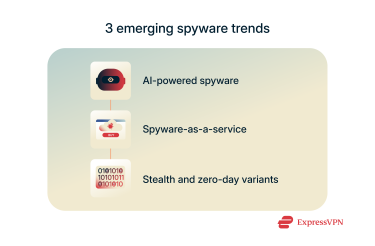
AI-powered spyware
AI isn’t changing how spyware collects data; spyware already logs everything it can. But what AI does change is how that data is analyzed. With AI, malicious actors can sift through massive amounts of stolen information more efficiently, making it easier to extract valuable insights, identify patterns, and target victims more effectively.
And it’s not just cybercriminals using it. Even government agencies have started experimenting with it. For example, U.S. forces used AI tools during a military training exercise not only to simulate large-scale data collection but also to interpret and analyze the information, demonstrating how generative AI could support surveillance and intelligence operations.
Spyware-as-a-service
Spyware has become a commercial product. Similar to software-as-a-service (SaaS) models, spyware-as-a-service platforms allow clients to subscribe to powerful surveillance tools with access to technical support, regular updates, and advanced features.
These services often require little to no technical knowledge. Depending on the subscription tier, attackers can monitor calls, track GPS locations, intercept messages, and extract data across devices running Windows, Android, or iOS.
A 2023 report by Google’s Threat Analysis Group and Mandiant found that commercial surveillance vendors (CSVs) were responsible for 64% of all exploited vulnerabilities targeting mobile devices and browsers, highlighting just how widespread these services have become.
While this model lowers the barrier to entry, it also increases the risk of abuse by less experienced or malicious users. Legal and ethical concerns continue to grow, but the popularity of this business model shows no signs of slowing down.
Stealth and zero-day variants
Many modern spyware tools rely on zero-day exploits—previously unknown security vulnerabilities—to gain access to systems before patches are available. These flaws can remain unnoticed for weeks or even months, allowing spyware to operate without detection.
To stay hidden, attackers also use advanced stealth methods such as:
- In-memory execution: Runs spyware directly in the system’s memory instead of saving it as a file on disk, making it harder for traditional antivirus tools to detect.
- Rootkit-level access: Embeds spyware deep within the operating system, often with administrative privileges, allowing it to hide its presence and avoid removal.
- API-hooking: Intercepts and manipulates system functions to disguise malicious activity or make spyware appear like normal application behavior.
- Disabling security tools: Temporarily shuts down antivirus or security software during installation to avoid triggering alerts or being blocked.
These techniques make modern spyware far more difficult to detect and remove, often requiring specialized tools or expert intervention.
FAQ: Common questions about spyware
What are some common examples of spyware?
There are many forms of spyware, but the common ones include keyloggers, system monitors, info stealers, and trojans disguised as legitimate apps. Many spyware tools are designed to steal passwords, spy on high-profile targets for espionage, or set the stage for future attacks.
Can spyware operate without internet access?
Yes, but with limitations. While offline, spyware can log keystrokes, take screenshots, and collect local data. However, it needs internet access to transmit that data back to the attacker. Instead, the spyware will quietly store everything on your device. Once you reconnect to a network, it can send the collected data back to its operator.
What's the difference between malware and spyware?
All spyware is malware, but not all malware is spyware. Malware is a broad term for any malicious software, including viruses, ransomware, worms, and more. Spyware is a subcategory focused on surveillance. Its goal isn’t to damage systems but to silently observe and report user activity.
Take the first step to protect yourself online. Try ExpressVPN risk-free.
Get ExpressVPN







Comments
I’ve installed Fire Stick 4K on my Television and I’m looking for a VPN that supports streaming services such as Amazon Prime, Apple TV+, Netflix and Philo. Does ExpressVPN support these services?
Hi Timothy, an ExpressVPN router will support all these and more!
How is ExpressVPN better than Proton VPN?
What is your advice about downloading updates to operating system (OS) immediately after they become available? Some techies advise NOT immediately using the latest version as it is essentially "a beta version" until the first bugs have been reported and fixed..?