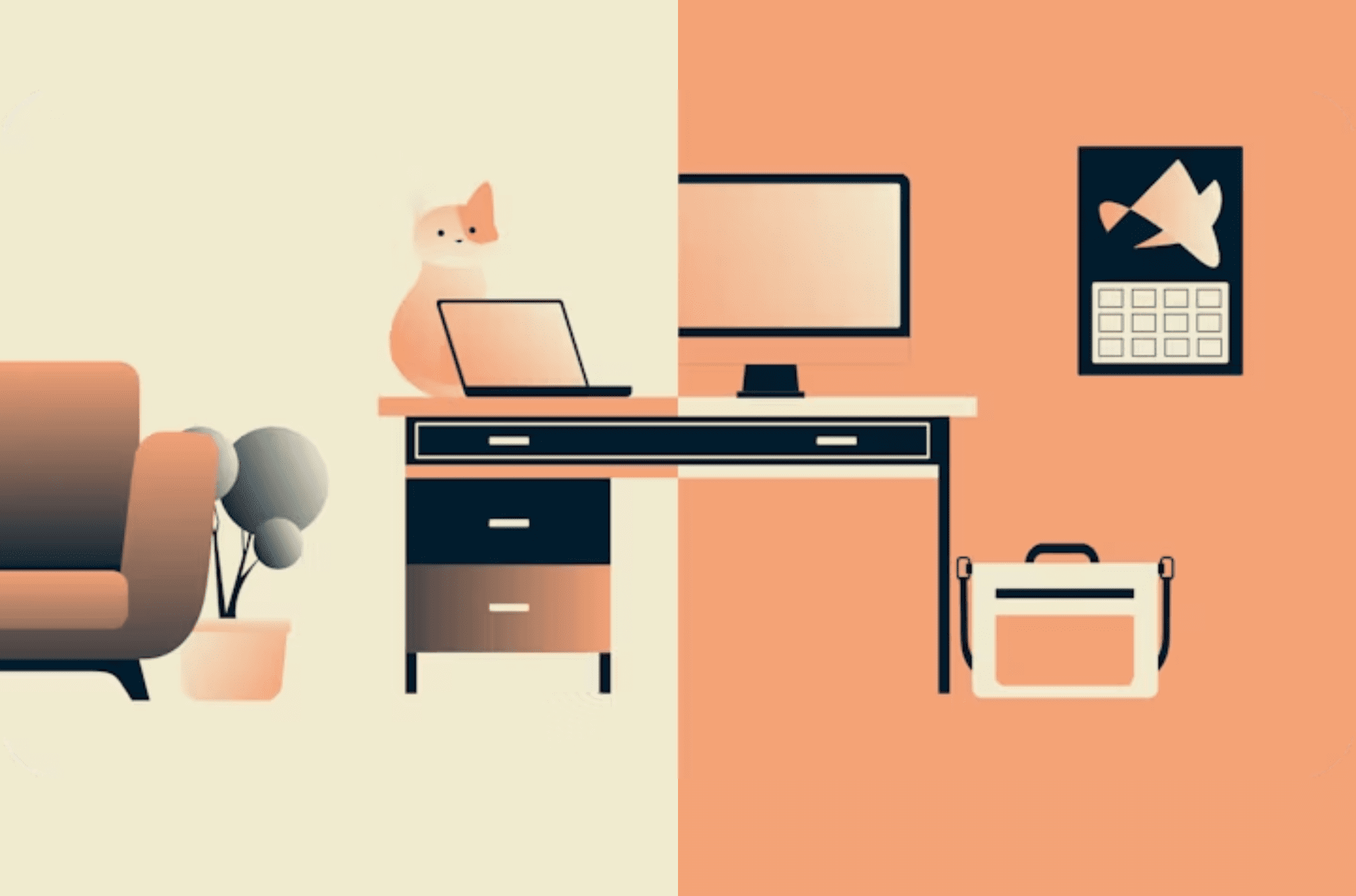
Depending on your company, you might be required to use a VPN for work. Even if you aren’t, there are benefits to doing so. Find out the difference between a business VPN and personal VPN and the benefits they can offer you or your business.
Jump to…
What is a business VPN vs. personal VPN?
8 reasons to use a VPN at work
What are the different types of business VPNs?
Do you need a VPN at work?
Do I need a VPN for my business?
What is a business VPN vs. personal VPN?
A VPN (Virtual Private Network) is software that secures the connection between your device and a network using encryption. While VPNs meant for personal use and for businesses both do this, the secure connections they need serve different purposes.
Personal VPNs focused on individual privacy, shielding the user’s online traffic from third parties like internet service providers and attackers. Personal VPNs such as ExpressVPN focus on keeping your data secure, whether you're working from home, in an office, or just browsing the internet for personal use. What's crucial is that ExpressVPN is designed to protect your privacy, not the interests of any corporation, government, employer, or other entity.
Meanwhile, business VPNs enhance the security of an organization. In fact, personal privacy is not prioritized at all, since the company can still observe employee activity within the network. But the primary function of business VPNs is actually to allow remote workers and geographically dispersed offices to securely connect to the company's internal network. This is a function that consumer VPNs do not provide.
Can a business use personal VPNs?
Yes. If a business simply wants better security and does not require the ability to remotely connect to an internal network, it can have individual workers use personal VPNs. By encrypting data on company devices like laptops and phones, they enhance security and make it harder for cybercriminals to intercept sensitive information. In regions with restrictive internet access, a VPN can also help employees bypass censorship, unlocking essential information and opportunities that might otherwise be unavailable. Interested in getting ExpressVPN for all your employees? Find out how to purchase a volume licensing subscription.
8 reasons to use a VPN at work
Why use a business VPN for work:
1. Company network access
Companies often have a private network that cannot be accessed outside of the offices, unless you have a business VPN. A work VPN would help you connect to the network as if you are in the office, giving you access to all the files, folders, and email accounts you need.
2. Defeat censorship
Business VPNs are commonly used in the workplace within countries that have high censorship to bypass internet restrictions. One reason is countries recognize that the ability to access information and services offers a competitive advantage.
3. Greater system security
A business VPN adds a crucial layer of protection when handling sensitive client information, patient data, or financial records. By encrypting data in transit, a VPN reduces the risk of breaches and unauthorized access, supporting a company's compliance efforts and minimizing legal liabilities.
4. Ensure regulatory compliance
Many industries have strict data privacy regulations (e.g., HIPAA, GDPR, etc.). While you might want VPN security for practical reasons, there are also legal reasons that might require your company to use it.
Why use a personal VPN for work:
5. Bypass office Wi-Fi content blocks
If you’re working in an office with a dedicated IT team, there’s a good chance they have blocks on certain online content. This may include social media, YouTube, online shopping sites, or simple time-wasters like Reddit. Whatever the case, a personal VPN helps bypass these blocks. Best of all, the network administrator will only see the IP address of the VPN, without any information on which websites you’ve visited.
6. Keep your browsing private
For personal browsing on your own devices at work, consider using a personal VPN service. The encryption keeps your activity encrypted and hidden from network admins, so you can use work Wi-Fi without snoops being able to figure out what you’re doing.
7. Protection in coworking spaces
Coworking spaces offer flexibility, but their shared Wi-Fi networks pose security risks. A VPN masks your IP address for anonymity on these networks, making it harder for others to track your online activity. Additionally, a VPN bypasses network restrictions often found in coworking spaces, ensuring you have unrestricted access to the resources you need for your work.
8. Secure your remote work
Remote workers often find themselves using public Wi-Fi in places like coffee shops and airports, which can be unsecured and risky. A personal VPN provides you with a secure connection. It sends your data through an encrypted tunnel, meaning that unauthorized individuals can’t intercept it. If you’re handling sensitive company info such as confidential strategies, financial records, personal details including client information, intellectual property, etc., maintaining data security is crucial.
One convenient way to secure all your devices while working on the go is our Aircove Go portable VPN router. Just connect it to a public Wi-Fi network, and all your devices on Aircove Go will enjoy the benefits of VPN, including strong encryption and location changes. (You must have an active ExpressVPN subscription to use the VPN functionality of Aircove routers.)
What are the different types of business VPNs?
Here are the primary types of business VPNs, categorized by their functionality:
- Remote access VPNs: Allow individual users to connect to a private network remotely. This is especially useful for remote workers or employees who need to access company resources from home or while traveling.
- Site-to-site VPNs: Usually linking different company locations together, establishing connections between two or more networks at a time. There are two sub-types:
- Intranet-based VPNs: Connect a company's multiple locations (branch offices or other remote establishments) into a single private network. It's like creating a big, secure network that links all these different places directly, making it easy for everyone within the company to share resources as if they were in the same location.
- Extranet-based VPNs: Allow a company to securely connect to external entities, such as partners, vendors, or customers, creating a shared network while keeping each side's resources separate. While they can work together and access certain shared resources or data (leads, sales tools, etc.), these external partners are kept out of the company's private internal information.
Here are the primary types of business VPNs, categorized by the technology that enables them:
- Client-to-site VPNs: Focus on the connection between an authorized single-user device (laptop, smartphone, tablet) and a central location. The remote user installs and configures VPN client software on their device. This software creates a secure tunnel between the device and the company's VPN server.
- SSL VPNs (Secure Sockets Layer VPNs): Unlike traditional VPNs that require specific client software to be installed on the user’s device, SSL VPNs provide secure access to network resources from any internet-enabled device using a web browser. This eliminates the need for complex client software installations. This is often used for providing access to specific applications or services rather than the entire network, for occasional remote access needs, or for users with limited technical expertise.
- MPLS VPNs (Multiprotocol Label Switching VPNs): These are like creating express lanes for your company's data on a busy network. This ensures fast, reliable communication and protects your information by separating it from other traffic. Encryption isn't their main focus (making them somewhat of a gray area in terms of being a VPN), but MPLS VPNs still provide secure connections by prioritizing and isolating a company's data traffic, making it harder for unauthorized parties to gain access.
- Cloud VPNs: Also known as VPN as a Service (VPNaas), cloud VPNs are (unsurprisingly) hosted in the cloud. Traditional VPNs rely on dedicated hardware/software at company locations to create the secure tunnel for remote access or site-to-site connectivity. Cloud VPNs, however, outsource this infrastructure to a cloud service provider.
Each type of VPN serves different business requirements, from supporting remote work with secure access to internal resources, connecting multiple office locations, or securely linking a business with its partners and customers.
The choice of VPN depends on factors like the size of the business, the nature of the work, the sensitivity of the data, and the required level of security.
Here are some additional considerations for business VPNs:
- Scalability: The solution should adapt to a growing number of employees and the used devices.
- Management: A system should be manageable to deploy, configure, and maintain.
- Security features: Strong encryption, multi-factor authentication, and access controls are crucial.
- Performance: The VPN shouldn't significantly negatively impact network speed or user experience.
Do you need a VPN at work?
Unless your company requires you to use one to access the company network, you do not strictly need a VPN at work. Some companies have robust security on their networks, keeping your data transmissions safer than you would be on, say, your home Wi-Fi.
However, it’s always a good idea to use a VPN on your devices at work, both to keep your own online activity private and to protect the security of your work files and communications. If your office Wi-Fi restricts access to certain sites and services (such as social media), a VPN would help you bypass those blocks.
Do I need a VPN for my business?
We would highly recommend VPN use for any business. If you have a business that deals with a lot of sensitive data, then a business VPN would be a must. It would likely take expertise and investment to set it up. If you have a small business, getting your employees to use personal VPNs on their devices could provide substantial benefits, preventing snooping and some forms of cyberattacks.
Read more: Cybersecurity tips for small businesses
FAQ: About work VPN
Can I use a VPN for work?
If you’re working on a freelance basis, it’s absolutely recommended. Especially if you’re traveling, or often work on public Wi-Fi networks, a VPN will help keep your client work and communications protected from prying eyes.
What is a business VPN?
- Intranet sites and shared file servers
- Internal software and communication tools
- Sensitive customer data or proprietary information
Unlike personal VPNs focused on individual privacy, business VPNs prioritize the protection of an entire organization's data and often offer centralized management, allowing IT departments to control access and security protocols.
What is the difference between personal and business VPNs?
Personal VPNs focus on providing individuals with secure and private access to the internet, protecting user privacy by encrypting your internet traffic and masking your IP addresses. Business VPNs, on the other hand, are designed to secure remote access to corporate networks, often offering advanced features like multi-user management, access control, and the ability to integrate with enterprise security policies.
Take the first step to protect yourself online. Try ExpressVPN risk-free.
Get ExpressVPN




