IPv6 on or off: Should you disable it?

You may have seen advice online suggesting that turning off IPv6 can improve performance or security, but is that really true?
In this article, we examine the differences between IPv4 and IPv6 and explain whether and when it makes sense to disable IPv6 on your device. You’ll also find simple step-by-step guides on how to disable IPv6 on all major operating systems and devices.
What is IPv6?
IPv6 is short for “Internet Protocol version 6.” It’s the latest version of the Internet Protocol—the system that allows devices to identify and communicate with each other on a network. It was developed to replace IPv4, which is still the dominant protocol today.
IPv4 vs. IPv6: Key differences
One of the biggest differences between IPv4 and IPv6 is the number of unique IP addresses they allow. This is important because IP addresses are what allow our devices to find and communicate with each other over the internet, and we’re running out of unallocated IPv4 addresses due to the explosive growth in connected devices.
f
Luckily, IPv6 has roughly 79 octillion times more IP addresses than IPv4. Therefore, it's no exaggeration to say that IPv6 is the future of the internet.
That’s not the only difference between the two Internet Protocol versions, though. Notably, IPv6 has better support for security features, whereas IPv4 requires additional tools and configurations to achieve the same level of safety.
What an IPv6 address looks like
An IPv6 address is a 128-bit number expressed as eight groups of four hexadecimal digits, separated by colons. They can be shortened by omitting leading zeros and by using double colons in place of a series of zeros.
Here’s an example of an IPv6 address:
1030:629f:52a4:b010::200:125a:326b
In contrast, an IPv4 address is a 32-bit number written as four numbers separated by dots. Each number can range from 0 to 255. Here’s an example of an IPv4 address:
69.89.31.226
Which is better overall: IPv4 or IPv6?
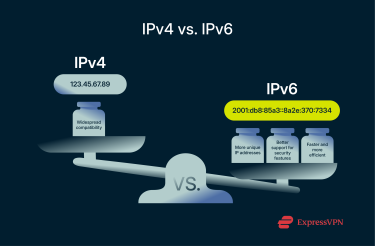 Technically, there’s no question that IPv6 is superior to IPv4. It offers a broader address pool, better routing efficiency, better security support, and more. However, for most individual users, IPv4 is still more practical simply because it's more widely supported.
Technically, there’s no question that IPv6 is superior to IPv4. It offers a broader address pool, better routing efficiency, better security support, and more. However, for most individual users, IPv4 is still more practical simply because it's more widely supported.
For similar reasons, many organizations find sticking with IPv4 to be simpler in the short term. This is because migrating to IPv6 may involve expensive and time-consuming steps like upgrading hardware, retraining staff, and reconfiguring existing systems, which can be a major deterrent for businesses that aren’t yet feeling the pressure to switch.
Which is more widely used: IPv4 or IPv6?
Currently, IPv4 is more widely used, but IPv6 adoption is steadily increasing. For reference, Google’s statistics show that approximately 47% of users globally access Google services using IPv6.
However, this statistic alone doesn’t provide a full picture. Many websites and applications still default to—or rely exclusively on—IPv4. In some cases, infrastructure hasn’t been upgraded to support IPv6. In others, legacy systems or software are incompatible with it.
The good news is that you don’t have to choose between one or the other. Many networks today use what’s called a dual-stack configuration, which allows systems to connect using IPv6 when it’s available, but fall back to IPv4 when it’s not. This makes things more flexible and helps avoid problems when some websites or services don’t support one of the protocols.
Should you turn IPv6 on or off?
The short answer is that most users should leave IPv6 on. The long answer is that it’s complicated.
Many service providers and tech companies advise against disabling IPv6. For example, Microsoft states that IPv6 is a “mandatory part” of modern Windows operating systems, so turning IPv6 off may cause unexpected issues. Likewise, companies like Google and Comcast offer extensive IPv6 support, suggesting that leaving it enabled can enhance compatibility and performance with their services.
That said, some users worry about IPv6 tracking risks and its impact on their online anonymity. There is some basis for this concern: unlike IPv4, which often uses shared or dynamic addresses, IPv6 can assign unique, persistent identifiers to devices, which in theory could make tracking easier. However, most modern systems use privacy extensions that generate temporary, randomized IPv6 addresses to avoid this issue.
However, there are legitimate reasons to consider turning IPv6 off. Some security professionals recommend turning it off if you’re not actively using it to reduce your system’s potential attack surface. If you’re using a VPN that lacks IPv6 support, disabling it can also help prevent privacy leaks. Lastly, some users temporarily disable IPv6 when troubleshooting network issues to help isolate problems.
What happens if you disable IPv6?
If you turn off IPv6, your device will fall back to using IPv4, and everything will continue working normally—for the most part. This is because IPv4 is still the dominant protocol on the internet, and nearly all websites and services support it.
Some operating systems and services expect IPv6 to be active, though, and disabling it can trigger bugs or performance problems. For example, T-Mobile in the U.S. has transitioned to using IPv6-only networks, so if you disable IPv6, your device may lose internet access entirely.
Pros and cons of disabling IPv6
| Pros | Cons |
|
|
Is disabling IPv6 safer for VPN use?
It depends on the VPN. If a VPN doesn’t support IPv6 and doesn’t handle IPv6 traffic properly, it can lead to your IPv6 traffic leaking outside the encrypted VPN tunnel. To prevent this from happening, it's safer to disable IPv6.
But there are also VPNs that do support IPv6 or block IPv6 traffic by default to prevent leaks. For example, ExpressVPN doesn’t support IPv6, but it automatically disables IPv6 on Windows, Mac, and Linux devices to stop leaks from occurring.
Does IPv6 affect your internet speed?
Using IPv6 can improve your internet speed because it routes your traffic more efficiently compared to IPv4. However, the extent to which it does so can vary greatly, depending on factors like your ISP, router configuration, and whether the service you're accessing is optimized for IPv6.
There are very few situations where using IPv6 will hurt your speeds. This is because many popular apps and services, including Google Chrome and Firefox, use a strategy called Happy Eyeballs (also known as Fast Fallback). Basically, they try to connect with both IPv4 and IPv6 at the same time and use whichever is faster, so even if a service doesn’t support IPv6, there won’t be any delay from falling back to IPv4.
How to disable or enable IPv6 on your device
How to disable or enable IPv6 on Windows 10 and 11
Windows 10
- Go to your system Settings and select Network & Internet.
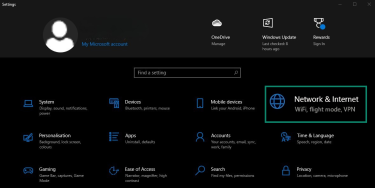
- Under Advanced network settings, click on Change adapter options.
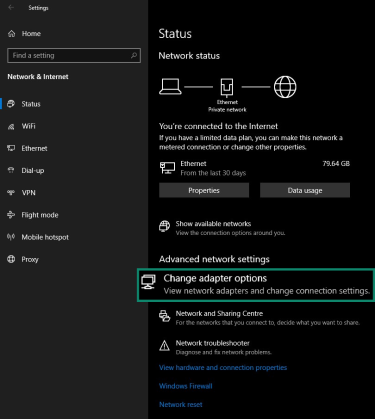
- Find your active network adapter, right-click on it, and select Properties.
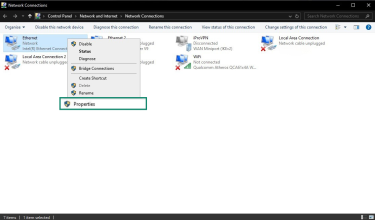
- Under This connection uses the following items, find Internet Protocol Version 6 (TCP/IPv6) and check/uncheck it.
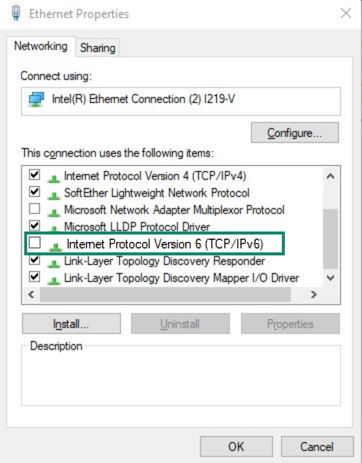
- Press OK to save your changes and then restart your computer.
Windows 11
- Go to your system Settings.

- Select Network & Internet and click on Advanced network settings.

- Select your active network adapter and then click Edit next to More adapter options.

- Under the This connection uses the following items section, find Internet Protocol Version 6 (TCP/IPv6) and check/uncheck it.
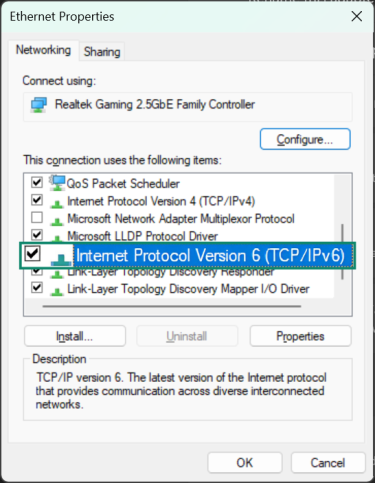
- Press OK to save your changes and then restart your computer.
How to disable or enable IPv6 on macOS
Note that the following instructions only prevent your Mac from accessing the broader internet via IPv6. They don't prevent your Mac from communicating over IPv6 with devices on the same local network (e.g., printers, routers, etc.).
- Open your System Settings and find the Network tab.
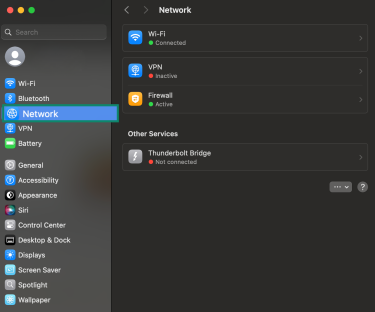
- Select Wi-Fi and click the Details button.
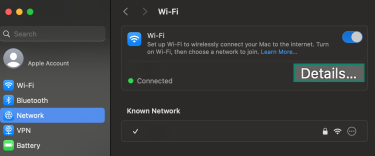
- Navigate to the TCP/IP tab.
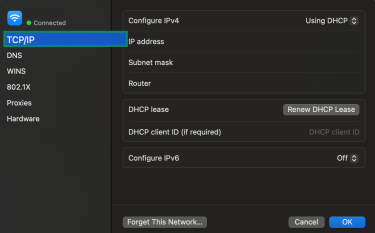
- Under the Configure IPv6 dropdown menu, select Link-Local Only. Set it back to Automatically to re-enable IPv6.
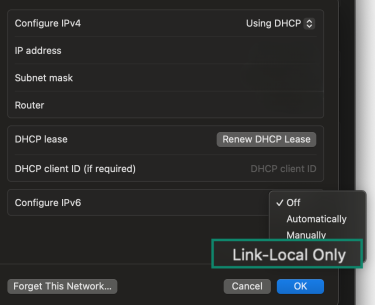
How to disable or enable IPv6 on Linux (Debian and Red Hat)
Debian
- Launch the Terminal on your device.
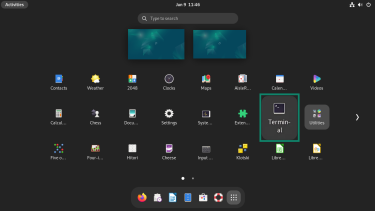
- Open the /etc/sysctl.conf file. To do so, type the command “sudo nano /etc/sysctl.conf” into the terminal.
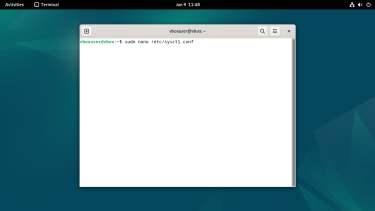
- Add these four lines to the bottom of the file to disable IPv6.
net.ipv6.conf.all.disable_ipv6 = 1
net.ipv6.conf.default.disable_ipv6 = 1
net.ipv6.conf.lo.disable_ipv6 = 1
net.ipv6.conf.tun0.disable_ipv6 = 1
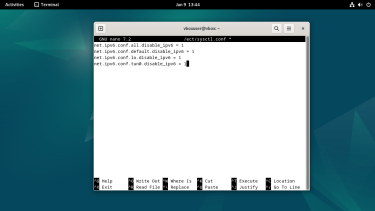
- Save the file and then reboot your device.
- To re-enable IPv6, remove the extra lines you added to the /etc/sysctl.conf file and then reboot your device.
Red Hat
- Launch the Terminal on your device.

- Enter these commands to disable IPv6.
sysctl -w net.ipv6.conf.all.disable_ipv6=1
sysctl -w net.ipv6.conf.default.disable_ipv6=1
sysctl -w net.ipv6.conf.tun0.disable_ipv6=1
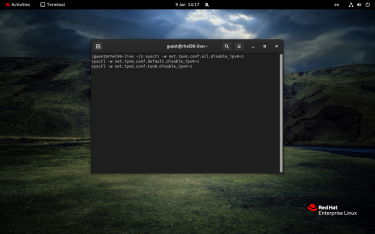
- Enter these commands to re-enable IPv6.
sysctl -w net.ipv6.conf.all.disable_ipv6=0
sysctl -w net.ipv6.conf.default.disable_ipv6=0
sysctl -w net.ipv6.conf.tun0.disable_ipv6=0
sysctl -p
How to disable or enable IPv6 on Android and iOS
Android
- Go to the Settings menu and select Connections.
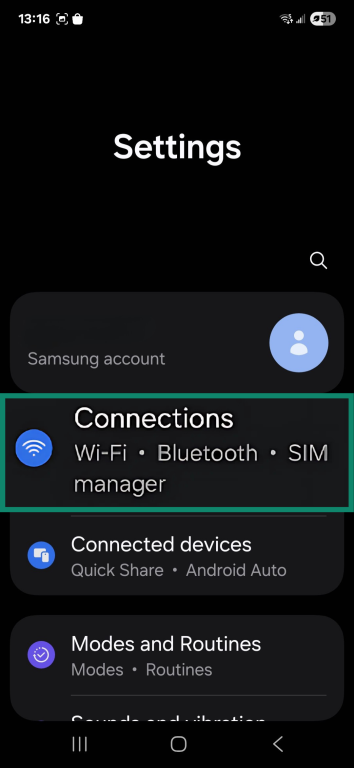
- Tap Mobile networks.
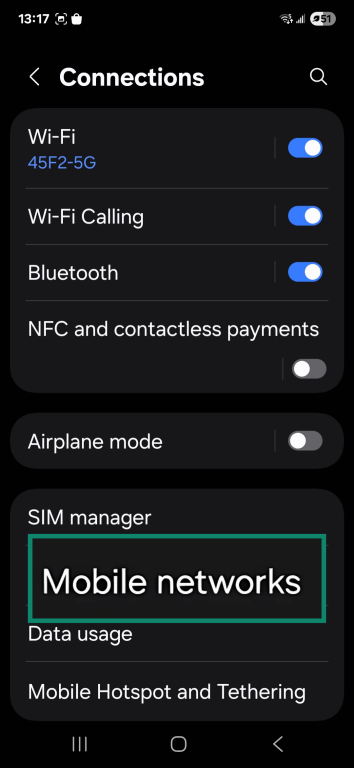
- Tap Access Point Names and select your access point.
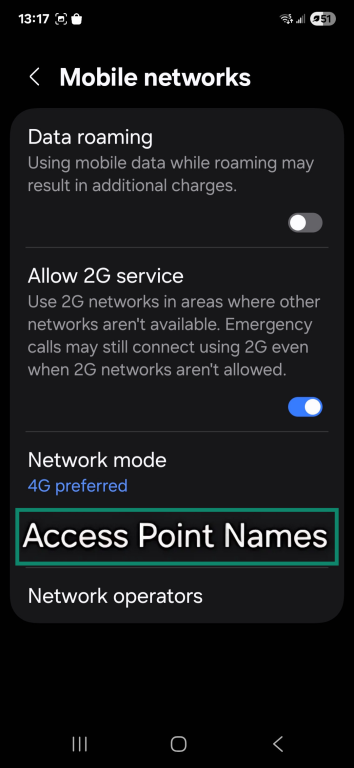
- Scroll down, tap APN Protocol, and select the appropriate option. Choose IPv4 if you don’t want your device to use IPv6 at all. Choose IPv6 if you only want your device to use IPv6 and never IPv4. And choose IPv4/IPv6 if you want your device to use whichever is better for a particular connection.
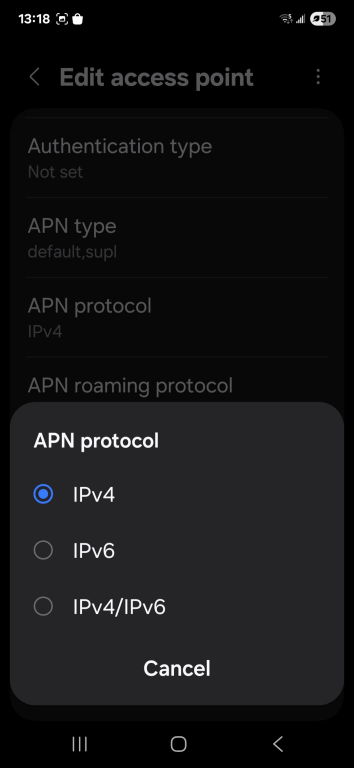
iOS
IPv6 is enabled by default on iOS, and Apple doesn’t let you disable it. If you don’t want to use IPv6 while connected to your home network, you’ll have to disable IPv6 on your router instead.
How to disable or enable IPv6 on routers and Xbox/Raspberry Pi
Routers
How you enable or disable IPv6 will depend on your router’s brand and model, but here’s a general guide.
- Go to your router's admin interface. Open a web browser and enter your router's IP address into the address bar.
- Log into the admin account. If you've never changed the username and password, it may still be set to the default, so check your router label or manual.
- Find the IPv6 settings and select enable/disable.
- Save your settings.
Xbox
IPv6 is enabled on Xbox by default, and you can’t disable it on the console. So if you don’t want your Xbox to use IPv6, you’ll have to change your router’s settings instead.
Raspberry Pi
- Open the terminal and edit the sysctl file. Use this command “sudo nano /etc/sysctl.conf.”
- Enable/disable IPv6. To disable IPv6, add these three lines to the end of the sysctl file:
net.ipv6.conf.all.disable_ipv6 = 1
net.ipv6.conf.default.disable_ipv6 = 1
net.ipv6.conf.lo.disable_ipv6 = 1
To enable IPv6 again, simply remove these three lines. - Save and close the file. Then reboot your Raspberry Pi using “$ sudo reboot” or reload the sysctl settings using “sudo sysctl -p.”
Do VPNs support IPv6?
Very few VPN providers support IPv6 right now because IPv4 is still more widely used. But as time goes on, this is likely to change.
Does ExpressVPN use IPv6?
ExpressVPN doesn’t support IPv6, but it automatically disables IPv6 traffic to prevent leaks, so you don’t have to do it manually.
What happens if your VPN doesn’t support IPv6?
If a VPN doesn’t handle IPv6 traffic properly, it may endanger your privacy because your IPv6 traffic may end up bypassing the encrypted VPN tunnel entirely. This is called an IPv6 leak.
IPv6 leaks can expose your IP address to third parties, including your ISP, government, and cybercriminals. If someone knows your IP address, they can determine your general location (like what city or region you’re in), track your online activity, and target you with DoS or DDoS attacks. ExpressVPN disables IPv6 on Windows, Mac, and Linux devices to prevent leaks.
How to check for IPv6 leaks
To check if your VPN is leaking your IPv6 traffic, follow these three simple steps:
- Connect to your VPN.
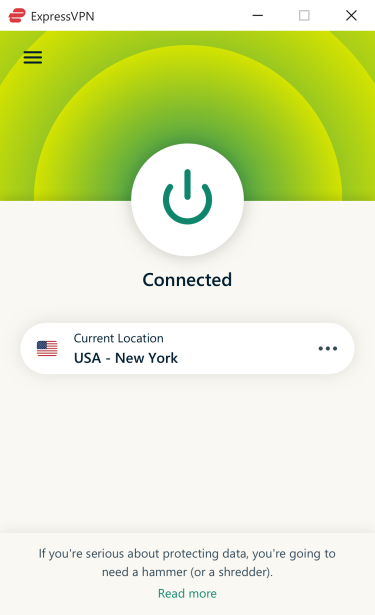
- Visit an IPv6 leak test website like ipleak.net.
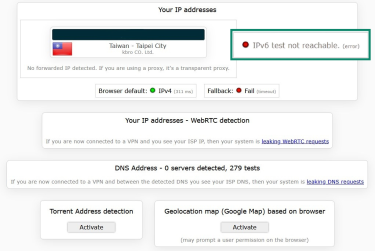
- Look for your IPv6 address. If it doesn’t show one or it shows the IPv6 address assigned by your VPN (and not your real IPv6 address), your VPN isn’t leaking your IPv6 traffic.
FAQ: Common questions about IPv6
Should I disable IPv6 if I use a VPN?
If your VPN doesn’t support IPv6 (most don’t), then yes, it’s safer to disable it. If IPv6 traffic isn’t handled properly by your VPN, it could leak your IP address. For this reason, many top VPNs like ExpressVPN disable IPv6 traffic by default.
Is IPv6 better than IPv4?
Technically, yes—IPv6 is more advanced than IPv4 in several ways. For example, it supports a lot more unique IP addresses, offers better support for security features, and routes internet traffic more efficiently. However, IPv4 is still more practical currently due to more widespread support.
Can I safely turn off IPv6?
Usually, yes—your device will simply fall back to using IPv4, which is supported by most apps and services today. However, many modern operating systems expect IPv6 to be turned on, so you might encounter unexpected issues. Certain networks or services may also require IPv6.
Will disabling IPv6 affect gaming or streaming?
Disabling IPv6 might slow your gaming or streaming speeds, but it’s pretty unlikely. IPv6 is theoretically faster than IPv4, but in order for that to be true, your ISP, home network, and the gaming/streaming servers you're connecting to must all support IPv6. Even if all the pieces are in place, the actual speed difference may be too small to notice.
On the flip side, disabling IPv6 is unlikely to increase your speeds either. Most popular apps and services today attempt to connect with both IPv4 and IPv6 at the same time, using whichever is faster, so you don’t lose any speed from falling back to IPv4.
Is it better to turn off IPv6?
For most users, it’s better to leave IPv6 on. Many operating systems, including Windows, need IPv6, and disabling it may cause unexpected problems. Most apps and services are also set up to automatically fall back to IPv4 if IPv6 doesn’t work. So you aren’t choosing one or the other by leaving IPv6 on—you’re just increasing your options.
Does enabling IPv6 make Wi-Fi faster?
It depends. IPv6 can be faster than IPv4. But whether or not you’ll see any noticeable improvement in speeds depends on your ISP, network conditions, and the service you’re accessing. For example, if the service you’re connecting to doesn’t support IPv6, your connection will still use IPv4, even if you have IPv6 enabled on your end.
Take the first step to protect yourself online. Try ExpressVPN risk-free.
Get ExpressVPN







Comments
Thank you for this. I am guessing you need to reboot after completing the process of deactivating IPv6 on the network controller? I have not rebooted yet (so I assume that is why my IPv6 is still showing).
Hello, you may perform a complete restart to be sure that your network peripherals get reset during reboot.
so the most important question that hasnt been answered is: why does IPv6 leak traffic?
Because this article is bullsh*t. IPv6 is faster, more secure, and has additional privacy features, just go to wikipedia and read about it. When your network uses IPv6, your IP changes every day by default and you can set it to change more frequently such as every hour or less.
That's a bit harsh. IPv6 may be great, but unless a VPN explicitly has IPv6 support, any request to or from your machine sent over IPv6 will bypass the IPv4 VPN tunnel. i.e. That non-VPN IPv6 traffic 'leaks' DNS and gives your actual location away.
I don't have many reasons to complain about ExpressVPN but the lack of IPV6 support is one major drawback.
We need IPv6 for aircove router and express vpn come on now wat are yall doing my Xbox use IPv6 im not getting all my benefits because aircove express von dies not support it we need this fixed please support IPv6