How to delete your Yahoo account permanently in 2025

Deleting your Yahoo account is about more than just getting rid of an unused inbox. It can also help safeguard your personal data, close the door on old subscriptions, and reduce your digital footprint.
Whether you’ve switched to a new email provider, you’re worried about Yahoo data breaches, or you just want to reduce spam, this guide walks you through every step from initial considerations to final confirmation. Read on to delete your Yahoo account confidently and securely.
Should you delete your Yahoo account?
It's worth weighing your options before you delete your Yahoo account. Letting go of an old email can disrupt subscriptions, lose saved memories, and lock you out of services linked to that address.
On the other hand, keeping an unused or compromised Yahoo account can introduce privacy risks, open the door to spam, and potentially expose sensitive data if there’s another Yahoo data breach. Read on to determine whether closing your Yahoo Mail account is right for you.
Reasons to delete a Yahoo account

- Privacy concerns: Yahoo suffered some of the largest data breaches in history, with one of its breaches compromising the personal information of all 3 billion users. Deleting your account removes an avenue for data exposure.
- Protect your personal info: An idle Yahoo inbox still stores years of emails, files, and contacts, which are prime targets for cybercriminals using old leaked credentials. Closing the account removes that exposure.
- Upgrade to modern options: Many modern email providers now have richer features and stronger security than Yahoo’s platform.
- Escape ad profiling: Yahoo funds itself by scanning your activity and tracking your emails for targeted ads. Deleting the account stops that data harvesting and helps restore your online privacy.
Risks of keeping an inactive account
- Dormant accounts are prime targets for cybercriminals: Since you aren't monitoring the account, criminals can take control without your knowledge, often using credentials exposed in Yahoo's massive historical data breaches.
- It’s a gateway to other accounts: If you used your Yahoo account as a recovery email for other accounts and services like banking or your primary email, cybercriminals can now reset passwords to those accounts and services and take them over too.
- Identity theft and fraud: Old emails stored in the account can contain enough personal information for criminals to steal your identity, apply for credit in your name, or commit other forms of fraud.
- Service disruptions: You may have forgotten subscriptions or two-factor authentication (2FA) settings tied to your Yahoo email, complicating access to other services.
- Risk of username recycling: Yahoo may delete your account after prolonged inactivity and allow someone else to claim your old username. This new user could then intercept sensitive emails intended for you.
What to do before deleting your Yahoo account
Deleting your Yahoo account is permanent; once you close Yahoo Mail and Yahoo Finance, they’re gone for good. So, before clicking “terminate,” follow these preparatory steps to make sure your data is safe and you can access your essential services.
Download or back up your Yahoo data
Even if you rarely used your Yahoo mailbox, it might still store important documents: tax information, receipts, photos from friends, or archived conversations.
- Log in and open Account Info.
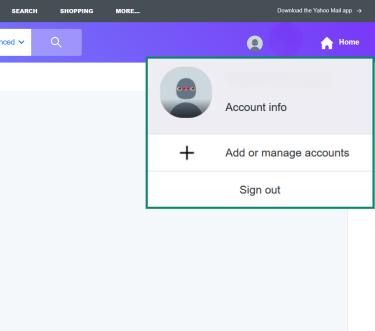
- Select Privacy Controls.
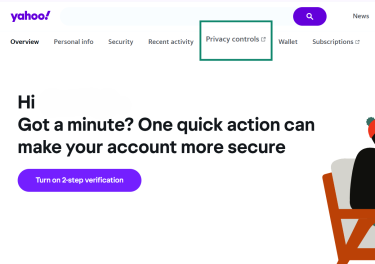
- Then select Manage your information.
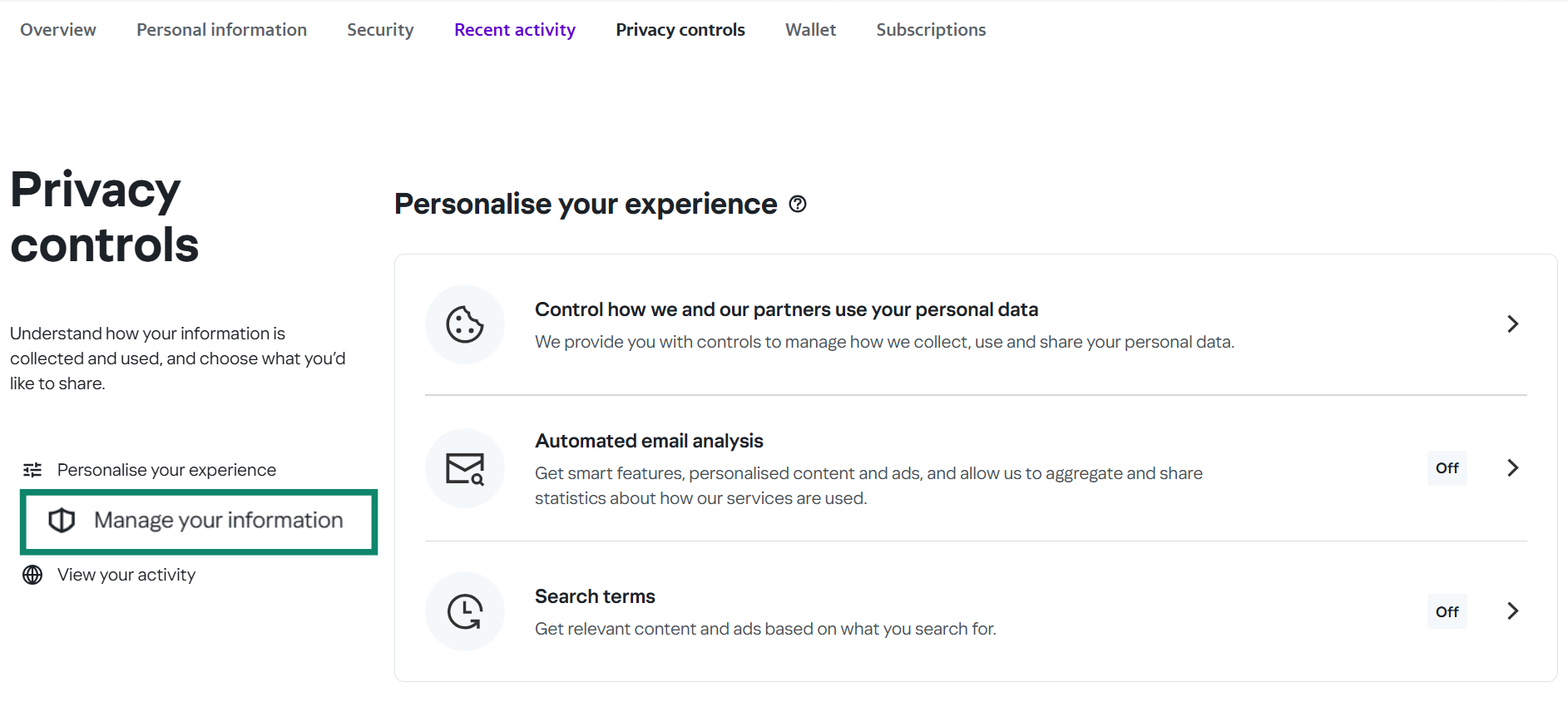
- Click on Download and view your Yahoo data.
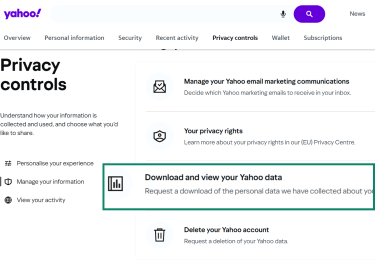
- Tick the boxes for the data you want to download or back up and click Next.
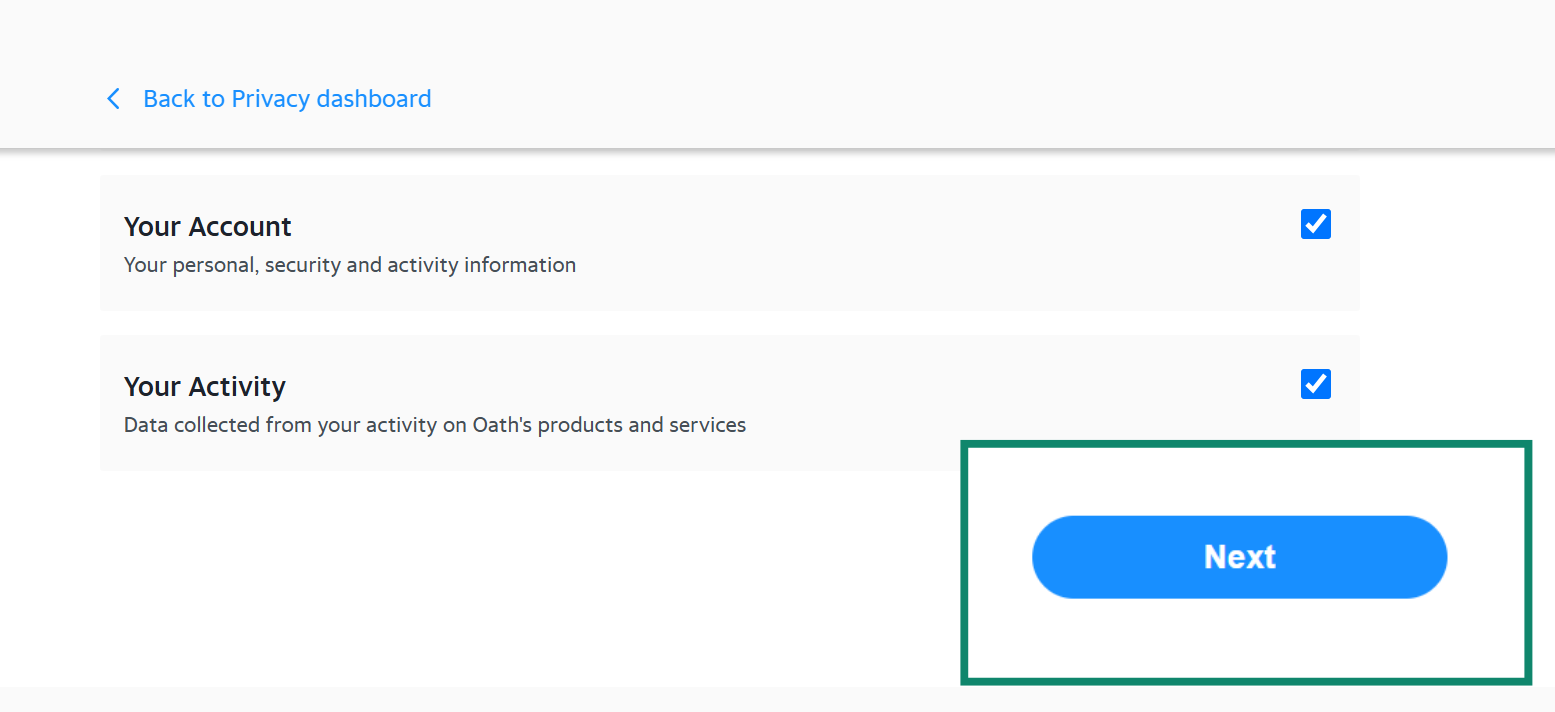
- Provide an email address to receive a notification when your download is ready and then click Request download.
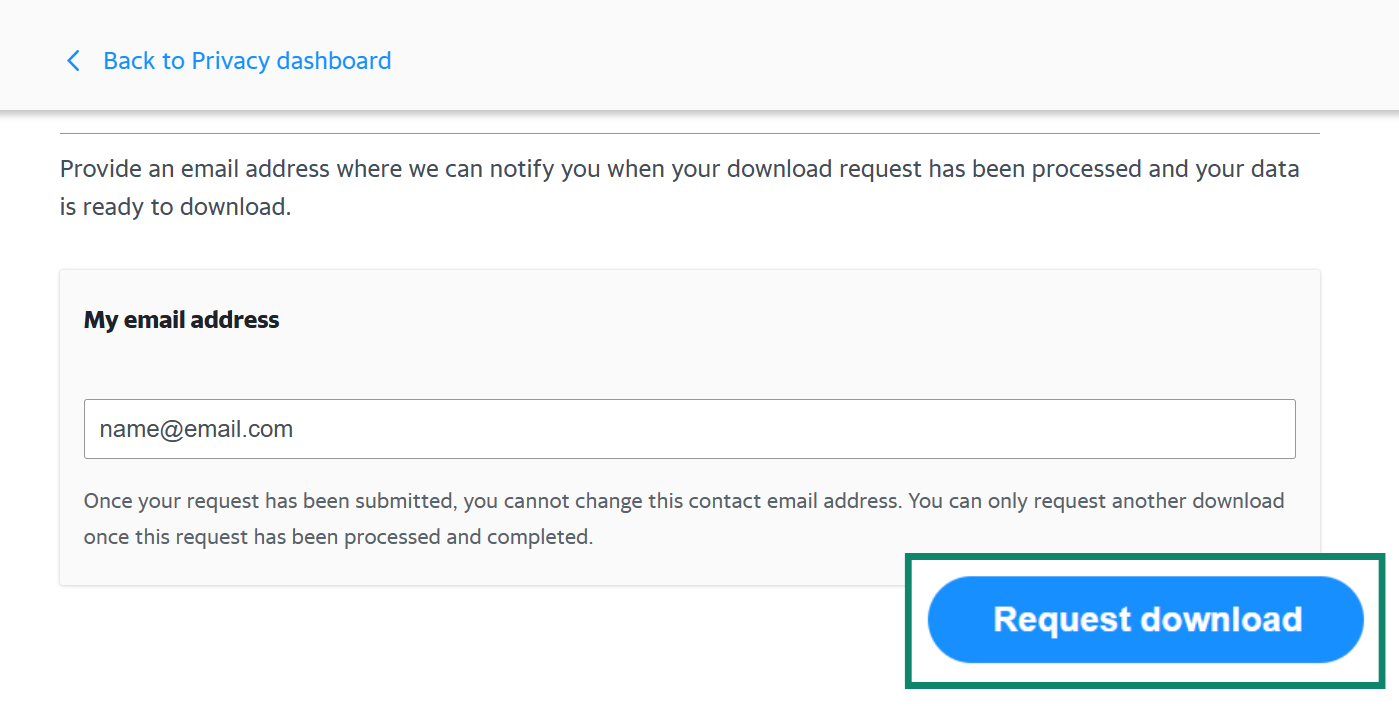
Quick Tip: If you used your Yahoo ID to sign into the photo-sharing site Flickr, your photos are stored on Flickr's servers, not Yahoo's. Because Flickr is now a separate company, you must visit Flickr.com to download your photo albums, as they won't be included in your standard Yahoo data archive.
Cancel subscriptions and services linked to Yahoo
Over the years, you might have signed up for newsletters, streaming services, or websites using your Yahoo email. Before deleting your Yahoo account, remember to update your primary address with these services or websites or cancel those you no longer need. Follow this checklist to make sure you don’t miss anything:
- Search for “@yahoo.com” in your secondary email accounts or password manager.
- Manually access each service or platform (e.g., Netflix, Amazon, bank portals) and replace your Yahoo address with a new one.
- If you no longer need a service, cancel it at the provider’s billing settings to avoid future charges.
- Check social media, calendar apps, and cloud services for Yahoo-based logins and unlink or update them.
If you don’t sever these connections, you could lose access to accounts or miss billing alerts, leading to unexpected fees or account suspensions.
Notify contacts about your email change
- Send a broadcast email: A week before the deletion date, compose a brief message (e.g., “I’m closing this Yahoo account. Please use [new.email@example.com] going forward.”).
- Update your email signature: Change your signature in any web forums, blogs, or social profiles, redirecting them to your new contact.
- Optional: Set a one-week auto-reply before deletion, e.g., “This account will be closed on [date]. Please reach me at [new.email@example.com].”
After a week, you’ll know who’s actively emailing you. You can then decide whether to keep monitoring for stragglers. Otherwise, it’s time to delete that account.
How to permanently delete your Yahoo account
When you’re ready to close your Yahoo account, follow the method that fits your device. Yahoo provides web and mobile paths, but all routes lead to one destination: the Yahoo account termination page.
Delete Yahoo account on a web browser
- Follow steps 1 and 2 listed under Download or back up your Yahoo data above and then select Delete your Yahoo account.
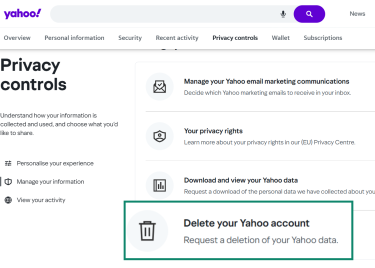
- Review the termination information and click Continue delete my account.
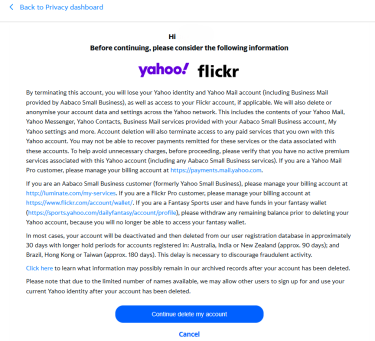
- Confirm the email address you want to delete and click Yes, delete this account.
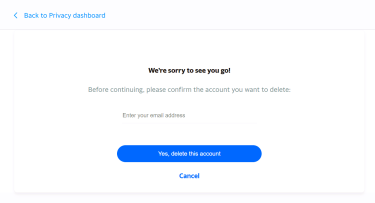
Once you’ve done this, Yahoo starts a 30-day countdown to full deletion.
Delete Yahoo account on mobile (iOS/Android)
To delete a Yahoo account on a mobile device (iOS or Android), you'll need to access the Privacy Dashboard through a web browser. The Yahoo Mail app has no dedicated “delete Yahoo account on phone” option.
- On your mobile device, open a web browser (like Safari on iOS or Chrome on Android) and log into your Yahoo account.
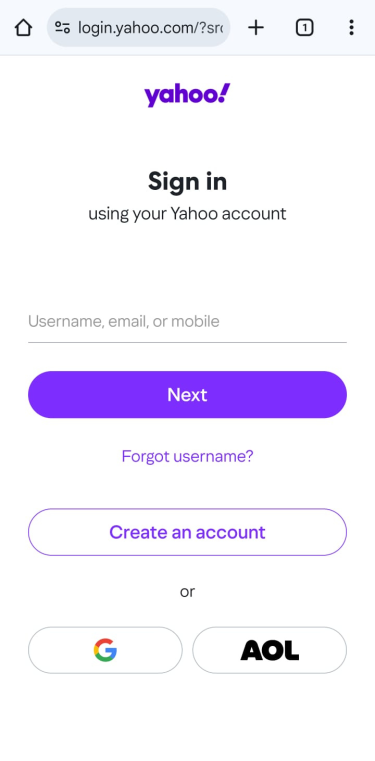
- Then follow the same steps under Delete Yahoo account on a web browser.
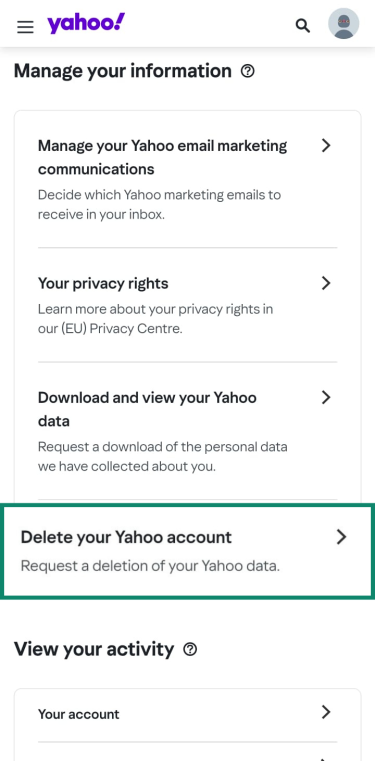
Deleting a Yahoo Mail Plus account
Yahoo Mail Plus accounts follow a slightly different path.
- Here, you’ll again follow steps 1 and 2 listed under Download or back up your Yahoo data. Then, head to your account to cancel your Mail Plus subscription. This prevents future charges.
- Wait for the current billing cycle to end. You’ll retain your premium features until the end of that period; after that, your account reverts to free Yahoo Mail.
- Then, follow the standard deletion process above.
Troubleshooting account deletion issues
Even when you follow these steps to the letter, Yahoo can sometimes throw errors, refuse to authenticate, or block termination. These troubleshooting tips can help.
Why is Yahoo not letting me delete my account?
- Outstanding balances or subscriptions: Yahoo may require you to turn off turn off auto-renew for premium services or resolve any billing issues before deletion. Visit Account Info › Billing to check.
- Suspicious activity detected: If Yahoo suspects your account has been compromised, it may temporarily lock deletion or ask you to reset your password. Head to recovery.yahoo.com to verify your identity.
- Age restriction: Child accounts require parental consent to activate deletion.
- Session timeout or cookie issues: Mobile browsers sometimes drop session tokens. Clear your cache, log in again, and retry the termination page.
- Region-specific terms: In certain countries, additional prompts might appear. Make sure you complete any pop-up forms about legal consent to continue the process.
Can I delete a Yahoo account without a password?
No, because you must verify you own the account. If you forgot your Yahoo password, follow these steps:
- Visit recovery.yahoo.com: Enter your Yahoo email address or phone number.
- Receive a recovery code: Enter it to reset your password.
- Log in with the new password: Now you can return to the deletion page to finalize the steps.
What to do if you can’t log into your Yahoo account
First, visit Yahoo Help Central to see if your issue is listed there. If not, here are some troubleshooting steps you can follow:
- Use Yahoo’s Sign-in Helper to reset access.
- Clear your cache and cookies, or switch your browser or device.
- Ensure your browser is up-to-date.
- Check security settings that might block logins.
- Still stuck? Contact Yahoo customer support for manual identity verification.
What happens after you delete your Yahoo account?
From a grace period to final data removal, let’s look at what comes next once you confirm deletion.
How long until Yahoo deletes your account?
After you click Yes, terminate this account, you enter a grace period. This is typically 30 days, but it can be longer in some countries. For example, accounts registered in Australia are subject to a 90-day grace period, while Hong Kong provides an even more extended period of 180 days.
You can still sign in to cancel the deletion during this period if you change your mind. Once the grace period elapses, Yahoo permanently closes the account and begins purging its servers.
Can you reactivate a deleted Yahoo account?
Yes, but only within the grace period. Simply sign in with your email and password and follow the on-screen prompts to cancel deletion. You may be asked to verify your identity via recovery.yahoo.com if necessary. Remember, after the grace period, reactivation is impossible. Trying to log in will return a “Yahoo account not found” message.
What happens to your data after deletion?
- Email messages, attachments, and contacts are deleted once the grace period lapses. After this period, data cannot be recovered, even by Yahoo.
- Flickr, Fantasy Sports, Yahoo Answers, and Yahoo Groups data also join the purge. If you used your Yahoo ID on Flickr, back up your photos separately.
- Pending refunds, if any, are processed within 5–10 business days. Make sure you’ve canceled subscriptions before initiating deletion.
- Offline backups may persist up to six months for legal compliance.
Yahoo data breaches and privacy concerns
Overview of Yahoo’s past data breaches
Yahoo’s history of massive data breaches means anyone with a legacy account should think twice before leaving it active. Knowing the facts helps you make an informed decision and protect your personal information online.
- 2013 breach (published 2016): Over 3 billion accounts compromised, including names, email addresses, hashed passwords, and security questions.
- 2014 breach: 500 million accounts affected, including account recovery emails and personal profile data.
- 2016 post-Breach discovery: Yahoo revealed the hacker state-sponsored method of infiltration and paid a $35 million fine to the SEC for delayed disclosure.
These breaches exposed millions of credentials on underground forums, enabling massive phishing scams and identity theft rings.
How to protect your data when deleting your account
 Follow these steps to safeguard your data during the deletion process.
Follow these steps to safeguard your data during the deletion process.
- Change passwords on other sites: If you reused your Yahoo password on other platforms, update them immediately to unique, strong ones. A password manager like ExpressVPN Keys can help you generate, store, and sync your credentials securely across all your devices.
- Enable two-step verification: For any remaining Yahoo services or other email providers, enable 2FA so a stolen password alone can’t unlock your accounts.
- Check Have I Been Pwned: Visit haveibeenpwned.com and enter your Yahoo address to see which breaches your data appeared in. If you find your email on the list, the most important step is to identify if you reused the password from any of those breached services on other accounts. Then, change it immediately.
- Revoke third-party app access: Disconnect any OAuth-connected apps (e.g., Facebook, Twitter) you no longer use.
- Review your privacy settings: Turn off features like interest-based ads, search query exposure, and data-sharing toggles. Because your account remains live for a grace period of at least 30 days, this step minimizes data exposure right up until it's permanently erased.
- Perform the entire deletion process while connected to a VPN: ExpressVPN encrypts your connection and conceals your real IP address, preventing both your internet service provider (ISP) and Yahoo from logging your location and associating it with the account closure. This ensures your final action is as private as possible.
FAQ: Common questions about deleting your Yahoo account
Can I delete an old Yahoo email account I don’t use anymore?
Yes. Even if you haven’t logged into your Yahoo email account for years, you can still delete it, provided you remember the credentials or can verify your identity via recovery.yahoo.com. Visit the official Yahoo account termination page, sign in, and follow instructions. If you don’t remember your password, reset it first; once you have access, close the account.
What if I forgot my password? Can I still delete my Yahoo account?
If you forgot your Yahoo password, head to recovery.yahoo.com, enter your email or phone, and follow the prompts to reset. As part of this, you may need to answer security questions or get a verification code. Once you reset the password, return to the termination page to close your account.
How long does it take to permanently delete a Yahoo account?
Yahoo holds the account for a minimum of 30 days, allowing a grace period for reactivation. After that, all mailbox data and connected services are permanently erased.
Does Yahoo delete inactive accounts automatically?
No, but Yahoo reserves the right to remove abandoned accounts without notice. If you want certainty, initiate deletion yourself rather than relying on inactivity purges.
Take the first step to protect yourself online. Try ExpressVPN risk-free.
Get ExpressVPN







Comments
Yahoo has the worst email program I have ever worked on . too hard to sort and move material. cant even find close my account termination page
im getting far too much spam every day im fed up of it..
Yahoo is pure crap.
Yahoo has let people hack my account as we can't talk to anyone and the service you receive from them is all robot 🤖 talk system is crap they really need to have a phone number that people can talk to humans and not a machine it's really hard for people like us as we have personal information and they don't a proper system put in place for these kind of things I really think yahoo need to look after that .