
Click here for the latest ExpressVPN software for Windows
Windows users, your wait is over! We're pleased to announce the release of ExpressVPN 4.0.2 for Windows. (Psst, Apple users, we released ExpressVPN 4.0 for Mac in March!)
We've updated the look and feel of the app, improved the app’s stability, and made it easier to use than ever. Upgrade now to make the most of our VPN service.
How to upgrade to ExpressVPN 4.0 for Windows
There are two ways to upgrade to ExpressVPN 4.0: through the app and through the website.
Method 1 - Upgrade through the app
To upgrade your app through the app itself, open up the ExpressVPN for Windows app on your computer. Click on the update notification.
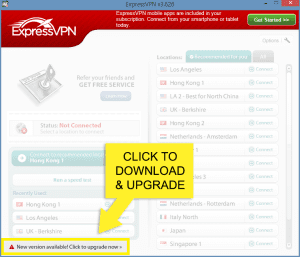
You will be directed to a download screen. Click the Download Now link to begin your download.
Method 2 - Upgrade through our website
To upgrade your app through our website, log in to your account and click Setup my VPN Account.
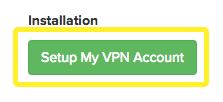
You'll see the DOWNLOAD NOW link on the following page. Click the link to download and upgrade your app.
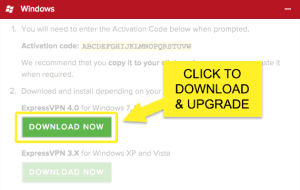
(If you need help installing the app, this step-by-step tutorial will walk you through the process.)
Let's take a dive into the newest features:
- Sleek new design. Out with the old, in with the new! We've refreshed the look and feel of ExpressVPN for Windows.
- Favorite locations. Mark your preferred locations as "favorites" so they're always within reach.
- Improved location picker. Filter our locations in 94 countries by region or alphabetically.
- Automatic reconnection. If your connection drops unexpectedly, we'll automatically reconnect you to the location you were using.
- Seamless in-app help. If you experience issues with the VPN, you can contact a customer support agent without even leaving the app.
- Always know your connection status. The new app indicates your connection status in the taskbar and notification area. We’ve also added desktop notifications so you’re alerted if something goes wrong.
- Express connect. No more switching to the ExpressVPN window to manage your connection! Power users can now connect to and switch between locations from the notification area.
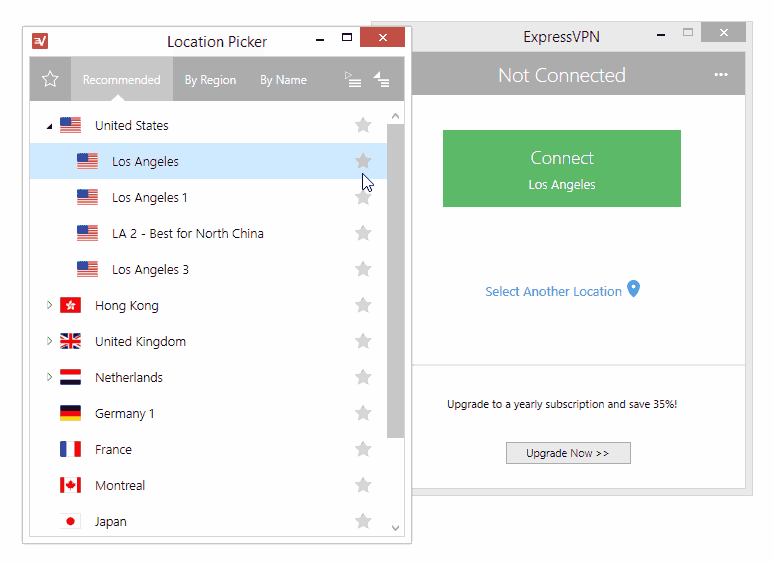
As always, we'd love to hear your feedback. Please reach us via our Contact Us page and let us know what you think!
Take the first step to protect yourself online. Try ExpressVPN risk-free.
Get ExpressVPN











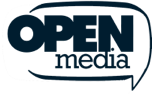



Comments
there is no speed test on software app .I hope it will come back soon
The speed test feature is now available on the latest version of our Mac app and soon to follow on Windows.
It looks very nice,I will have a try
I no longer see the DNS option within the Options > General tab area. Is this no longer available?
Please get in touch with us via Live Chat here: https://www.expressvpn.xyz/#open-chat and we’ll help you from there!
I hope u can upload update for the speed test on the software in windows as fast as posible. Because im having dificulty on choosing the best server.
The speed test feature is currently not available yet but will be added hopefully on the next future updates.
will it be available to Vista later?
Vista and XP will remain on version 3.x as it is the most stable version for these OS.
Is the encryption method (IPSEC/openVPN/etc) no longer switchable via the GUI in 4.0?
Hi, Mas! The option is still there. :) Hope this helps!