
*Are you looking for the best Bitcoin Wallets for iOS? Click here.*
Android was the first mobile platform with Bitcoin wallets and has offered standalone apps, that don’t rely on a central server to process transactions, since very early in Bitcoin’s life. In the beginning, these decentralized apps downloaded the full Blockchain, which would barely be possible today, as it currently stands at over 60GB.
Instead, just like ExpressVPN’s favorite iOS wallets, the applications rely on Simplified Payment Verification (SPV), where the wallet can directly connect to the Bitcoin network, but only syncs the most relevant data and not the entire blockchain.
Mycelium - Easy to Use
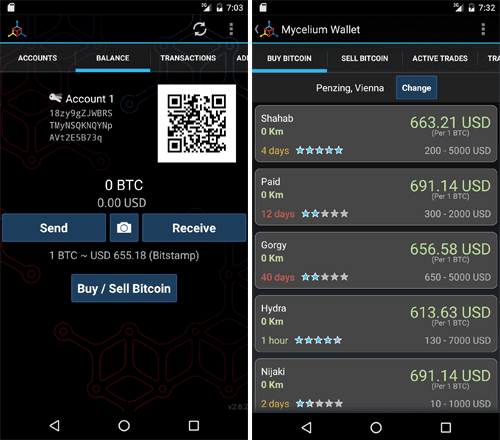
The Mycelium Bitcoin Wallet, named after a kind of fungus believed to be the largest living organism in the world, is an easy-to-use wallet that comes with just the right set of useful side features.
It is the successor of wallet BitcoinSpinner and was launched in 2013. Mycelium has become the standard for mobile wallets and uses HD (Hierarchical Deterministic) seeds, meaning that to back up your Bitcoin, you only need to remember a set of twelve English words. Be careful when backing up your words, though, as anyone with these words has access to all your money. ExpressVPN recommends you to write them on a piece of paper and store it in a safe place, or use your password manager to save them.
HD wallets help you preserve your privacy too, as the app will use a separate address for each transaction. Mycelium will go one step further, though, and allows you to route all your data through the Tor Network with the app Orbot. With this process, nobody will know you are even using Bitcoin.
Also great for your financial privacy is the ability to separate your accounts with Mycelium. If you, for example, hold some Bitcoins as income and want to separate them from your savings, you can easily do that in Mycelium, just by adding an extra wallet. This makes record-keeping much easier, but don’t forget that when using multiple wallets, you will need to back them up separately.
Mycelium also makes it easy to sweep all sorts of backups and paper wallets that you might have. Private keys in the form of a QR code can be scanned straight into your device, or you can type your twelve words into the app. Mycelium will then transfer the coins to one of its own secure keys.
If you are particularly paranoid or concerned with security, or if you cannot trust the phone you are carrying (maybe because you have to share it with others), Mycelium can be used in connection with hardware Bitcoin wallets like Trezor or Ledger.
These hardware wallets are external hardware devices specially made for securely storing Bitcoins. They look a bit like USB sticks but have a small display through which you can verify transactions. To make a transaction, you connect your hardware wallet to your phone, open the Mycelium app and initiate the operation. You will then verify and confirm the transaction in your hardware wallet. This way your private keys never leave your dedicated device and are only transmitted via your phone. Pretty genius stuff.
The greatest side feature of the Mycelium app is the marketplace. You can easily find people near your location who are willing to trade Bitcoin for cash. It’s a great way stock up on some coin or liquidate your holdings in exchange for inflationary government money if you wish.
You can even choose to become a trader yourself if you have extra time.
Mycelium Summary
- Easy to use and backup
- Great app to sweep Bitcoin from cold storage
- Support for hardware wallets
- Trader feature to buy Bitcoin nearby
BitPay - Allows Multiple Signatures
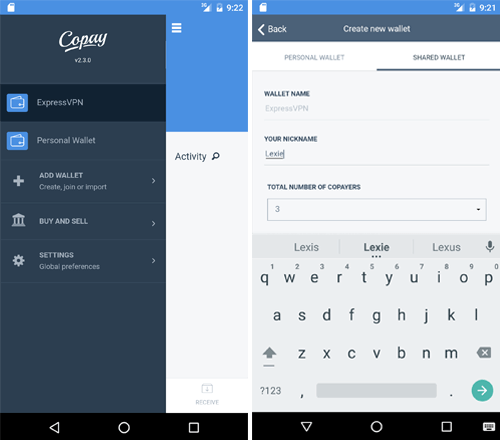
BitPay is not only among ExpressVPN’s favorite Android wallets, but it was also a no-brainer for the iOS list.
BitPay’s biggest strength is the multi-signature feature. This means you can quickly set up a single Bitcoin wallet with multiple people or devices as signatories.
You can use this feature to increase your security by creating a wallet that holds the funds between several devices. For example, you can create a Bitcoin address that has three keys, one on your phone, one on your computer, and one as a backup on a piece of paper. Each transaction requires two signatures, from your phone and computer, for example. A hacker would have to simultaneously attack both devices, which is considered magnitudes harder than just attacking a single device, to access your money. The third wallet is kept as a backup, in case your phone or computer get lost or damaged.
You can also make use of multiple BitPay addresses in your organization. For example, each board member or treasurer can hold a bitcoin wallet and key. To make a successful payment, a minimum number of signatures can be required to process the funds. This system is relatively secure from hackers, and you don’t have to trust a single individual in your organization with all the money.
On the downside, the BitPay app has to rely on a central server to monitor and broadcast transactions. This server is not able to steal your coins, but if it were subject to a DDoS attack, or be otherwise unavailable, you would not be able to spend your Bitcoin -- an annoying nuisance.
Theoretically, the app gives you the option to use an alternative server, and even to run your own. In reality, this will only be viable for larger organizations as it requires significant effort.
BitPay Summary
- High powered, easy-to-use multi-signature wallet
- Lots of features
- Push notifications for incoming funds
- Depends on a centralized server for key-management -- risky for outages
Schildbach Bitcoin Wallet - App Only 2.9MB!
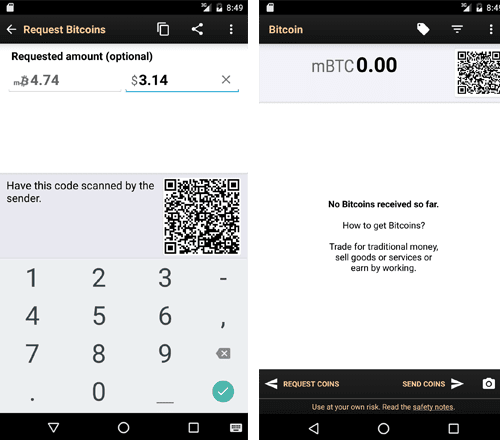
The Schildbach Bitcoin Wallet is named after its developer Andreas Schildbach (now known in the Play Store as simply “Bitcoin Wallet”) and is the oldest mobile Bitcoin wallet. The Schildbach wallet used to download the entire Blockchain before this process became too much of a burden due to the amount of transactions.
With new SPV technology, it is no longer necessary to download the entire history of all Bitcoin transactions. Today applications can connect directly to the network, find out a wallet’s balance, and push signed transactions, without compromising on censorship, or uptime.
The application is listed by Google as having between a million and five million installs, showing the impressive reach of the wallet.
The wallet comes with simple functionalities, but it nonetheless shows what is possible with a decentralized permissionless system like Bitcoin. You can, for example, push Bitcoin transactions through to another device, via Bluetooth or NFC, as long as the devices support it.
Schildbach Summary
- Easy to use, slim application
- Well maintained by one of the most experienced developers in the Bitcoin ecosystem
- Support for NFC and Bluetooth
- Only 2.9 MB
Mycelium Is ExpressVPNs Favorite Bitcoin Wallet
Mycelium is easy to use, looks good, has just enough features to be what you need, and the marketplace feature is also great if you need to stack on some Bitcoin.
BitPay has made multi-signature wallets usable and even fun. If you want extra security or the ability to spread funds between multiple people in an organization, this app will be your number one choice.
Just like with iOS, all of the Android wallets ExpressVPN surveyed give a different address each time you make a transaction. This is good for privacy but does not make your transactions anonymous. If you require a high level of privacy or anonymity, check out ExpressVPN’s Guide to Bitcoin Anonymity.
Take the first step to protect yourself online. Try ExpressVPN risk-free.
Get ExpressVPN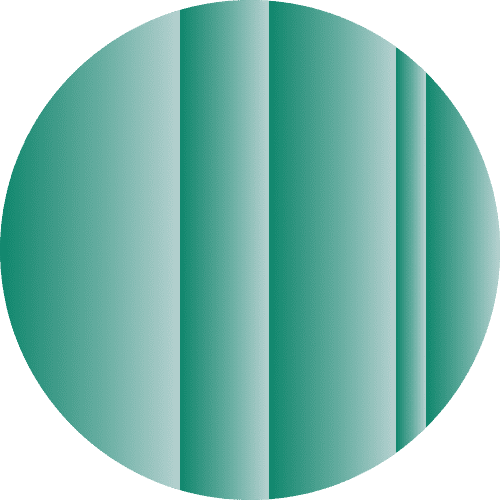





Comments
quand je pourrais debloquer ma carte sim et l'utiliser
jeremy i agree with you d benner doesnt know what he is talking about !
"Your Bitcoin wallets review was so helpful. I have read a certain comments and you say that Exchange-Wallet web service it is not good idea, because all risks it can have. In that way, what do you think about SpectroCoin services? "
When I buy TBC via Mycelium, who do I buy BTC from?