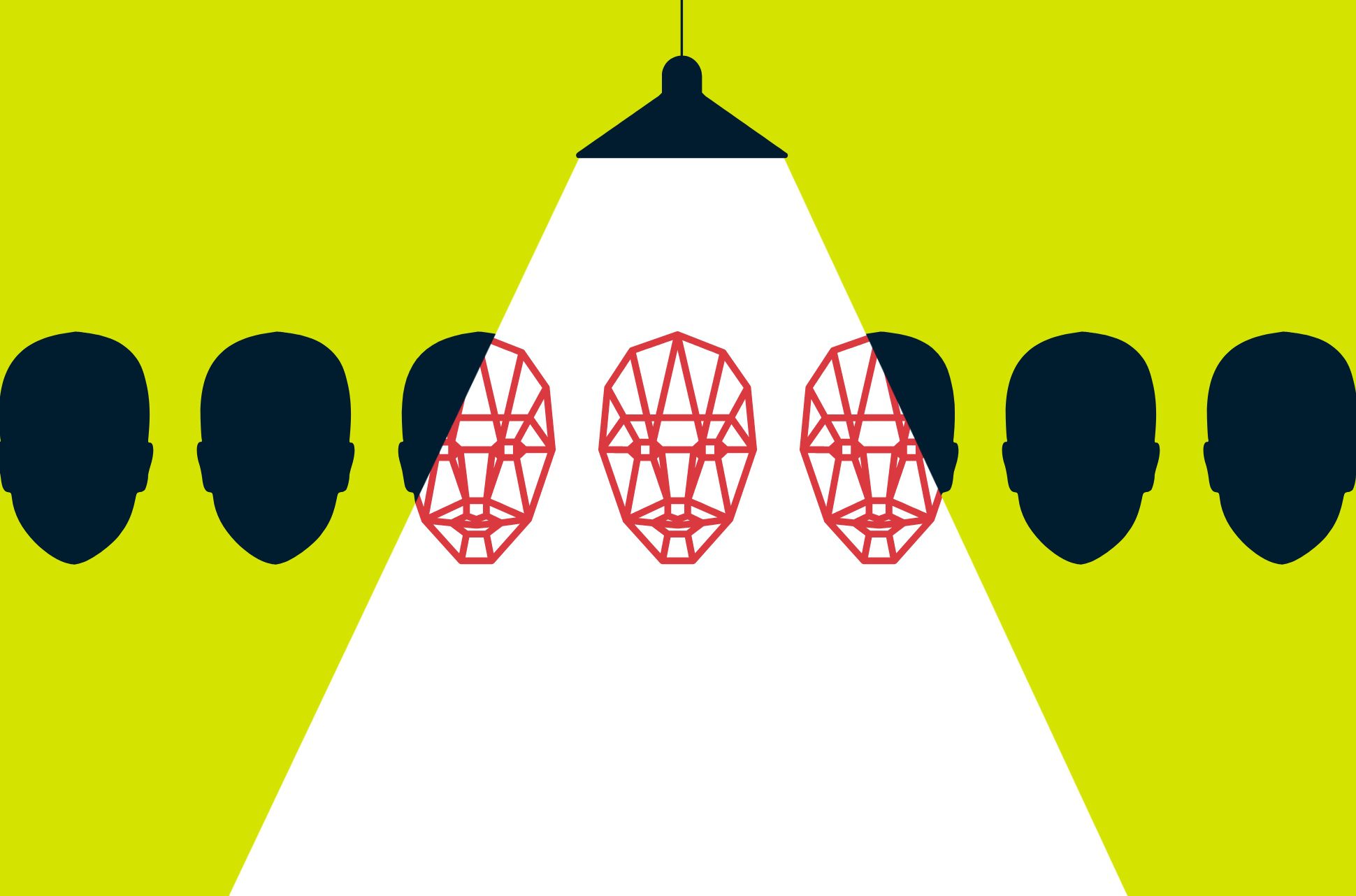
By now you may have seen videos of movie performances that don’t actually exist. For example, here’s how it would look if Tom Cruise played Tony Stark/Iron Man:
While it may seem that this is some form of interdimensional cable, it’s actually something far more accessible: Deepfakes.
What is a deepfake?
A portmanteau of “deep learning” and “fake,” a deepfake is a form of digitally altered media—video or audio—that swaps out one person’s likeness for another. Often created with the intent to deceive, deepfakes might portray politicians, celebrities, or everyday people as saying or doing things that did not take place.
How do deepfakes work?
Deepfakes rely on machine learning to realistically generate media that is, upon first glance, indistinguishable from reality. In addition to face swapping, the technology is capable of facial mimicry, auditory mimicry, lip-syncing, and even full-body motion.
Essentially, machine learning and artificial intelligence programs are fed a series of input images which are then used to generate footage or audio. The more input a system receives, the more accurate the media generated.
Creating your very own deepfake is as simple as:
- Downloading the app of your choice—there are numerous free and paid options for Windows, macOS, iOS, and Android
- Use the app to capture a variety of images of your face
- Find or select a clip or image that you want to apply your face to
- Wait for the AI to generate your deepfake
It’s highly recommended that you should look at the usage and privacy policies of any deepfake apps that you download. The developers behind these apps have access to a lot of user data that’s fed into their apps. Once collected, your data could be used to train machine learning algorithms outside the scope of what the app is advertised to perform. At the very least, your data should be deleted from a developer’s servers after the app processes your images and provides you with a deepfake.
Read more: Top 6 deepfake apps: Are they safe?
Examples of deepfakes in movies
In recent years, deepfake technology has been utilized in the entertainment industry to age or de-age actors, or to provide performers with completely different physiques.
A great example of this was seen in Captain Marvel (2019). The film is set in 1995, and 69-year-old Samuel L. Jackson played a younger version of his Nick Fury character from other Marvel Studios films. Deepfake technology was used to digitally de-age Jackson by around 25 years:
Left: Samuel L. Jackson (aged 64) as Nick Fury (aged 62) in The Avengers (2012)
Right: Samuel L. Jackson (aged 69) as Nick Fury (aged 45) in Captain Marvel (2019)

Here’s an example of the opposite effect. In Avengers: Endgame (2019), Chris Evans played Steve Rogers at two different ages:
Left: Chris Evans (aged 38) as Steve Rogers (aged ≈39)
Right: Chris Evans (aged 38) as Steve Rogers (aged ≈113)

Another example is the use of Ryan Reynolds’s face and voice as the character “Dude” in Free Guy (2021), while using the body of bodybuilder Aaron W. Reed:
Examples of useful deepfakes
Separate to its use in entertainment, deepfake technology has come a long way in providing tangible positive real-world applications. AI and machine learning has presented opportunities for a variety of innovations from education, to activism, to bereavement, and assistive technology.
Spanish surrealist artist Salvador Dalí once remarked: “I believe in general in death, but in the death of Dalí, absolutely not.” The Salvador Dalí Museum in Florida brought Dalí back to life for an exhibition in 2019, 30 years after the artist passed away.
Similarly, deepfake technology can help to give voices back to people who have medical issues that compromise their ability to speak, such as Parkinson’s. It can also be used in bereavement therapy to provide comfort or closure to those who have lost people close to them.
Deepfakes have also been used to protect the identities of activists or people in danger. This was used to great effect in the HBO documentary Welcome to Chechnya, which followed the journey of LGBTQ+ activists in Chechnya. During production, visual effects supervisor Ryan Laney overlaid different faces on top of those of the violence victims to protect their identities.
Examples of harmful deepfakes
There are, however, far more nefarious applications for deepfake technology which include: Celebrity or revenge porn, fake news and hoaxes, various forms of fraud, and worst of all, simulated child pornography. Unfortunately, deepfake technology is overwhelmingly used for these negative applications.
In mid-2022, mayors from various European cities were tricked into video calls with someone they thought was Vitali Klitschko, the mayor of Kyiv. In each case, the calls were terminated when the mayors became suspicious that the person that they were talking to was not Klitschko but an unknown imposter.
At around the same time, a deepfake video of Tesla and SpaceX founder Elon Musk went viral on Twitter. In the video, Musk encouraged people to invest in a cryptocurrency platform called BitVex. In reality, it was a scam designed to get as many people as possible to invest in the exchange. The video was viewed roughly half a million times before it was removed from Twitter.
Read more: New AI tech bodes ill for identity theft, scams, and propaganda
How to detect deepfake videos
As this technology progresses, it’s becoming increasingly difficult to differentiate between deepfakes and real footage—particularly if a deepfake video is well-constructed. That said, the prospect of an AI that can detect deepfakes is currently far off as it isn’t as accurate as the detection performed by a human eye.
There are, however, still a few ways you can try to detect whether or not a video you suspect of being a deepfake is authentic or not. Researchers at the MIT Media Lab have outlined eight points that can help this process—specifically that you should pay particular attention to a subject’s:
- Face: Deepfakes almost always involve distortions or transformations—especially when it comes to lighting or when a 2D image has been converted to 3D.
- Cheeks and forehead: Does the skin in this area seem artificial? Are there inconsistencies in texture?
- Eyes and eyebrows: Do the shadows around the eyebrows and eye bags look realistic? Is the subject’s eye color correct?
- Glasses: Does the lighting, reflection, or glare look realistic?
- Facial hair (or lack thereof): Does the facial hair move correctly?
- Facial moles: Are the positions and movements of facial moles realistic?
- Blinking: Do the eyes blink organically? Are they glitchy?
- Lips: Do the lips look like they belong to that face?
They’ve also developed a fun online test to help you practice detecting deepfakes.
Other techniques you can try include:
Finding the original
This might seem like a no-brainer but it’s easier said than done. Conduct a search to see if you can find other instances of a video or stories that can verify the content and claims made in a video.
Reverse image search
Take several stills of a video you are watching to see if any results come up. You can try this with Google Image Search, TinEye, SauceNAO, or Bing Visual Search.
Ideally, a reverse image search could help determine if anybody else has used or posted a video previously. You can then cross reference that with other instances of a video to see if it’s authentic—especially if it has been posted by a reputable source.
***
Read more: Machines are learning, and they know a lot about you
Take the first step to protect yourself online. Try ExpressVPN risk-free.
Get ExpressVPN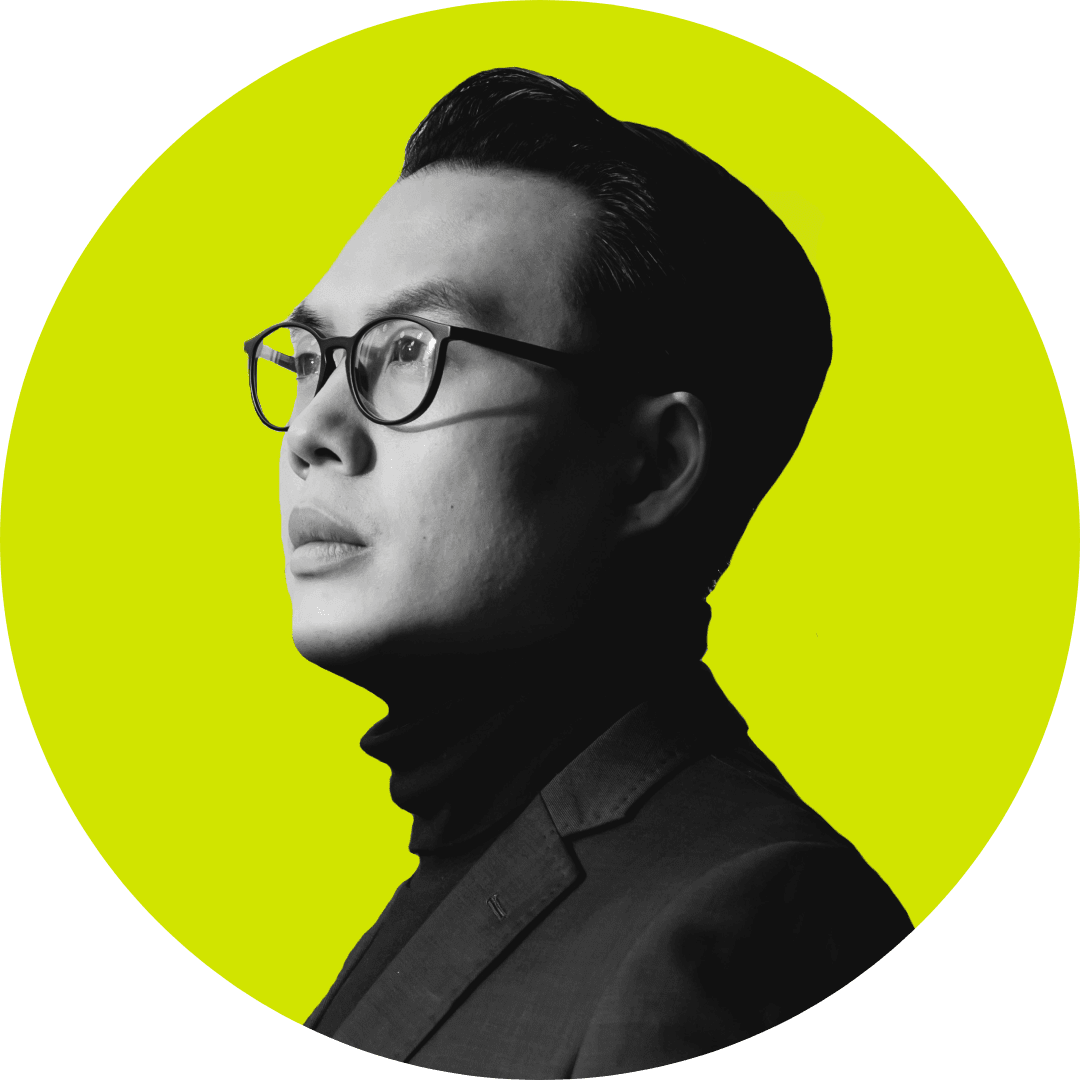








Comments
AI creeps me out. It seems 98 percent of what comes from it is evil in one way or another. I dread to see where we're going to be in 5 years.