How to safely spoof your Pokémon Go location
Having trouble catching ‘em all? ExpressVPN is the best VPN for spoofing your location in Pokémon Go. Gaming online with a VPN in tandem with third-party GPS spoofing apps*, can help you change your virtual location so that you can capture exotic Pokémon from anywhere in the world.
Risk-free 30-day money-back guarantee

Is location spoofing in Pokémon Go illegal?


Location spoofing in Pokémon Go is not illegal but it is against Niantic, Inc.’s (Pokémon Go’s developer) Player Guidelines and Terms of Service.
While it’s possible to spoof your phone’s location with an app, in most instances you'll need to root your Android or jailbreak your iOS device. Rooting and jailbreaking refer to a method that hackers use to circumvent the software restrictions set by phone manufacturers and allows users to customize their device features and install a wider variety of apps.
How to spoof your Pokémon Go location step by step
Spoofing your Pokémon Go location with a VPN is easy. First thing’s first, you’ll need a VPN. ExpressVPN provides a secure tunnel between your device and the internet that protects your online traffic from prying eyes. Using a VPN when going online also helps you to change your IP address so that your device appears to be in a different country.
Sign up for ExpressVPN and download the app for Android or iOS. Every subscription is backed by a 30-day money-back guarantee.

How to spoof your Pokémon Go location on Android
Step 1: Get a GPS spoofing app
Due to the evolving app landscape and associated risks, ExpressVPN cannot provide a specific recommendation for GPS spoofing apps. Instead, head over to the Google Play store and search for “gps spoofing” to explore your options.
Step 2: Enable mock locations
Next, you’ll need to enable Developer mode by heading to your phone’s device Settings, then:
- Tap About phone or About device
- Tap Build number seven times
- On a Samsung device, tap Software information then tap Build number seven times
- Go back into Settings then tap Developer options
- Scroll down and tap Select mock location app On some devices, you’ll need to tap either Mock locations app or Allow mock locations
- On some devices, you’ll need to tap either Mock locations app or Allow mock locations
Step 3: Root your Android device
As stated above, ExpressVPN does not endorse rooting your Android device. Please perform the requisite amount of research on the topic before making drastic changes to your device. Keep in mind that rooting your phone can affect its security features.
Step 4: Download a mock location module
Download, install, and enable a mock location module.
Step 5: Choose a VPN server location
Open the ExpressVPN app and connect to one of thousands of high-speed, secure VPN servers across 105 countries.
Step 6: Turn on GPS spoofing app
Make sure that your GPS spoofing app is running.
Step 7: Play Pokémon Go
That’s it! You’re ready to play Pokémon Go on your Android!
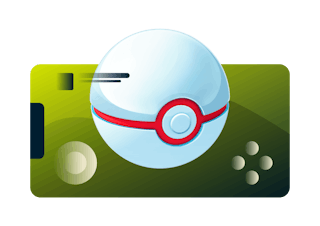
How to spoof your Pokémon Go location on iOS
Step 1: Jailbreak your iPhone
As stated above, ExpressVPN does not endorse jailbreaking your iOS device. Please perform the requisite amount of research on the topic before making drastic changes to your device. Keep in mind that jailbreaking your phone can affect its security features.
Step 2: Mask your iPhone’s jailbroken status
Once you’ve completed signing up, connect to ExpressVPN and securely play Pokémon Go!
Step 3: Get a GPS spoofing app
Due to the evolving app landscape and associated risks, ExpressVPN cannot provide a specific recommendation for GPS spoofing apps. Instead, head over to the Google Play store and search for “gps spoofing” to explore your options.
Step 4: Choose a VPN server location
Open the ExpressVPN app and connect to one of thousands of high-speed, secure VPN servers across 105 countries.
Step 5: Play Pokémon Go
That’s it! You’re ready to play Pokémon Go on your Android!

Avoiding the ‘failed to detect location’ error
On occasion, you may encounter the error 12: failed to detect location bug. Before troubleshooting, it’s worth first trying to restart your device and clearing the game’s cache data on your device. If the error persists, here are a few things that may be causing it:
- Your device is unable to receive GPS signals. You can try moving to different areas to see if this improves.
- Mock locations are disabled. Make sure you’ve enabled mock locations and that they match the location you’ve set your VPN to.
- Find My Device is active. If you’re using an Android device, make sure the Find My Device feature is disabled.
Why is ExpressVPN the best VPN for Pokémon Go?
-
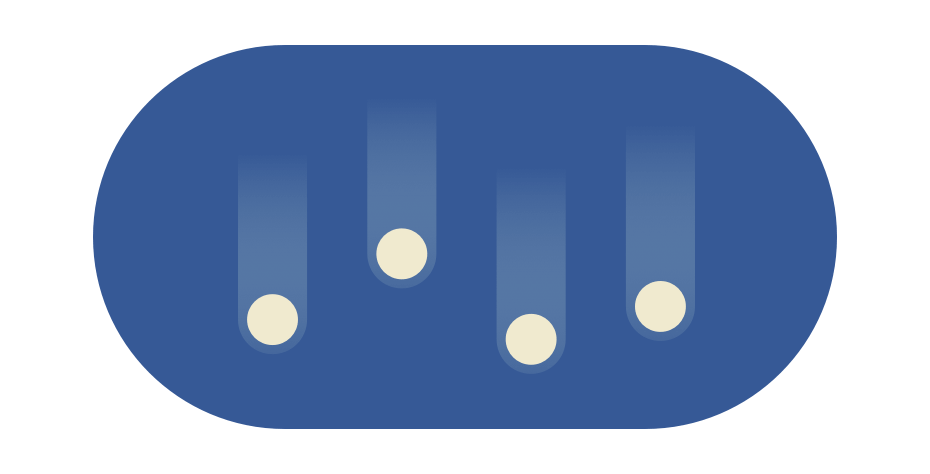
Powerful protection
Avoid DDoS attacks by masking your IP. ExpressVPN also features 256-bit AES, leak protection, a kill switch, and split tunneling.
-
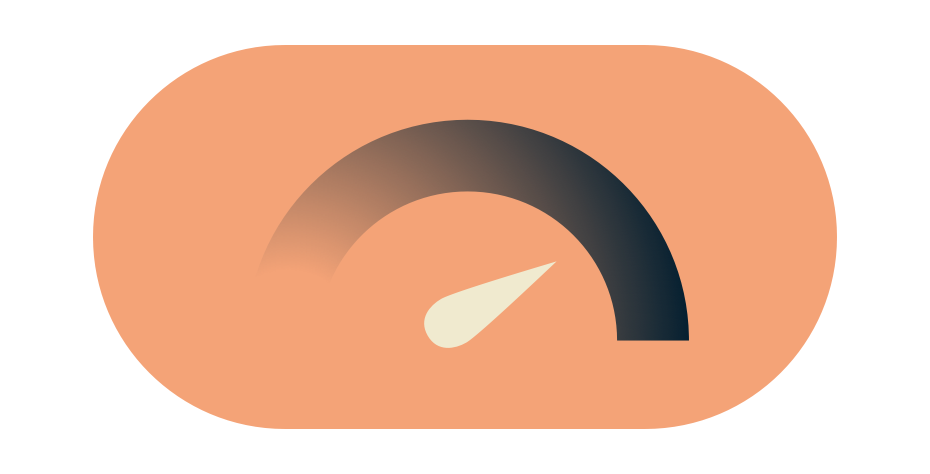
Boost connectivity
Enjoy unlimited, premium bandwidth. Minimize ping and lag with VPN servers in 105 countries.
-
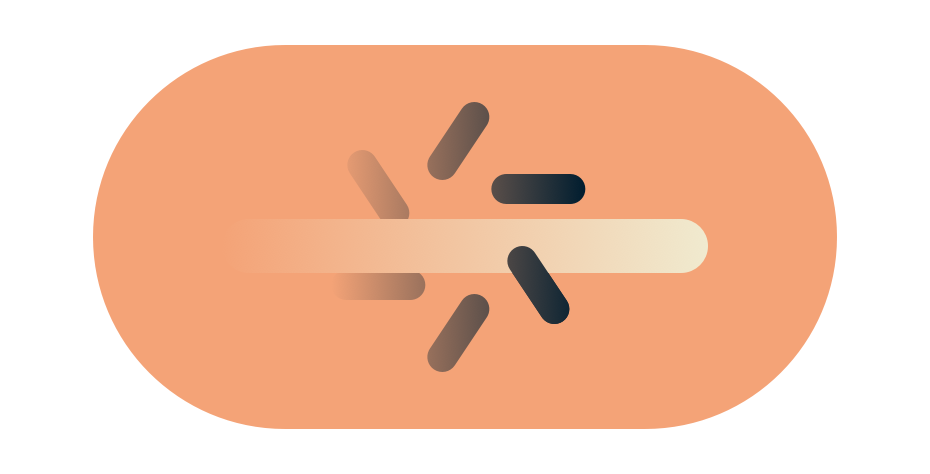
Bypass throttling
Limit your ISP from slowing your connection. With a VPN, data can’t be inspected, so your bandwidth won’t be throttled.
-
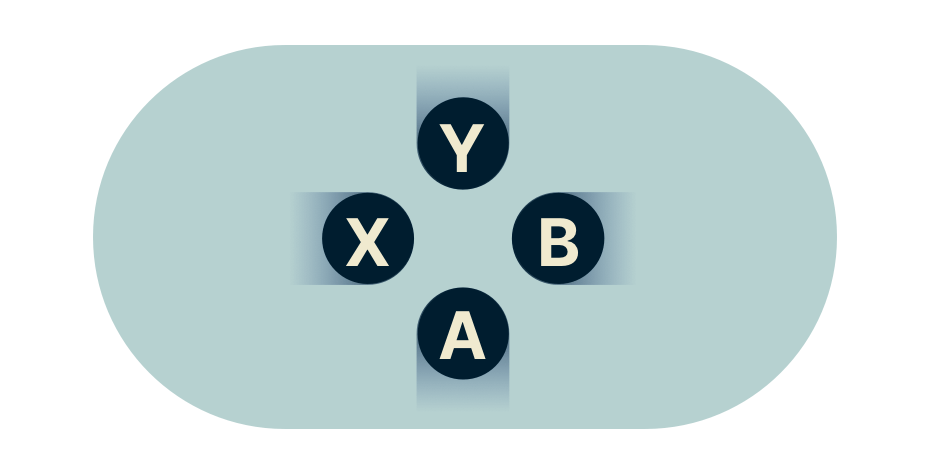
Access more online
Get the latest DLC and games from early launch date countries. Play games even if they’re censored where you are.*
-
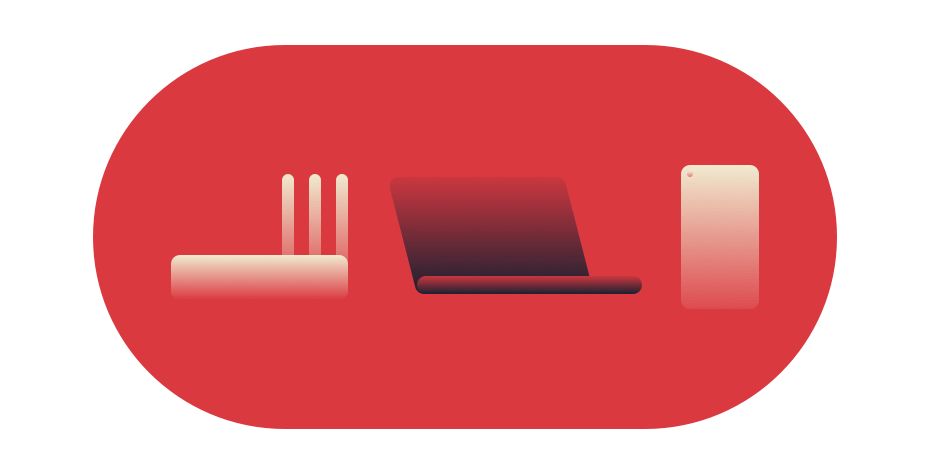
Play on all devices
Whether you prefer to play on a PlayStation, Xbox, Nintendo Switch, PC, tablet, or phone, ExpressVPN has you covered.
-
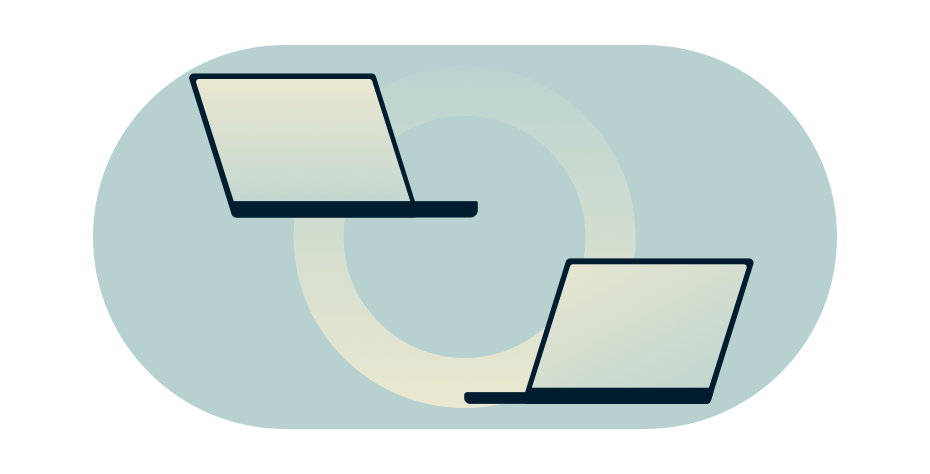
Game without borders
No matter where you are around the world, simply change your region and play together with your friends.*
Can I use a free VPN for location spoofing in Pokémon Go?
Free proxy services are not recommended for gaming online as they do not offer the same privacy and security benefits of a paid VPN. Many do not work as advertised, some may even sell your data, and most will leave your networks vulnerable to attack.
Read more about free proxy services vs. VPNs.
| Express VPNExpressVPN | Most free VPNs | |
|---|---|---|
| Monthly data limit | Unlimited | 10GB |
| Number of countries with servers | 105 | <10 |
| Customer support | 24/7 live chat | |
| Compatible devices | All popular devices | Desktop and mobile |
| Tracks your online activity | Never | Maybe |
| Simultaneous connections | 8 | 1 |
| Custom VPN protocol | Lightway | None |
Download a VPN for Pokémon Go on all your devices
A single ExpressVPN subscription lets you download a VPN for every popular platform. Need a VPN for multiple devices? Set up ExpressVPN on everything you own, and use it on eight at the same time.

FAQ: Location spoofing in Pokémon Go
What is the best VPN for spoofing in Pokémon Go?
With servers across 105 countries, best-in-class encryption, and ultra-fast speeds that offer minimal buffering, ExpressVPN is the best and most reliable VPN for playing location spoofing in Pokémon Go .
Can Pokémon Go detect GPS spoofing?
Yes, Niantic uses a combination of automated systems and user reports to identify behavior that goes against its Player Guidelines and Terms of Service. In other words—yes, Niantic has the ability to detect the use of GPS spoofing in Pokémon Go.
Will Niantic allow spoofing?
Both Niantic’s Player Guidelines and Terms of Service specifically forbid the falsification of a device’s location and considers the practice a form of cheating. If Niantic detects that a device is being used for cheating, it will refuse to provide support for any issues that arise when playing Pokémon Go.
What is the Strike 1 warning in Pokémon Go?
Niantic enforces a three-strike policy in order to combat cheating:
-
Strike 1: A warning will be issued informing a user that their account is suspected of cheating. Additionally, their gameplay experience may also be affected.
-
Strike 2: Said user’s account will be temporarily banned for a period of up to 30 days.
-
Strike 3: If said user receives both of the previous strikes and continues to cheat, their account will be permanently banned.
In the event that a user wishes to appeal their ban, there’s no guarantee that it will be overturned.
How long does spoof ban last Pokémon Go?
If your Pokémon Go account has been banned, you will have the chance to appeal the ban to Niantic. That said, it’s important to keep in mind that bans are rarely overturned.
What gamers say about us
Try a risk-free VPN for playing Pokémon Go
Take advantage of our risk-free 30-day money-back guarantee:
If you’re not satisfied playing Pokémon Go online with ExpressVPN, contact Support within 30 days and get a full refund.
