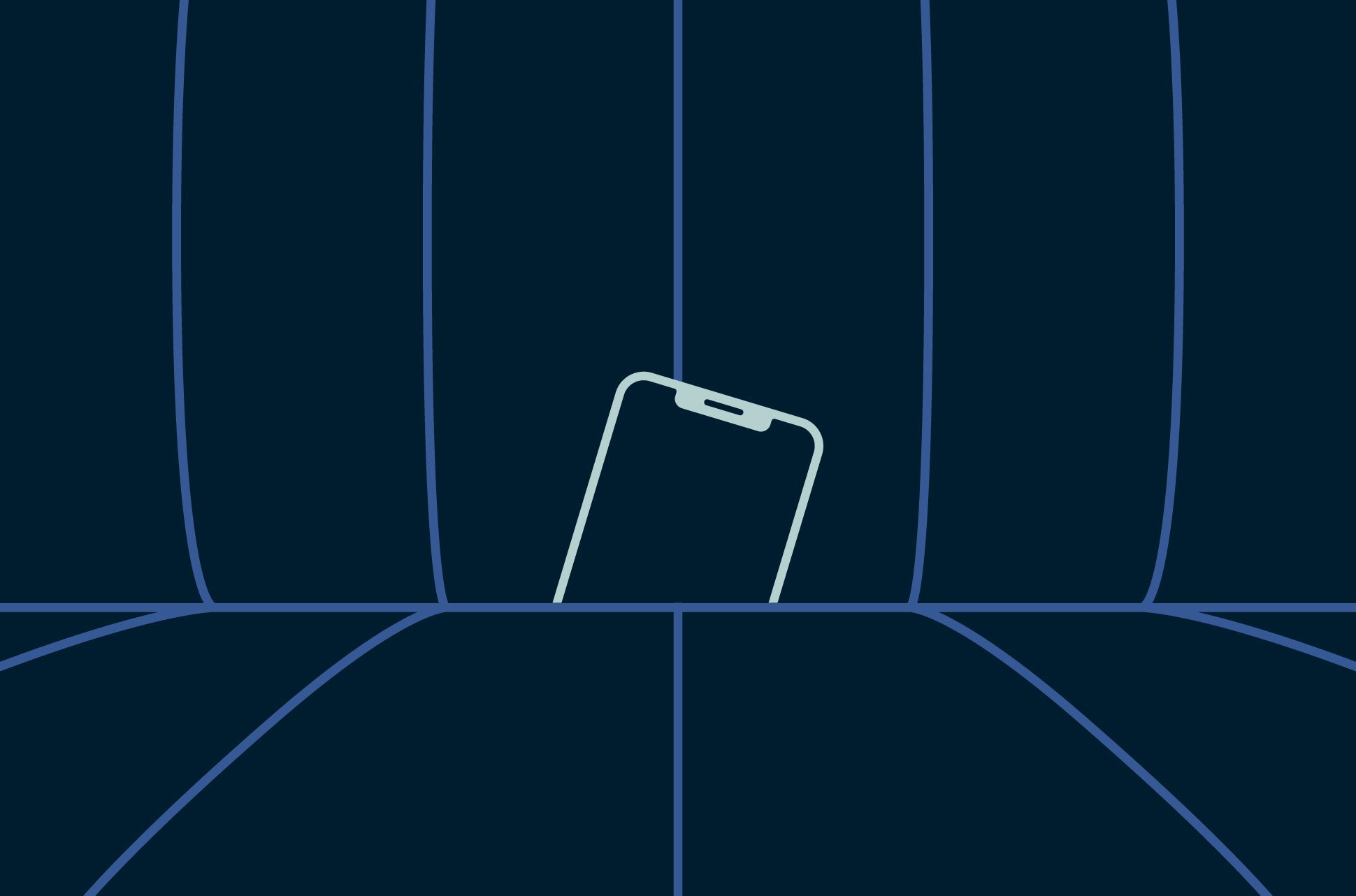
Not only are phones expensive, but they also contain a lot of personal information and potentially irreplaceable items like photos. Losing your phone is a pain—and risky.
It’s reasonable that your priority should be getting your phone back, but protecting your data is equally important. What you do will depend on your specific situation—including whether or not you have immediate access to a separate device, how long your phone’s been lost, and the chances of getting it back. Check out our list of steps to take, and scroll to the bottom for simple precautions that will make losing your phone less of a hassle!
Read more: Tips to safeguard your privacy before a device repair
1. Call your phone number
There are a lot of horrible people out there. But there are also a lot of good people! This is a no-brainer: Call your number to see if anyone answers and can help you get it back.
But if you call and no one answers (or, worse, the phone has been turned off), at least you know you should move on to the next things you can do.
2. Mark your phone as ‘lost’
Marking your device as “lost” locks down your device and keeps your information secure. This also lets you create a message that will appear on the device’s lock screen so you can let whoever picks up your phone know how you can be contacted.
- Android: Go to the Find My Device page on a separate device, then choose “Secure device.”
- Apple: Go to the iCloud page on any device or the Find My app if you have another Apple device, then select “Lost Mode” or “Mark As Lost.” This also disables Apple Pay for your lost device.
3. Track your phone’s location
The next thing you can do is to see where your phone’s located. If you marked your phone as “lost” in the previous step, you should be able to see your phone’s location.
Whether you’ve marked your phone as “lost,” you can see its location if Find My (iOS) or Find My Device (Android) was enabled ahead of time.
Once you’ve pinpointed your phone’s location, consider making your way there if it makes sense to do so. If your phone has ended up somewhere you aren’t expecting or is on the move, proceed with caution. It might have fallen into criminal hands (i.e., it was stolen), or it might be impractical to take chase in a moving vehicle. This’ll lead to what you should do next.
4. Ask your mobile carrier to suspend your number
If you’re certain your phone has been stolen or is otherwise unretrievable, ask your mobile carrier to suspend your number so it can’t be used for calls or put you at risk of identity theft. Let your carrier know your IMEI (International Mobile Equipment Identity) number if you have it so they can blacklist it in all networks.
Time is of the essence, so gauge how you want to reach your mobile carrier: by phone or by walking into its store.
5. File a police report
Consider filing a report with the police, especially if you suspect someone stole your phone. One benefit of doing so is that if someone turns in your phone or the police recover it, they are more likely to be able to identify it and contact you. Another benefit is if you purchased insurance when you bought your phone, you’re much more likely to be able to make a claim for the lost item.
6. Change your important passwords
Take an extra step to secure your online data by changing the password of important accounts like your online banking account and email, especially if you’re signed in on your lost phone. Doing so should sign your device out of your accounts. This way, even if someone bypasses your phone’s passcode, they won’t be able to access your accounts.
7. Remotely erase your data
Wiping your phone is a safe way to protect your data, but consider a few factors before doing so—including how close you are to finding your phone, when your last phone backup was, and how sensitive you deem your data. Additionally, deleting your data will turn off phone tracking.
- Android: Go to the Find My Device page on a separate device, then choose “Erase device.”
- Apple: Go to Apple’s iCloud page on any device or the Find My app if you have another Apple device, then select “Erase iPhone” or “Erase This Device.”
8. Keep an eye on your bank statements
For the coming weeks or so, check for any suspicious charges in your bank statements even if your phone was just gone for 15 minutes, because that’s enough time for someone to shop on your phone after hacking into it.
Read more: 6 ways to protect your online finances… In the physical world
4 simple precautions that make losing your phone less painful
- Enable Find My on your phone—so you can track it in case it goes missing.
- Write down your phone’s IMEI (International Mobile Equipment Identity) number. If your phone’s stolen, tell your carrier to blacklist and lock out your IMEI on all networks.
- Use strong passwords on your phone and your accounts.
- Backup your data regularly. This lets you restore your data on a new device in case you decide to wipe your phone after it’s lost or stolen. It also means less of a loss overall.
Read more: Infographic: How your phone gives up your privacy
Take the first step to protect yourself online. Try ExpressVPN risk-free.
Get ExpressVPN





Comments
Remember us British ,/ Welsh people with your blogs et Al. Ta