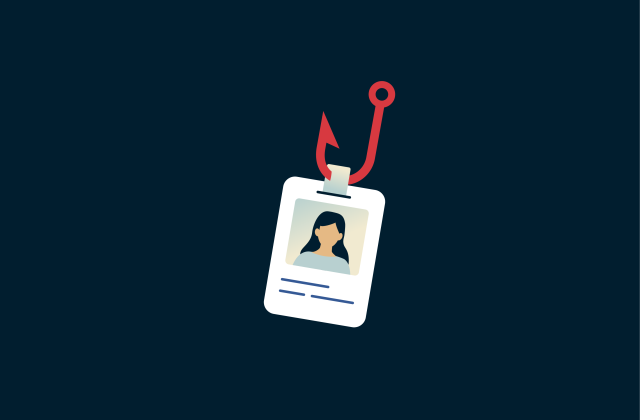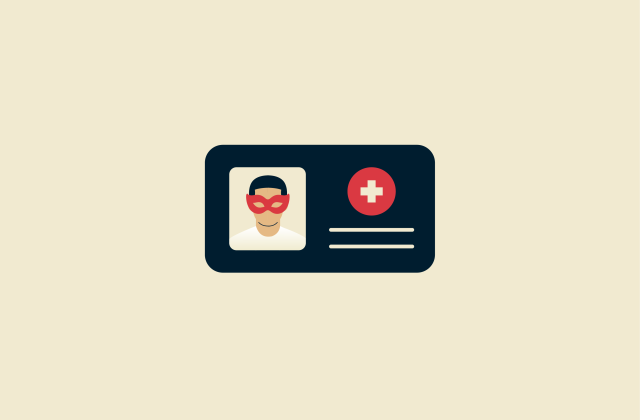Email address found on the dark web? Here’s what to do



Finding out your email has surfaced on the dark web can feel unsettling. On its own, it doesn’t mean your bank accounts or logins are in immediate danger, but it’s a sign that your personal data has been exposed. That’s why it’s important to take some precautions.
In this guide, we’ll walk you through practical steps to secure your accounts and information. You’ll also learn how to confirm whether your email is on the dark web and follow a straightforward checklist to strengthen your digital defenses.
Please note: This information is for general educational purposes and not financial or legal advice.
What does it mean when your email is found on the dark web?
If your email shows up on the dark web, it usually means it was exposed in a data breach. A data breach happens when hackers break into an organization’s systems and steal information, which often ends up being sold or traded online.
Lots of information can get compromised in a data breach, like your Social Security number, medical information, payment information, and more. However, email addresses are the most commonly compromised type of data.
This doesn’t mean every account tied to your email is hacked. More often, it means that your email, and possibly the password you used for the breached service, has been leaked. The real risk comes if you’ve reused that same password across multiple accounts, since attackers could try it elsewhere to break in.
How cybercriminals exploit stolen emails
Once criminals get hold of stolen email data, they can use it in several ways to target you. One common tactic is credential stuffing, where they take a leaked username and password combination and attempt to use it to log into other popular services like banking or social media sites. Since many people reuse the same password, this tactic often works.
Another method is spear phishing, a more tailored version of phishing. Here, attackers craft convincing, personalized emails using details from leaked data. Because these messages can look so genuine, victims are more likely to trust them and hand over sensitive information.
Common risks linked to dark web email exposure
Dark web email exposure poses many serious risks. As mentioned earlier, one of the most immediate is account takeover through credential stuffing, where criminals use leaked login details to hijack your email, social media, or other accounts.
Of course, you’re also at risk of various types of identity theft. A compromised email address can act as a gateway for attackers to gather more details about you, which may then be used for identity fraud. In some cases, criminals build entirely new, fake identities by combining stolen data from multiple victims. This is known as synthetic identity theft, and it can be harder to detect and resolve than traditional identity fraud.
Another risk is cyber extortion. If your leaked email is tied to sensitive services (like health, dating, or financial platforms), criminals may use that association to pressure or blackmail you.

How to check if your email is on the dark web
If you’re worried your email is on the dark web, it’s worth checking to be sure.
Signs your email may have been compromised
There are several indicators that point to a compromised email, with the following being the most common ones:
- Unable to log in: You can’t access your account because the password has been changed.
- Security alerts: You receive notifications about suspicious login attempts.
- Changed account settings: Privacy settings, recovery options, or phone numbers have been altered without your knowledge.
- Unrequested password resets: You start getting password reset emails for other accounts you didn’t trigger.
- Spam sent from your address: Friends or colleagues tell you they’ve received strange or spammy emails from your account.
Free and paid dark web scanning tools
You have several options for checking whether your email or other personal information is at risk. A free resource like Have I Been Pwned lets you see if your email has appeared in known data breaches. While this doesn’t necessarily mean your details are already on the dark web, it’s a strong signal that they could be exposed or traded there.
For stronger protection, consider ongoing dark web monitoring. ExpressVPN’s Identity Defender provides this through its ID Alerts feature, available to U.S. users. ID Alerts continuously scans the dark web for your personal information, such as your email, Social Security number, or even unauthorized address changes, and notifies you right away if it’s found. This allows you to act quickly to help prevent identity theft or fraud.
Immediate steps to protect yourself after finding your email on the dark web
If a dark web scan shows your email has been leaked, it’s important to act quickly to limit the damage.

Change passwords and enable multi-factor authentication
The first and most important step is to change the password for your compromised email account. After that, update the passwords for any other accounts where you reused the same one. To make this process easier, consider using a password manager like ExpressVPN Keys. It can generate strong, unique passwords for each account and store them securely, so you don’t have to keep track of them yourself.
Next, turn on two-factor authentication (2FA) or multi-factor authentication (MFA) wherever it’s available. When you do that, logging in requires not only your password but also a one-time code that only you can access. This extra layer of security keeps your accounts protected even if your password is ever leaked again.
Run antivirus and malware scans on your devices
A data breach isn't always the result of a flaw in a company's security. Sometimes, a stolen email address can be a symptom of malware already present on your device. For example, keyloggers can record you entering your email address and password and then send that information back to cybercriminals. An antivirus scan lets you find and remove these threats from your device.
Freeze your credit or set up fraud alerts if needed
A credit freeze or fraud alert is usually not necessary if only your email address has been leaked. However, if you spot suspicious activity on your financial accounts or in your credit report, these tools can give you extra protection:
- A credit freeze blocks new accounts from being opened in your name until you lift it, and it must be placed with all three bureaus: Equifax, Experian, and TransUnion.
- A fraud alert requires lenders to take extra steps to verify your identity before opening accounts. You only need to set it up with one bureau, and they’ll notify the other two.
Monitor your financial accounts for unusual activity
It’s crucial to regularly check your bank, credit card, and other financial statements for suspicious activity, like unrecognized charges or unknown withdrawals. You’re entitled to a free credit report once a week from each of the three major credit bureaus. Pulling these reports frequently helps you catch unusual accounts or activity early.
If you don’t want the hassle of checking manually every week, ExpressVPN’s Credit Scanner (available to U.S. users) can do the work for you. It tracks your credit score and activity, sending alerts if something looks off. This makes it easier to spot potential identity theft quickly and take action to protect your credit.
Should I be concerned if my information is on the dark web?
Yes, but there’s no need to panic. An email leak is a warning sign that your information has fallen into the wrong hands, but by following the protective steps outlined above, you can significantly reduce the risk of further harm.
Of course, your level of concern should vary depending on the type of information that’s been leaked. For instance, having your SSN (Social Security number) leaked on the dark web is a much more significant problem and puts you at a much bigger risk if it falls into the wrong hands.
How to assess the severity of a breach
To determine how serious a breach may be, ask yourself:
- What kind of data was exposed: Is it just your email, or does it include sensitive information like financial records, SSN, or health data?
- How extensive was the exposure: Was it a one-off leak affecting you alone, or part of a larger breach involving many people?
- How likely and how harmful could the fallout be: Consider the real-world impact. Could the breach lead to identity theft, financial loss, or other significant harm?
Using a basic risk matrix, where you weigh the likelihood of harm against its potential severity, can help you categorize risk as low, moderate, or high.
Can I get my email removed from the dark web?
Once your email address appears on the dark web, there’s no reliable way to “delete” it from those hidden marketplaces or forums. The dark web isn’t regulated, and data shared there can be copied, resold, and reposted indefinitely.
What you can do, however, is reduce your overall exposure. For U.S. users, ExpressVPN’s Data Removal can automatically remove your personal details from data broker and people-search sites, preventing them from being sold to third parties. While this doesn’t scrub the dark web itself, it helps limit how much personal information can be linked to your leaked email.
Should I change my email if it’s found on the dark web?
In most cases, you don’t need to abandon your email address just because it appeared in a dark web database. What matters more is securing the account: change your password, enable multi-factor authentication, and watch for suspicious activity. However, there are specific situations where creating a new email account is the smartest and safest option to consider.

Pros and cons of keeping your current address
The main advantage of keeping your current email is convenience. Your address is linked to all of your online services, contacts, and personal information, so changing it would require a significant amount of time and effort to update everything.
On the other hand, the main downside is that your stolen email address will be part of a database used by criminals, and there’s a chance you’ll experience a significant increase in spam.
It’s up to you to weigh whether the convenience of keeping your current email is worth dealing with additional spam.
Learn more: Check out the best ways to stop spam emails for good.
When to create a new email account
Of course, there are some instances when creating a new email account should be the go-to option, like the following:
- Unable to log in: If your email address was leaked in a data breach alongside the password and you can no longer log in, you should immediately get a new email address.
- Repeated breaches: It’s worth considering a new email address if yours has been involved in data breaches multiple times.
- Low dependency: If the breached email isn’t tied to many services or important contacts, it may be simpler to replace it than to keep patching it up.
How to protect your email from future breaches
Protecting yourself isn’t just about reacting to a breach; it’s also about building habits that make you less vulnerable in the future. By adopting a few simple but effective security practices, you can greatly reduce the risk of harm if your data is ever exposed again.
Most importantly, make sure you have continuous, ongoing monitoring in place with a reliable tool like Identity Defender, as this gives you the best chance of catching problems before they escalate. Other than this:
Use strong, unique passwords for every account
One of the most effective ways to prevent a single breach from affecting all your accounts is by using a unique, strong password for every login. If you reuse the same password and it gets compromised in a dark web data breach, criminals can use it to access every other account you have.
CISA (Cybersecurity and Infrastructure Security Agency) advises having passwords that are at least 16 characters long and mixing uppercase and lowercase letters, numbers, and symbols. Another good option is to create a passphrase made up of four to seven unrelated words, which is both strong and easier to remember. Just as important, make sure each password is used for only one account so that a breach in one place doesn’t put all your other accounts at risk.
Use a VPN for public Wi-Fi
Public Wi-Fi networks in places like cafes and airports are often unsecured, leaving your data vulnerable to snoopers and hackers. When you log in to your email, bank, or social media accounts on public Wi-Fi, a criminal could potentially intercept your credentials. Top-notch VPNs like ExpressVPN keep you safe on public Wi-Fi, encrypting your traffic and ensuring criminals can’t intercept your information.
Watch out for phishing emails and suspicious links
Ensure you’re always on the lookout for phishing emails, as they may lead you to compromising your personal data. Never click on any links you see in these suspicious emails or even on other websites online. These links could redirect you to URL phishing scams on unsafe websites run by hackers, where any information you enter will be sent back to them. Look out for things like misspelled domains, unnecessary urgency, and poor grammar.
Limit where and with whom you share your real email
Be selective about which services get your primary email address. Think twice before using your main email for newsletters, promotions, or services you don't fully trust.
Consider using aliases or temporary email services
Creating a burner email address can be worth it if you find yourself signing up for lots of websites and services. You can keep this email address for all non-essential sign-ups and simply stop using it if it’s ever leaked. There are also services that provide temporary, one-time email addresses you can use.
Learn more: Read more details to figure out for yourself if identity theft protection and identity theft insurance are really worth it.
What not to do if your email is found on the dark web
Finding your email on the dark web can be stressful, but reacting the wrong way can make things worse. Here are a few things to avoid:
- Don’t ignore it: Pretending nothing happened won’t make the risk go away. Even if it’s “just an email,” it can still be used in phishing or credential stuffing attacks.
- Don’t share more personal information: Be cautious with online free dark web checkers that ask for extra sensitive details like your full Social Security number, as they could be scams.
- Don’t click suspicious recovery links: If you get emails claiming to help you “secure” your account, verify they’re really from your provider. Phishing attempts often spike after breaches.
FAQ: Common question about emails found on the dark web
How do hackers get my email address in the first place?
Hackers likely got your email address because it was involved in a data breach, meaning a service you use was compromised and its data was dumped on the dark web for anyone to buy or access. Note that this isn’t the only way for hackers to get your email address, as you may also have been a victim of spyware that was logging your keystrokes.
How can I monitor the dark web for my data?
Using a comprehensive solution like ExpressVPN’s Identity Defender is an effective way to monitor the dark web. It’ll monitor for your email address, SSN, and other personal information, and instantly let you know if any of it appears on the dark web.
Can identity theft protection help if my email was found on the dark web?
Yes. While you can’t remove your email from the dark web, identity theft protection services can reduce the risk of criminals misusing it. ExpressVPN’s Identity Defender provides ongoing monitoring and alerts if your information is spotted on the dark web or used in suspicious ways. It also includes tools like Credit Scanner to help you catch potential identity theft early and limit how much of your personal data is exposed.
Take the first step to protect yourself online. Try ExpressVPN risk-free.
Get ExpressVPN