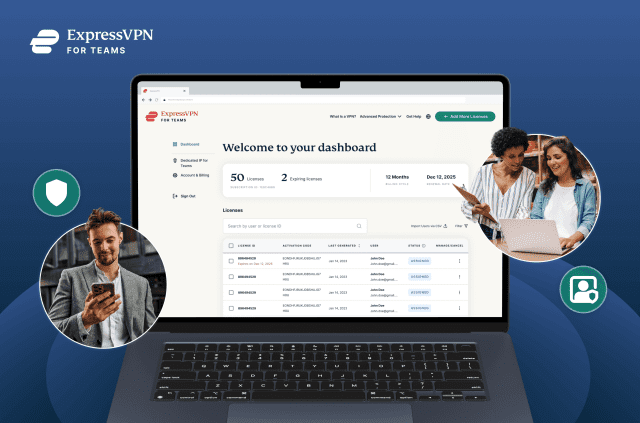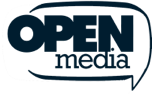ExpressVPN adds Network Insights and Secure Device Assistant



Your privacy is personal, and the tools that protect it should feel that way too. Our latest updates focus on the small details that shape everyday use, giving you a greater overview of your protected session and how you stay secure.
- Network Insights surfaces real-time connection info on iOS (upload and download speeds, data used, and status) right on the Lock Screen and in the Dynamic Island, with a quick way to reconnect.
- Secure Device Assistant runs simple health checks for you, confirming the app is current and key protections are enabled, and pointing out settings that can tighten privacy.
Together, these changes make ExpressVPN easier to read at a glance and easier to keep secure, so the app fits into your routine without getting in the way.
Keep tabs on your connection with Network Insights
The new Network Insights gives you real-time visibility into your connection on iOS, showing your device's upload and download speeds, data protected when the VPN is active, and VPN connection status at a glance—all without opening the app. This gives you the ability to spot whenever there are unexpected data spikes while on restricted or compromised networks and confirm that ExpressVPN is protecting your session.

It appears in your notification tray and in the Dynamic Island, letting you check your status or reconnect with a tap. Because the tracker stays active even when the VPN isn't, it doubles as a quick shortcut back into the app.
Stay protected with Secure Device Assistant
The new Secure Device Assistant helps keep your Android and iOS app in top shape. It checks that your operating system is up to date and that key privacy settings are turned on in your device settings, highlighting anything that could strengthen your protection—like pending updates or optional features that you might have skipped. You can review and resolve issues quickly and confidently, keeping your setup reliable with little effort.
Take the first step to protect yourself online. Try ExpressVPN risk-free.
Get ExpressVPN