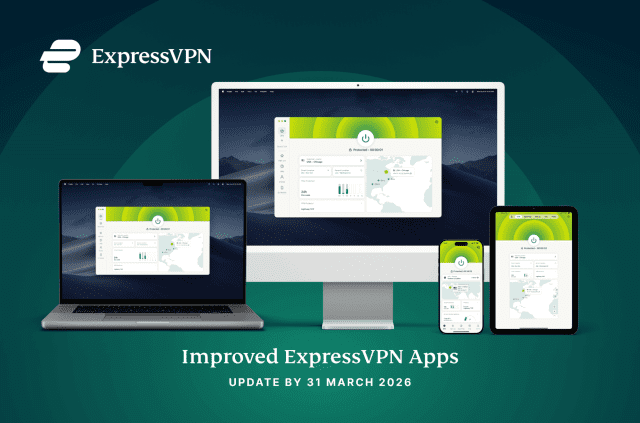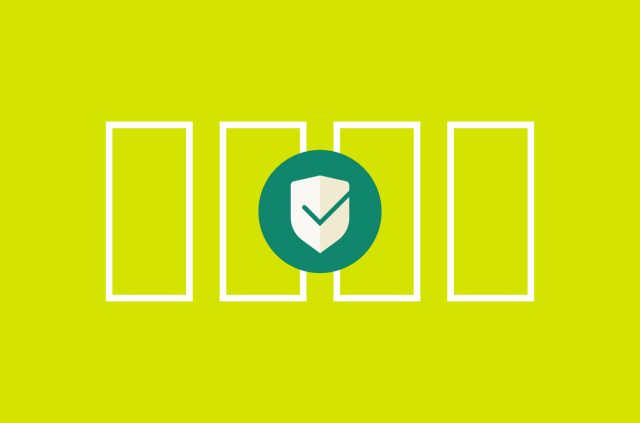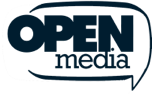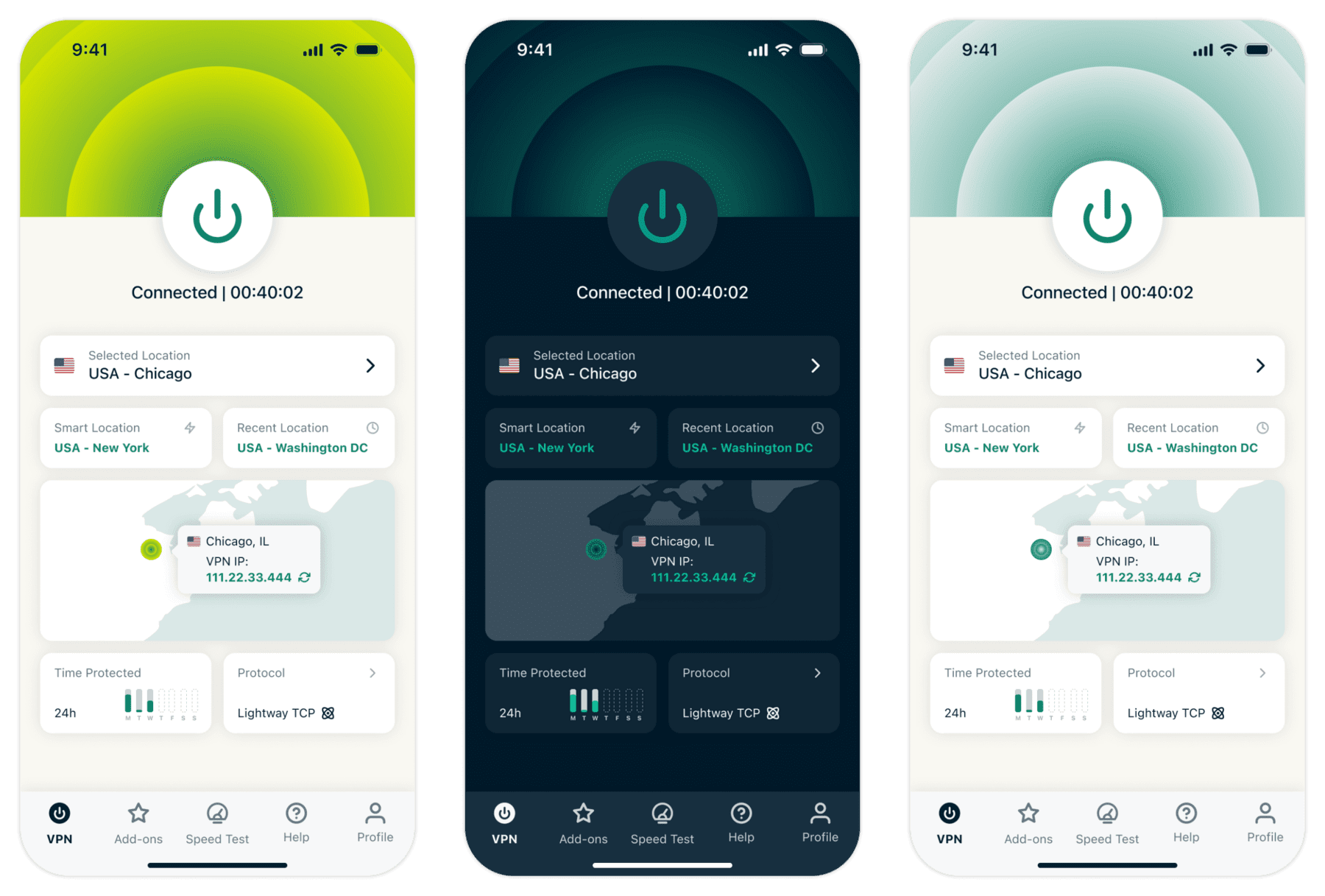
BRITISH VIRGIN ISLANDS — Leading consumer privacy and security company ExpressVPN today unveiled its new Themes feature for iOS and Android.
The update also brings in the much anticipated “dark mode” for iOS users (already available on Android), improving user experience and giving them the best app visibility based on their preferences.
What's new?
The newly introduced Themes feature allows users to personalize their ExpressVPN mobile app interface, with options including Sand, Midnight, Sky, Twilight and System Default modes. The new Twilight mode is a dark mode designed to reduce eye strain in low-light environments. This update reflects ExpressVPN’s ongoing commitment to combine functionality with user-centric design, making the app more comfortable and visually accessible and giving users further options to customize their in-app experience.
Users can choose their prefered customization option in the Appearance section of Account Settings.
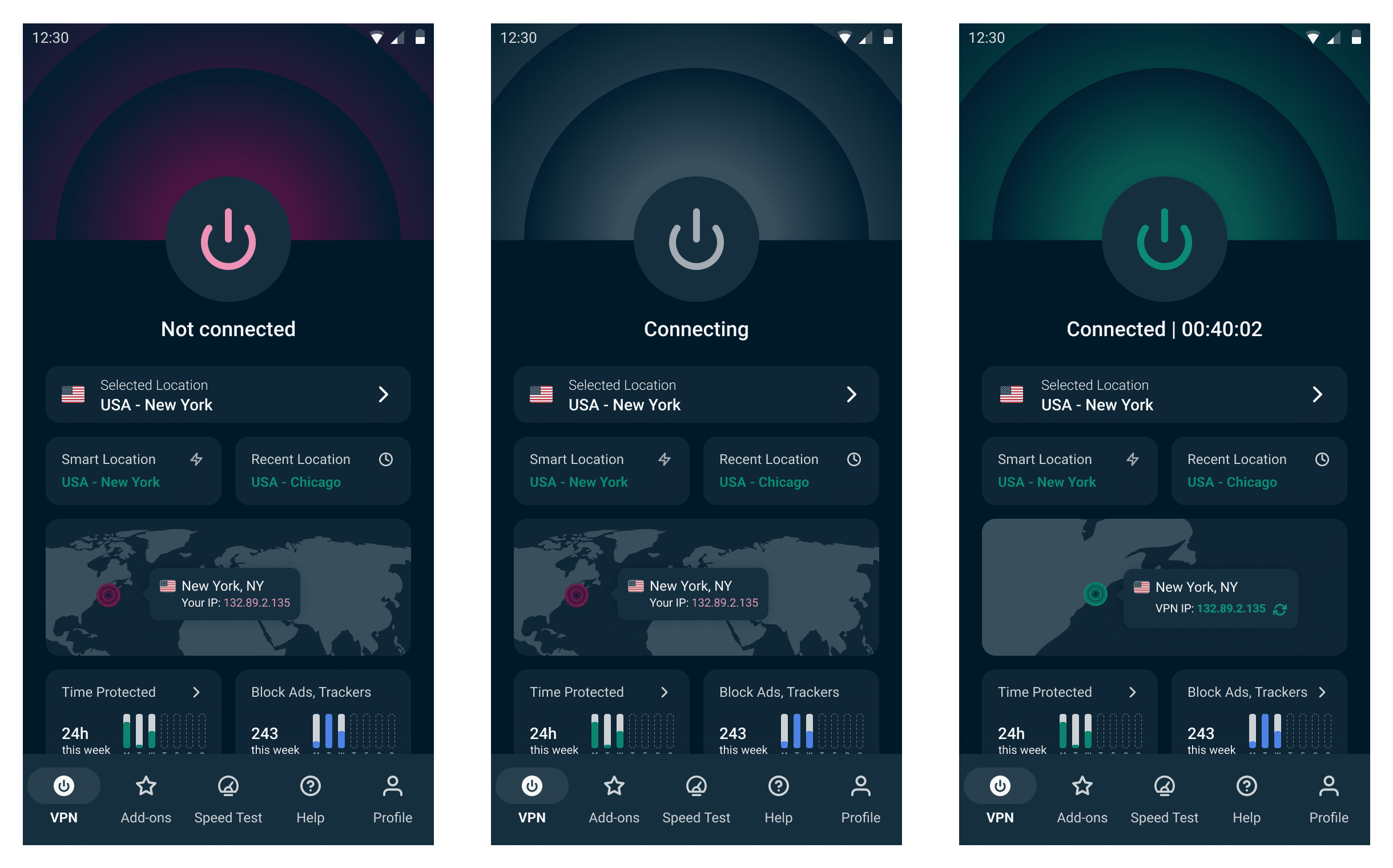
Shay Peretz, Chief Information Officer at ExpressVPN, said: “The introduction of Themes is the next step in our continued commitment to product improvement at ExpressVPN. Following a host of recent user interface improvements, we hope this new feature will give even greater usability to our mobile users. Whether you're using ExpressVPN at night, during travel, or just prefer a different look, the new options including ‘Sky’ and ‘Twilight’ ensure your experience is smooth, stylish, and easier on the eyes.
“Security and style can — and should — go hand in hand. We remain committed to both, with privacy continuing to be our top priority.”
This latest update follows on from the recent redesign of ExpressVPN’s iOS and Android apps—which already brought about many improvements including a brand-new speed test tool, design and usability upgrades, a server location map, OpenVPN protocol support for iOS, and more.

To see and use the new and improved ExpressVPN app with integrated Themes feature, users can update or download directly from the Apple App Store or Google Play Store.
Contact the ExpressVPN press team for more details or any questions: press@expressvpn.com
About ExpressVPN
Since 2009, ExpressVPN has empowered millions of users to take control of their internet experience. The company's award-winning consumer VPN service is backed by its open-source VPN protocol, Lightway, delivering user privacy in just a few clicks. ExpressVPN’s Keys password manager, Aircove router range, and Identity Defender tools make digital privacy and security easy and accessible for all. ExpressVPN's products have been extensively vetted by third-party experts, including PwC, Cure53, KPMG, and others.
Registered in the British Virgin Islands, ExpressVPN has been part of Kape Technologies since 2021. To learn more about ExpressVPN’s industry-leading privacy and security solutions, visit www.expressvpn.com.
Take the first step to protect yourself online. Try ExpressVPN risk-free.
Get ExpressVPN