How to delete your Snapchat account permanently

Snapchat might be one of the most popular social media apps out there—with over 900 million people using it every month to share Snaps, Memories, and Stories—but it’s not for everyone forever.
Whether you’re taking a break from social media, changing up your lifestyle, or just want more control over your privacy, you might decide it’s time to say goodbye.
If that’s the case, this guide will walk you through exactly how to delete your Snapchat account for good—step by step.
Why you might want to delete your Snapchat account
Snapchat is a fun and engaging app—it helps people stay in touch, share moments, and connect with others across the globe. But as much as it brings people together, it’s not always the right fit for everyone. Here are some of the most common reasons people choose to delete their Snapchat accounts.
Privacy, data use, and security concerns
A popular reason to delete Snapchat is concern over how the app collects and shares personal data. When you use Snapchat, the platform gathers a lot of information about you—this includes basics like your name, email address, and phone number, but also extends to your location, device information, contacts, app activity, and more.
Snapchat doesn’t just keep this data to itself. According to its privacy documentation, it shares user information with a range of third parties. This includes:
- Business partners involved in features like ads and analytics.
- Other companies in the Snap Inc. family.
- In some cases, law enforcement or government authorities, when required by law.
Even though some of this data is used to personalize your experience or improve the app, it can still feel invasive—especially when it involves sensitive details like your location or usage habits.
Concerns have also been raised about newer features like Snapchat’s “My AI” chatbot. While it’s designed to enhance the user experience, the tool may access personal data—including location information—during conversations, which has made some users uneasy. UK regulators have warned that it may pose privacy risks to children, adding to the concerns of many parents.
On top of that, while Snapchat is known for automatically deleting messages and Snaps, the company also admits that some information may be retained for legal, safety, or operational reasons. There’s no guarantee about exactly how long your data is stored or how it could be used in the future if the company updates its policies.
For users who value privacy and want tighter control over their personal information, permanently deleting their Snapchat account often feels like the safest choice.
Time management or digital detox
Snapchat is designed to be fast, fun, and habit-forming—and for a lot of users, it works a little too well. What starts as a quick Snap here and there can easily turn into hours of scrolling, chatting, and keeping up with Streaks.
Over time, this constant engagement can become draining or feel like a distraction from other things you care about—like work, school, hobbies, or spending time offline. That’s why many people choose to delete Snapchat as part of a digital detox or broader lifestyle shift.
Whether you’re aiming for a better work-life balance, trying to reduce screen time, or just want a cleaner mental space, cutting out an app like Snapchat can be a helpful first step. This guide to deleting online accounts can help you go even further and clean up your digital footprint across other platforms.
And before you delete any app, it’s worth checking out what to do beforehand—so you don’t lose anything important or leave behind data you meant to wipe.
Mental and emotional well-being
While Snapchat can be a source of fun and connection, it can also affect your mental health. Some users feel pressure to maintain an image, keep up with others, or constantly document their lives. Over time, this can lead to stress, anxiety, or a sense of burnout.
There are also more serious concerns. Snapchat, like many social media platforms, can be a space where bullying, harassment, or toxic interactions occur. Even if these issues aren’t experienced firsthand, simply being exposed to the endless stream of content—often curated to look perfect—can lead to unhealthy comparisons and a distorted sense of reality.
That’s why many people choose to step away from Snapchat altogether. Deleting the app can create space for healthier habits, more genuine interactions, and a better sense of self—free from the pressure to constantly be “on.”
How to permanently delete your Snapchat account
Those wondering “How to delete my Snapchat account” will be happy to hear that the process is quite quick and straightforward, no matter which platform you choose. However, the exact steps vary slightly, depending on whether you’re using an iOS or Android device or if you want to delete your Snapchat account in a web browser.
On iOS (iPhone)
On iOS, you can start the deletion process from within the app, but it still redirects you to the browser-based account portal to complete the steps.
- Open the app and tap your profile picture, then tap on the Settings icon, shaped like a gear.
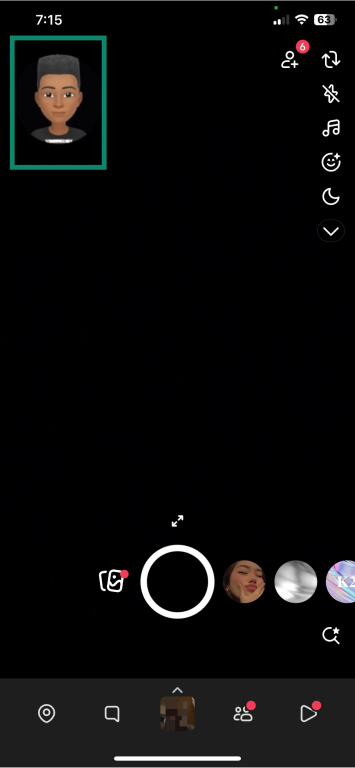
- Scroll down and tap on Delete Account.
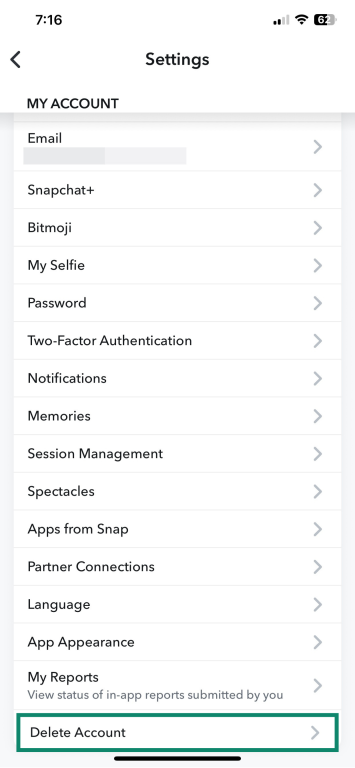
- Enter your email address and password in the boxes provided on the next screen, then tap Continue and confirm the deletion of your account.
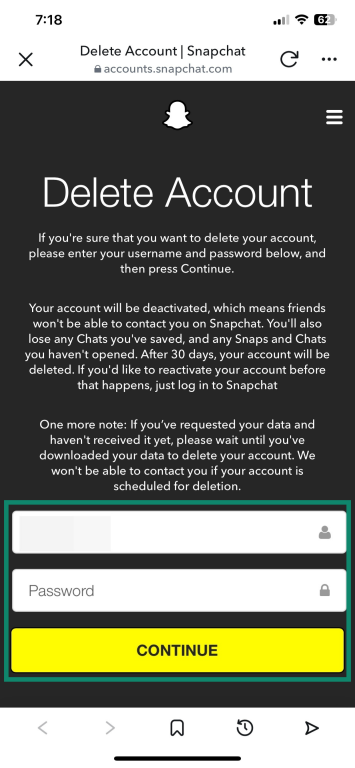
On Android
To delete your Snapchat account on Android, you’ll need to use a mobile browser to access Snapchat’s account portal. Here’s how:
- Open the Snapchat accounts portal in your mobile device browser and log into your account.
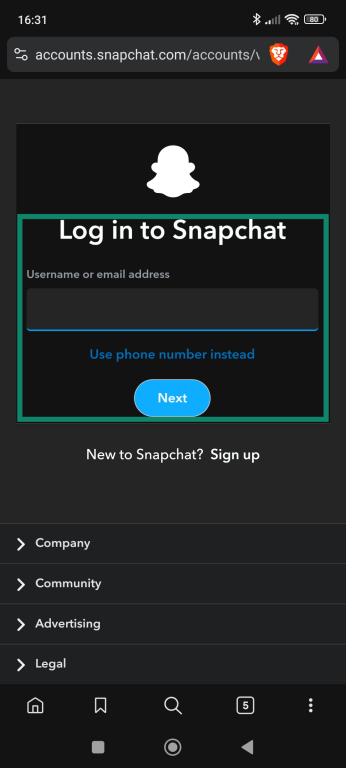
- Scroll down and tap on Delete my account.
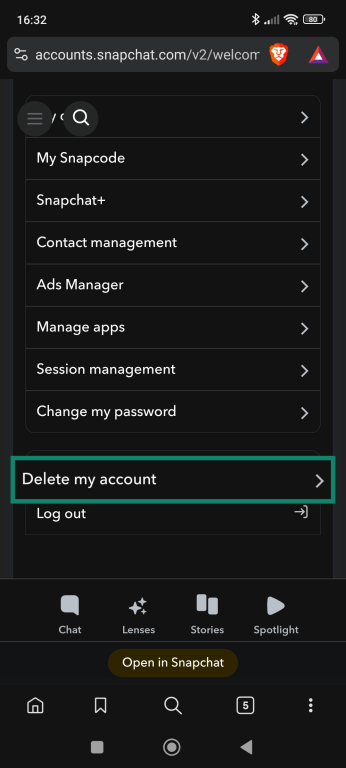
- Enter your email address and password and tap Continue.
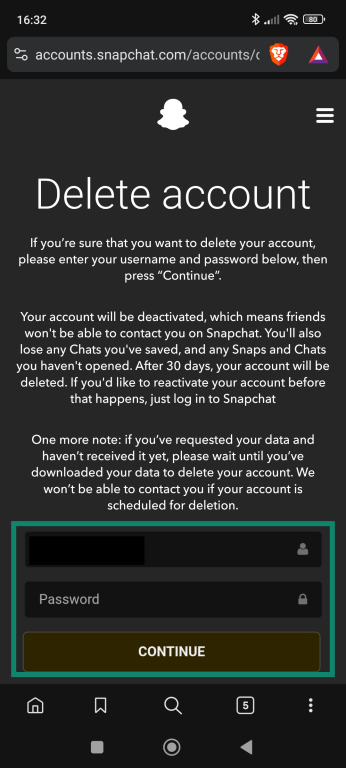
Using a web browser
You can also delete your Snapchat account from any desktop or laptop browser:
- Log into the Snapchat accounts portal.
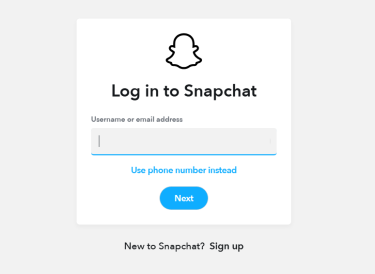
- Scroll down and click Delete my account.
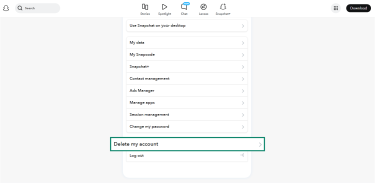
- Enter your email and password. Confirm the deletion by clicking Continue.
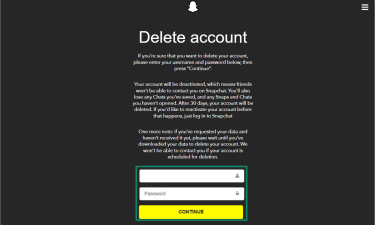
What happens when you delete your Snapchat account?
Deleting your Snapchat account isn’t instant. Once you confirm deletion, your account first enters a 30-day deactivation phase. During this time, your friends won’t be able to contact or interact with you, but your data is still stored—just in case you change your mind.
You can reactivate your account at any time during this window by simply logging back in. If you don’t log in within 30 days, your account will be permanently deleted.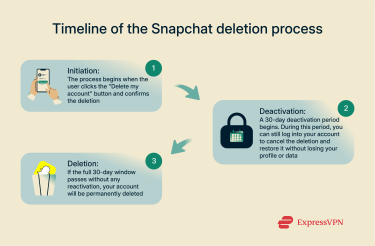
Data that gets deleted
After the 30-day deactivation period ends, Snapchat will begin deleting most of your account information from its servers. This includes:
- Your username
- Phone number and email address
- Date of birth
- Your friends/contact list
- Any Snaps, Stories, and messages you’ve saved
- Location history, search history, and other usage data
Data that may be retained
After your Snapchat account is permanently deleted, not all data is erased immediately or entirely. Snapchat retains certain information for legal, security, and business purposes.
For example, the company keeps records related to purchases made through the app, as well as logs showing when you accepted its Terms of Service and Privacy Policy. This type of data is preserved even after account deletion to fulfill compliance obligations and support fraud prevention or dispute resolution.
Snapchat also preserves account data when requested by law enforcement. Under U.S. law, the company can retain specific Snapchat account records for up to 90 days and extend that preservation for another 90 days if formally requested.
For non-U.S. authorities, Snapchat may voluntarily preserve records for up to one year during mutual legal assistance or letters rogatory processes, with the possibility of an additional 6-month extension.
This means that while the majority of your account data is deleted after the 30-day deactivation period, some records may still be stored for legal or investigative reasons.
How to download your Snapchat data before deletion
Before you delete your Snapchat account for good, you might like to download your account data. You have the possibility to download various pieces of data, including chat history and Memories, to look over again in the future. Backups are possible on any device, and the process is straightforward and fully customizable, so you can pick which data to download.
From a browser (Android and PC)
You can use a web browser to download your Snapchat data on any device, including an Android phone. Just follow these steps:
- Go to the Snapchat accounts page and log into your account.
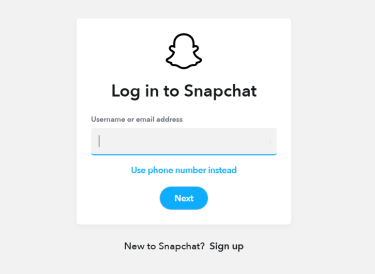
- Select My data from the list of options.
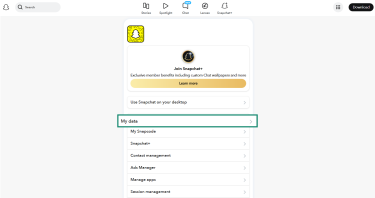
- Select the data you'd like to include by toggling the switches—you can choose things like Memories, saved media, and more. When you're ready, click Next to continue.
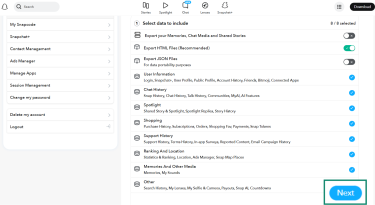
- On the following page, you can set the date range for the data you want to download. You’ll also need to confirm your email address before submitting your request. Once you click Submit, your download will begin processing—this may take a short while.
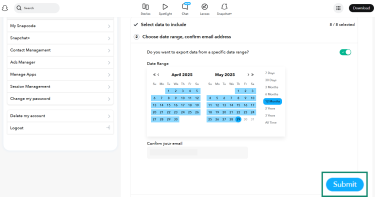
From the iOS app
On an iOS device, like an iPhone, the process is quite similar, except you can initiate it via the Snapchat app rather than needing to open up a browser. Here’s how it’s done.
- Open the Snapchat app and tap the Settings icon. Find the My Data option and tap it.
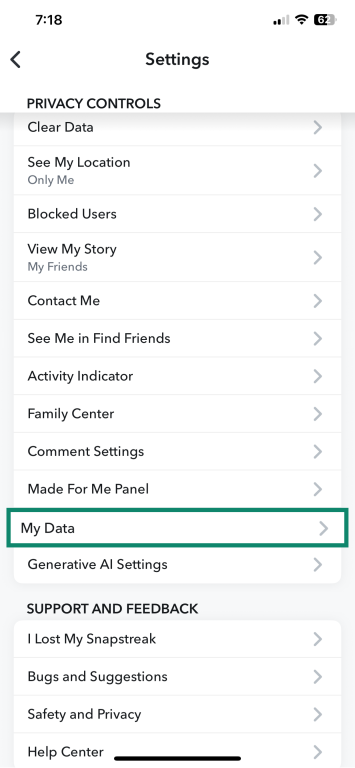
- Select the pieces of data you wish to include in your download, using the toggles provided. Then tap Next.

- Choose a date range for your download, then tap Submit and wait for it to finish.
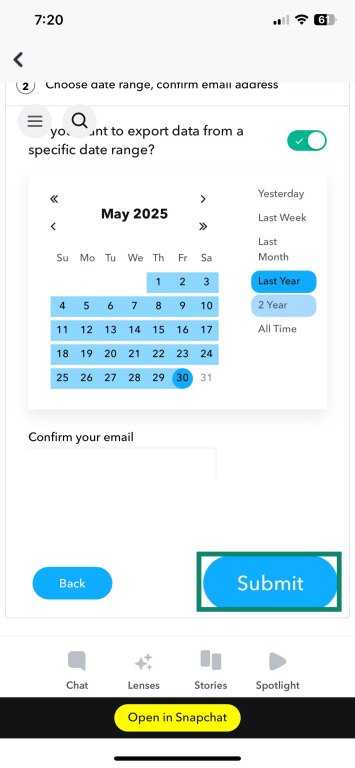
How to improve your online privacy beyond Snapchat
If you're considering deleting Snapchat due to privacy concerns, you're certainly not alone—and your caution is justified. However, it's important to recognize that Snapchat is just one of many platforms that collect personal data, track locations, and monitor online activity. Many other services follow similar practices, and unfortunately, data breaches do occur, potentially exposing your information.
While deleting Snapchat is a positive step, it's only part of the solution. To more comprehensively protect your digital privacy, here are additional measures you can take to safeguard your information across all your online activities.
Use a VPN to hide your IP and location
Installing a VPN (virtual private network) on your devices is one of the most effective ways to protect your online privacy. A top-tier VPN like ExpressVPN encrypts all the internet traffic from your device, making it unreadable to snoopers—including your internet provider and advertisers. It also masks your real IP address and location, adding an extra layer of privacy while you browse, stream, and use apps.
This is especially useful on public or unsecured Wi-Fi networks, where your data is more vulnerable. While a VPN doesn’t make you completely anonymous, it goes a long way toward safeguarding your identity and activity online.
Learn more: Read our detailed guide about the fastest ways to improve your online security.
Revoke third-party app permissions
Many apps—especially social media and messaging platforms—ask for access to your device’s microphone, camera, contacts, gallery, and location. Some of these permissions are necessary, but many aren’t.
It’s a smart idea to regularly review your app permissions. Revoke anything that feels excessive or unnecessary.
You can also explore more secure messaging app alternatives to stay in touch without sacrificing your privacy.
Turn off location services for social media apps
Many apps track your location, often in the background, and use that data for targeted ads or even to share with third parties. If that doesn’t sit well with you, you can disable location access entirely for your phone or just for specific apps.
Doing this prevents apps from knowing your exact whereabouts—especially social media apps that don’t need that data to function.
Learn more: Check out this infographic on safer social media use for more guidance.
Review and adjust privacy settings
Most popular apps—like Instagram, Facebook, TikTok, and YouTube—have built-in privacy settings. But these are often buried in menus and default to sharing more than you might expect.
Take the time to go through your settings and limit things like who can see your posts, who can contact you, whether your user profile appears in search engines, and how much of your activity is visible to others. This gives you more control over your digital footprint and helps protect your data from strangers and advertisers alike.
Learn more: For more details, check out these tips on how to stay safe and private on social media.
Extra caution for families and children
If you’re a parent or guardian, reviewing social media privacy isn’t just important for you—but also for your children. Younger users are especially vulnerable to online tracking, targeted ads, and harmful interactions.
ExpressVPN’s survey on children and social media reveals how early many kids start using social platforms—and why privacy matters more than ever.
FAQ: Common questions about deleting Snapchat
Is Snapchat safe?
Snapchat can be relatively safe to use, especially if you take the time to adjust your privacy settings and use the app responsibly. Its core features—like disappearing messages and private story sharing—are designed with privacy in mind. However, these same features can also create a false sense of security. Snaps can still be screenshotted, saved with third-party tools, or recorded by other means, even if the sender isn’t notified.
There are also concerns around how much personal data Snapchat collects, including your location, device information, and in-app activity, which it may share with partners for advertising or analytics. Additionally, features like the “My AI” chatbot have sparked criticism due to potential privacy risks—especially for younger users.
If I delete my Snapchat account, will my friends know?
Probably not right away. When you delete your Snapchat account, it first enters a 30-day deactivation period. During that time, your profile won’t be visible, but Snapchat doesn’t notify your friends or send out any alerts about your disappearance. Even after the account is permanently deleted, there’s still no automatic notification. So unless someone tries to search for your username or message you directly, they may not realize you’re gone.
Why can't I delete my Snapchat account?
If you’re having trouble deleting your Snapchat account, it could be due to a technical glitch or temporary server issue. You might see an error message asking you to try later—often, simply waiting a bit and attempting the process again will fix the problem.
In other cases, Snapchat may block deletion attempts as a security precaution. If the system detects unusual activity or suspects that someone else is trying to access your account, it can delay the deletion for up to 72 hours. This lock is meant to protect your account from unauthorized changes. Once the 72-hour window passes, you should be able to try again—using the same device you’ve used to log in before.
How do I delete a Snapchat account on Samsung?
To delete a Snapchat account on a Samsung device, you'll need to use your phone's web browser, like Chrome or Samsung Internet, since the Snapchat Android app doesn't offer a built-in delete option. Open the browser and go to “accounts.snapchat.com,” then log into your Snapchat account.
Once you're in, look for the "Delete My Account" option. Tap it, enter your username and password again to confirm, and your account will enter the 30-day deactivation phase. After that, if you don’t log back in, your account will be permanently deleted.
Can I deactivate Snapchat without logging in?
No—you need to enter your login credentials to delete or deactivate it. This identity verification requirement helps Snapchat confirm that it’s really you making the request and prevents anyone else from trying to delete your account without permission. Without this step, it would be far too easy for someone with bad intentions to remove someone else’s account without their knowledge or consent.
Is deleting Snapchat enough to protect my privacy?
No, as Snapchat is just one app. You might use a range of other social media sites and online services, many of which have privacy issues of their own. There are several additional steps you should take if you want to truly strengthen your online privacy.
Installing a VPN is one of the best options, as this will encrypt your online traffic and prevent hackers and snoops from tracking your location and activities. It’s also a good idea to remove unwanted app permissions and configure privacy settings on the services you use.
How does Snapchat's data collection affect user privacy?
Snapchat can collect various pieces of data about its users, including personal details and any public content you share on the platform. It may also share some of this data with business partners and third parties for advertising purposes or other services, and some users worry about the risks of this for their privacy and security.
Can I recover a deleted Snapchat account?
If your account has been permanently deleted, then no, you won’t be able to recover it. Your only option at that stage is to create a new account and start over. However, if you are still within the 30-day deactivation stage and wish to recover your account before it disappears for good, you can simply log back into the app using your usual credentials to reactivate it.
Can I temporarily deactivate my Snapchat account?
Snapchat doesn’t offer a dedicated “pause” or temporary deactivation feature. However, you can use the 30-day deactivation period that follows account deletion as a break. Just remember: if you don’t log in again within that 30-day window, your account will be deleted permanently. Setting a reminder on your calendar can help if you’re unsure whether you’ll return.
Take the first step to protect yourself online. Try ExpressVPN risk-free.
Get ExpressVPN






