
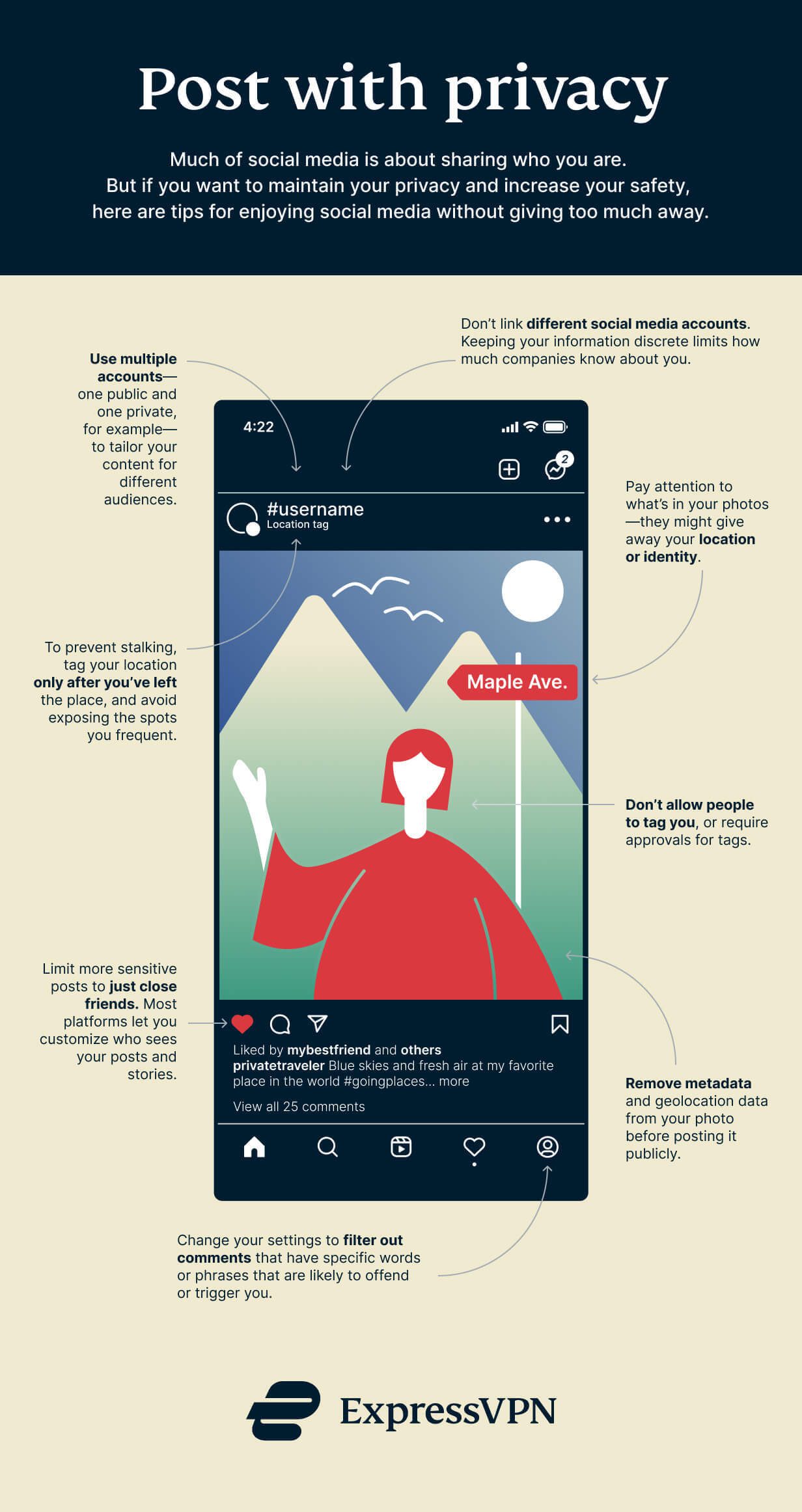
Social media is about connecting with others by sharing your life and thoughts—and doing so can be freeing. But at the same time, there are numerous reasons to keep your social media posts private.
The creep factor is obvious: Many of us don’t want every stranger on the internet to have unfettered access to our photos and activities. For some, it is a matter of safety, both physical and emotional. Real-life stalking and cyberbullying are some of the issues that lead individuals to be more cautious about their social media use.
What is cyberbullying?
“The term ‘cyberbullying’ is generally used as an umbrella term for various different types of online abuse and harassment,” according to the Cybersmile Foundation, a nonprofit group that provides support to those facing cyberbullying. “There are many ways people can make your time online uncomfortable or even scary.”
While the onus of staying safe shouldn’t be on the victims of stalking and cyberbullying—and many being harassed on social media are children, like it or not—there are strategies to protect yourself.
9 things you can do to stay safe while on social media
If you or someone you know is experiencing cyberbullying via social media, or you just want to maintain your privacy, here are a few steps to take:
1. Manage privacy settings on social media
Adjusting your privacy settings is a key strategy for reducing the chances of online harassment. Most social media networks offer options to control your profile's visibility, including the public or private status of your photos and the reach of your posts. Opting for a more private profile limits other users' access and helps you better manage your connections.
2. Don't engage or retaliate
Engaging with bullies on social media often exacerbates the situation, giving them the attention and reaction they seek. Retaliation can lead to a cycle of aggression, heightening the conflict and potentially attracting more negative attention. Instead, the best action is to distance oneself from the situation.
3. Keep a clear record of the interactions
When dealing with cyberbullying, keeping detailed records is a crucial step for reporting purposes. Make sure to capture screenshots and record any relevant audio or video. Each piece of evidence serves as important documentation. With thorough records, you can more effectively communicate the issue to others and pinpoint the perpetrator. This documentation streamlines seeking appropriate actions by school authorities or law enforcement.
4. Protect your online accounts
Cyberbullies and harassers can potentially misuse your personal information and passwords to break into your social media accounts and pose as you. Knowing your accounts are protected can give you some peace of mind. Instead of memorizing passwords or storing them on a notepad somewhere, use a password manager to store complex, impossible-to-guess passwords instead.
Two-factor or multi-factor authentication adds an extra layer of security. It typically involves receiving a code on a trusted device like a smartphone or email that you must enter in addition to your password.
5. Be careful of the information you're sharing online
Don’t reveal your location or daily habits to protect your physical safety. Also, refrain from saying anything you don’t want the world to read. Once information is shared on the internet, it can be difficult, if not impossible, to retract fully.
Not oversharing is also important for preventing identity theft, where a criminal uses your personal information to impersonate you and conduct fraudulent activities.
6. Avoid clicking random links or downloading things
Exercising skepticism towards links and downloads on social media is vital in protecting against malware, phishing, and cyber threats. Clicking on a malicious link or downloading a compromised file can lead to various issues, including virus infections, data breaches, and identity theft. Cybercriminals often disguise harmful links as legitimate-looking content.
Some of these links might also ask for personal information, another popular way for scammers to trick users into providing sensitive data and other information.
7. Block cyberbullies on the platform
If a situation intensifies and you need to act swiftly, blocking the harasser on social media is a straightforward solution. Whether dealing with strangers or people you know, blocking a bully is typically just a few clicks away on their profile.
The procedure is similar across various platforms like Instagram, Twitter, and Facebook. You just need to click the three-dot icon on the user's profile and choose the block option.
8. Report cyberbullying to site admins
After you’ve blocked your perpetrator on the platform, report them to a site admin. For some platforms, harassment may not always clearly violate site policies or typical user agreements, which could make it difficult for victims to get justice against their bullies. In such cases, gather evidence and report the offender to the site administrators.
It's worth noting that depending on the platform, there might be different ways to block and report the abuse. If you cannot find an option to report abuse directly, look for a “contact us” page where you can detail the abuse for the site's review.
9. Report to the authorities
If a harassment situation escalates beyond control, seeking help from law enforcement might be your best bet. While some issues can be addressed through more immediate channels, like school authorities, moderators, or site administrators, certain scenarios demand a different approach. Threats of violence or persistent harassment are illegal.
Worried about your online privacy and security? A VPN download is one of the easiest ways to keep your internet activity to yourself. Just turn on the app, and the VPN gives you a new IP address while encrypting your traffic. It helps to protect your location and identity from online services and individual users.
Take the first step to protect yourself online. Try ExpressVPN risk-free.
Get ExpressVPN





Comments
Good
This VPN does not do what it claims. I can NOT match up to any games on European VPN servers. No Asian servers either. Only way is to use American VPN location and set game to Europe region. But I highly doubt the games are on EU servers. Because my games have under 50 ping, and ALL my connections to EU servers are 120-180 ping. My ping from east coast to Texas is 50 ping. So it's not possible to have an EU server ping of 47. So the game is connecting to American servers even when game is set to EU region. WHen I try to use any EU servers no games are found. As if there are no one in Europe on Call Of Duty. It will NOT get you easy lobby's either. I am a sweaty player, and ALL my lobbies are still sweaty hard lobbies with plenty of hackers too. Only benefit I can see is the protection from DDOS attacks. Not sure if that is lag switch OR is different. I seem to get a few more kills (maybe) OR it could just be a placebo effect. Still evaluating to see if this is worth having at all. DO NOT BUY THIS FOR EASY LOBBIES, IT WILL BE VERY DISSAPOINTING.