- Home
- VPN-software
- VPN til Android
Download den bedste VPN til Android
- Sikker streaming, gaming, arbejde og brug af nettet
- Markedets bedste kryptering og databeskyttelsesfunktioner
- Hurtige VPN-servere i 105 lande
- 30 dages fuld returret
- Sikker streaming, gaming, arbejde og brug af nettet
- Markedets bedste kryptering og databeskyttelsesfunktioner
- Hurtige VPN-servere i 105 lande
- 30 dages fuld returret
Bruger du ikke Google Play? Download VPN APK


Sådan opsættes VPN på Android
Tegn et ExpressVPN-abonnement på bestillingssiden
Download og installer ExpressVPN-appen til Android på din telefon og tablet
Forbind til en af vores ultrasikre serverplaceringer
Brug internettet, som du har lyst!
Hvis du har brug for hjælp, er ExpressVPN-supportteamet tilgængeligt via livechat og e-mail.
Brug en VPN-proxy til Android i 3 nemme trin
Trin 1

Tryk på TIL-knappen for at oprette forbindelse til VPN. For at oprette forbindelse til en anden placering, klik på placeringpanelet.
Trin 2

Vælg en VPN-serverplacering under fanerne Anbefalet eller Alle placeringer.
Trin 3

Opret forbindelse til en VPN-serverplacering
Tryk på tilslut, og bliv forbundet til den bedste placering til din forbindelse øjeblikkeligt. Eller vælg en placering fra vores globale netværk.
Video: Sådan installeres ExpressVPN på Android
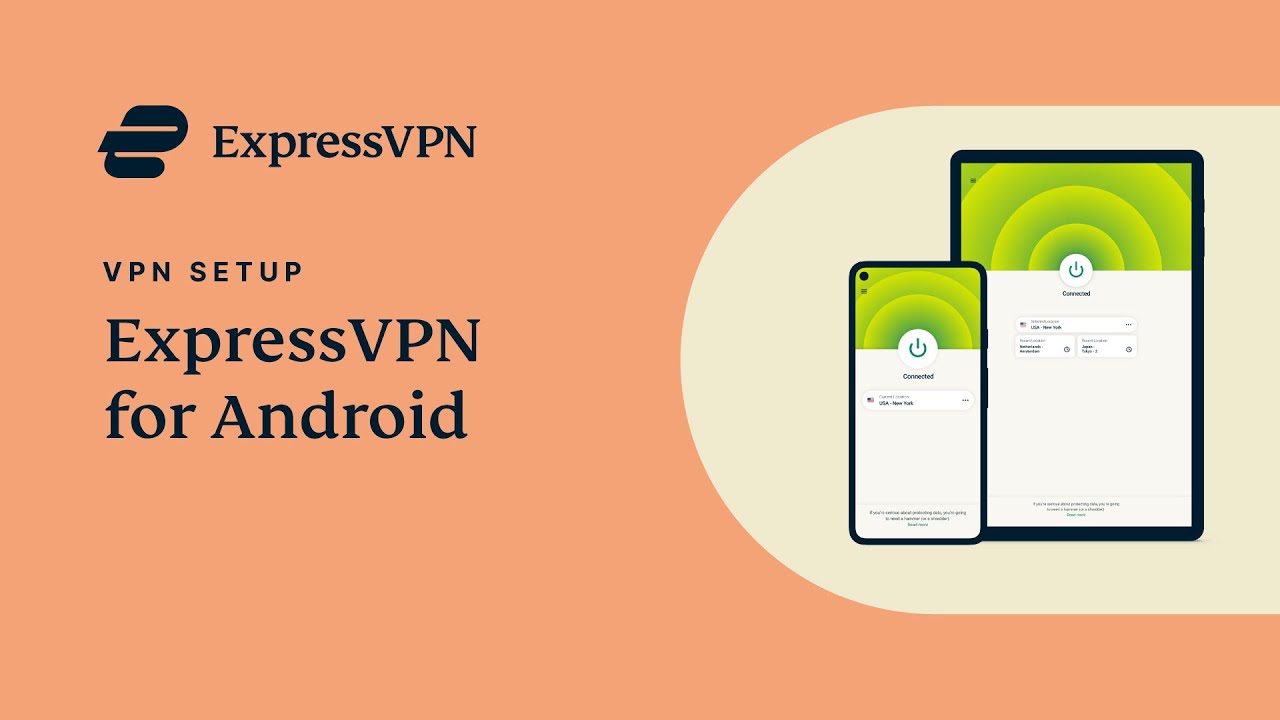
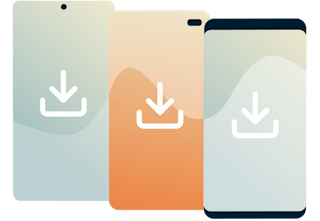
Fås også som en VPN APK-download
Udover Play Butik tilbyder ExpressVPN også en risikofri VPN APK-download direkte fra denne hjemmeside. Du skal aktivere APK-installationer på din Android-enhed.
Derfra kan du installere og bruge ExpressVPN som normalt. Det anbefales ikke at downloade ExpressVPN APK fra tredjepartskilder.

Download VPN til alle Android-enheder
ExpressVPN fungerer med Android 14, 13, 12L, 12, 11, 10, Pie, Oreo, Nougat, Marshmallow og Lollipop.
Telefoner:
Samsung Galaxy, Nokia, Huawei, Sony Xperia, LG, Motorola, Google Pixel, BlackBerry, HTC ... eller enhver anden Android-telefon
Tabletter:
Samsung, HTC, Nokia, Sony Xperia, LG, Nvidia Shield … eller enhver anden Android-tablet
Brug for den samme fantastiske funktionalitet på din bærbare eller desktop? Få en VPN til Mac eller Windows og brug begge samtidig.
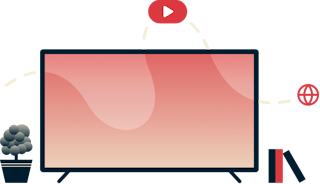
Giv dit Android TV superstyrke med ExpressVPN
Nu kan du få alle de beskyttende fordele ved VPN når du browser og streamer dit yndlingsindhold på Android TV!
Søg efter “ExpressVPN” i Google Play Store med dit Android TV, og download den officielle VPN app.

Gaming på Android med en VPN
Gaming online på en Android-enhed med ExpressVPN holder dine data private, samtidig med at det beskytter dig mod DDoS-angreb (distributed denial of service). En VPN kan også reducere ping-hastighederne mellem gamingservere ved at forbinde dig til steder, der er tættere på netværksværterne.
Hvis din internetudbyder begrænser gamingtrafik, kan ExpressVPN også omgå disse begrænsninger for at gendanne dine netværkshastigheder til deres standardniveauer. I nogle tilfælde har spillere endda rapporteret hurtigere hastigheder.
Ofte stillede spørgsmål
En VPN eller virtuelt privat netværk tilføjer et lag af sikkerhed mellem din Android og internettet. Ud over at kryptere din online aktivitet og beskytte dine personlige oplysninger mod tredjeparter, kan ExpressVPN også hjælpe dig med at bekæmpe censur ved at få dig til at se ud til at være i et andet land.
Brug af en VPN på din Android vil sikre, at alt hvad du gør, er sikkert. Ved at oprette forbindelse til en af vores VPN-serverplaceringer i 105 lande, kan du erstatte din enheds IP-adresse med en anden, beskytte dine data på usikrede wi-fi-netværk og få adgang til censurerede sider og tjenester.
Ja! ExpressVPN er tilgængelig på en bred vifte af enheder som bl.a. computere, smartphones og meget mere. Du kan installere ExpressVPN på så mange enheder, som du har lyst til, og du kan forbinde op til otte enheder samtidigt med ét ExpressVPN-abonnement. Du kan også installere ExpressVPN på din wi-fi-router for at oprette forbindelse til endnu flere.
Selvom der findes gratis VPN'er og proxytjenester til Android, anbefales de ikke, da de ikke tilbyder de samme databeskyttelses- og sikkerhedsfordele som en betalt VPN. Mange virker ikke som de påstår, og nogle sælger endda dine data. Derudover vil de fleste gøre dine netværk sårbare over for angreb.
ExpressVPN er først og fremmest en virksomhed til databeskyttelse og gemmer derfor ingen aktivitetslogfiler og ingen forbindelseslogfiler. ExpressVPN lagrer heller aldrig data, der gør det muligt for nogen at spore en bestemt netværksaktivitet eller adfærd tilbage til en individuel bruger. Læs mere om ExpressVPN's forpligtelse til privatlivets fred og politik over for logfiler.
Alle ExpressVPN-abonnementer leveres med en risikofri returret. Du kan nyde den fulde version af ExpressVPN på din Fire TV Stick i op til 30 dage og stadig få en fuld refusion.
Sikkerhed er vores første prioritet hos ExpressVPN. Vi sigter ikke kun efter at designe vores apps og systemer, så de kan tilbyde et højt niveau af databeskyttelse og sikkerhed, men vi benytter også regelmæssige uafhængige revideringer til at validere vores sikkerhedskrav. Det er en af de bedste måder for vores brugere at vide, om de kan stole på, at vores tjenester holder dem beskyttede. Se den fulde liste over revideringer, og læs de fulde rapporter.
VPN-appen til Android: nøglefunktioner
Flere VPN-placeringer
Vælg mellem VPN-serverplaceringer i et af de 105 tilgængelige lande, herunder Storbritannien, USA, Canada og Australien.
Optimeret til hastighed
ExpressVPN optimerer konstant servere for at levere de hurtigst mulige hastigheder.
Automatisk forbindelse til usikre wi-fi
Sæt VPN'en til mobile enheder til at oprette forbindelse automatisk på ethvert netværk, du ikke tidligere har markeret som sikkert.
Avanceret brudbeskyttelse
Avanceret brudbeskyttlese er slået til som standard, hvilket sikrer dit privatliv og din sikkerhed.
Den bedste kryptering
Gør alle dine data sikre og beskyttede med den bedste AES 256-bit-kryptering.
Flersproget grænseflade
Foretrækker du et andet sprog end engelsk eller dansk? ExpressVPN fås på hele 17 forskellige sprog.
Netværksbeskyttelse (kill switch)
Stopper al trafik, hvis VPN'en ikke kan oprette forbindelse. Eller brug systemets kill switch, på Android 8 og nyere.
Genveje til dine yndlingstjenester
Tilpas din VPN med links til dine mest benyttede apps og tjenester, lige under TIL-knappen.
Split-tunneling
Vælg, hvilke apps der bruger ExpressVPN, og hvilke apps der ikke gør, når du er forbundet.
Fejlfinding i app
Find svar på ofte stillede spørgsmål om brug af ExpressVPN med guides i appen.
Den bedste VPN til Android


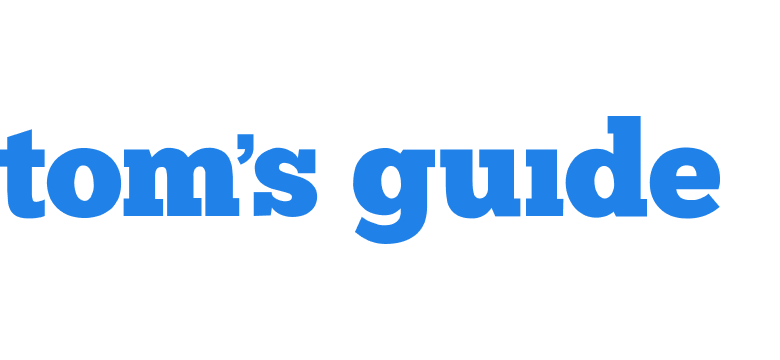
Overkommelig pris, utrolig nem at bruge, og så giver den dig den følelse af privatliv og sikkerhed, som man nogle gange mangler nu om dage
Joe D

Alle, der kender mig, ved, at jeg ikke er noget computergeni, så en app som denne, der tager sig af alle de tekniske aspekter af ægte sikkerheds- og databeskyttelsesforanstaltninger for dig, er det rene guld.
Ryan C

Fantastisk og pålidelig VPN-tjeneste. Virkelig hurtig og masser af lande, man kan oprette forbindelse til. Geoblokering af indhold er intet problem for denne tjeneste, og databeskyttelsesfunktionerne er fantastiske. Har brugt den i over 5 år
Wayne C
Hastigheden er god og kundeservicen er fantastisk. Nem at bruge og en brugervenlig grænseflade. Kan klart anbefales.
Caro
ExpressVPN er ekstremt nem at installere og bruge, og de giver fuld returret i 30 dage. Installationen er utroligt enkel.
SB
Jeg er glad for ExpressVPN – alt virker, som det skal, og jeg havde oven i købet et dumt spørgsmål, som blev besvaret hurtigt og meget venligt af supporten. Jeg elsker det!
Jeremy






Hvorfor vælge ExpressVPN?
Revideret uafhængigt
Tredjepartsevalueringer verificerer vores sikkerhedskrav gennem strenge test af vores apps og systemer.
Klar med det samme
Det er hurtigt og nemt at oprette forbindelse til ExpressVPN. Tilmeld dig, download og forbind!
Undgå internetbegrænsninger
ExpressVPN lader dig omgå begrænsninger fra din internetudbyder og sige farvel til buffering.
TrustedServer-teknologi
Revideret for at bekræfte privatlivsbeskyttelse – TrustedServer sætter en ny standard for sikkerhed.
Få øget anonymitet
Udskift din IP-adresse og placering for at forhindre sporing af browseaktivitet og metadata.
Indhold fra hele verden
Tilgå alle de apps og tjenester, du har brug for til arbejde, streaming og gaming.
Livechatsupport
Kontakt support døgnet rundt, hvis du har spørgsmål om ExpressVPN på dine enheder.
Overlegen forbindelsespålidelighed
Nyd godt af brancheførende forbindelsesstabilitet og pålidelighed, uanset hvor i verden du er.
Prøv en risikofri VPN til Android
Elsk ExpressVPN - eller få dine penge tilbage.
Prøv ExpressVPN til Android med en 30-dages pengene-tilbage-garanti i dag, og gør dit internet sikkert!