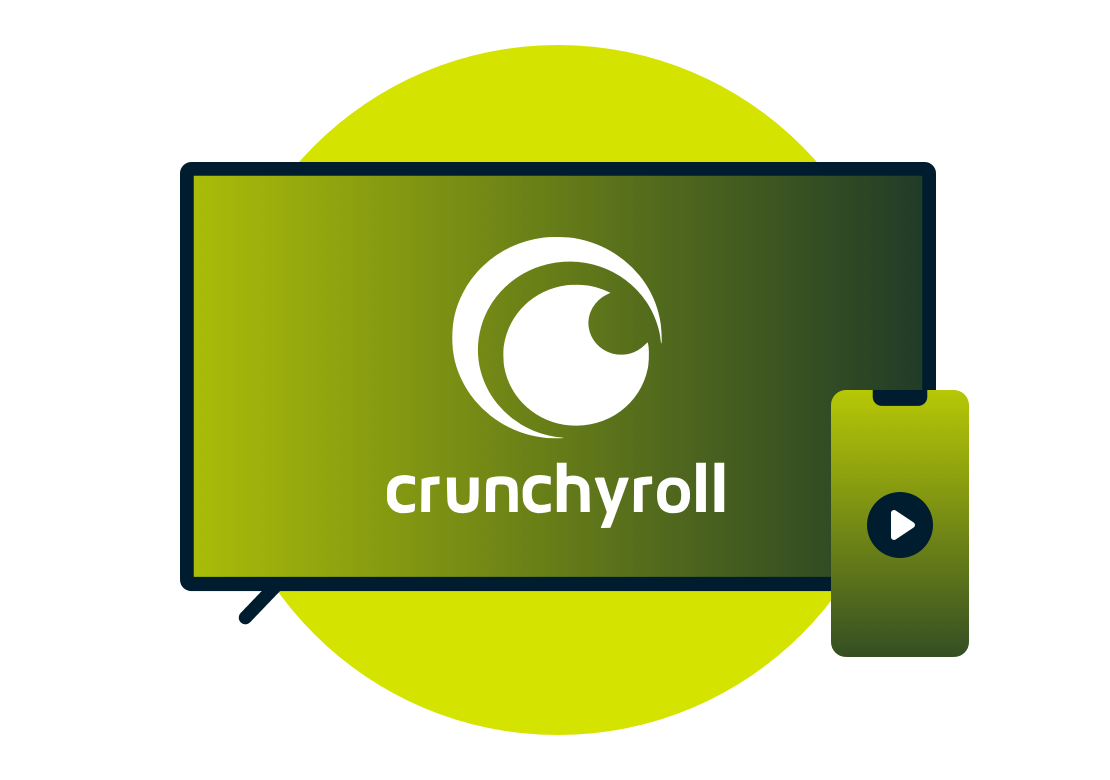How to stream Crunchyroll with a VPN
Crunchyroll offers the world’s largest licensed* anime library, along with manga, games, and popular Asian dramas. ExpressVPN is the best VPN for Crunchyroll, helping you securely stream anime from anywhere with unlimited bandwidth and no throttling.
30-day money-back guarantee
Stream Crunchyroll with a VPN in 3 steps
-
![How to sign up for ExpressVPN]()
Step 1
Sign up for ExpressVPN and its blazing-fast service.
-
Step 2
Select a secure VPN server location in the U.S.
-
![Television screen with Crunchyroll logo.]()
Step 3
Log in and stream Crunchyroll securely, at top speeds.
Why use a Crunchyroll VPN?
VPNs are a great way to both encrypt your data and keep your location private.
ISPs and Wi-Fi providers have been known to restrict the internet speeds of people using particular streaming apps in a practice known as throttling. When you’re on ExpressVPN, these networks can’t see what you’re using, meaning they can’t slow you down based on content. So you get the speed you need.
Learn more about how a VPN can speed up your streaming video.
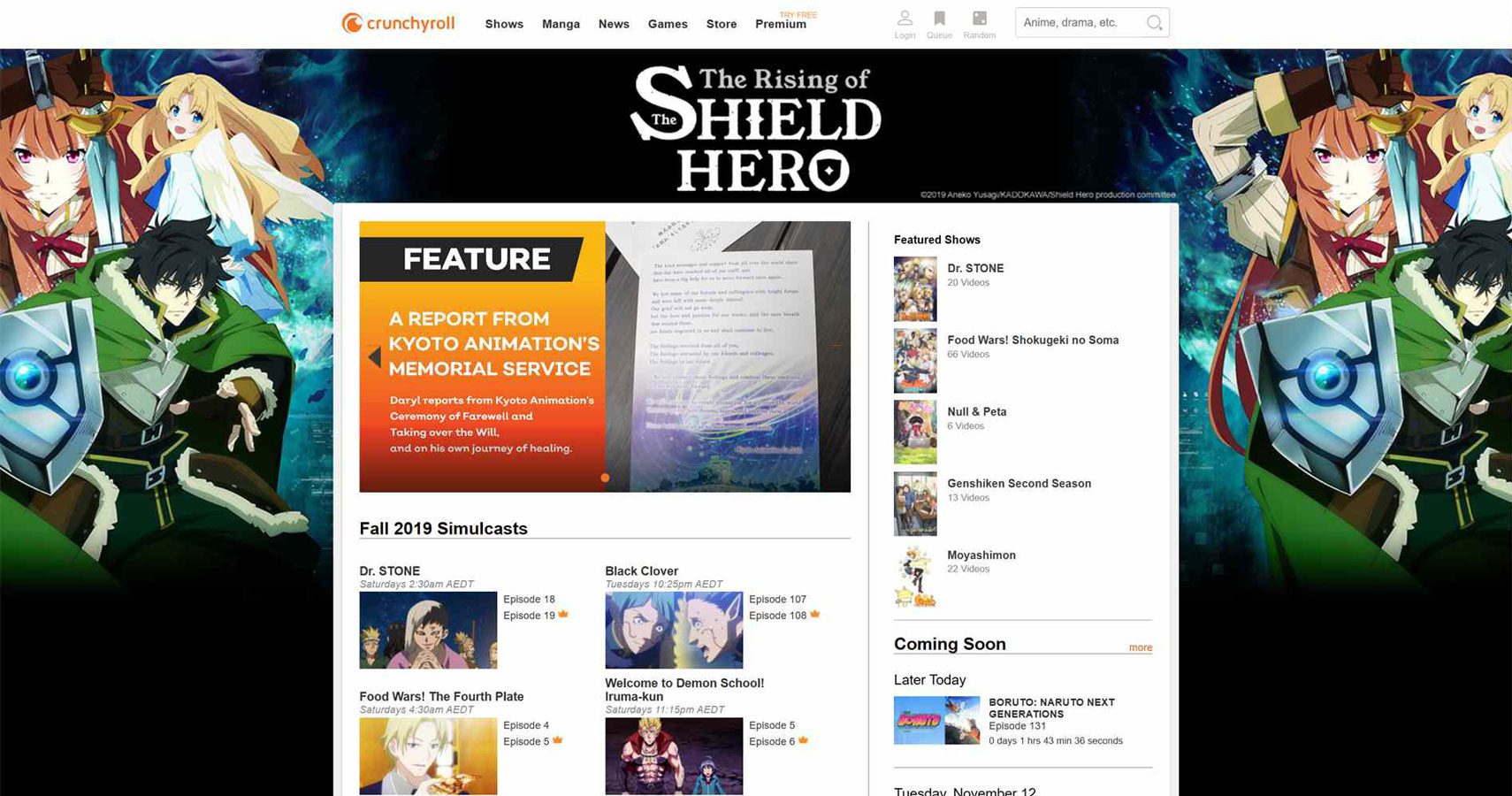
In the U.S., Crunchyroll has over 900 titles available for streaming. Most of it is actually free to watch, too!
When it comes to streaming video, distance matters. ExpressVPN’s network of secure VPN server locations across the U.S. allows you to connect to the one closest to you. That means faster streams at higher quality, with minimal buffering.
With ExpressVPN, you can securely watch Crunchyroll from anywhere on platforms including Mac, Windows, Xbox, iOS, Android, Apple TV, Roku, Fire TV Stick, and more.
Crunchyroll VPN: How to get the best speeds
The ExpressVPN Speed Test, available for Windows and Mac, lets you check the latency and download speed of each VPN server location. Whether you want to watch Crunchyroll on a school network or public Wi-Fi, ExpressVPN can help you access it privately and securely.

To get the best quality, select the location that offers the highest speed index. Then you can connect to that location and instantly start streaming Crunchyroll.
Just choose the fastest VPN server location and watch your favorite anime and Asian TV dramas with faster speed and reduced load time.
FAQ: Watch Crunchyroll with a VPN
Does ExpressVPN work with Crunchyroll?
Yes. ExpressVPN’s servers have fast, throttle-free access to Crunchyroll streaming and games. So you get all the security and privacy of ExpressVPN without compromising your Crunchyroll experience.
Is Crunchyroll free with a VPN?
Crunchyroll offers both free (with commercials) and Premium membership accounts, but ExpressVPN does not come with a Crunchyroll membership, and it is not a replacement for Crunchyroll. Rather, it complements your existing Crunchyroll account to help you watch content at blazing-fast speed. A Crunchyroll Premium Membership comes with a 14-day free trial and allows you to stream new anime episodes commercial-free (subtitles included!) just hours after they air in Japan.
Can I watch Crunchyroll outside the U.S.?
Yes, Crunchyroll is available worldwide. Crunchyroll in the U.S. has the largest anime catalog, with over 900 titles available for streaming. HBO Max subscribers also have access to the Crunchyroll Collection, a curated catalog of anime titles.
Will a VPN slow my Crunchyroll streaming?
All VPNs have the potential to slow your internet connection, but ExpressVPN is one of the fastest, and users rarely notice a difference. If you do notice a drop in video quality, try selecting a closer server location.
If you’re using a streaming media device like a Roku, you may want to try watching Crunchyroll with MediaStreamer, which is included with every ExpressVPN subscription.
Learn more about using ExpressVPN for smart TVs and streaming devices.
What devices can I watch Crunchyroll on?
Crunchyroll is available on a wide range of devices, including:
-
Smartphones and tablets, including iOS and Android
-
Computers, including Mac, Windows, and Linux
-
Smart TVs and TV box systems, including Apple TV, Android TV, and Fire TV Stick
-
Game consoles, including PlayStation and Xbox
ExpressVPN has easy-to-use apps for many of these devices and covers up to 14* devices simultaneously with a single subscription. But even if your device cannot install ExpressVPN directly, you can still enjoy full VPN benefits by connecting it to a router running ExpressVPN.
Want Crunchyroll on the big screen? Learn about all the ways to get ExpressVPN on your TV.
What else can I do with ExpressVPN?
With ExpressVPN, you can bypass censorship in certain countries that block access to sites like YouTube, Twitter, and Google. You can also browse the web privately and securely with a Chromebook VPN, including services like Netflix, Hulu, Amazon Prime Video, Disney+, and HBO Max/Go.
You can also use ExpressVPN on streaming media consoles like Apple TV, Fire TV Stick, and Roku. To connect other Wi-Fi-enabled devices like gaming consoles or smart TVs, try ExpressVPN for your wireless router.
Crunchyroll is not working. What should I do?
For problems with securely accessing a specific website, please contact our Support Team.
*See device details here.
* ExpressVPN is optimized to work with Crunchyroll so you can enjoy online privacy and security all the time, without the VPN interfering. It should not be used as a means of copyright circumvention. We cannot see or control what you do while connected to our service, so you are responsible for complying with our Terms of Service, your content provider’s terms, and any applicable laws.
Why streamers love ExpressVPN
ExpressVPN for PC, Mac, iOS, Android, and more
Protect yourself on every platform.
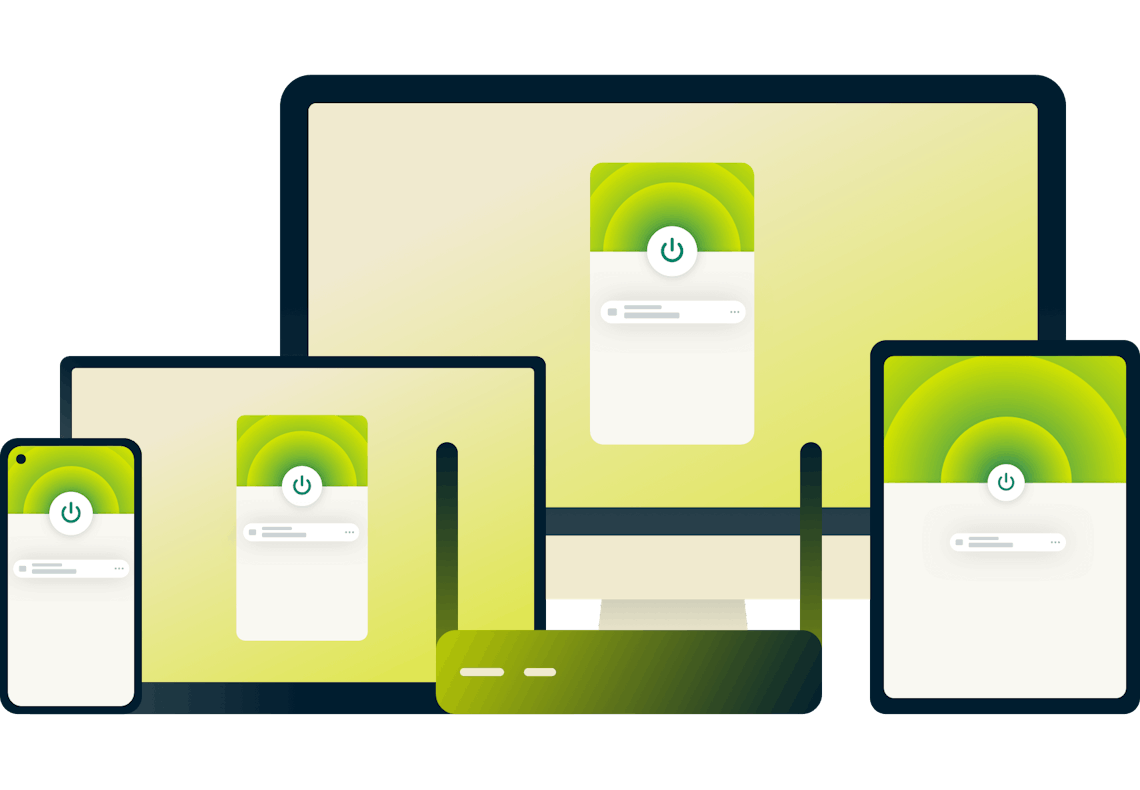
Your ExpressVPN subscription includes software solutions for every device in your home, including gaming consoles like PlayStation and Xbox and smart TV systems like Apple TV, Android TV, and Amazon Fire TV Stick.
Plus VPN extensions for your favorite browsers
Why use ExpressVPN?
-
Best-in-class encryption
Your data is protected by AES-256, the standard trusted by security experts.
-
Lightning-fast speeds
Enjoy smoother, throttle-free browsing and gaming with ultra-fast speeds.
-
Use on up to 14* devices simultaneously
Install ExpressVPN on all your devices, and connect 14* at once with a single subscription.
-
24-hour live chat support
We're available anytime to help you with setup and troubleshooting.
-
Locations in 105 countries
Choose from VPN server locations in 105 countries all over the world.
-
Secure access anywhere
Safely access all the apps and services you need to work, stream, and play.
*See device details here.
Get the best VPN to watch Crunchyroll
Take advantage of our risk-free 30-day money-back guarantee:
If you’re not satisfied watching Crunchyroll with ExpressVPN for any reason, you can cancel anytime within 30 days and get a full refund.