Lower your ping with the best VPN for Overwatch 2
Secure your connection, reduce lag, and get the Play of the Game with ExpressVPN.
Risk-free 30-day money-back guarantee

How to use a VPN for Overwatch 2 in 3 simple steps:
-

Step 1
Get ExpressVPN and download the app.
-
Step 2
Connect to any VPN server in one of 105 countries.
-

Step 3
Land those hero skill shots on a smoother connection.
Why you need a VPN for Overwatch 2
Connectivity issues, like bad signal routing or a misconfigured server at your ISP, can cause lag and other problems. A gaming VPN can help you bypass these issues. It also adds a layer of security by hiding your IP address and encrypting all traffic between your gaming device and the VPN server of your choice.
This means you can avoid activity-based ISP throttling, DDoS attacks, and blocks on game traffic at work or school. You can also keep your personal data safe, even if you’re gaming on an unsecured public Wi-Fi network.
Want to play Overwatch in another region? A VPN can help with that, too. Just connect to a server in the location of your choice.
Best of all, a VPN can actually reduce your ping while you play, under the right circumstances.

How can a VPN reduce ping in Overwatch 2?
Sometimes the signal between your gaming device and the game server gets slowed down due to connectivity issues or congested networks. When you connect to an ExpressVPN server that’s close to the game server you want to play on, you can bypass this type of problem, avoiding high ping rates.
Play anywhere, with anyone, on super fast 10-Gbps servers
Our huge server network is part of what makes ExpressVPN so good for gaming. With servers in 105 countries, you’ll be able to get a fast, stable connection to just about any gaming server in the world, no matter where you are.
When you’re gaming online, you need a VPN that reacts as quickly as you do. ExpressVPN’s servers are designed to handle huge amounts of data at high speeds, so they can keep up with the break-neck pace of Overwatch 2’s gameplay.
Download a VPN for Overwatch 2 on any gaming device
ExpressVPN works on every platform where you can play Overwatch 2. You can download native apps for Windows and Linux. Console gamers can set up ExpressVPN on their router to protect every device in their house as they play. If Overwatch 2 ever gets a mobile port, you’ll be covered there as well!
Download ExpressVPN on as many devices as you want, and connect up to eight of them at a time.

Here’s why ExpressVPN is the best Overwatch 2 VPN
There are six big reasons that ExpressVPN is the best lag-free VPN for tanking those ultimates, pocket-healing your DPS mains, and getting those pentakills… depending on your role.
-
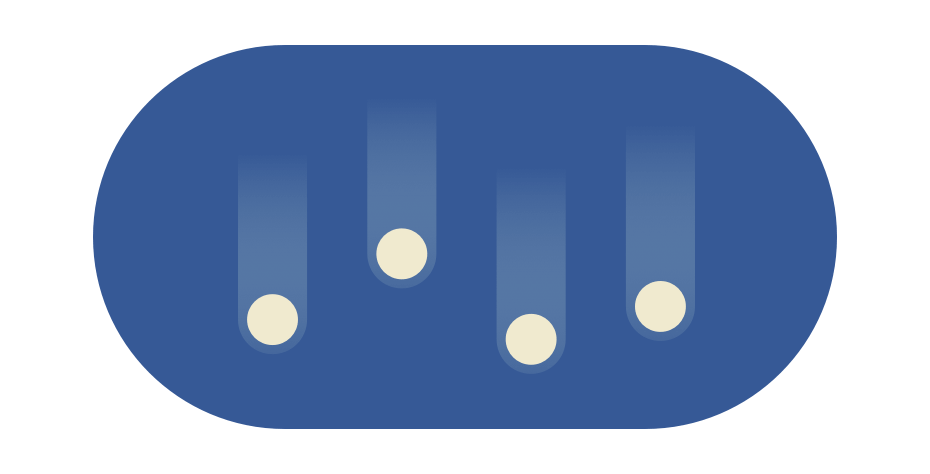
Powerful protection
Avoid DDoS attacks by masking your IP. ExpressVPN also features 256-bit AES, leak protection, a kill switch, and split tunneling.
-
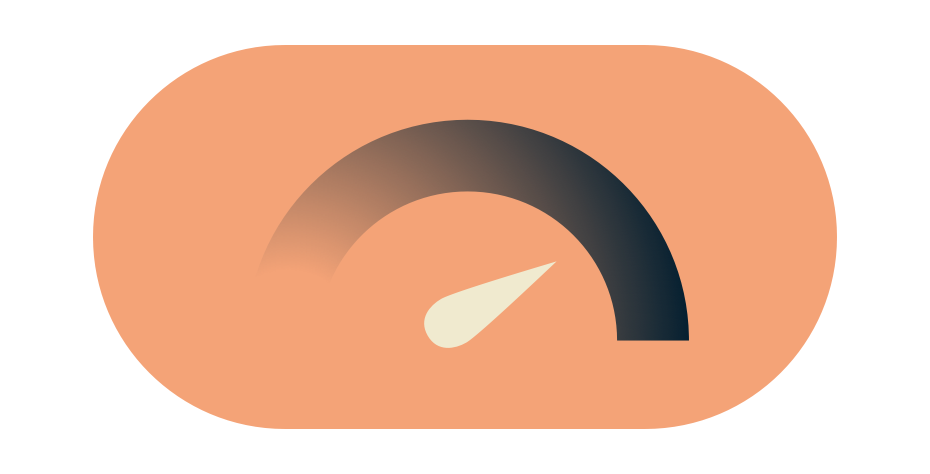
Boost connectivity
Enjoy unlimited, premium bandwidth. Minimize ping and lag with VPN servers in 105 countries.
-
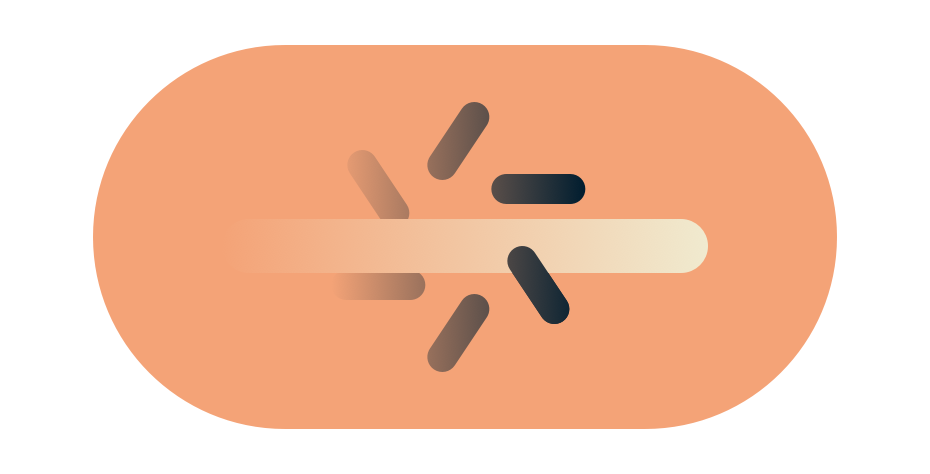
Bypass throttling
Limit your ISP from slowing your connection. With a VPN, data can’t be inspected, so your bandwidth won’t be throttled.
-
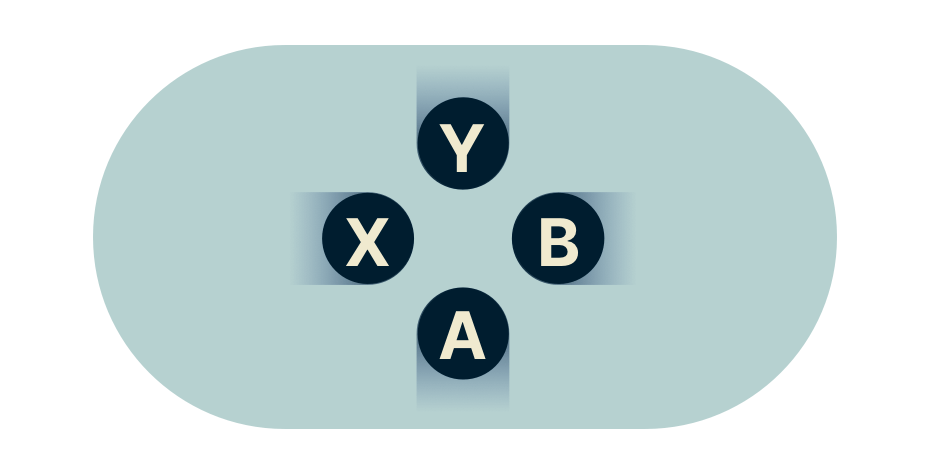
Access more online
Get the latest DLC and games from early launch date countries. Play games even if they’re censored where you are.
-
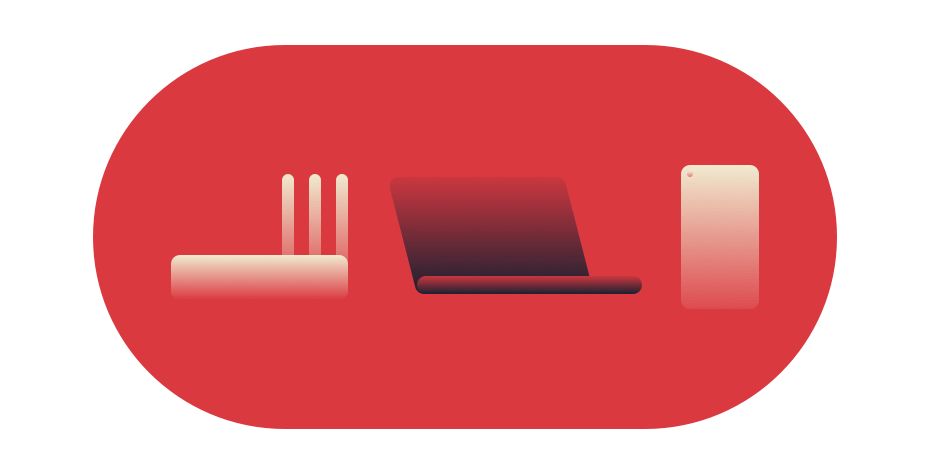
Play on all devices
Whether you prefer to play on a PlayStation, Xbox, Nintendo Switch, PC, tablet, or phone, ExpressVPN has you covered.
-
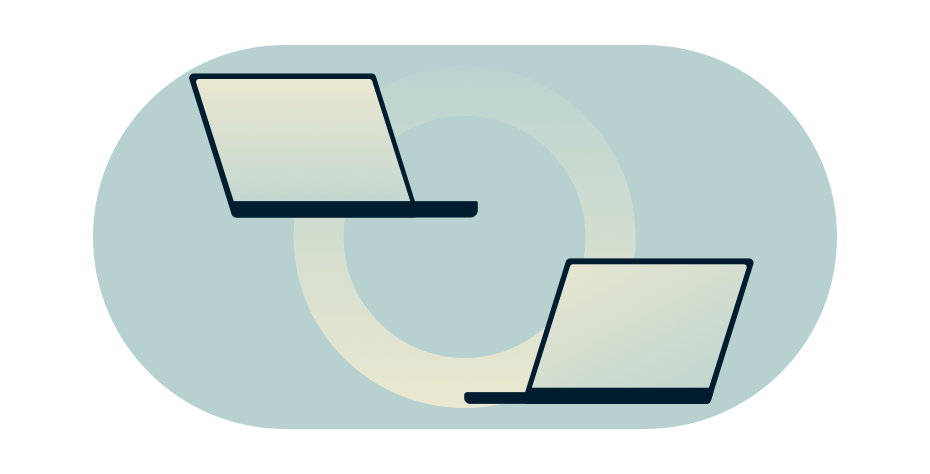
Game without borders
No matter where you are around the world, simply change your region and play together with your friends.

What is Overwatch 2?
The premise of Overwatch is simple: team up with other people to shoot, explode, and smash the enemy team. Of course, you’ll need to do this while holding an objective, or pushing a payload across the map.
Since it’s a hero shooter, you play as one of the heroes or villains of the Overwatch universe. Every character has their own weapon, a suite of special abilities, their own personality… and often, a super touching backstory.
FAQ: Overwatch VPN
Can I use a free VPN for Overwatch 2?
Technically, you can, but you may have to put up with several inconveniences: limited server networks with overloaded VPN servers, data caps, and even data collection in some cases. ExpressVPN offers a super fast network and unlimited bandwidth, so you never have to put up with server congestion or cutoffs in the middle of your game. Try it risk-free with a 30-day money back guarantee.
Does Overwatch 2 allow VPNs?
Yes. As long as you’re using a VPN normally to play the game fairly like you always would, Blizzard has no problem with VPN usage. That goes for Overwatch 2, and all the rest of the company’s games.
Does Overwatch 2 have region-locked servers?
The Battle.net launcher offers you the ability to choose your server region before booting up the game, but many players report that matchmaking just puts them back in local lobbies anyway. To properly change your region, use ExpressVPN. Connect to a VPN server in the region you want, and play.
Can I play Overwatch 2 with friends in another country?
Yes! The easiest way to get this done is to simply add your friends on Battle.net, then make a party with them. The matchmaking algorithm will choose the servers it deems best. However, playing over long distances increases the odds of connection issues. You can minimize those by using a VPN to change your region to that of your friends.
Do people launch DDoS attacks in Overwatch 2?
Typically no, but it’s not impossible. Overwatch 2 itself does not expose your IP address, so other players can’t just find it and hit you with a DDoS attack. They might be able to get your IP from a peer-to-peer VOIP app, a community forum, or other shared spaces. ExpressVPN masks your real IP address so you can play securely.
How do I change server location in Overwatch 2?
Start up the Battle.net client, choose Overwatch 2, and pick your region in the app before starting the game. You may find that sometimes that doesn’t work, and you get matches closer to home anyway. To fix this issue, get ExpressVPN, install it on your PC or VPN-enabled router, and connect to a server in the country of your choice.
Try a risk-free VPN for playing Overwatch
Take advantage of our risk-free 30-day money-back guarantee:
If you’re not satisfied playing Overwatch online with ExpressVPN, contact Support within 30 days and get a full refund.

