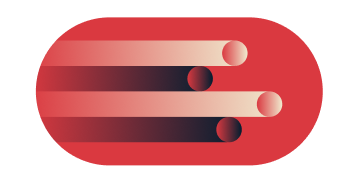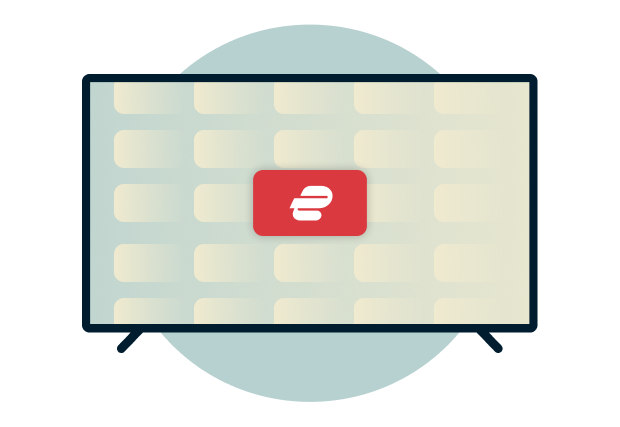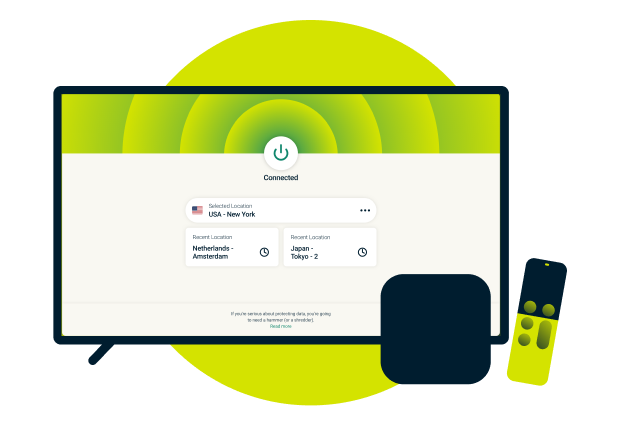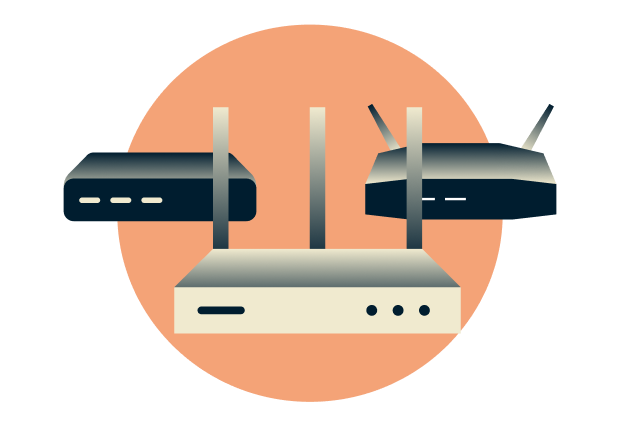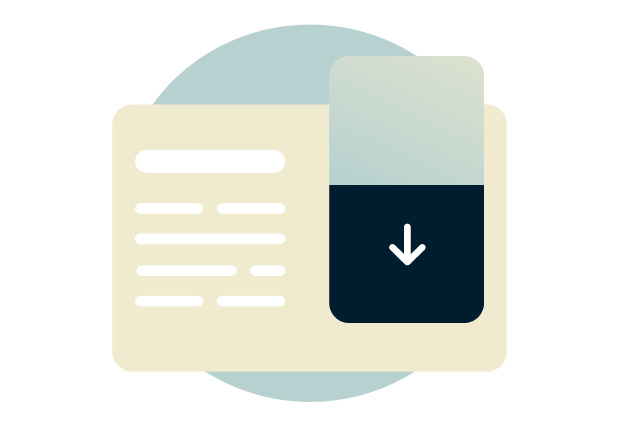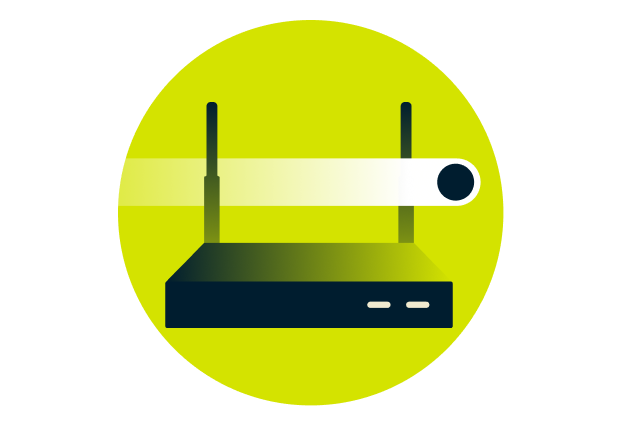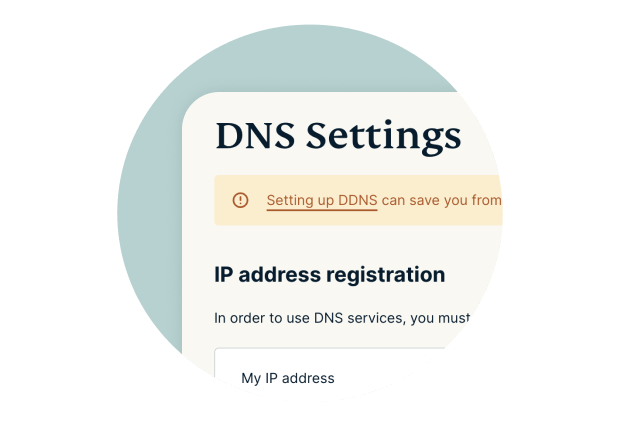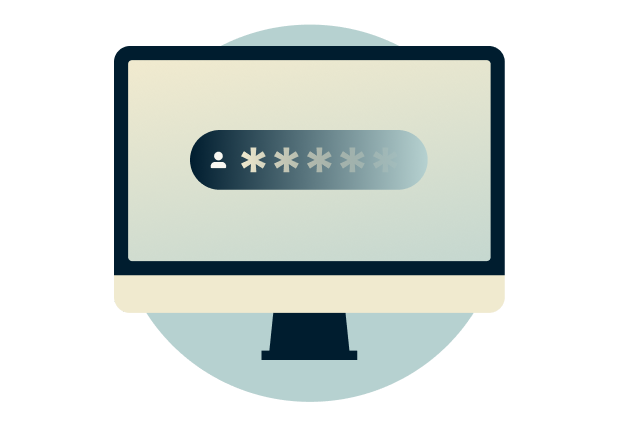Download the best Apple TV VPN in 2026
Reinforce your online privacy while enjoying high-quality streaming on your Apple TV
- Skip the hassle with our easy-to-install native tvOS app
- Carry on streaming in 4K and HD with our speedy Lightway protocol
- Choose your virtual location with private servers in 105 countries
30-day money-back guarantee*
*for first-time users
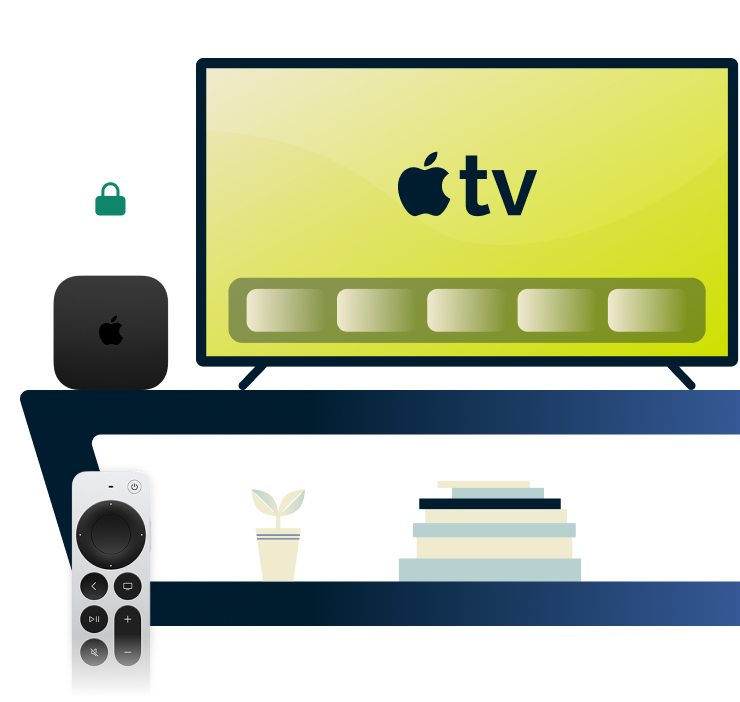
What is a VPN for Apple TV?
See how an Apple TV VPN safeguards your connections
-
![Encryption protects your personal data As soon as you turn on your Apple TV VPN, it secures your connection using encryption. ExpressVPN uses robus...]()
Encryption protects your personal data
As soon as you turn on your Apple TV VPN, it secures your connection using encryption.
ExpressVPN uses robust 256-bit AES encryption to protect your streaming activity and personal data.
-
IP masking keeps you safe
The VPN routes your Apple TV's traffic through a private server to mask your device's IP address with its own. This safeguards your IP location.
Plus, VPN IP addresses are shared, making it hard for sites to link your activity to you via your IP address.
-
![VPN tunneling provides private connections Your Apple TV traffic is sent through a secure tunnel from your device to ExpressVPN’s private server....]()
VPN tunneling provides private connections
Your Apple TV traffic is sent through a secure tunnel from your device to ExpressVPN’s private server.
This shields your activity (such as which streaming services you use) from third parties—including your ISP and network administrators.
Why use a VPN with Apple TV?
Discover how the best VPN for Apple TV can enhance your streaming experience
-
![Stream your favorite content safely Streaming services often block VPN IP addresses, but ExpressVPN’s engineers work hard to ensure our servers w...]()
Stream your favorite content safely
Streaming services often block VPN IP addresses, but ExpressVPN’s engineers work hard to ensure our servers work with popular streaming platforms in each country—so you can secure your data without compromising your streaming experience.
-
![Improved streaming performance Forget about content-based throttling while you watch the latest episode of Severance. You can stream knowing your I...]()
Improved streaming performance
Forget about content-based throttling while you watch the latest episode of Severance. You can stream knowing your ISP won’t track or disrupt what you’re watching on your Apple TV. ExpressVPN’s encryption prevents ISPs from seeing where your traffic goes.
-
![Private, secure connections With ExpressVPN’s advanced security tools, you can ensure your personal data is kept safe. Plus, our independently au...]()
Private, secure connections
With ExpressVPN’s advanced security tools, you can ensure your personal data is kept safe. Plus, our independently audited no-logs policy prevents third parties (and even us) from monitoring your VPN activity.
ExpressVPN for Apple TV: key features
An Apple TV VPN that gives you advanced privacy protection without compromising streaming quality
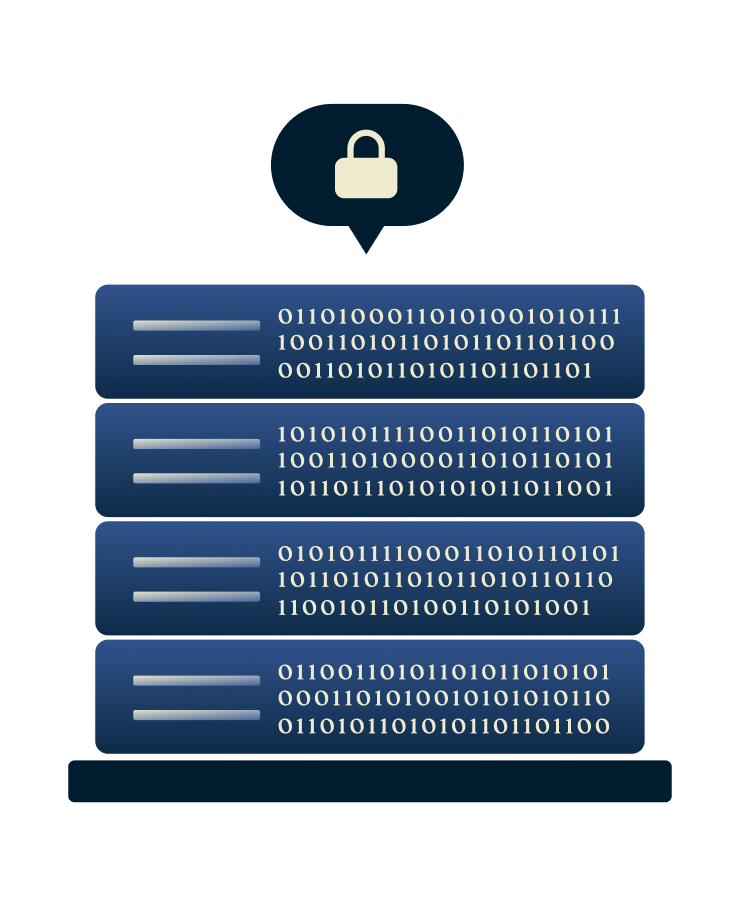
TrustedServer technology for privacy by design
ExpressVPN uses TrustedServer technology—our RAM-only servers wipe all data with each reboot so they can’t log and store your online activity. Each server loads a fresh software stack at startup to minimize potential vulnerabilities too.
Both our TrustedServer technology and no-logs policy undergo regular third-party audits by independent services to ensure what you watch on your Apple TV is truly kept private.

Post-quantum protection to future-proof your security
Keep your Apple TV safe from attackers that have access to either classical or quantum computers (when those arrive).
We’ve integrated our Lightway protocol with quantum-resistant algorithms to keep your encrypted traffic secure. Even as quantum computing advances in the next few years.

105 Server locations Worldwide
Take control of your virtual location with ExpressVPN’s worldwide server network. We refresh our server IP addresses regularly to maintain private and reliable connections for streaming on your Apple TV and beyond.
Each server is equipped with automatic obfuscation. That way, you can use your Apple TV VPN without anyone noticing, even when faced with network restrictions or firewall blocks.

Works on up to 14 devices simultaneously
Worried about your other Apple gadgets? Or protecting a big household? We’ve got you covered with native VPN apps and router support.
Each ExpressVPN subscription supports up to 14 simultaneous device connections. Meaning, you can stream on your Apple TV while browsing on your iPhone and playing a game on your iPad—with each connected to a VPN server of your choice.
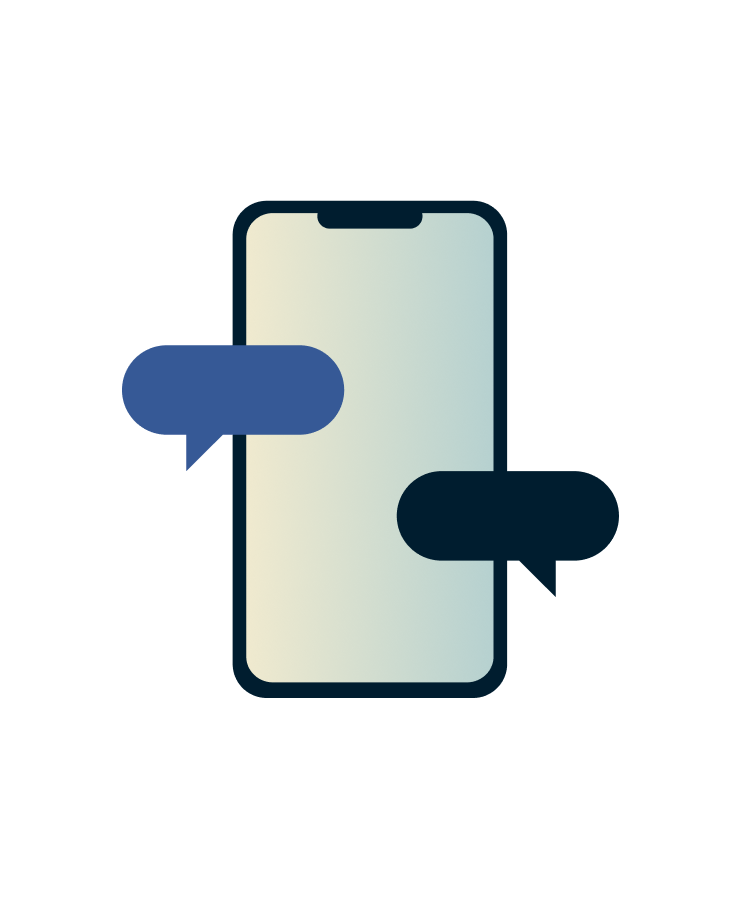
24/7 Live chat support if you need help
Our support team is available 24/7 to help you, whether it’s giving setup instructions or tips on how to use a VPN with your Apple TV. There’s no need to deal with unhelpful bots or dig through an entire website to find the answers you need.
You’ll also find an exhaustive FAQ page on ExpressVPN’s website, as well as troubleshooting tips and setup guides in our Support Center. A search bar makes it easy to find what you’re looking for.
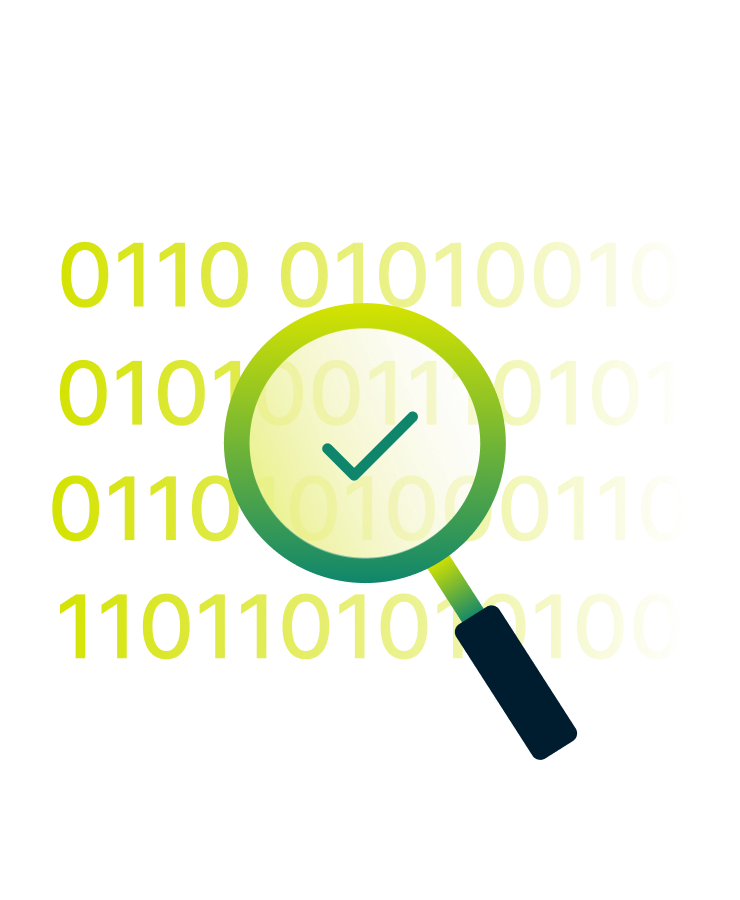
Powered by Lightway: Our fast, secure VPN protocol
You can enjoy buffer-free streaming (even with long-distance servers) as this protocol is optimized for minimal speed loss. Unlike most protocols, ExpressVPN’s Lightway is built on roughly 2,000 lines of code, making it lightweight and efficient.
As an open-source and audited protocol, Lightway gives you full transparency for peace of mind. Plus, we’ve reintegrated Lightway with Rust, a modern programming language that bolsters your speeds, reliability, and security. Rust also makes it easier for us to keep Lightway updated and improving.
Advanced features for optimal performance
ExpressVPN provides you with the tools you need for private, reliable, and customizable connections
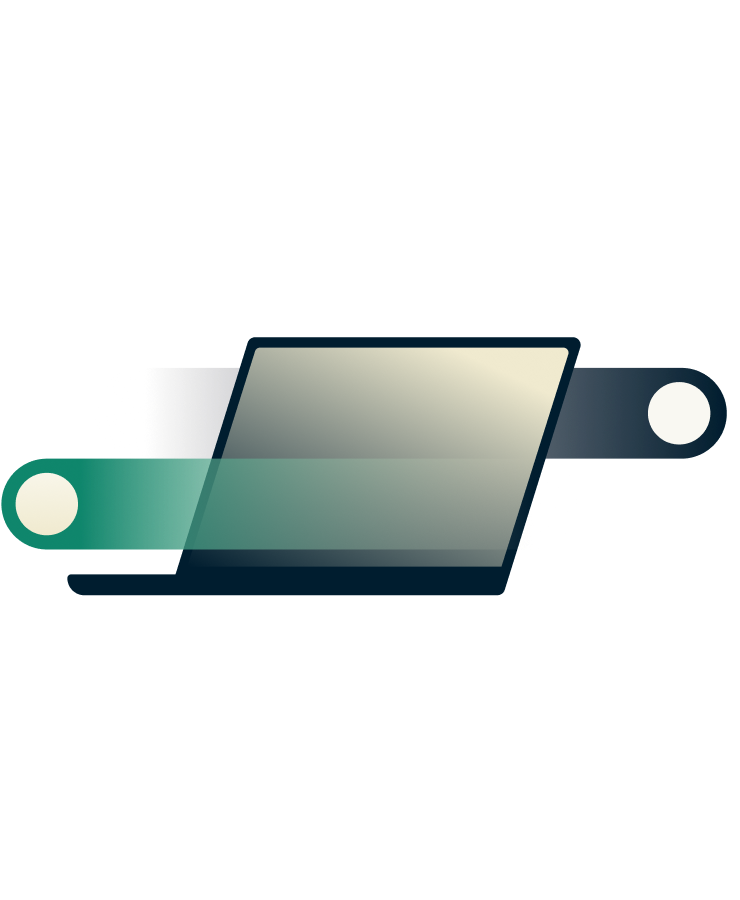
Automatic obfuscation on every server
Our obfuscated network lets you use ExpressVPN wherever you go. It disguises your VPN traffic as a regular connection to overcome network blocks and firewalls.
Many streaming platforms block VPN traffic, but ExpressVPN’s stealthy servers offer reliable connections for streaming on all popular platforms.
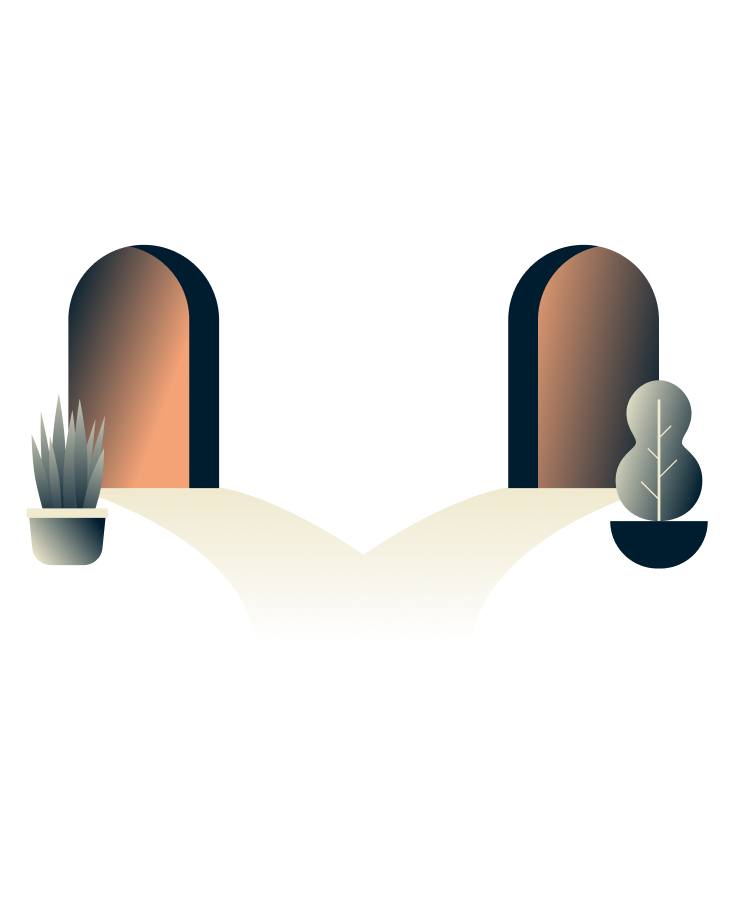
Split-tunneling to minimize slowdowns
This feature lets you decide which devices use the VPN connection. For instance, you can route your Apple TV traffic through the VPN while other devices’ connections remain the same. This keeps speeds fast since less traffic is encrypted.
Split tunneling is available through our VPN router and other VPN apps, as tvOS doesn’t support splitting traffic.

DNS and IP leak protection
All DNS queries are routed through our private, encrypted servers, preventing exposure to ISPs or third parties. This enhances your privacy and provides reliable connections for your favorite streaming content without risking data leaks or location detection.
How to set up ExpressVPN on Apple TV
Option 1: Use the ExpressVPN app for tvOS (Apple TV 17/18)
-
![Sign up for
ExpressVPN Visit the order page and choose a subscription option. Our 30-day money-back guarantee covers all first subscribers, at t...]()
Sign up for ExpressVPN
Visit the order page and choose a subscription option. Our 30-day money-back guarantee covers all first subscribers, at the discretion of Apple.
-
![Download the Apple TV app On your Apple TV, go to the App Store and search for ExpressVPN. Select the app and click Get to install. No additional s...]()
Download the Apple TV app
On your Apple TV, go to the App Store and search for ExpressVPN. Select the app and click Get to install. No additional setup required.
-
![Sign in to
ExpressVPN Log in to your Apple TV VPN app with your ExpressVPN credentials. Connect to a server in your desired location and get stra...]()
Sign in to ExpressVPN
Log in to your Apple TV VPN app with your ExpressVPN credentials. Connect to a server in your desired location and get straight to streaming.
Option 2: Use ExpressVPN on a router
-
![Confirm compatibility and sign up Look for your router model in our list of compatible routers or get the Aircove router with our VPN pre-installed...]()
Confirm compatibility and sign up
Look for your router model in our list of compatible routers or get the Aircove router with our VPN pre-installed. Choose a subscription option and sign up.
-
![Install the firmware We have custom firmware for select models for easier configuration. Download the appropriate firmware and upload it to your ro...]()
Install the firmware
We have custom firmware for select models for easier configuration. Download the appropriate firmware and upload it to your router.
-
![Reboot and sign in After restarting your router, visit expressvpnrouter.com and enter your details. Connect to a server and enjoy streaming on your...]()
Reboot and sign in
After restarting your router, visit expressvpnrouter.com and enter your details. Connect to a server and enjoy streaming on your Apple TV with your privacy intact.
Option 3: Set up smart DNS with MediaStreamer
-
![Sign up for
ExpressVPN Pick the subscription option that fits your needs and sign up. Our 30-day money-back guarantee is included with each new ...]()
Sign up for ExpressVPN
Pick the subscription option that fits your needs and sign up. Our 30-day money-back guarantee is included with each new subscription.*
-
![Register
your IP address Log in to your ExpressVPN account and navigate to the DNS settings page. Register your IP address so MediaStreamer reco...]()
Register your IP address
Log in to your ExpressVPN account and navigate to the DNS settings page. Register your IP address so MediaStreamer recognizes it.
-
![Configure the DNS settings on your Apple TV Set your Apple TV Wi-Fi settings to manual. Then, enter the MediaStreamer DNS IP address provided by Ex...]()
Configure the DNS settings on your Apple TV
Set your Apple TV Wi-Fi settings to manual. Then, enter the MediaStreamer DNS IP address provided by ExpressVPN. After a restart, you’re ready to stream.
Option 4: Share a VPN connection via a virtual router
-
![Get ExpressVPN Pick a subscription option and register. A 30-day money-back guarantee backs all new subscribers.* Download the appropriate VPN app ...]()
Get ExpressVPN
Pick a subscription option and register. A 30-day money-back guarantee backs all new subscribers.* Download the appropriate VPN app to your PC.
-
![Set up a virtual router In your PC settings, set up a shareable hotspot with a name and password. The steps for doing so vary depending on your dev...]()
Set up a virtual router
In your PC settings, set up a shareable hotspot with a name and password. The steps for doing so vary depending on your device.
-
![Connect your Apple TV Launch ExpressVPN on your computer and connect to a server. Next, open your Apple TV Wi-Fi settings and connect to the hotspo...]()
Connect your Apple TV
Launch ExpressVPN on your computer and connect to a server. Next, open your Apple TV Wi-Fi settings and connect to the hotspot—and you’re done.
24/7 customer support via live chat & email
*All refunds for ExpressVPN subscriptions through iOS are at the discretion of Apple.
See how ExpressVPN works on Apple TV
Compatible with all Apple TV generations
ExpressVPN offers straightforward setup methods, no matter your model

1St, 2nd, and 3rd generation Apple TVs
You can use our MediaStreamer Smart DNS feature or router setup to configure ExpressVPN for these older generations. MediaStreamer works exclusively with major US platforms and is different from a VPN connection—it doesn’t encrypt your traffic.

Apple TV HD
Since this generation supports tvOS 18, you can easily install the native ExpressVPN app via Apple’s App Store. This app gives you access to all of ExpressVPN’s security tools except for split tunneling. You also have the MediaStreamer and router setup options.

Apple TV 4K (all generations)
Every 4K model is fully compatible with our native Apple TV VPN app—simply install it from the App Store. The app is packed with all ExpressVPN features, except split tunneling. Alternatively, you can opt for the MediaStreamer or router options.
Free vs. premium VPNs for Apple TV
Everybody loves free, but free will only get you so far—especially with VPNs
Free VPNs offer basic features, which is why premium exist
| FREE APPLE TV VPNS | EXPRESSVPN FOR APPLE TV | |
|---|---|---|
| App Installation and Performance | Usually lacks an Apple TV VPN app requiring manual configuration. Outdated networks and features leading to frequent interruptions and dropped connections. | A regularly maintained native Apple TV VPN app for quick installation and seamless integration. Router support and Smart DNS also available. |
| Speed and Data | Slow and crowded servers make it difficult to maintain HD streams, especially when connected to faraway server locations. Strict data caps limit you to a few hours of streaming per month. | Access to ExpressVPN’s full fleet of fast and uncrowded servers. High-quality streams with our upgraded 10Gbps network and proprietary Lightway protocol. |
| Server Network | Few server locations—and sometimes prevents you from choosing your preferred server. | ExpressVPN provides thousands of servers across 105 countries. Easily switch between servers as often as you want. |
| Privacy Protection | Many free VPNs log and sell user data to third parties, compromising your digital privacy. | TrustedServer technology and a no-logs policy keep your information private. |
| Compatibility With Streaming Platforms | Unreliable and limited. | Works with most popular platforms across the globe. |
| Customer Support and Updates | Lacking real-person support (email or live chat). You may find answers within a support page or basic FAQs section. Apps are rarely updated, with frequent bugs and glitches. | Quick answers to your questions with 24/7 live chat. Frequently maintained and updated apps that run smoothly. |
| Simultaneous Connections | 1 device | Up to 14* devices |
| Bonus Apple TV Features | None | Custom Lightway protocol and automatic obfuscation ensure your connections remain fast and reliable when using popular streaming platforms. |
What people are saying about ExpressVPN
Get an inside look at what customers have to say about their experiences with ExpressVPN
FAQ’s: About Apple TV VPNs
Get answers to common Apple TV VPN questions
Can I use a VPN with Apple TV?
Yes, you can. Using a VPN with your Apple TV secures all the traffic between your TV and the internet, including streaming, gaming, managing your smart home devices, and listening to music. ExpressVPN is compatible with all Apple TV generations via our dedicated Apple TV VPN app (tvOS 17/18), router VPN configuration, and MediaStreamer DNS options. You can download our Apple TV VPN app directly from the App Store or find setup instructions on this page for the MediaStreamer and router options.
Does Apple TV support VPN apps?
Yes, depending on the model. Apple TV 4K, HD, and tvOS 17/18 models support VPN apps, including ExpressVPN. All you have to do is search for the VPN in the App Store and download it to your device.
If you have an older Apple TV model, you can still encrypt your Apple TV connection and mask your IP address with a VPN router. ExpressVPN offers custom firmware for supported routers and the Aircove router with the VPN pre-installed for convenience. If you just want to mask your IP address on your Apple TV, you can also use ExpressVPN's Smart DNS, MediaStreamer, to change your TV's DNS settings.
How do I use a VPN on Apple TV?
It's easy. Once the app is installed on your device, just log in, choose a server location, and connect. When your connection is established, you can access your Apple TV apps securely.
How do I change my VPN location on Apple TV?
When you connect to a new VPN server, your VPN assigns you a different IP address in the server location you choose. Changing your VPN location depends on which setup method you used with your Apple TV. For instance, if you use ExpressVPN's Apple TV app, all you need to do is open the app and pick a new server location. The app will automatically switch your IP location to that server's location.
If you configured ExpressVPN on your router, you can log in to expressvpnrouter.com and enter your details. From there, choose a new server and connect. For MediaStreamer, you can find a new server IP address in your ExpressVPN account settings. Replace the current VPN IP address with the new one in your Apple TV's DNS settings.
What do I do if Apple TV doesn’t allow VPN apps?
There are a few alternative methods for installing a VPN on Apple TV, given that the VPN supports this. For instance, ExpressVPN offers a smart DNS feature called MediaStreamer that allows you to set it up on devices that don't support VPN apps natively, like older Apple TVs.
Another option is to configure the VPN on your router, which will cover all of your Wi-Fi-enabled devices, such as your Apple TV. Lastly, you can set up a mobile hotspot on your PC and connect your Apple TV to that (with the VPN app controlled through your computer).
Is it legal to use a VPN on Apple TV?
Yes, it's legal to use a VPN for Apple TV in most cases. There are only a few countries that ban VPNs due to strict censorship. So just be sure that you familiarize yourself with your local law and abide by the user agreements of the services you use through Apple TV.
Can you use a free VPN for Apple TV?
While any app store, including the App Store for tvOS 18, might offer free VPNs, they can't beat the reliability, security, speeds, and customer support of a paid VPN.
If you aren’t sure if paying for a VPN is worth it, ExpressVPN offers new subscribers a 30-day money-back guarantee, so you can try it completely risk-free. You’ll get access to our key VPN features and can get support for up to 14* simultaneous connections via apps for most popular devices, not just a limited version for a single device. If you’re not satisfied for any reason, it's easy to claim a full refund with our 24/7 customer support team via live chat or email.