
Get the #1 VPN for Linux
- High-speed and ultra-secure
- Browse privately on any network
- For Ubuntu, Debian, Fedora, Raspberry Pi OS, Linux Mint, and Arch
- High-speed and ultra-secure servers worldwide
- Browse privately with unlimited bandwidth
- For Ubuntu, Debian, Fedora, Raspberry Pi OS, Linux Mint, and Arch
30-day money-back guarantee

Set up ExpressVPN for Linux
in minutes
Step 3

Choose a location and connect to a secure VPN server
As seen in:









We sometimes pay expert sites to refer customers to us.



Why choose ExpressVPN?
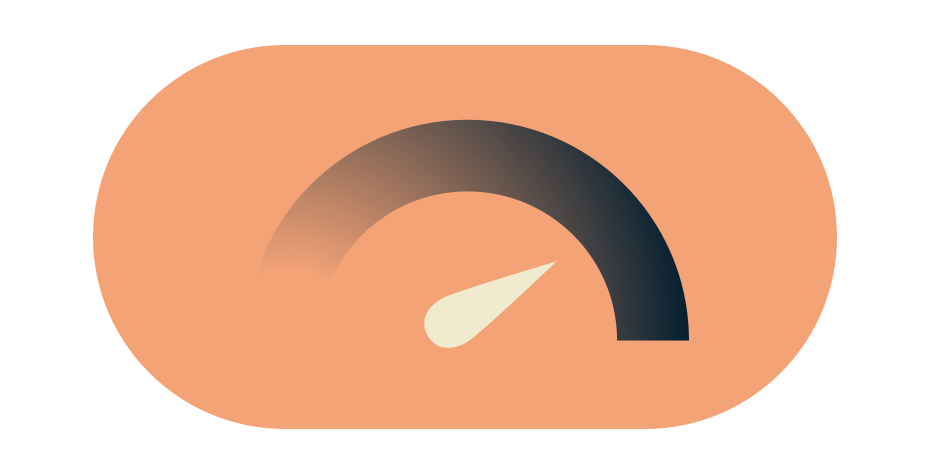
Blazing-fast VPN speeds
Our network of global VPN servers is optimized for speed. Get unlimited bandwidth, with no ISP throttling.

Apps for all your devices
Get set up in minutes on Windows, Mac, iOS, Android, Linux, and routers. Connect to ExpressVPN with one click.
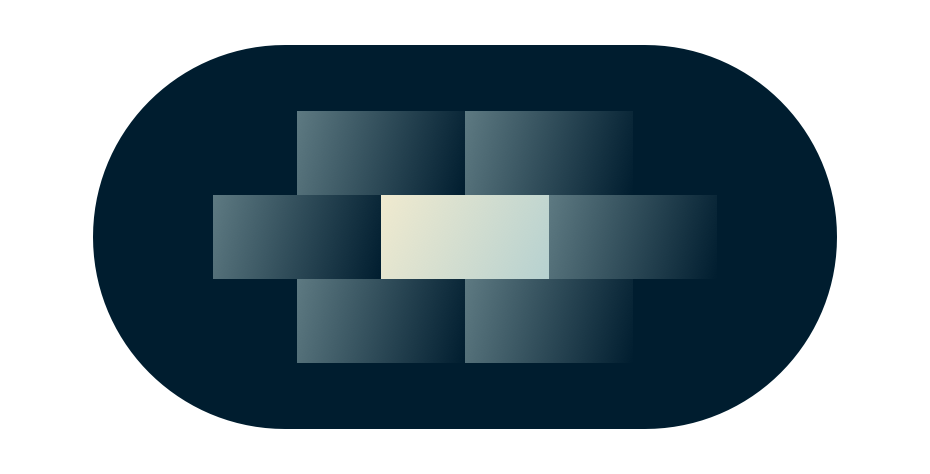
Enjoy a borderless internet
Break through geoblocks and defeat censorship to enjoy the full internet. Keep your real location to yourself.

No logs privacy protection
ExpressVPN is based in the British Virgin Islands, a jurisdiction without data retention laws. We keep no activity or connection logs.

Industry-leading security
Protect your data and online activity with 256-bit AES encryption, DNS/IPv6 leak protection, and a kill switch.

30-day money-back guarantee
Take ExpressVPN for a test drive. All plans are fully refundable within the first 30 days with our risk-free trial.
ExpressVPN is a VPN service not intended to be used as a means of copyright circumvention. Please read the ExpressVPN Terms of Service for more details.
105 countries… and counting!
Choose from server locations in 105 countries. Our blazing-fast network lets you connect easily from anywhere in the world.
The ExpressVPN 30-day money-back guarantee
If you’re not 100% satisfied with ExpressVPN, let us know within 30 days and we’ll refund your payment. It’s that simple.

