What's the difference between web browser and search engine?

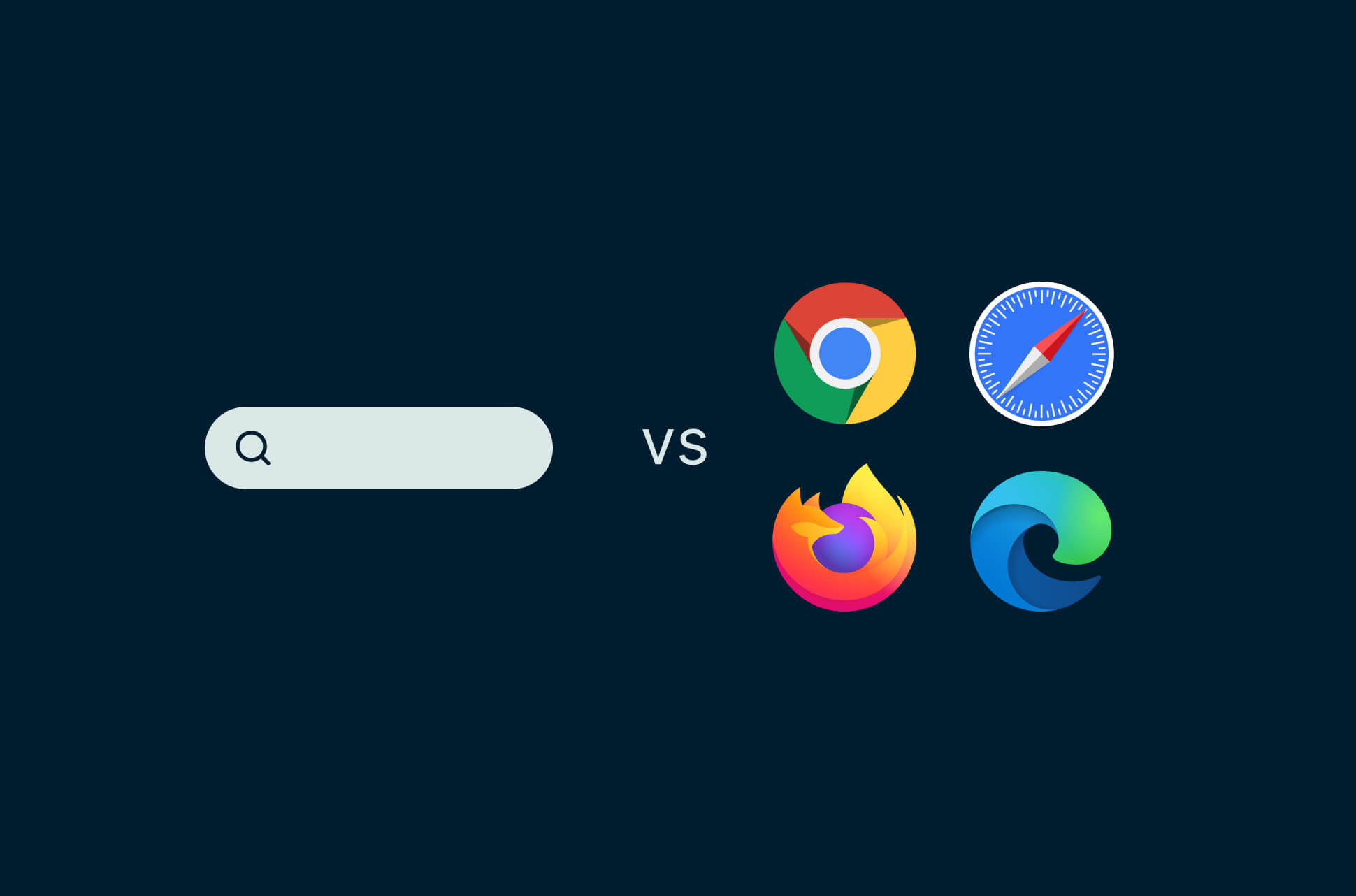
Web browsers and search engines are completely different products providing different services, but many people confuse the two, as they are frequently used together.
What is a web browser?
As its name implies, a web browser is a software application that lets you browse the web. Most of the time, it’s simply referred to as a browser. It also goes by the name of an internet browser.
Examples: Chrome, Firefox, Safari, Brave
On your computer, a web browser is likely to be the entry point from which you will navigate to different services, such as a search engine or your favorite streaming site. On a smartphone, you can use apps instead, but you will still rely on your web browser to search for information or to visit websites.
Most smartphones, tablets, laptops these days come with a web browser installed, but you can always download another browser of your choice.
How does a web browser work?
When you enter a domain or a URL in the address bar of a web browser, the browser uses the Domain Name Server (DNS) to match the domain name you typed in to a corresponding IP address. Your device, which is called the client, then sends TCP and HTTP requests to the server of where the web page you want to visit is located, asking for the website. The server analyzes the request and builds a page in the form of HTML, which is the basic blocks of every website. After that, the server sends the data back to your device. The web browser retrieves the data and displays it to you.
Read more: Ranked: Best (and worst) browsers for privacy
What is a search engine?
A search engine is a computer program that helps you find information on the internet using keywords or key phrases.
Examples: Google, DuckDuckGo, Bing, Yahoo
Let’s say you want to learn more about what a VPN does. You open a web browser and go to a search engine, like Google, and enter keywords like “what is a VPN” in the search box. The search engine shows you a list of websites that have the information you’re looking for.
How does a search engine work?
Search engines each have their own search algorithm, which determines how it ranks content for any given query. There are three things that a search engine does:
- Crawling: Search engines crawl the internet to discover content like web pages, images, and videos.
- Indexing: The search engine stores such information in its index, which is simply another name for the database used by search engines. Note that not everything found in the crawling process will make it on the search engine’s index.
- Ranking: The search engine ranks pages to give you the most relevant results in the search results page. Search engines look at many factors when ranking a web page, such as the freshness of its content, its relevance to your searches, and the number of other websites linking to it.
Read more: Ranked: Best (and worst) search engines for privacy
What is the difference between a web browser and a search engine?
A web browser (like Firefox) is a software application that lets you browse the Web, by retrieving web pages and displaying them to you. A search engine (like Google) is a tool that helps you find websites you’re looking for using keywords or key phrases.
For example, a web browser lets you access web pages like expressvpn.com. Just type it into the URL bar. A search engine allows you to find websites covering a certain topic. If you want to know how a VPN works, a search of “how does a VPN work” on the search engine will show you a list of web pages that explain that to you.
The two are often used together. When you want to use a search engine, you can open up a browser, for example, then do a search.
| Web browser | Search engine | |
| Purpose | Displays internet content on your device. | Helps you find content you’re looking for on the internet. |
| Usage | Enter a URL directly, click on hyperlinks, or search using a search engine. | Type in what you’re looking for in a search bar and click on search results. |
| Installation | Most devices (with internet capability) come with a web browser preinstalled, or you can easily install another web browser. | Search engines do not need to be installed. They’re used within a web browser. |
| Accessibility | Browsers come in the form of apps. | Search engines are accessible through a web browser or their own apps. |
| Components | The user interface (which includes elements like the address bar and “refresh” button), the browser engine, the rendering engine, networking, Javascript interpreter, and UI backend. | There are three major components. The web crawler, also known as bots, discovers content on the web. The database stores the information found. The search interface provides users access to the information. |
| Database | Most web browsers have a cache memory which saves your browsing history as well as the details of the web pages you visit to load content faster. | A search engine has its own database that stores the websites it crawls. |
| Dependency | You don’t need a search engine to use a web browser. | Search engines require a web browser. |
| Data and privacy | Web browsers can track your browsing history, but they also offer privacy settings and “private mode.” | The amount of data search engines collect varies widely, from the famously data hungry Google to the privacy-focused DuckDuckGo. |
| Examples | Google Chrome, Safari, Firefox, Microsoft Edge. | Google, Yahoo, Bing, DuckDuckGo, Baidu. |
Examples of web browsers
Most mainstream browsers offer similar features. Check out our posts comparing Chrome (the most popular browser) with Safari, Firefox, and Edge for an in-depth look at some of the differences.
Google Chrome
Chrome is a free web browser launched in 2008 by Google. It’s built on Chromium, an open-source software project also created by Google. As of 2023, Chrome is the world’s most popular web browser, accounting for a market share of over 60%. It’s the default browser for most Android devices and for Chromebooks.
Safari
Safari is a web browser developed by Apple and comes preinstalled on Apple devices.
Edge
Edge is a web browser developed by Microsoft, released in 2015. It’s the default browser for Windows 11, the latest version of Windows.
Firefox
Firefox is a free web browser developed by a nonprofit organization Mozilla in 2004. It is known for its privacy settings.
Examples of search engines
Google Search accounts for over 90% of the search engine market share. While Google has a reputation for data collection, many people still use it because the results are higher quality than competitors’.
Bing
Bing was launched in 2009 by Microsoft. It’s the second most popular search engine in the U.S. Microsoft recently announced that it would incorporate capabilities of the AI chatbot ChatGPT into Bing, which led to a significant increase in active users.
Yahoo!
Yahoo is the third-most popular search engine in the world. It uses Microsoft’s search engine Bing to power results, so search results are similar between the two search engines.
DuckDuckGo
It’s long been our recommended search engine, thanks to its strong privacy stance. It uses numerous sources to form its results, including Bing.
FAQ: About web browsers and search engines
What is the difference between a search engine and a browser?
Is Google a web browser or search engine?
Is Safari a web browser or search engine?
Is YouTube a search engine or a web browser?
Is Firefox a browser or a search engine?
Is Facebook a web browser?
What is the difference between searching and browsing?
Take the first step to protect yourself online. Try ExpressVPN risk-free.
Get ExpressVPN




Comments
The answer that you providefor me, am so grateful thanh you