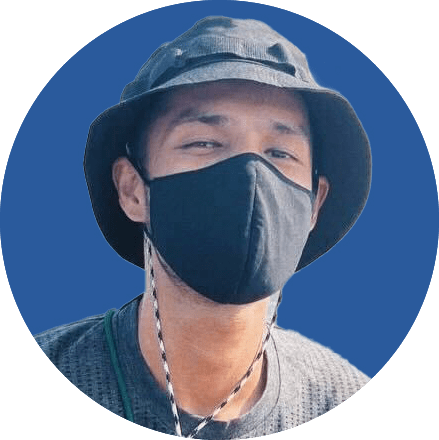Almost everyone seems to ask for your email address: online shops, governments, schools, apps. We frequently hand over our email addresses without giving it much thought. It’s not like you’re giving them your bank account number, right?
But by freely sharing your email address, you’re not only likely to receive more spam, but you’re also opening up a greater possibility of phishing attacks, data breaches, and identity theft.
What information can you get from an email address?
An email is almost like an identity card for our digital lives. We use it to sign up for social media accounts, manage our online banking accounts, manage our health data through apps, apply for jobs, and so much more. Just like you wouldn’t unthinkingly provide your ID for anyone to see, you should think twice about sharing your email address.
Here’s what someone could find with just your email address:
- Your location, friends, and family. A simple Google search of your email address could bring up linked social media accounts. Depending on how private your account is, information like where you live, what school you go to, who your friends and family are, and even your photos can be found.
- Your views and opinions. If someone can connect your email to blogs or forum comments (past or recent), they’ll be able to know what you think about various topics. Creepy.
- Your employment history. On websites like LinkedIn, a search of your email address can reveal your profile, giving up your employment history.
- Your public records. If you’ve had criminal charges, ongoing court cases, or even declared bankruptcy, this information could potentially be found.
- Your frequently used apps and websites. Through an advertising framework called Unified ID 2.0, your email address gets tied to a token that tracks your web activity across apps and websites to serve you personalized ads. Unified ID 2.0 is designed to work like old-school trackers, and bypass privacy features like Apple’s App Tracking Transparency.
That’s a scary amount of information and enough to build a detailed profile about you. Bad actors could tailor their phishing attacks using this information, making you more likely to fall into their trap.
What can hackers do with your email address?
Most of the time, we don’t consider the risks of our email addresses landing in the hands of a cybercriminal. But there are numerous ways an attacker (or even marketers) could use this information.
- Your email address could be spoofed. Spoofing happens when a sender forges email headers to display a fraudulent sender address. By impersonating your email address, cybercriminals could trick your contacts into trusting a malicious email.
- You could be subject to more phishing attacks. The only ingredient that someone needs to send you a phishing email is your email address. Not spreading that information is the first step to avoiding getting a phishing email and the potential of getting phished. Learning how to spot a phishing email could save you a world of headaches.
- You get more spam. No one likes spam; it’s annoying. Your inbox could be inundated with unsolicited marketing emails.
- Your accounts could be at risk. Most logins consist of two components: A username and a password. Considering that usernames are almost always one’s email address, knowing your email is knowing half your login. If cybercriminals are successful with their phishing attacks and gain your email password, or if they are able to guess it, you could lose access to all your accounts. All your passwords could be reset, locking you out of everything. With access to your accounts, all your confidential information and private files (remember, services like Google Drive are tied to your Gmail account) will be available to them.
- You could fall prey to identity theft. Once cybercriminals gain access to your email, they can learn enough about you to steal your identity. Information like your employment contracts, bank and insurance documents, and tax information could be stored as attachments in your email. They could also pretend to be you on social media and use apps you’ve paid for.
How to hide your email address
In the digital age, it’s impossible not to give out your email address, but you can mask it, so you don’t have to share your real email address. Check out these services that can help you hide your email address.
iCloud+ (Hide My Email)
If you use an Apple device, you automatically have an iCloud account, which is linked to your Apple ID. Upgrading to iCloud+ nets you some privacy-focused features like Hide My Email. The feature works by offering to generate a random email address every time you fill out forms or need to submit your email online. When used with Apple’s Mail app, it can also hide your email address when you send an email. This way, you can keep your personal email address private and off the records of any company. Emails that get sent to the generated email will automatically be forwarded to your personal email address. iCloud+ is a paid subscription, starting from 0.99 USD per month.
Firefox Relay
Don’t use an Apple device? Consider using Mozilla’s Firefox Relay. The free service offers five email aliases that you can use to hide your personal email address. The feature works in the same way as Apple’s Hide My Email, where any email sent to your email aliases is forwarded to your personal email. Firefox Relay works across browsers; you only need to download the extension and sign in for it to work.
SimpleLogin
Created by ProtonMail, SimpleLogin works the same way as Apple’s Hide My Email. A free SimpleLogin account lets you create 10 email aliases to hide your personal email address. SimpleLogin works across browsers via an extension and also has an iOS and Android app.
Fastmail
Privacy-focused email provider Fastmail has the ability to create email aliases. Log in to your Fastmail account on a web browser and access the settings menu to create email aliases, which you can use to sign up for new services. If you’re receiving unwanted emails forwarded from an alias you created, you can disable that alias anytime. It’s also a great way to find out which services share, sell, or leak your email.
Gmail
Gmail gives you the ability to hide your email address. However, unlike the other email masking services, masking on Gmail works only for outgoing emails. You can’t use your alias to sign up for new accounts. To hide your email on Gmail, head to the Accounts tab in your Gmail settings, then add another email address in the “Send mail as” section and leave the “Treat as an alias” box checked.
Other tips to safeguard your email address
- Be more selective about sharing your email. It’s best to be selective about who you share your real email with. For one, you shouldn’t give it out to every shopping website you visit for a discount code on the off chance you’d make a purchase. You’re essentially selling your email address for the discount.
- Create multiple email addresses. It might not be feasible to create a new email address for every online account you create, but you can group them. For example, all your streaming services can be signed up with one email and gaming platforms with another. This keeps your main email address private and free from marketing emails.
- Use a strong password. Your email address houses a plethora of personal information, and cybercriminals could try to gain access. A strong password is your first line of defense against losing access to your account. Be sure to enable two-factor authentication.
- Search for your own email address. Using incognito mode, search for your own email address to see what information can be readily found about you. Then, take the necessary steps to keep that information private, such as by changing access to your social media profile information to “Only me” or “Friends.” It is also possible to adjust your Facebook privacy settings to block your profile from search results.
Take the first step to protect yourself online. Try ExpressVPN risk-free.
Get ExpressVPN