Nie działa Pinterest? Odblokuj go z VPN
Nie rezygnuj z najlepszej platformy do dzielenia się pomysłami wśród mediów społecznościowych tylko z powodu swojej lokalizacji! Już teraz odblokuj serwis Pinterest z proxy VPN.
Jeśli nie możesz otworzyć serwisu Pinterest z powodu cenzury lub ograniczeń w szkolnej lub biurowej sieci, ExpressVPN pozwoli Ci ominąć te ograniczenia. Już wkrótce powrócisz do wypełniania tablic Pinterest swoimi inspiracjami!
Wypróbuj ExpressVPN z 30-dniową gwarancją zwrotu pieniędzy.
Zdobądź ExpressVPNDostęp do Pinteresta z VPN w 3 krokach
-
![Jak zarejestrować się na ExpressVPN]()
Krok 1
Zdobądź ExpressVPN i ciesz się jego niesamowicie szybką usługą.
-
Krok 2
Połącz się z bezpieczną lokalizacją serwera VPN w dowolnym miejscu, w którym Pinterest nie jest objęty cenzurą.
-
![Pinterest na komputerze z ExpressVPN.]()
Krok 3
Wróć do swoich tablic na Pintereście i przypinaj do woli!
Zdobądź najlepszy VPN dla Pinteresta
Pinterest to doskonały sposób na zapisywanie ulubionych obrazów, GIF-ów i filmów na różnych tablicach – od przepisów kulinarnych, przez listy życzeń, po codzienne inspiracje. ExpressVPN zapewnia globalną sieć, która zabezpiecza Twoje połączenie Wi-Fi, dzięki czemu możesz przeglądać strony podczas korzystania z publicznych hotspotów Wi-Fi, nie narażając się na śledzenie lub monitorowanie.

Możliwość przeglądania Pinteresta nie powinna zależeć od tego, gdzie się znajdujesz. Jeśli Pinterest jest objęty cenzurą w Twojej lokalizacji, ExpressVPN może Ci pomóc.
ExpressVPN na PC, Maca, iOS, Androida i nie tylko
Zabezpiecz się, gdziekolwiek jesteś.
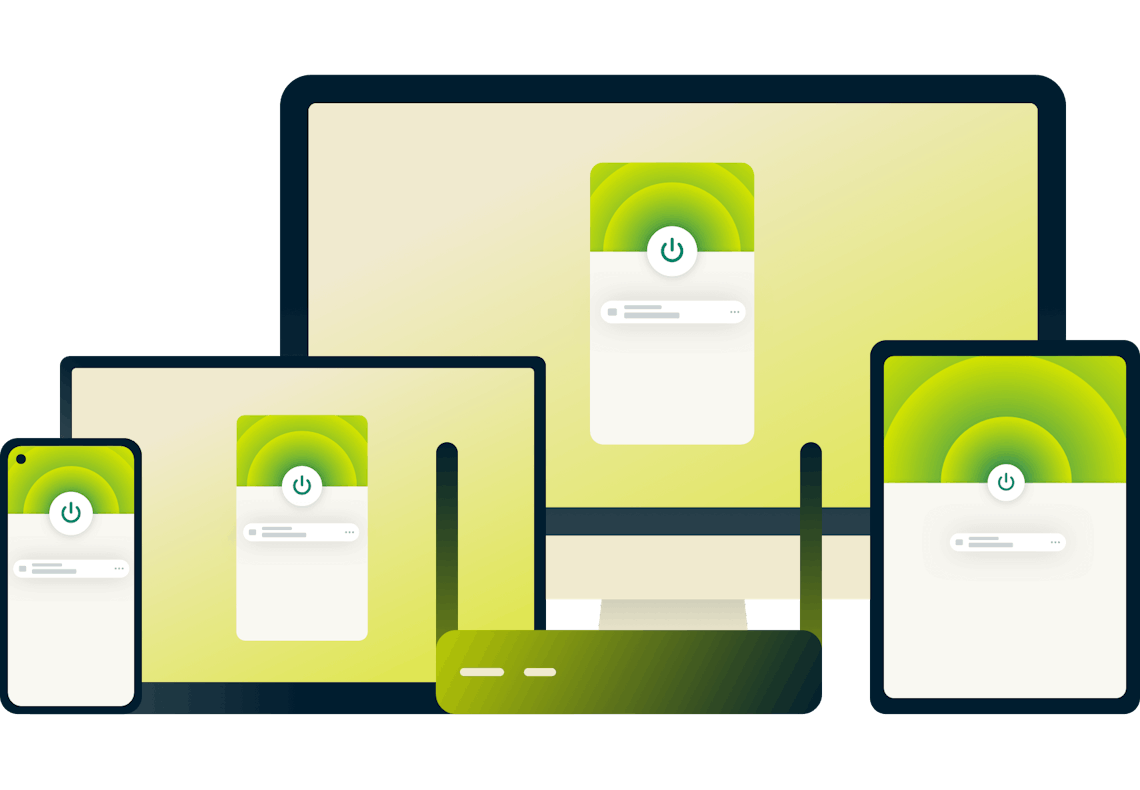
ExpressVPN tworzy aplikacje dla Windowsa, Maca, iOS, Androida, Linuxa i routery, zapewniając Ci prywatność i bezpieczeństwo na wszystkich Twoich urządzeniach. Obsługujemy również systemy smart TV oraz konsole do gier.
Dlaczego ExpressVPN?
-
Serwery w 105 krajach
Połącz się z lokalizacjami serwerów VPN w 105 krajach i zmieniaj je tak często, jak tylko chcesz.
-
Nieograniczony transfer
Przeglądaj i pobieraj tak dużo, jak chcesz. Bez limitów danych, bez ograniczeń transferu.
-
Dedykowana pomoc techniczna
Pomoc techniczna ExpressVPN jest dostępna całodobowo przez czat na żywo oraz e-mail.
-
Niesamowita prędkość
Uzyskaj ultraszybką prędkość i minimalne buforowanie. Uruchom wbudowany test prędkości VPN, aby przekonać się na własnej skórze.
-
Dostęp do większej ilości treści
Przeglądaj strony, które mogą być zablokowane tam, gdzie przebywasz, takie jak Google, YouTube i Facebook.
-
Gwarancja zwrotu pieniędzy
Nie czujesz satysfakcji z korzystania z Pinteresta przy pomocy ExpressVPN? Otrzymaj pełny zwrot pieniędzy w ciągu 30 dni od złożenia zamówienia.
FAQ: dostęp do Pinteresta z VPN
Czemu nie mam dostępu do Pinteresta?
Istnieją dwa główne powody, dla których możesz nie mieć dostępu do Pinteresta:
-
Próbujesz połączyć się z serwisem w kraju, który blokuje lub cenzuruje Pinteresta.
-
W Twoim miejscu pracy lub w szkole nie zezwala się na dostęp do Pinteresta, aby ograniczyć zużycie transferu lub zapobiec rozpraszaniu uwagi.
Czy używanie VPN jest w porządku?
Korzystanie z VPN jest całkowicie legalne – miliony ludzi na całym świecie codziennie uzyskują dostęp do Internetu poprzez VPN. Sieci VPN są wykorzystywane przez przedsiębiorstwa do ochrony poufnych firmowych danych, a klienci używają ich przez cały czas, aby uzyskać dostęp do ocenzurowanych stron, takich jak Facebook, a nawet poprawić jakość rozrywki w grach.
Czy mogę uzyskać dostęp do Pinteresta z dowolnego miejsca?
Tak! VPN pozwala na dostęp do Pinteresta z każdego miejsca na świecie.Jeśli wybierasz się do kraju, w którym istnieje prawdopodobieństwo, że dana strona może być zablokowana, zdobądź ExpressVPN przed wyjazdem, aby mieć pewność, że możesz korzystać ze wszystkich mediów społecznościowych i komunikatorów, gdziekolwiek jesteś.
Jak używać VPN do Pinteresta?
Postępuj zgodnie z tymi prostymi krokami:
-
Pobierz aplikację na swoje urządzenie.
-
Otwórz ExpressVPN i wybierz kraj, w którym Pinterest nie jest zablokowany.
-
Wejdź na Pinteresta i zacznij przypinać do woli.
Czy mogę odblokować Pinteresta w szkole?
Pewnie, że tak! Z VPN możesz uzyskać dostęp do Pinteresta bez obaw o lokalne ograniczenia internetowe. Wystarczy połączyć się z bezpiecznym serwerem ExpressVPN w lokalizacji, w której Pinterest jest dostępny, a natychmiast uzyskasz dostęp. Dowiedz się więcej o korzystaniu z ExpressVPN w szkole.
Jestem w podróży. Czy proxy VPN pomoże mi odblokować Pinteresta za granicą?
Tak. VPN pomoże Ci odblokować Pinteresta podczas podróży do dowolnego kraju !Jeśli zaopatrzysz się w VPN przed wyjazdem, pokonasz cenzurę, gdziekolwiek będziesz.
Do jakich innych stron mogę uzyskać dostęp z VPN?
Na jakich urządzeniach mogę używać Pinteresta?
Pinterest jest dostępny na wielu urządzeniach, w tym:
-
smartfonach i tabletach z systemem iOS i Android
-
komputerach z systemem Mac, Windows i Linux
ExpressVPN oferuje łatwe w użyciu aplikacje dla wielu tych urządzeń i zapewnia dostęp do ośmiu urządzeń jednocześnie w ramach jednej subskrypcji. Jednak nawet jeśli Twoje urządzenie nie pozwala na bezpośrednie zainstalowanie ExpressVPN, nadal możesz w pełni korzystać z zalet VPN, podłączając je do routera z uruchomionym ExpressVPN.
Zdobądź ExpressVPN i odblokuj Pinteresta bez ryzyka
Skorzystaj z 30-dniowej gwarancji zwrotu pieniędzy ExpressVPN.
Jeśli korzystanie z Pinteresta przy pomocy ExpressVPN nie spełni Twoich oczekiwań, skontaktuj się z nami w ciągu 30 dni od rejestracji i otrzymaj pełen zwrot pieniędzy – bez żadnych zobowiązań.


