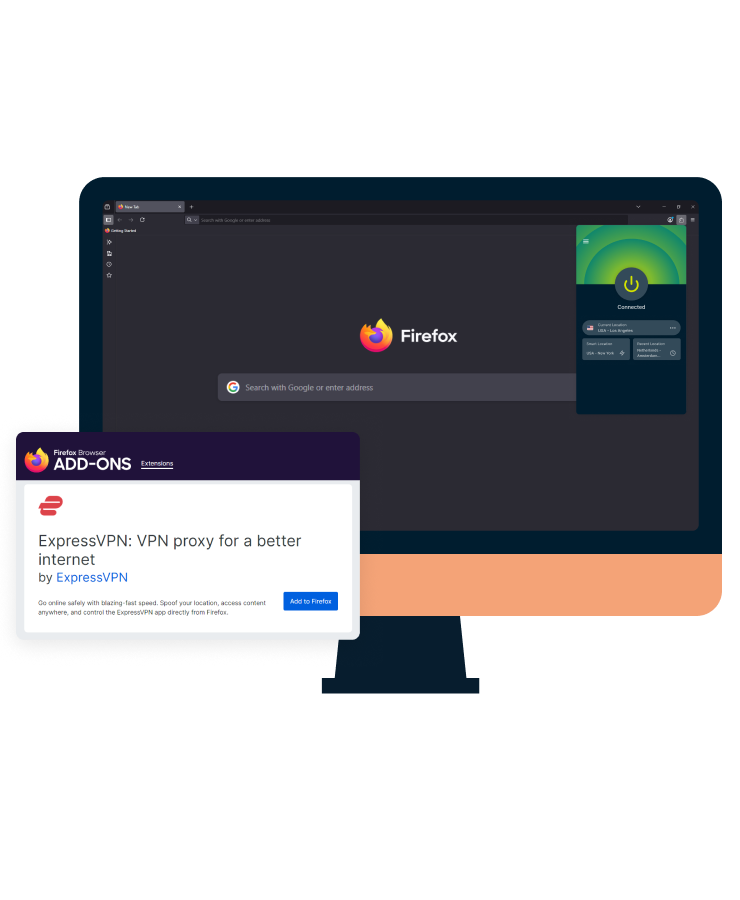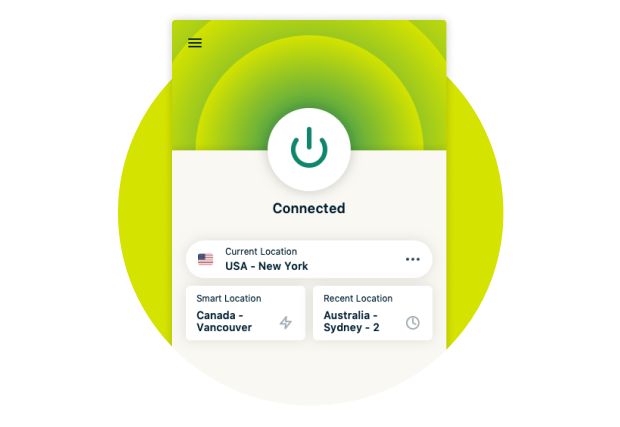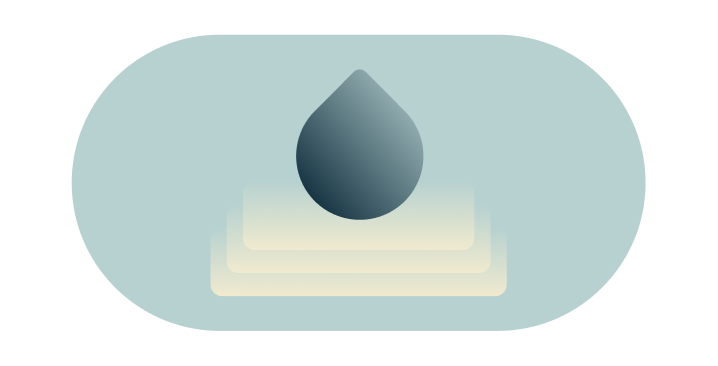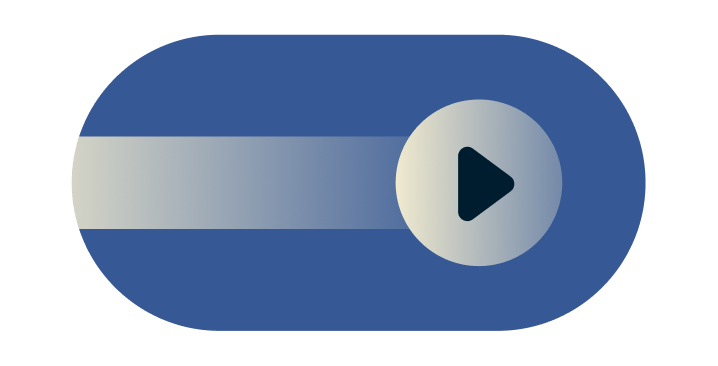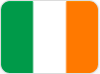Ladda ner Firefox VPN:
Surfa utan att bli bevakad
- Kryptera all din Windows-, Mac- och Linux-trafik för bättre säkerhet
- Förbättra din integritet genom att maskera din IP-adress från webbplatser
- Surfa smidigt med Firefox via snabba VPN-anslutningar
✔ 30 dagars pengarna tillbaka-garanti*
(*för nya användare)
En separat ExpressVPN-prenumeration krävs för att använda Firefox webbläsartillägg
Skaffa ExpressVPN Ladda ner tillägget
Har du ExpressVPN? Ladda ner Firefox-tillägget nu.
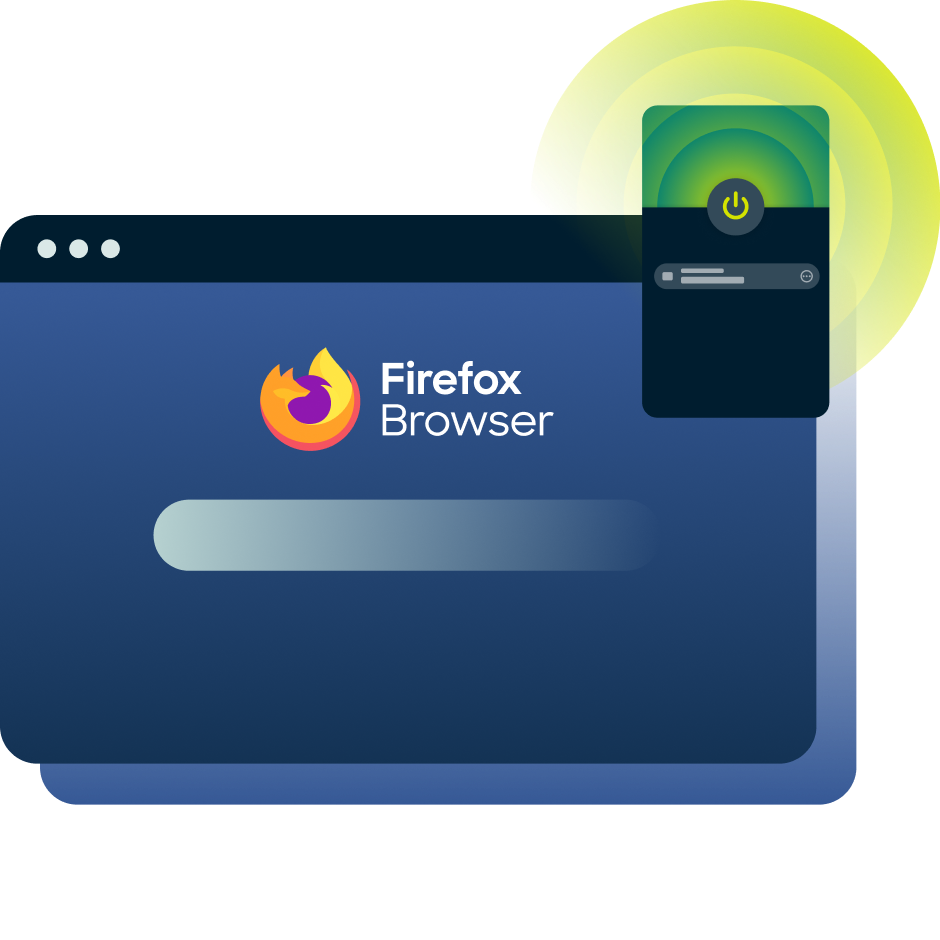
Konfigurera ExpressVPN:s Firefox-tillägg i 3 enkla steg
Håll nyfikna ögon borta från din surf på mindre än 3 minuter
-
![Pick Subscription Plan@2x 2]()
Steg 1
Prenumerera på ExpressVPN*
Skaffa ExpressVPN, ladda ner appen till din Windows-, Mac- eller Linux-enhet och logga in.
-
![Get Extension Firefox@2x]()
Steg 2
Installera Firefox-tillägget
Lägg till ExpressVPN-webbläsartillägget i din Firefox-webbläsare via Mozilla Store.
-
![Connect To Server Firefox@2x]()
Steg 3
Anslut till en server
Välj en serverplats och aktivera din VPN. Börja surfa.
Vad är ett Firefox VPN-tillägg och hur fungerar det?
En Firefox VPN är traditionellt sett bara proxy-tillägg, men med ExpressVPN får du fullständigt VPN-skydd
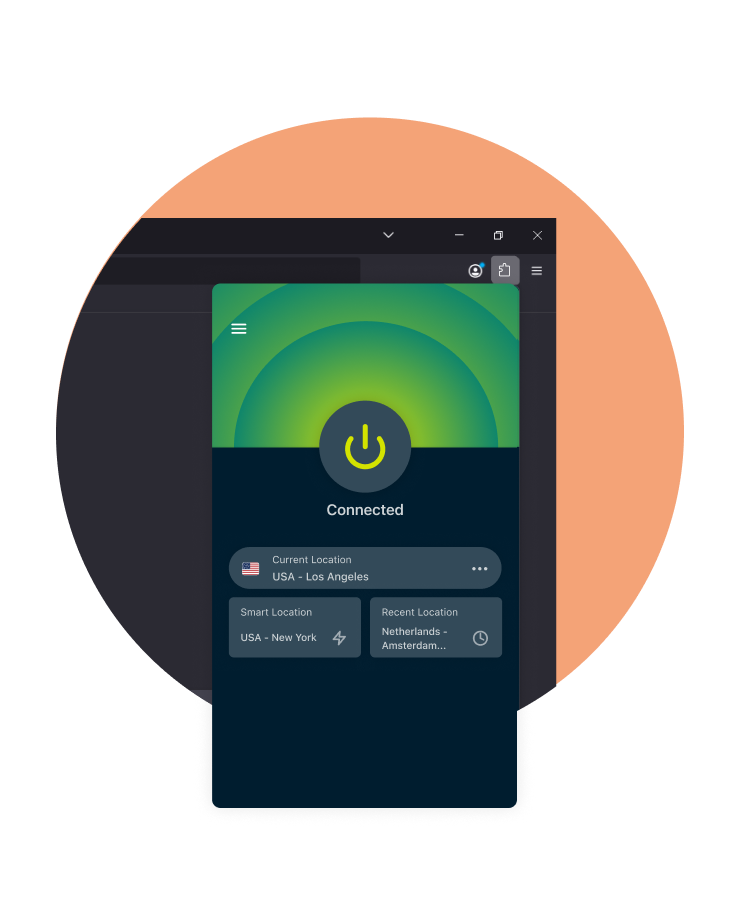
Vad gör ett VPN-tillägg?
Ett Firefox VPN-tillägg ändrar din webbläsartrafik så att du kan surfa med förbättrad integritet. Det:
- Krypterar din webbläsartrafik för att förhindra att tredje parter, som din internetleverantör, ser vilka webbplatser du besöker via webbläsaren.
- Döljer din riktiga IP-adress och plats från webbplatser du besöker för ökad säkerhet och integritet
- Använder delade IP-adresser för att förvirra onlinespårare och förhindra att de skapar en korrekt profil av dig
- Ger åtkomst till alla dina vanliga webbplatser, även om en nätverksbegränsning, som till exempel Wi-Fi på jobbet, blockerar dem.
- Minskar risken när du loggar in på din internetbank och shoppingkonton via oskyddat offentligt Wi-Fi
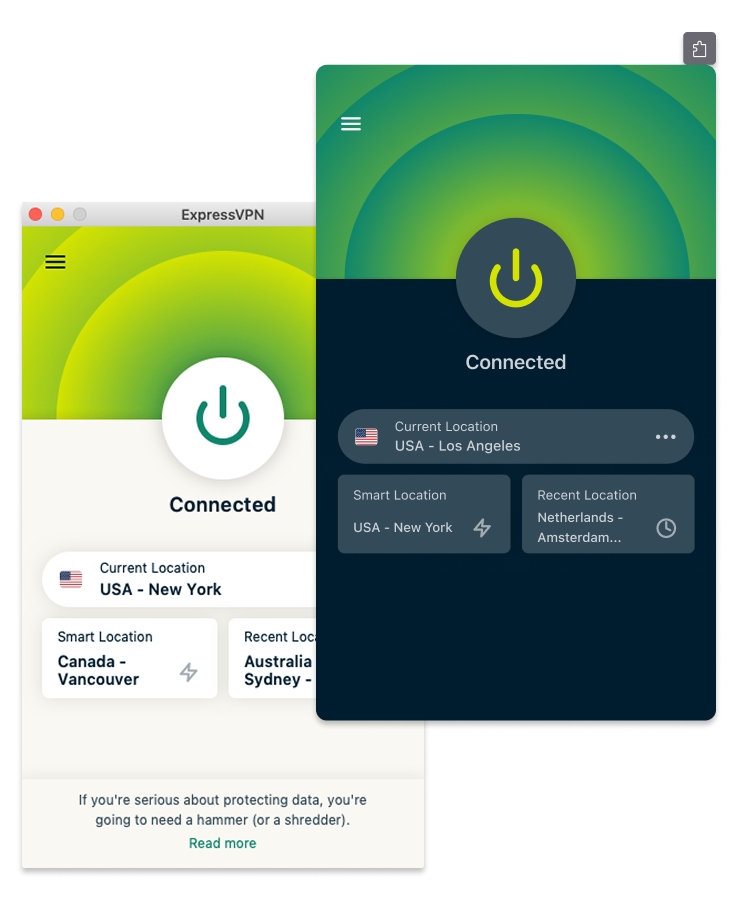
VPN-app eller VPN-tillägg: Vad är skillnaden?
VPN-app: Krypterar all internettrafik mellan din enhet och internet för omfattande onlineskydd. Detta inkluderar dina webbläsare, appar och alla andra onlinetjänster du använder.
VPN-webbläsartillägg: Krypterar vanligtvis endast data som överförs via webbläsaren den är installerad på. Andra appars trafik förblir oskyddade om du inte också har aktiverat en fullfjädrad VPN-app. ExpressVPN:s Firefox-tillägg är annorlunda. Det dirigerar all enhetstrafik via din VPN och har extra anpassningsfunktioner.
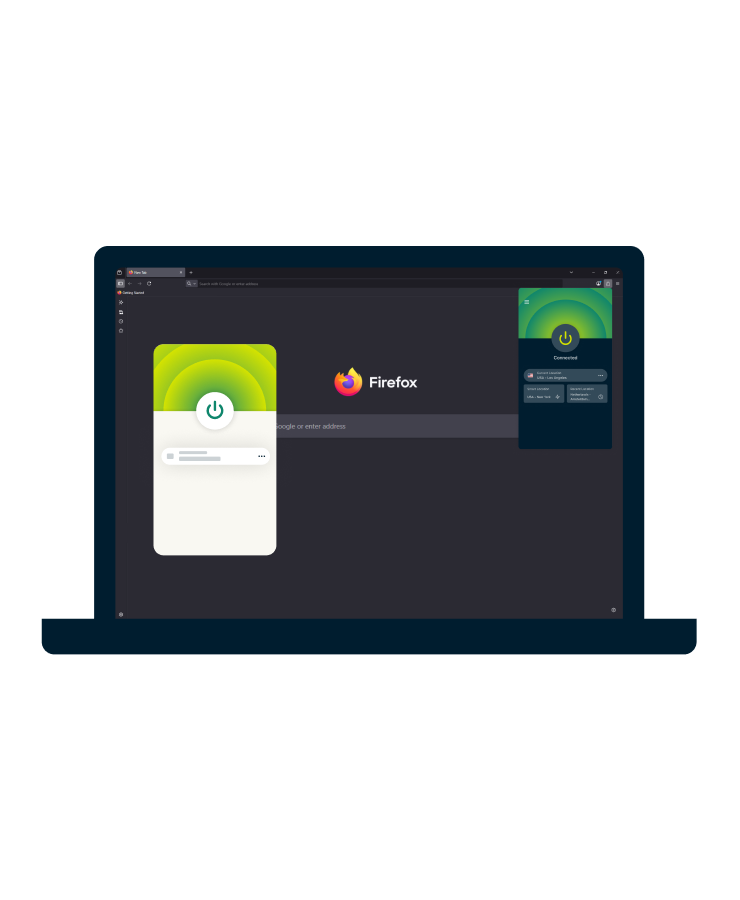
Behöver du både en VPN-app och ett webbläsartillägg?
Nej, men det kan ge dig ännu mer kontroll över din VPN-trafik.
Det är inte nödvändigt att ha både vårt VPN-webbläsartillägg och vår app installerade på din enhet om säkerhet eller integritet är din högsta prioritet.
För att använda Firefox-tillägget måste din enhet ha ExpressVPN-appen installerad. VPN-appen krypterar och dirigerar din enhetstrafik via en privat server på den plats du väljer.
Om du värdesätter kontroll erbjuder installation av både appen och tillägget mer avancerade funktioner och anpassningsalternativ. Du kan till och med använda vårt Firefox VPN-tillägg som en kontrollant för hela VPN-appen.
Vad du riskerar utan en Firefox VPN
Se vad som förändras när din integritet äntligen ligger i dina händer
-
Före
✘ Webbplatser, spårare och andra kan se din riktiga IP-adress
✘ Dina data skickas tydligt över nätverk, så att de kan avlyssnas
✘ Kräver jonglering av inkognitoläge, integritetsplugins och inställningar
✘ Annonser och spårare kan följa dig från webbplats till webbplats baserat på din IP-adress
✘ Du tvivlar alltid på om din surfaktivitet verkligen är privat och säker
-
Efter
✔ VPN-serverns IP-adress ersatte din och maskerade din virtuella plats för integritets skull
✔ Dina data är krypterade och skyddade från din internetleverantör, nätverksadministratör och hackare
✔ Du hanterar enkelt din integritet genom att ansluta med två klick
✔ Den delade IP-adressen från VPN-tjänsten gör det svårare för spårare att profilera dig
✔ Du kan känna dig trygg med funktioner som WebRTC-blockering
Varför nöja sig med enbart kryptering av webbläsartrafik?
ExpressVPNs tillägg för Firefox kommer med avancerade skyddsfunktioner
-
![Krypterar all din trafik för maximal säkerhet Vill du inte att dina e-post- och meddelandeappar ska lämnas utanför? Till skillnad från andra V...]()
Krypterar all din trafik för maximal säkerhet
Vill du inte att dina e-post- och meddelandeappar ska lämnas utanför?
Till skillnad från andra VPN-tjänsters proxytillägg dirigerar ExpressVPN all din enhets trafik genom en krypterad tunnel.
Du kan till och med använda den som en fjärrkontroll för VPN-appen utan att lämna Firefox.
-
![Platsförfalskning skyddar din integritet Webbplatser kan använda platsinställningar och GPS för att spåra dig, även med en aktiv VPN. Express...]()
Platsförfalskning skyddar din integritet
Webbplatser kan använda platsinställningar och GPS för att spåra dig, även med en aktiv VPN.
ExpressVPN matchar dina geolokaliseringsdata i Firefox med IP-adressen för VPN-servern du är ansluten till.
Detta gör det svårare för webbplatser att upptäcka var du faktiskt befinner dig.
-
![WebRTC-blockering förhindrar att din IP-adress läcker ut Orolig för läckor i webbläsarens IP-adress? Du kan blockera WebRTC i Firefox för att...]()
WebRTC-blockering förhindrar att din IP-adress läcker ut
Orolig för läckor i webbläsarens IP-adress?
Du kan blockera WebRTC i Firefox för att dölja din IP-adress när du använder tjänster som Zoom som är beroende av WebRTC .
Din webbläsare kommer att använda samma nätverksväg för realtidsmedia som för vanlig webbtrafik.
-
![Anslut med två klick Behöver du skydd som håller jämna steg med ditt tempo? Med Firefox-tillägget fäst i verktygsfältet kan du ansluta med m...]()
Anslut med två klick
Behöver du skydd som håller jämna steg med ditt tempo?
Med Firefox-tillägget fäst i verktygsfältet kan du ansluta med max två klick, utan några komplicerade menyer.
Aktivera automatisk anslutning vid webbläsarstart för direkt skydd utan ansträngning.
-
![Mörkt läge för behaglig surf Trött på ljusa skärmar när du surfar på natten? Firefox-webbläsartillägget ändrar utseende när du ställer...]()
Mörkt läge för behaglig surf
Trött på ljusa skärmar när du surfar på natten?
Firefox-webbläsartillägget ändrar utseende när du ställer in enheten på mörkt läge.
Håll dig skyddad utan visuell trötthet, särskilt under långa sessioner eller användning sent på kvällen.
-
![Ett flerspråkigt gränssnitt för global tillgänglighet Föredrar du en Firefox VPN som är på ditt eget språk? ExpressVPN för Firefox finns t...]()
Ett flerspråkigt gränssnitt för global tillgänglighet
Föredrar du en Firefox VPN som är på ditt eget språk?
ExpressVPN för Firefox finns tillgängligt på 17 språk, så du kan välja det som fungerar bäst för dig.
Surfa privat och tryggt, utan att behöva översätta dina säkerhetsinställningar.
Testa i mörkt läge
Betald Firefox VPN jämfört med gratis Firefox VPN
Gratis kanske låter bra, tills du inser vad du går miste om. Och riskerar.
| ExpressVPN Firefox VPN | Gratis Firefox VPN | |
| Säkerhet | Stark kryptering säkrar all enhetstrafik med vårt egenutvecklade Lightway-protokoll med öppen källkod för maximalt skydd. | Ofta begränsad till endast webbläsartrafik och kan använda svaga eller föråldrade protokoll |
| Hastighet och prestanda | Höghastighetsservrar på 10 Gbps på fler än 105 platser världen över | Lågare hastigheter på grund av överfulla servrar eller bandbreddstak |
| Integritetsskydd | Oberoende granskad policy mot loggar för pålitlig integritet | Många gratis VPN-tjänster för Firefox loggar användaraktivitet eller säljer den informationen till tredje part |
| Åtkomst till innehåll | Fungerar tillförlitligt med globala webbplatser och webbtjänster. Förvänta dig stabila anslutningar tack vare frekvent uppdatering av IP-adresser. | Blockeras ofta av webbläsarbaserade plattformar och brandväggar. Förvänta dig ständiga CAPTCHA-verifieringsförfrågningar på grund av bottar. |
| Rykte | Inga annonser och inga risker för skadlig kod | Vissa gratis VPN-tjänster är kända för att injicera skadlig kod i enheter, och många använder annonser som en inkomstkälla |
| Support | Livechatt dygnet runt och e-postsupport | Vanligtvis ingen livesupport, du är begränsad till vanliga frågor och hjälp via användarforum |
VPN-grunderna vi har fulländat
Lita på en VPN som bemästrar grunderna, inte en som erbjuder ett dussin knep i din webbläsare

Surfa fritt med servrar i fler än 105 länder
Bryt dig ur platsbaserade bubblor och utforska ett verkligt öppet internet.
Oavsett om du är hemma, reser eller arbetar på distans kan du ansluta till en VPN-server över hela världen inom några sekunder. ExpressVPN har servrar i fler än 105 länder, och alla använder vår privata DNS, vilket ger dig friheten att säkert få tillgång till globala nyheter, webbplatser och tjänster.

Streama, surfa och skrolla med topphastigheter
Surfa lugnt med Firefox utan att kompromissa med anslutningsprestanda eller stabilitet.
ExpressVPNs 10 Gbps-servrar är konstruerade för höghastighetsanslutningar. Från 4K-streaming till snabbladdande sidor är varje anslutning optimerad för hastighet med vårt egenutvecklade Lightway-protokoll. Du slipper heller bandbreddsbegränsningar i vårt nätverk.
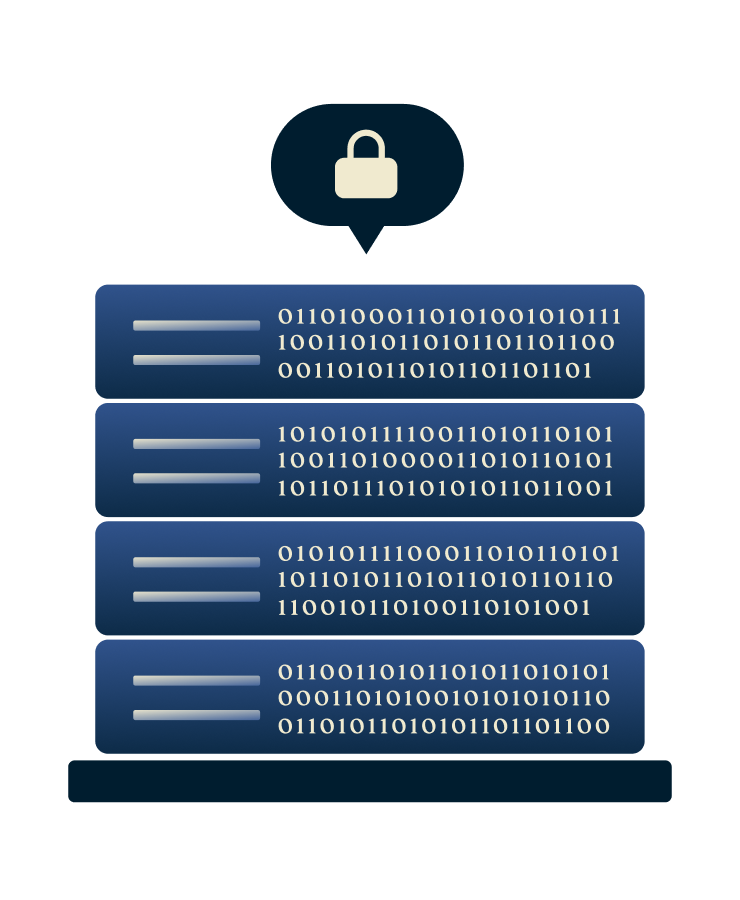
Stensäker integritet med TrustedServer-teknik
Du är inbäddad i en av världens säkraste och mest konsekventa VPN-infrastrukturer varje gång du ansluter.
Alla ExpressVPN-servrar körs helt på volatilt RAM-minne, inte hårddiskar. Ingen data skrivs någonsin till disk och allt raderas vid varje omstart av servern. Varje server installerar en ny version av den senaste programvarustacken vid uppstart för att förhindra manipulering.

Läckageskydd skyddar dina data
Din identitet, plats och dina surfvanor förblir säkra, även om din anslutning inte är det.
ExpressVPN inkluderar avancerat skydd mot vanliga DNS-, IPv6- och WebRTC-läckor. Och om din anslutning bryts kommer Nätverkslåset (en kill-switch) automatiskt att stoppa all internettrafik tills du är skyddad igen.
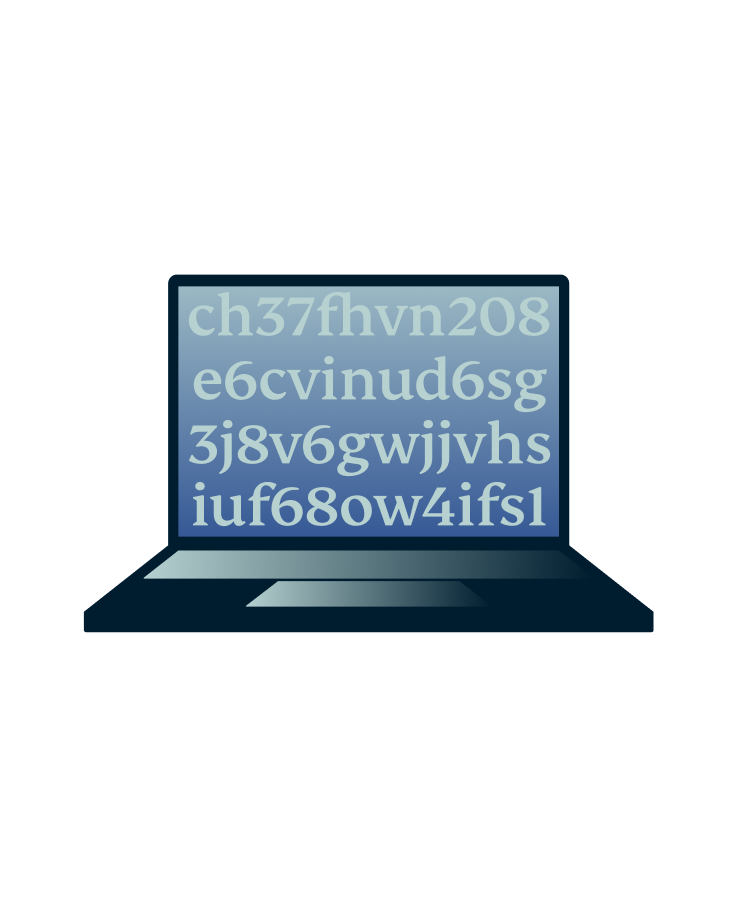
Kryptering på högsta nivå skyddar dina data
Oavsett om du är hemma eller ansluten till ett offentligt Wi-Fi-nätverk, förblir dina data skyddade från de som letar efter enkla måltavlor.
ExpressVPN använder 256 bitars AES-kryptering, guldstandarden som används av integritetsexperter världen över. Tillsammans med säkra VPN-protokoll med öppen källkod som Lightway förblir din onlineaktivitet låst.
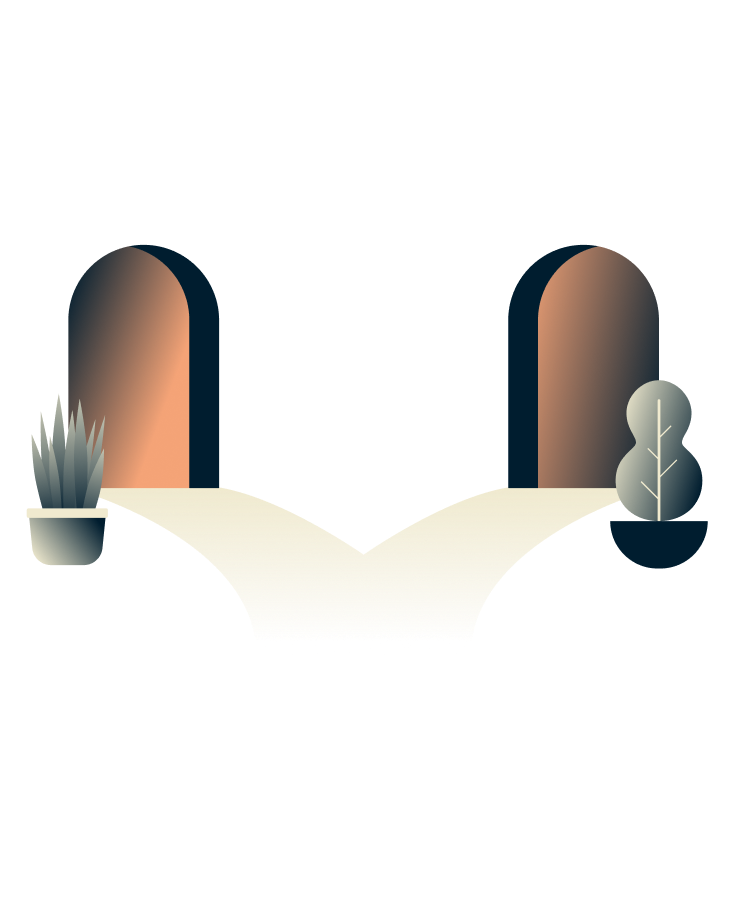
Anpassa anslutningar med split-tunneling
Få total flexibilitet och skydda känslig aktivitet utan att störa din dagliga surf eller streaming.
Med split-tunneling kan du välja vilka webbplatser som använder din VPN och vilka som inte gör det. Vill du streama lokalt innehåll samtidigt som du ansluter till en arbetsserver från ett annat land via VPN? Inga problem.

Granskad av oberoende säkerhetsexperter
Vi förväntar oss inte att du bara ska lita på oss – vi har bevisat vårt engagemang för integritet och säkerhet genom offentlig granskning av tredje part.
ExpressVPNs teknik, integritetspolicy, påståenden om att ingen loggar sparas och Firefox-webbläsaren genomgår regelbundna oberoende granskningar av ledande cybersäkerhetsföretag som Cure53 och PwC.
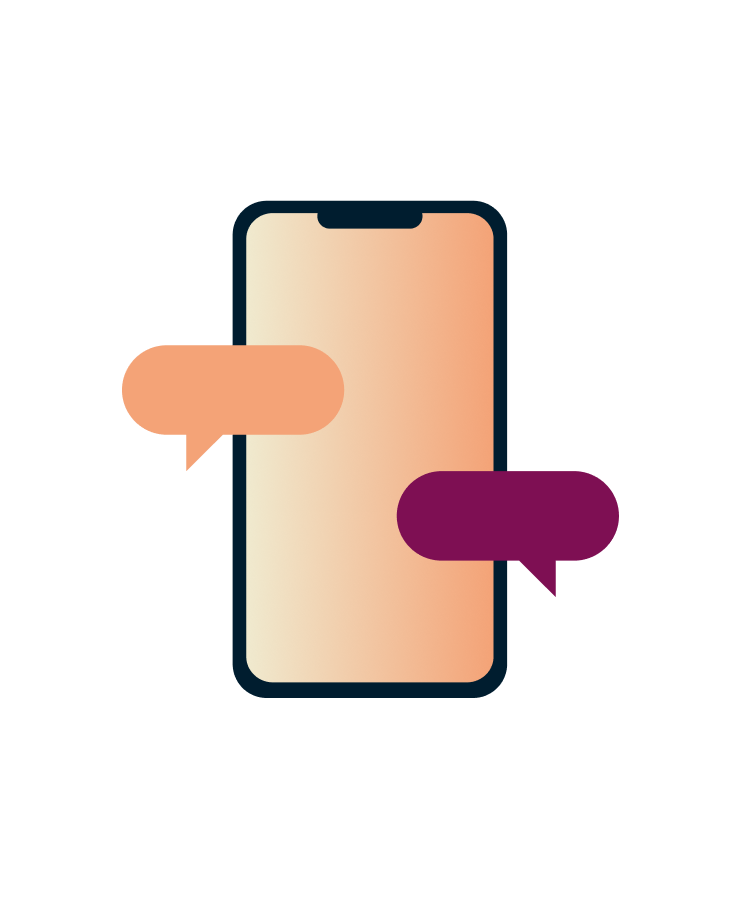
Livechatt dygnet runt med riktiga människor
Du sitter aldrig fast och är aldrig ensam. Få hjälp när du behöver det, från personer som faktiskt förstår VPN-tjänster.
Frågor? Behöver du hjälp med installationen? ExpressVPNs supportteam är tillgängligt dygnet runt via livechatt eller e-post, med snabba svarstider och riktiga lösningar så att du aldrig är utan skydd länge.
Vad folk säger om ExpressVPN
Våra positiva recensioner visar starkt att folk vet att vår VPN är en starkt lysande stjärna
Vanliga frågor om Firefox VPN
Har du fortfarande några frågor? Berätta för oss så vi kan hjälpa till att reda ut det
Vad är ett Firefox VPN-tillägg?
Ett Firefox VPN-tillägg är ett tillägg som du installerar i din webbläsare och som hjälper till att skydda din integritet och säkerhet medan du surfar. Det krypterar din webbläsartrafik och döljer din IP-adress, vilket gör det svårare för webbplatser, annonsörer och nätverksleverantörer att spåra dig eller övervaka vad du gör online.
Hur fungerar ett Firefox VPN-tillägg?
När du aktiverar ett VPN-tillägg i Firefox dirigerar det din webbläsartrafik genom en säker, krypterad tunnel till en VPN-server på en annan plats. Detta ändrar din synliga IP-adress och döljer din onlineaktivitet från internetleverantörer, spårare och till och med personer på samma Wi-Fi-nätverk. Vissa VPN-tillägg, som ExpressVPN:s, erbjuder även funktioner som WebRTC-läckageskydd och geolokaliseringsförfalskning för att ytterligare förbättra din integritet.
Varför behöver du en Firefox VPN?
Utan en VPN kan allt du gör i din webbläsare övervakas av din internetleverantör, din arbetsgivare eller skola, webbplatser du besöker och annonsörer. En Firefox VPN håller din aktivitet privat, döljer din riktiga IP-adress och lägger till ett starkt krypteringslager mellan dig och internet. Oavsett om du använder offentligt Wi-Fi, undersöker känsliga ämnen eller bara vill ha sinnesro, hjälper ett VPN-tillägg till att säkerställa att din internetaktivitet bara är din ensak.
Behöver jag ExpressVPN-appen om jag använder webbläsartillägget?
Ja, ExpressVPN:s webbläsartillägg fungerar tillsammans med ExpressVPN-appen på din enhet. Tillägget fungerar som en fjärrkontroll för appen – det låter dig hantera din VPN-anslutning inifrån Firefox, men det är fortfarande beroende av appen för att hantera kryptering och routing. Den här konfigurationen ger dig fullständigt enhetsskydd tillsammans med extra webbläsarspecifika funktioner som platsförfalskning och WebRTC-läckageförebyggande.
Ska jag använda en gratis Firefox-proxy?
Nej, det rekommenderas inte att du använder en gratis Firefox-proxy. Gratis proxyservrar brister ofta på viktiga områden som hastighet, säkerhet, kryptering och övergripande servicekvalitet. Detta kan leda till en långt ifrån optimal onlineupplevelse.
Det finns också risker förknippade med vissa gratis proxyservrar, inklusive att injicera riktade annonser och skräppost, logga din webbhistorik, stjäla bandbredd och till och med registrera känslig information som användarnamn och lösenord. Överväg istället att investera i ett högkvalitativt Firefox VPN-tillägg som ExpressVPN för optimerade anslutningar, avancerade säkerhetsfunktioner och oöverträffad tillförlitlighet.
Hur använder jag en VPN i Firefox?
Det finns två sätt att surfa i Firefox med en VPN:
- Använd en fristående VPN-app:
Ladda ned och installera ExpressVPN-appen på din enhet
Öppna appen och anslut till en server
Öppna Firefox och börja surfa
- Använd ett VPN-webbläsartillägg:
Efter att du har installerat ExpressVPN-appen på din enhet, ladda ner ExpressVPN:s webbläsartillägg för Firefox
Klicka på ExpressVPN-tilläggsikonen i verktygsfältet och klicka sedan på knappen "Anslut".
Firefox kommer nu att dirigera all din trafik via din valda VPN-server
Hur vet jag om min Firefox VPN fungerar?
Det enklaste sättet att kontrollera om din Firefox VPN fungerar är att söka efter "Vad är min IP-adress" i sökfältet, både med och utan din VPN aktiverat. Du bör se att din IP-adress ändras när du använder en VPN.
Varför behöver jag ett VPN-webbläsartillägg?
Inget skydd är 100% idiotsäkert, även om Firefox anses vara en av de säkraste webbläsarna på marknaden.
ExpressVPN-tillägget för Firefox fungerar som en fjärrkontroll för din ExpressVPN-app, och låter dig ansluta, koppla bort, ändra plats och justera andra inställningar direkt från verktygsfältet. Men det är inte den enda fördelen.
Tillägget erbjuder även ytterligare sekretess- och säkerhetsfunktioner, som WebRTC-blockering och platsförfalskning, utöver vad en VPN kan erbjuda på egen hand. Om du till exempel ser ett felmeddelande när du försöker streama video i din webbläsare, kan det ofta lösa problemet genom att använda tillägget.
Döljer en VPN min Firefox-historik?
Din webbhistorik lagras vanligtvis i din webbläsare. Att använda en VPN kommer inte att ändra detta, men du kan inaktivera sådan inspelning i Firefox och radera all historik som hittills samlats in.
Din webbhistorik kan också härledas av andra som övervakar din internetanslutning, till exempel din internetleverantör eller Wi-Fi-operatör. ExpressVPN krypterar all data mellan din enhet och ExpressVPN:s servrar, vilket gör det omöjligt för en internetleverantör eller obehörig Wi-Fi att registrera de webbplatser du besöker.
Observera att webbhistorik inte är detsamma som sökhistorik. Om du är inloggad på Google och använder deras sökmotor kommer dessa sökningar att registreras även om du använder en VPN.
Är ExpressVPN-tillägget för Firefox säkert?
Säkerhet är i framkant för allt vi gör på ExpressVPN. Vi strävar inte bara efter att designa våra appar och system för att erbjuda en hög nivå av integritet och säkerhet, utan vi anlitar också regelbundet oberoende granskare för att validera våra säkerhetspåståenden. Det är ett av de bästa sätten för våra användare att veta om de kan lita på att våra tjänster skyddar dem. Se den fulla listan med granskningar.
Har Firefox en inbyggd VPN?
Firefox erbjuder Mozilla VPN, men det är en separat betaltjänst – inte inbyggd i standardwebbläsaren. De flesta användare behöver installera ett VPN-tillägg från tredje part (som ExpressVPN:s) för att lägga till integritet och säkerhet i sina Firefox-sessioner. Firefox privata surfläge döljer historik lokalt, men det krypterar inte din trafik eller döljer din IP-adress från omvärlden – det är där en VPN kommer in i bilden.
Upplev den bästa Firefox VPN
- Håll andra borta från de ämnen och webbplatser du besöker, och din IP-adress
- Kombinera precision på webbläsarnivå med fullständigt enhetsskydd
- Säkra din enhet med två klick utan att lämna din webbläsare