- Home
- The Best VPN App for Mobile Devices in 2024 | ExpressVPN
Download ExpressVPN, the best mobile VPN
Get a VPN for your phone
- Browse, text, and share photos privately and securely
- Best-in-class mobile VPN service and support
- Compatible with all smartphone models and operating systems
- No-fuss 30-day money-back guarantee
Take back your internet with a risk-free VPN for your smartphone


How to get and use a mobile VPN
Subscribe to ExpressVPN on the order page.
Download and install the ExpressVPN app on your iPhone or Android.
Connect to any of our ultra-secure server locations.
Use the internet the way you want to use it!
If you need help, the ExpressVPN Support Team is available via live chat and email.
Use a VPN on your smartphone in 3 easy steps
Step 1

Tap the On Button to use the VPN iOS app. To connect elsewhere, tap the location bar.
Step 2

Choose a VPN server location from the Recommended or All Locations tabs.
Step 3
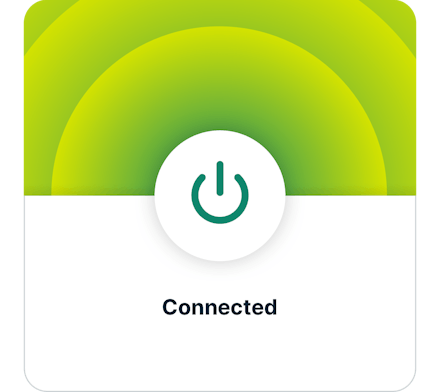
Browse, chat, and download with enhanced security and privacy.

What does a VPN do on a phone?
After downloading the ExpressVPN app to your mobile device, you can connect to our VPN servers with just one click—then just leave it to run in the background. Your internet traffic will be transmitted through an encrypted tunnel, securing your data. Even your internet service provider won’t be able to track what you’re doing. Plus you’ll get a different IP address, which makes you more anonymous online.
A VPN can also make you appear to be in a different country. With ExpressVPN, you can choose from various server locations in 105 countries worldwide.
Why use a VPN on your phone?
We’re increasingly reliant on our phones for everyday tasks like messaging friends and family, watching videos and listening to music, going on social media, playing games, banking, taking photos, and navigating with maps—much of it over public Wi-Fi. Plenty of your personal and sensitive data can be logged by your internet service provider, monitored by spies, and even sold—unless you have privacy and security safeguards in place. ExpressVPN protects your data with just one click.
ExpressVPN for mobile phones key features
More VPN locations
Connect your device to a huge network of server locations in 105 countries.
Optimized for speed
ExpressVPN constantly optimizes servers to deliver the fastest speeds possible.
Superior connection reliability
Enjoy industry-leading connection stability and reliability, no matter where you are in the world.
Multilingual interface
English not your first choice? Try ExpressVPN in any of 17 other languages.
Best-in-class encryption
Secure and protect all of your data with best-in-class AES 256-bit encryption.
Advanced leak protection
Strong leakproofing is enabled by default, ensuring your privacy and security stay intact.
Auto-connect on untrusted Wi-Fi
Set the mobile device VPN to connect automatically on any network you haven’t previously marked as safe.
Split tunneling
Choose which apps use ExpressVPN and which apps don’t when you’re connected.
See why users love ExpressVPN on their phones
Loving my @expressvpn on the iPhone. Can finally use free Wi-Fi in the airport(s) and not worry about being spied upon while browsing.
Christopher
Speed is great and customer service is outstanding. Friendly interface and easy to use. Most recommended.
Caro
I like ExpressVPN, everything works as intended and I even had a stupid question that was answered quickly and very friendly by the support. Love it!
Jeremy
Risk-free VPN for mobile phones
Love ExpressVPN—or get your money back. No hassle. Try ExpressVPN for your smartphone with a 30-day money-back guarantee today and secure your internet!

