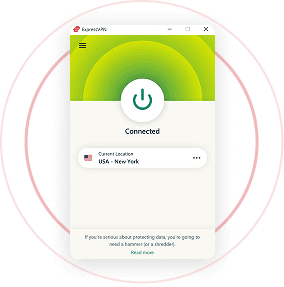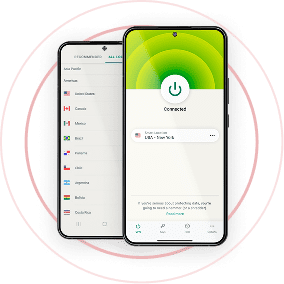Download ExpressVPN: Engineered for Your Android Device, Ready in One Tap
ExpressVPN custom builds its apps & settings to fit every operating system for maximum speed & security
30-DAY MONEY-BACK GUARANTEE
*for first-time users
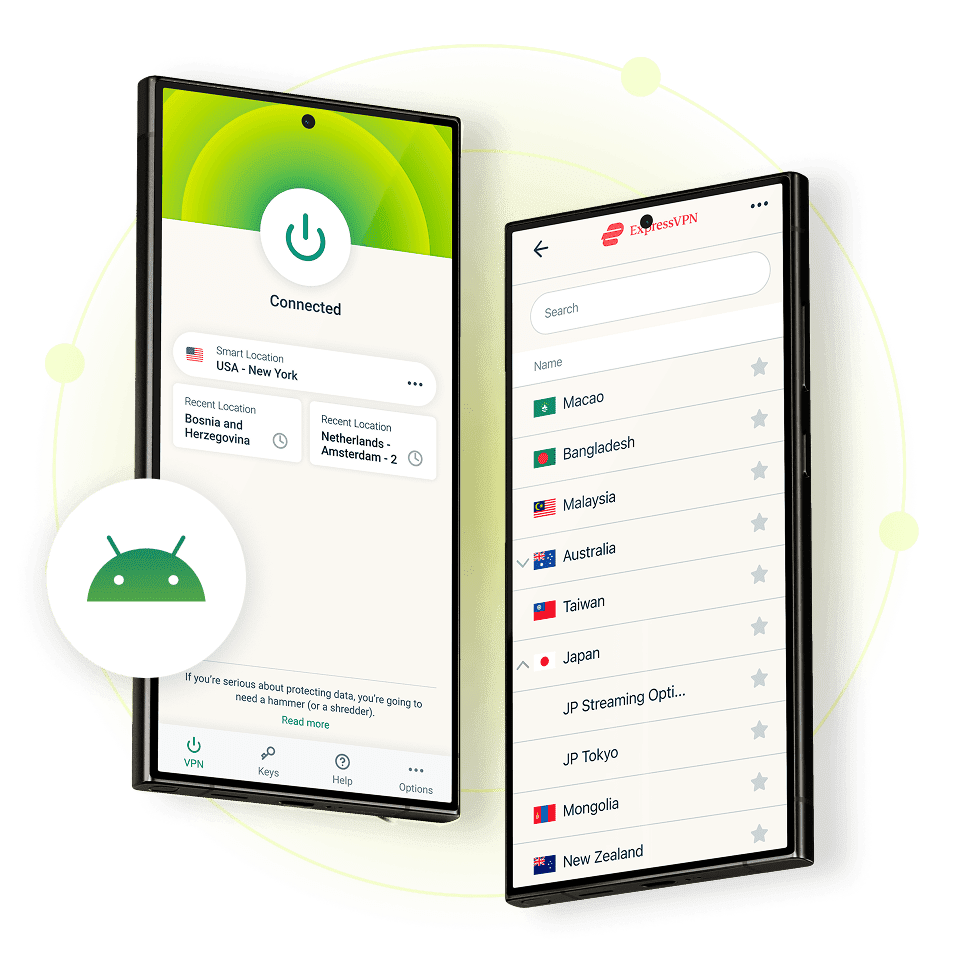
Compatible with
No Manuals. No Configurations. No Stress.
Tech headaches? Not here: Get up & running in 3 simple steps
-
Download & Install
Available on all devices
-
One-Tap Connect
Instant connection from anywhere
-
Stay Private & Secure
Secure, private internet
24/7 customer support via live chat & email
Many Devices: One Distinctive ExpressVPN Experience

Many Devices: One Distinctive ExpressVPN Experience
Switch devices seamlessly: ExpressVPN will secure your whole digital ecosystem
- Native apps for Fire TV, Fire Stick, Android TV, routers & more
- Connect 8 devices at once: no logouts, just continued privacy
- Chrome, Firefox, and Edge extensions block WebRTC leaks, enforce HTTPS & spoof locations to stop tracking
Turn Every Device Into A Global Content Gateway
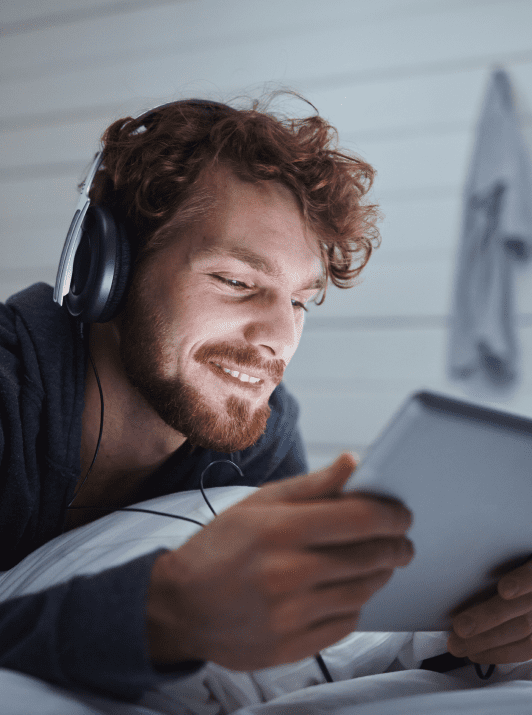
Turn Every Device Into A Global Content Gateway
No matter the device on hand, get privacy-first access to a free & open internet
Servers in 105+ countries for private global connections
Obfuscated servers keep you connected even on restricted networks
ExpressVPN works with apps, platforms & websites all over the world
*ExpressVPN is a VPN service not intended to be used as a means of copyright circumvention. Please read the ExpressVPN Terms of Service and each platform's terms of use for more details. Some streaming services may require a separate subscription.
A VPN That Keeps Up With All Your Online Activities
Apps optimized for the fastest speeds to meet your Android Device’s full potential
- The Lightway protocol is engineered for instant, secure & ultra-fast connection
- 100% optimized servers for smooth & lag-free data-intensive activities
- Unlimited bandwidth: no slowdowns, no throttling, and no data caps: ever

No OS Is Invincible: But Your Connection Can Be
ExpressVPN makes system vulnerabilities irrelevant
Designed to connect instantly, encrypt data quickly & hide your connections from online threats
Block malicious trackers and suspicious domains before they load, cutting off hidden ads and potential data leaks
Keep your kids safe online with content filtering, website blocking, and real-time monitoring: all built into ExpressVPN
Your DNS requests stay private, away from prying eyes & third-party trackers
Audited & verified RAM-based servers wipe your digital trail & leave zero breadcrumbs for advertisers
Monitors the dark web for data leaks, alerts you to identity breaches & helps safeguard your personal information
The ExpressVPN Advantage: Compared Side by Side
Your devices deserve the best. See how ExpressVPN’s custom-built apps leave
competitors behind
|
|
|
|
|
|
|---|---|---|---|---|
| 4K Streaming Support | ||||
| AES 256-bit Encryption | ||||
| Kill Switch | ||||
| DNS & IP Leak Protection | ||||
| Password Manager Included | ||||
| Ultra-Fast Full Rust Architecture | ||||
| Free Data Scanner Tool | (US Only) | |||
| Free eSIM Data Included | ||||
| TrustedServer Technology | ||||
| Parental Controls | ||||
| Aircove Built-In VPN Router* | ||||
| Get ExpressVPN Get Offer! |
Still Not Sure? Let Our Customers Convince You
See why fans & industry experts call ExpressVPN the best for online freedom
As seen on
FAQ: VPN For Your Android Device
Why do I need a VPN on my Android device?
A VPN enhances your privacy, secures your internet connection, and helps you access region-locked content on your Android Device. It also protects you from hackers, especially when using public Wi-Fi.
Is it easy to set up a VPN on my Android device?
Yes! Our VPN is designed for simplicity. Just download the app, sign in, and connect with one tap. No technical skills are required.
Can I use my VPN on multiple devices?
Yes! With one subscription, you can use our VPN on multiple devices.
How do I know if my VPN is working on my Android device?
After connecting, you can check your IP address. Visit an IP checker website to confirm your location has changed.
Try ExpressVPN On Your Android Device
*for first-time users